iCloud is a cloud storage service provided by Apple, allowing users to securely store images, data files, notes, passwords, and more. When you install iCloud on your phone, your data will be automatically synchronized and backed up on the cloud. In addition, iCloud also provides the ability to quickly share images, notes, and other documents with others. However, there are reasons that users need to know to delete the old iCloud account on the iPhone and the steps to delete iCloud on the old phone are also of interest to many people.
How to Delete Old iCloud When You Still Remember the Password
You bought and need to use an old iPhone or iPad. The first thing you need to do is make sure you have the previous owner's old iCloud account. Ask them for their iCloud login information so you can continue using it. If not, you need to back up your data to ensure that important information is not lost. Then, you delete the old owner's iCloud account on your iPhone.
Here's how to delete your old iCloud if you still remember the password:
Step 1: On your iPhone's home screen, open the Settings app. Scroll down and tap iCloud .
Step 2: You'll see the name of the iCloud account you're currently signed in to. Tap that account name, then scroll to the bottom of the page and tap Sign Out .
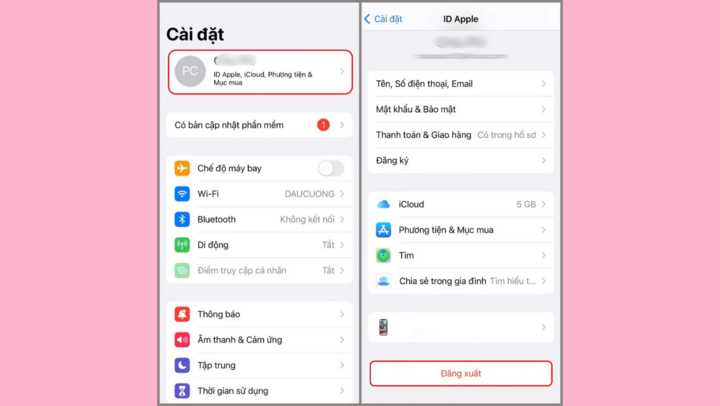
Step 3: A confirmation dialog will appear, asking you to confirm signing out of iCloud and deleting data from iPhone. If you only want to delete iCloud on iPhone and still keep the data that has been backed up on iCloud, you can choose Keep on iPhone . If you want to delete all iCloud data on iPhone, you can choose Delete from iPhone . Select the appropriate option and confirm.
Step 4: If you selected the Erase from iPhone option, iCloud will proceed to erase all iCloud data on your iPhone. This process may take a short while. Once complete, you will be returned to the iCloud sign-in screen.
Step 5: You can sign back in with your new iCloud account.
How to permanently delete old iCloud when you forget password
In case you buy a used iPhone and don't know who the previous owner is. You need to know how to delete iCloud properly, because sometimes deleting the old iCloud can violate ownership and make the device a stolen item.
Here's how to delete old iCloud on iPhone when you don't remember the password:
Step 1: Turn on airplane mode to disconnect your phone from all network connections.

Step 2: On your iPhone's home screen, tap the Settings icon (gray gear icon).
Step 3: Scroll down and tap iCloud . Next, select Account Settings . Under Password , tap the Erase All Data option .
Step 4: The system will ask you to confirm, then select Finish and press OK . At this time, the device will continue to ask you to connect to the internet, but you should not do it immediately.
Step 5: In iCloud Settings, tap on Contacts and turn the green button from On to Off .
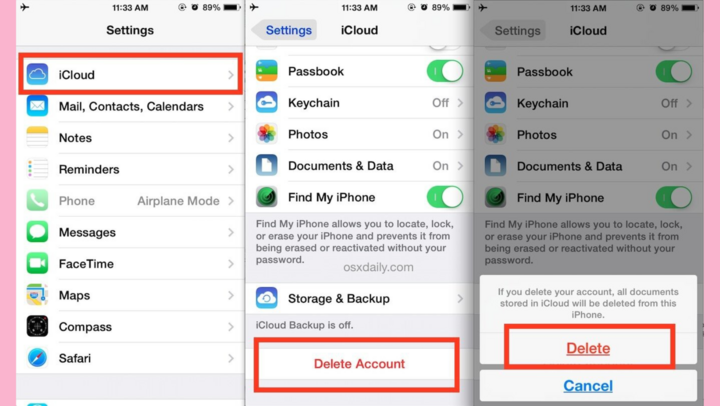
Step 6: Next, scroll down and select Delete account . Confirm again and select Delete account from my phone to complete.
How to delete old iCloud account on iCloud website
You don’t just have one way to delete old iCloud on iPhone, but there are other ways like deleting iCloud account at iCloud website. The steps are detailed as follows:
Step 1: Go to the iCloud website at https://www.icloud.com/ and log in to your iCloud.
Step 2: On the home page, click on the square with many small dots in the upper right corner of the screen, select Find to search for your iPhone device.
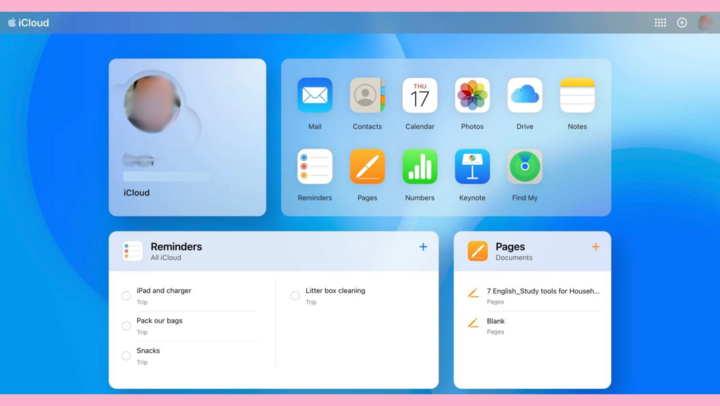
Step 3: Select which device you need to remove iCloud from, then tap the Erase iPhone button.
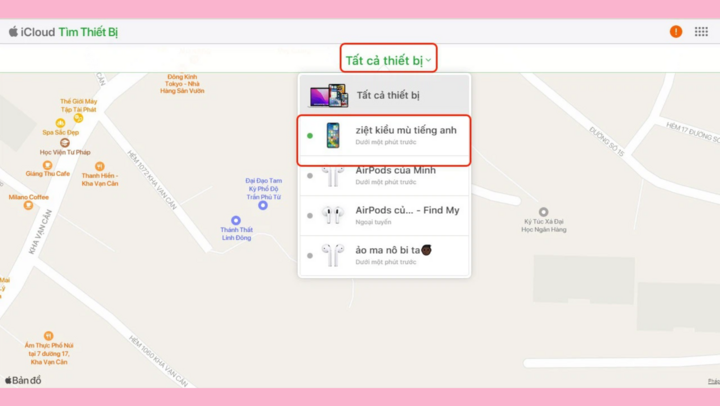
Step 4: Confirm the deletion of iCloud account on the device by clicking the Delete button.
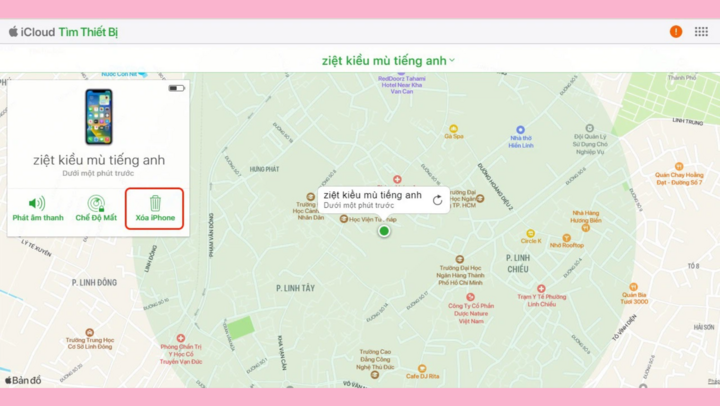
Some notes when deleting old iCloud on iPhone?
Removing your iCloud account is easier if you bought the phone from the original owner. However, removing iCloud from an old device without all the information can be dangerous. Here are some important guidelines to keep in mind:
- iCloud deletion can only be done on iOS 7 or earlier without requiring a password. This guide takes advantage of security vulnerabilities available on this version.
- Since you do not know the correct password, please follow the steps in the order of the instructions. If you enter the wrong information, your device may be permanently locked.
- This method of deleting iCloud is only temporary, because the old account still exists in the system. When you restore your device, the phone will ask for the iCloud account. So avoid restoring your device to avoid this situation.
- For iPhones using newer operating system versions, the above problems can be solved by jailbreaking. iCloud account information is stored on the IC (chip), so replacing the IC can solve the problem. However, this method involves hardware intervention on the device and is very complicated.
Nowadays, there are many software that provide iCloud unlocking services, however, they also carry many risks and can cause loss of some phone functions, such as making calls, receiving messages, and surfing the web.
Source





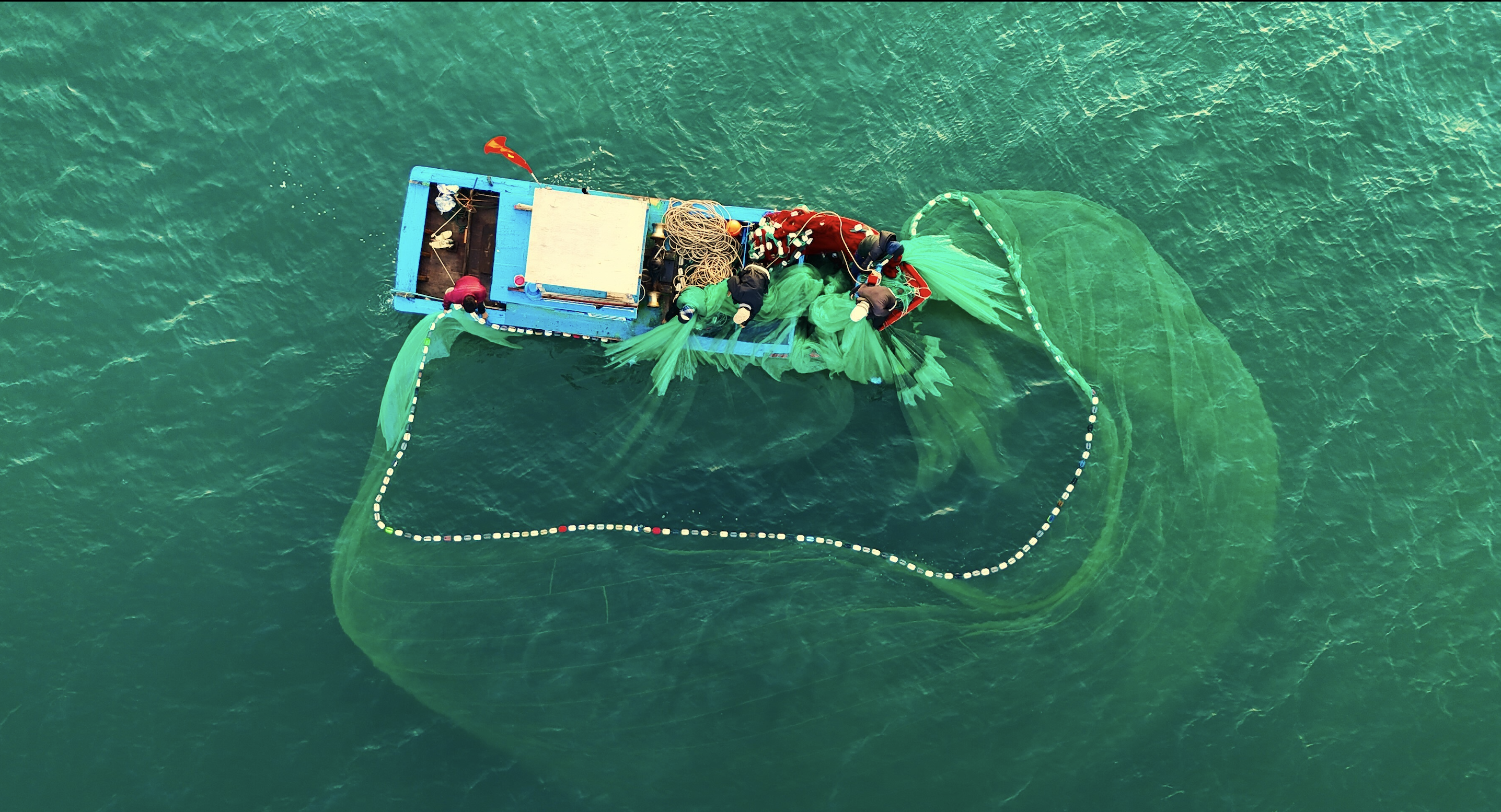

































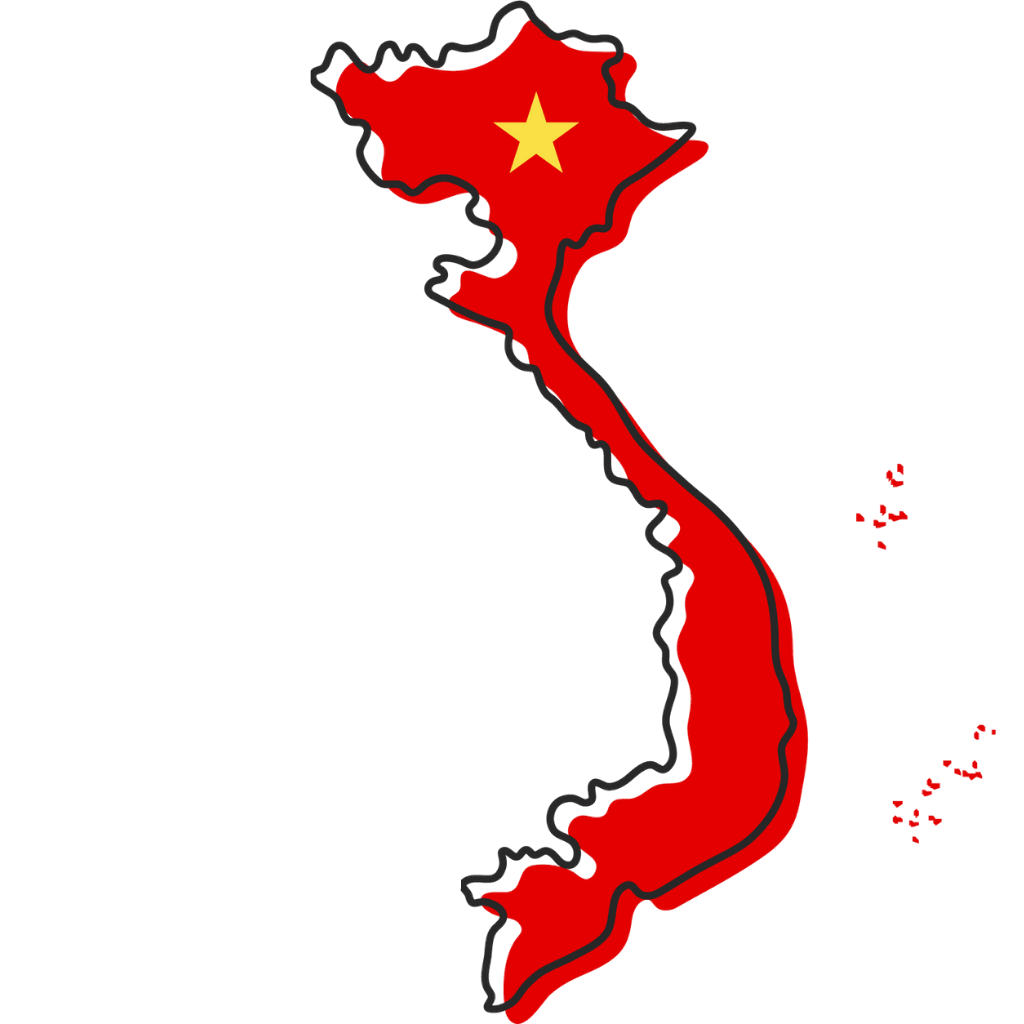


























Comment (0)