Pop-ups are common when you visit websites, especially untrustworthy ones like sites that offer cracked software or pirated content. Pop-ups are usually designed to contain advertisements or notifications, but they can also include links to download malicious code.
Experts from the anti-virus software company McAfee (USA) warn users not to interact with pop-up windows, including clicking to decline, to avoid the risk of being attacked.
The four words OK, Agree, No or Yes on unfamiliar websites should never be clicked on pop-ups or notifications. Clicking on these words can trigger the download of spyware in a hidden way without your knowledge.

Four words you should never click on when browsing the web.
To close the pop-up window, users should click the X in the corner or close the browser completely.
According to security experts, closing the browser is not as simple as clicking the X in the right corner of the screen. To completely close it, users must activate the Task Manager > End task to close tabs on Windows. On Mac, right-click on the icon under the menu bar and select "Force Quit".
These are the recommendations given by experts to help users avoid the risk of downloading malware or spyware. Once downloaded, these malware will quickly collect data such as login names and passwords for online services and other personal information for malicious purposes.
In addition, users should update their operating systems regularly because it helps patch vulnerabilities that spyware and malware can exploit.
Above are four words you should not click on when browsing the web, hopefully this knowledge will be useful to you.
Trung Temple
Source





![[Photo] Prime Minister Pham Minh Chinh chairs meeting to discuss tax solutions for Vietnam's import and export goods](https://vstatic.vietnam.vn/vietnam/resource/IMAGE/2025/4/10/19b9ed81ca2940b79fb8a0b9ccef539a)
![[Photo] Phuc Tho mulberry season – Sweet fruit from green agriculture](https://vstatic.vietnam.vn/vietnam/resource/IMAGE/2025/4/10/1710a51d63c84a5a92de1b9b4caaf3e5)









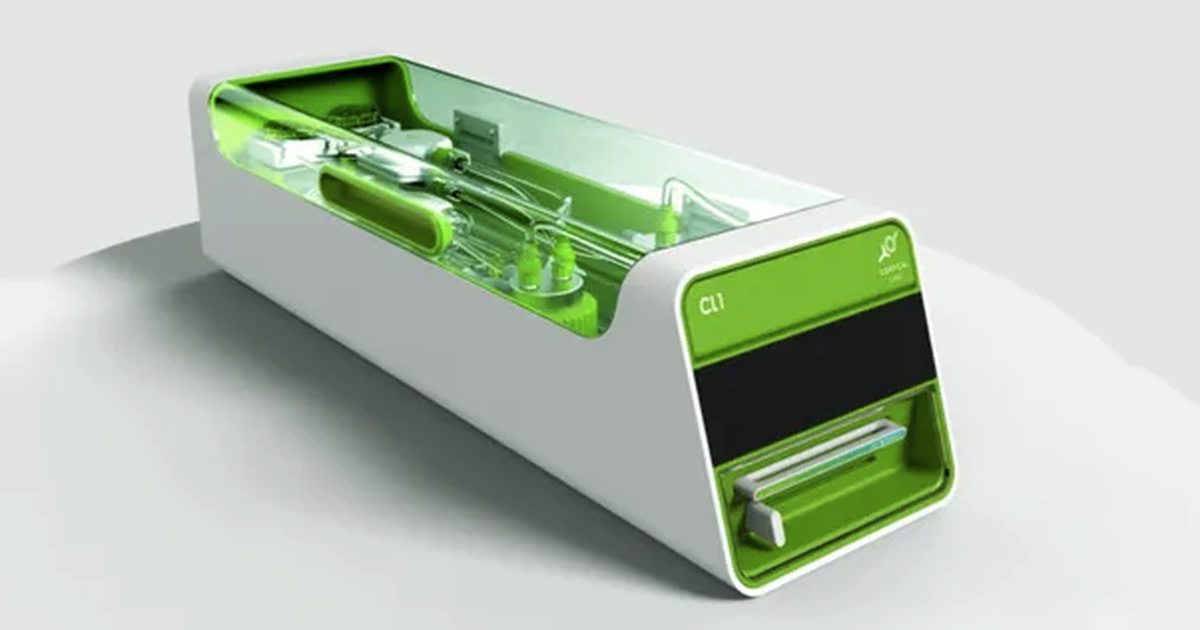





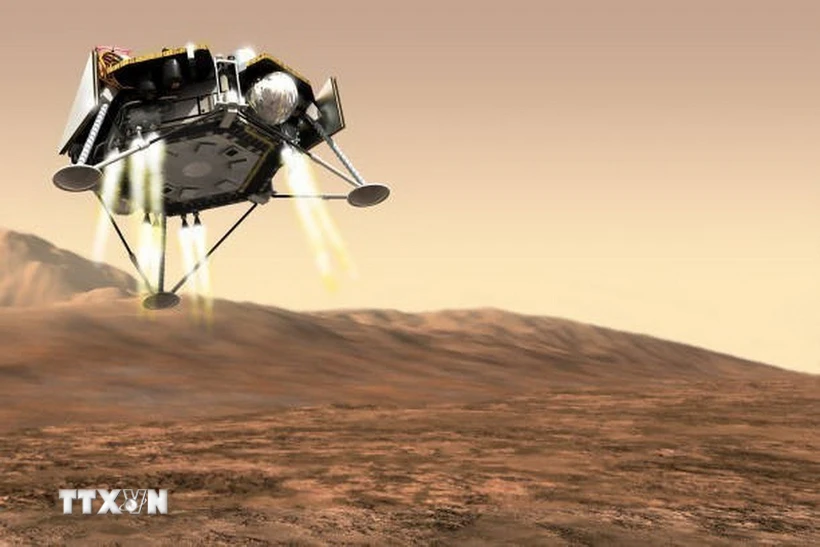






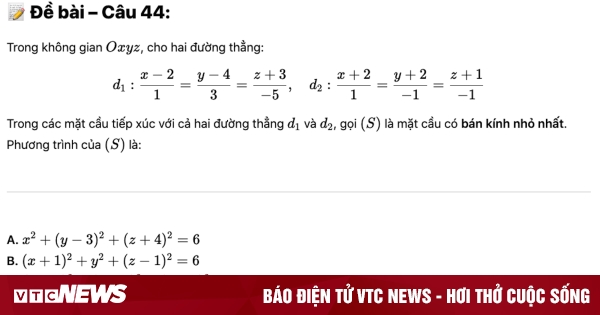
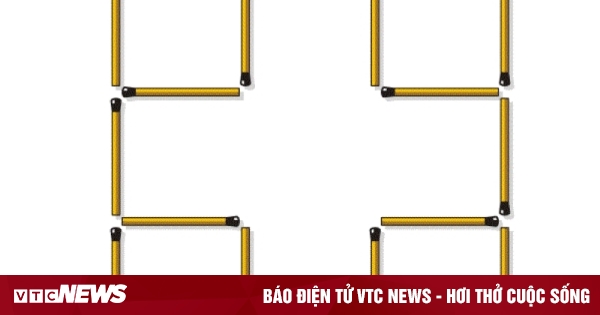

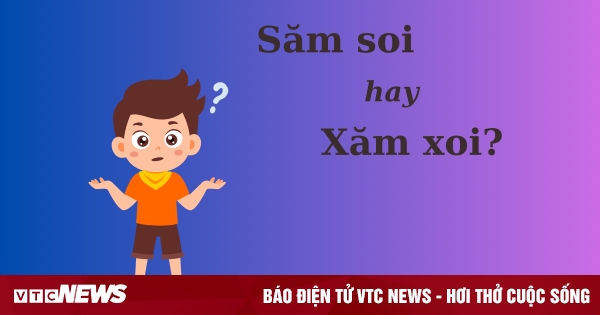


![[Photo] Unique folk games at Chuong Village Festival](https://vstatic.vietnam.vn/vietnam/resource/IMAGE/2025/4/10/cff805a06fdd443b9474c017f98075a4)










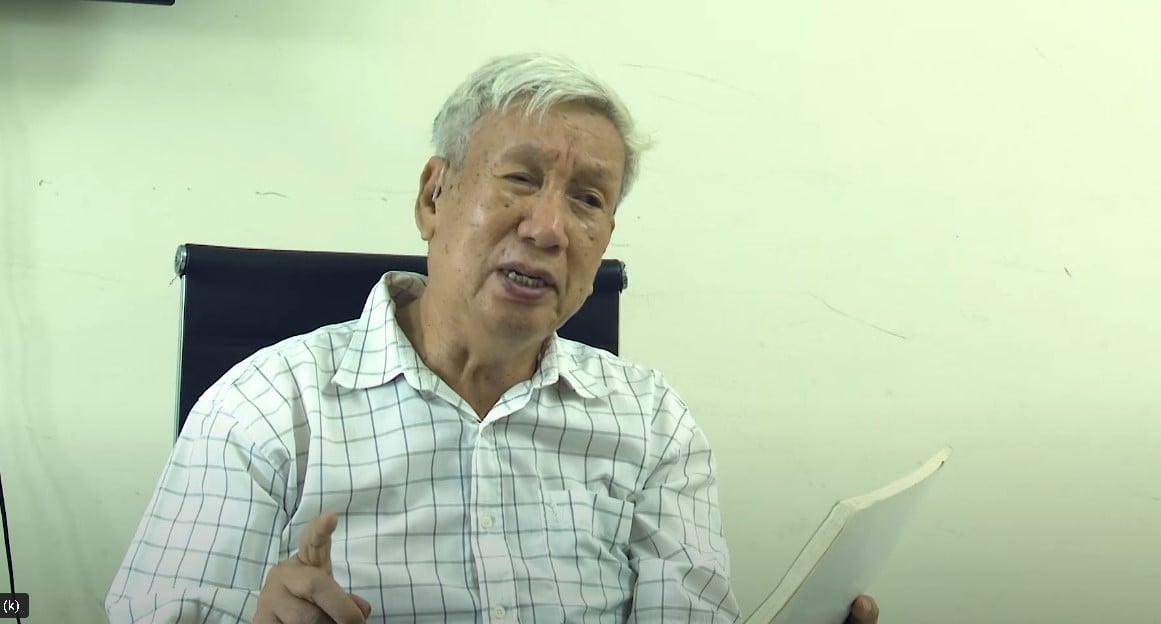
















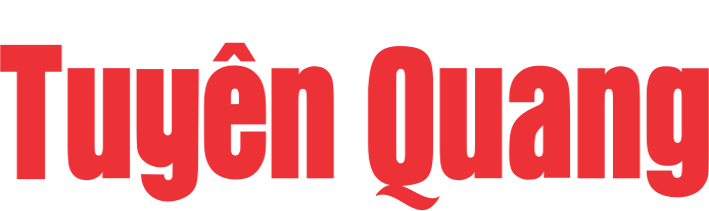













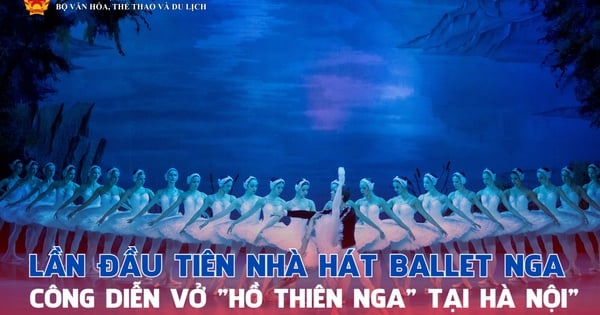




















Comment (0)