While it's convenient to close your laptop, it can damage the device without you even realizing it. So, is it really important to shut down?
For Windows laptop users, the answer is yes. When we shut down our laptop, there are many necessary processes that take place, other than just going to sleep or closing the lid. Shutting down not only frees up system memory, but also closes all running applications, thereby improving performance and prolonging the life of the laptop.

Shutting down your laptop regularly has many significant benefits.
If you are only leaving your computer for a short time, like getting a drink, then there is no need to shut it down. However, if you are planning on taking your computer on the go, shutting it down is a good idea. In particular, Windows laptops handle sleep differently than MacBooks, for example the fan may stay on while the computer is in sleep mode, which can lead to overheating if the computer is in a backpack or bag.
Benefits of shutting down your computer regularly
Turning off your laptop is not only convenient, but also has many important benefits that users should grasp.
- Improved performance: When the user shuts down, the system is cleaned up, freeing up memory and closing background processes. This makes the computer run smoother when it restarts. Many random problems can also be solved by simply restarting the computer.
- Extend system life: Shutting down your laptop can help preserve your battery, as Windows sleep isn't always effective and can drain your battery even when it's not in use. This can lead to unnecessary battery cycles, which can reduce battery life over time.

Laptop life can also be affected by frequent turning on and off.
When should I use sleep mode?
Sleep mode can be useful if you are only going to be away from your laptop for a short period of time. However, if you are done with work for the day, it is best to shut down. You can also set a timer to automatically shut down after a certain amount of time.
Personal experience shows that frequently leaving your device in sleep mode can lead to poor performance, to the point where you may have to reinstall the system due to too much junk data accumulating. Furthermore, if you are in a hurry to go out, there is a high chance that you will start the day with a battery that is 10 to 20% lower.
In short, if you are only going to be away from your computer for a short time, close the lid or put it in sleep mode. But if you are done with work or are going to take your computer away, remember to turn it off to protect your device.
Source: https://thanhnien.vn/vi-sao-nen-tat-may-tinh-xach-tay-thuong-xuyen-185241220223340685.htm


























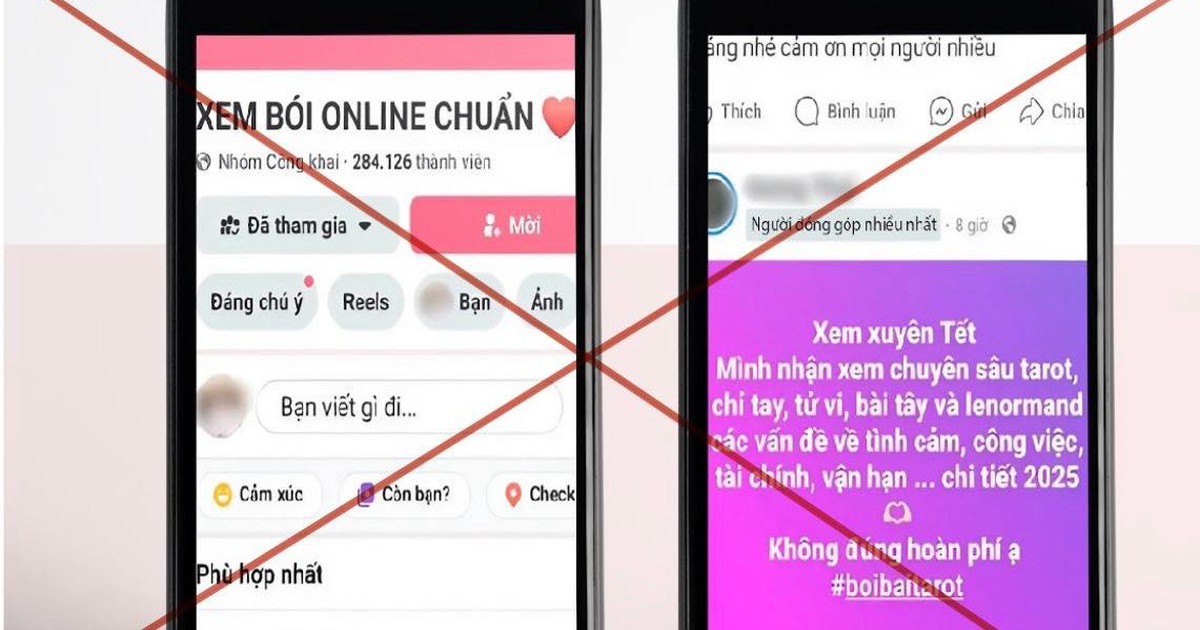
























Comment (0)