Clean up your News Feeds
Over time, your News Feed can become filled with irrelevant posts, discussions, or updates from pages and people you no longer care about. If you turn on notifications from groups, you may see a lot of unwanted content. Facebook’s current algorithm even automatically suggests posts from accounts and pages you don’t know you’ll be interested in (even if they actually find them annoying).
The solution is to unfollow people and pages that are causing trouble, rather than just disliking or unfriending them - as this will still allow their updates to show up. At the same time, users should leave groups that they are no longer interested in to avoid unnecessary posts.

Facebook will become annoying if users do not control notifications and information on this platform.
Photo: Mashable screenshot
Turn off autoplay videos and Reels
Facebook automatically plays videos and Reels as users scroll through their feed. Not only is this distracting, it also drains battery and mobile data. To turn it off, users can access their account's Settings (gear) icon to go to Settings & Privacy > Settings > Media , then find the Autoplay section and select "Do not autoplay videos."
Reduce annoying notifications
Facebook sends notifications for a variety of activities, such as comments, friend requests, memories, and messages. If you find yourself getting annoyed by them, you can go to Settings & Privacy > Settings > Notifications , then select each category to turn them off or limit what you don't need.
Hide number of reactions on post
Seeing the number of likes and reactions on posts can create invisible pressure and unnecessary comparisons. To alleviate this problem, users can go to Settings & Privacy > Settings > Reaction Options , then turn on the option to "Hide reaction counts on other people's posts" or "Hide reaction counts on your posts."

Emojis cause stress and competition
Set a time limit on Facebook usage
Even with a customized feed, excessive Facebook use can still interfere with other activities throughout the day. If you feel like you're spending too much time on the platform, you can set limits by going to Settings & Privacy > Your Time on Facebook > Time Management , then turning on "Daily Time Reminder" and setting your desired limit.
Control past event suggestions on Facebook
Not all past memories, or memories, that Facebook displays are memorable. Some may be happy, but others bring back unpleasant moments. Users can turn off or filter memories by time or people involved by going to the "Memories" tab, tapping the gear icon, and selecting "Don't show memories."
If you want to block memories of a specific person or time period, go to "People" or date, select the name of the person or time you want to hide, and save.
Limit ad tracking and personalization
Facebook tracks user activity to show relevant ads, but this can be limited by going to Settings & Privacy > Settings > See more in the account center > Ads preferences , then adjusting the level of ad personalization to your liking, for example hiding ads from specific brands, or reducing the display of the same topic.
Refine the content displayed on the bulletin board
Facebook's algorithm shows content based on user engagement. If you see a post you don't like, you can tap the three-dot icon and select "Not interested." You can also unfollow or snooze a person or page for a certain amount of time.
To prioritize favorite content, add friends or pages, users go to the "Favorites List" section by tapping the three-dot icon next to each post and selecting "Add to Favorites". With ads, it is possible to adjust by selecting "See More" or "See Less" to personalize the content displayed.
Block unwanted keywords in comments
If you feel that the comments section on a post has too much spam or inappropriate content, users can block unwanted keywords, phrases, or emojis.
This feature is currently only available on the web version. To enable it, users go to Settings & Privacy > Settings > Profile & Tagging , then select "Hide comments containing certain keywords" and enter the keywords they want to block.
Source: https://thanhnien.vn/tuy-chinh-facebook-de-tranh-qua-tai-thong-tin-185250219220738359.htm










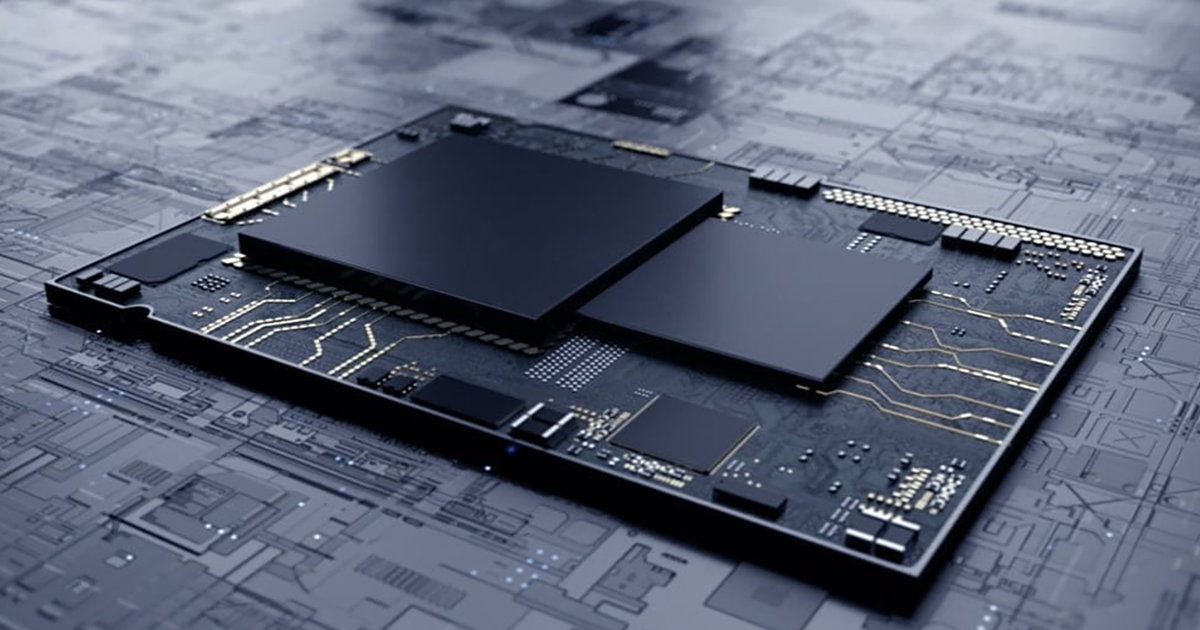













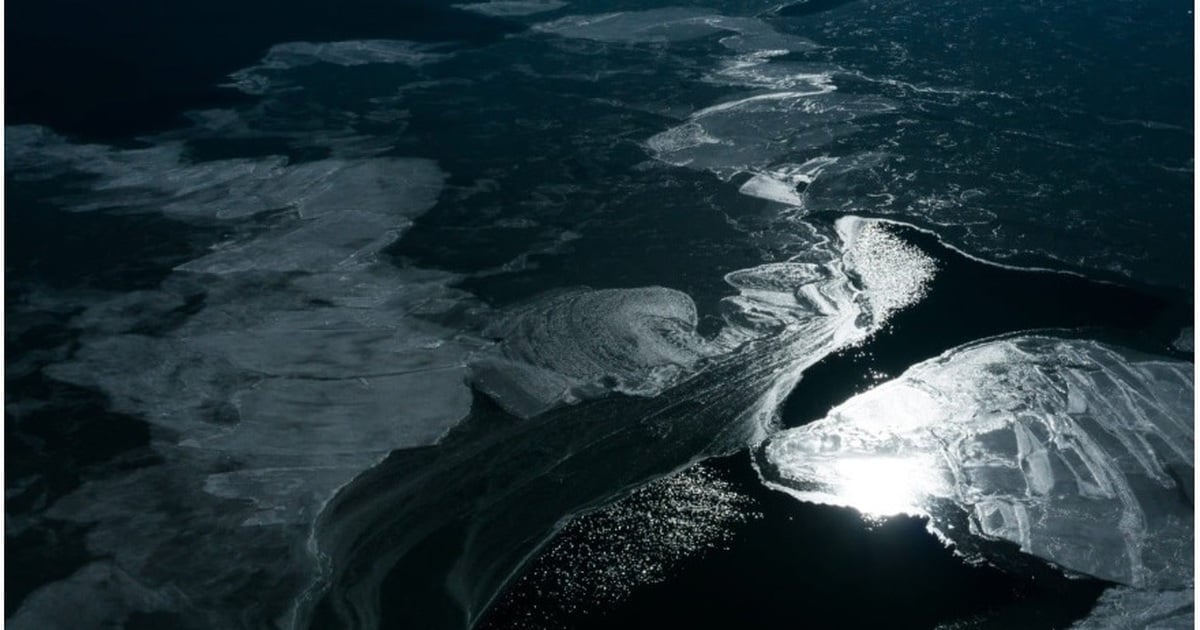












Comment (0)