Want to turn off accessibility on Android phones, especially Xiaomi and Oppo? Here is a quick and effective guide to turn off accessibility!
 |
Accessibility on Android is one of the useful features that helps users, especially those with visual impairments or mobility difficulties, to easily use their phones. This feature is available on most Android devices such as Samsung, LG, Oppo, Xiaomi and many other brands, providing a flexible experience and meeting the personalization needs of each user.
Instructions on how to turn off accessibility permissions on Android
Accessibility is one of the most important features on Android, but it can sometimes be abused by malicious apps. If you're concerned about your device being at risk, see how to turn off accessibility to protect your personal information and keep your phone safe.
Instructions on how to turn off accessibility on Samsung easily
If you are using a Samsung phone and want to disable Accessibilty to ensure the device operates safely, follow the steps below:
Step 1: First, open "Settings" and select "Support".
Step 2: Select "Installed Services".
Step 3: Select the app you want to disable accessibility permissions for.
Step 4: Tap "Off" to disable accessibility permissions for that app.
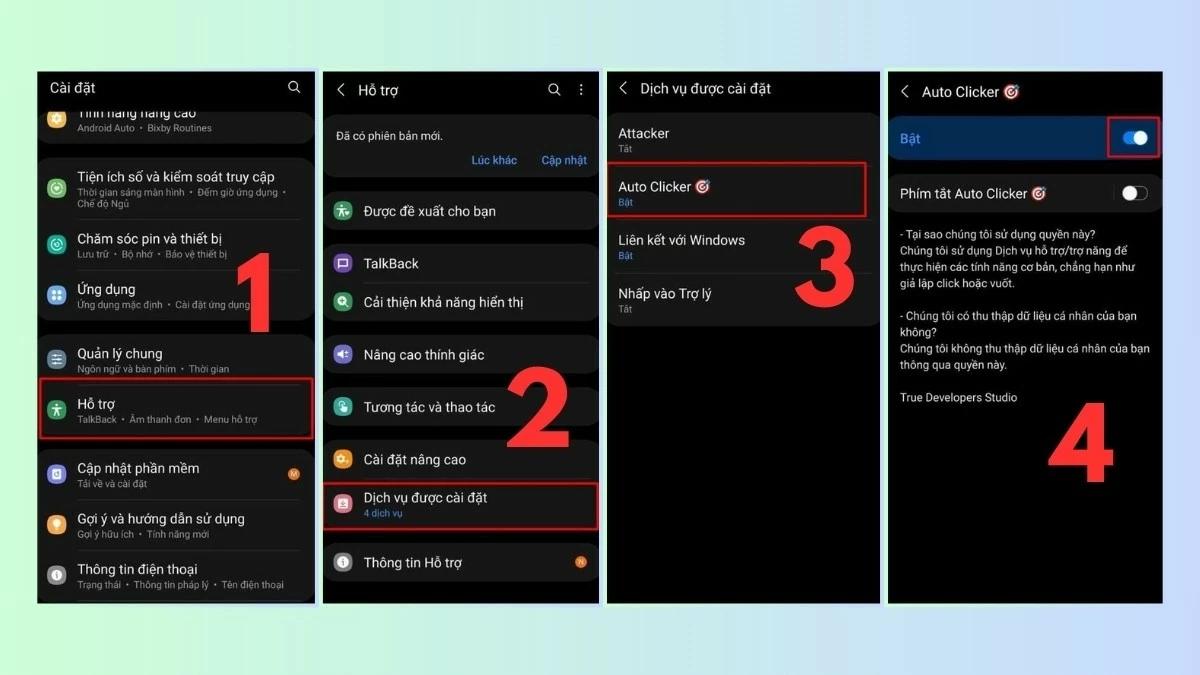 |
Instructions on how to quickly turn off accessibility rights on OPPO
Accessibility settings vary depending on the phone model and operating system. If you are using an OPPO and want to disable accessibility to protect your device, please follow these steps:
Step 1: First, go to "System Settings" on your phone.
Step 2: Find the "Accessibility" section to configure.
Step 3: Select the application for which you want to disable accessibility permission.
Step 4: Tap "Off" to disable Accessibility.
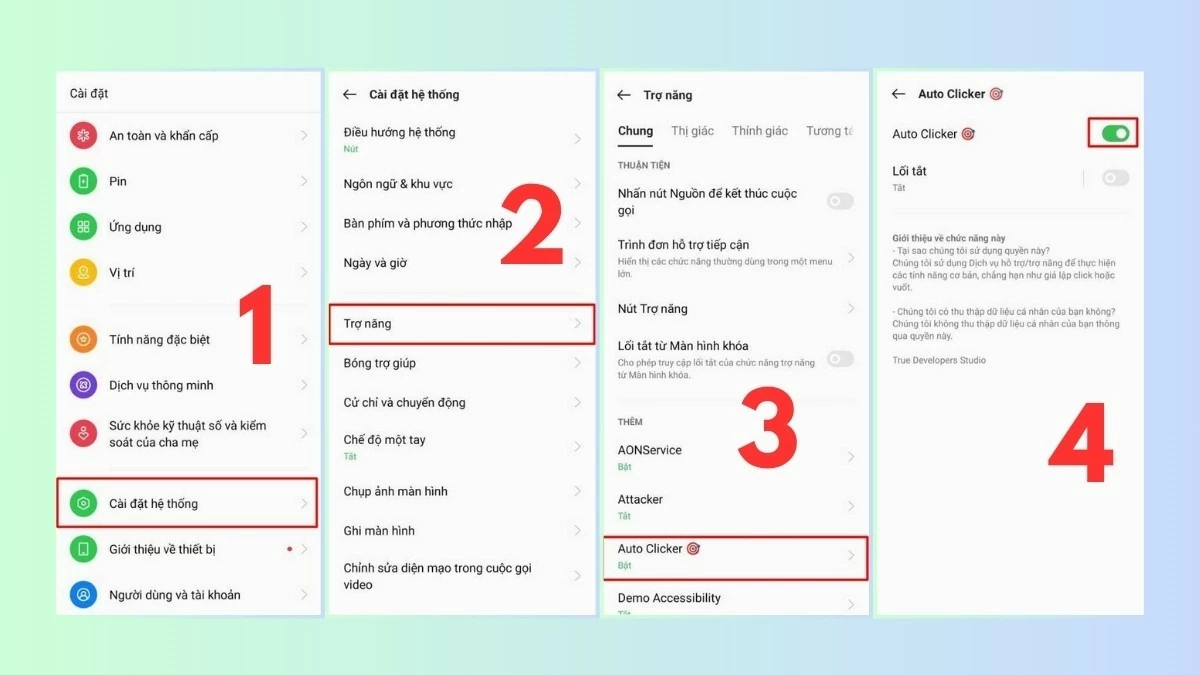 |
Instructions on how to turn off accessibility rights on Xiaomi
Accessibility features can sometimes be exploited to install unwanted software. To protect your Xiaomi phone, follow these steps to disable accessibility permissions:
Step 1: Open "Additional Settings".
Step 2: Select "Accessibility" to adjust.
Step 3: Select "Add download service" to manage apps with accessibility permissions.
Step 4: Select the application to disable and disable Accessibility permission.
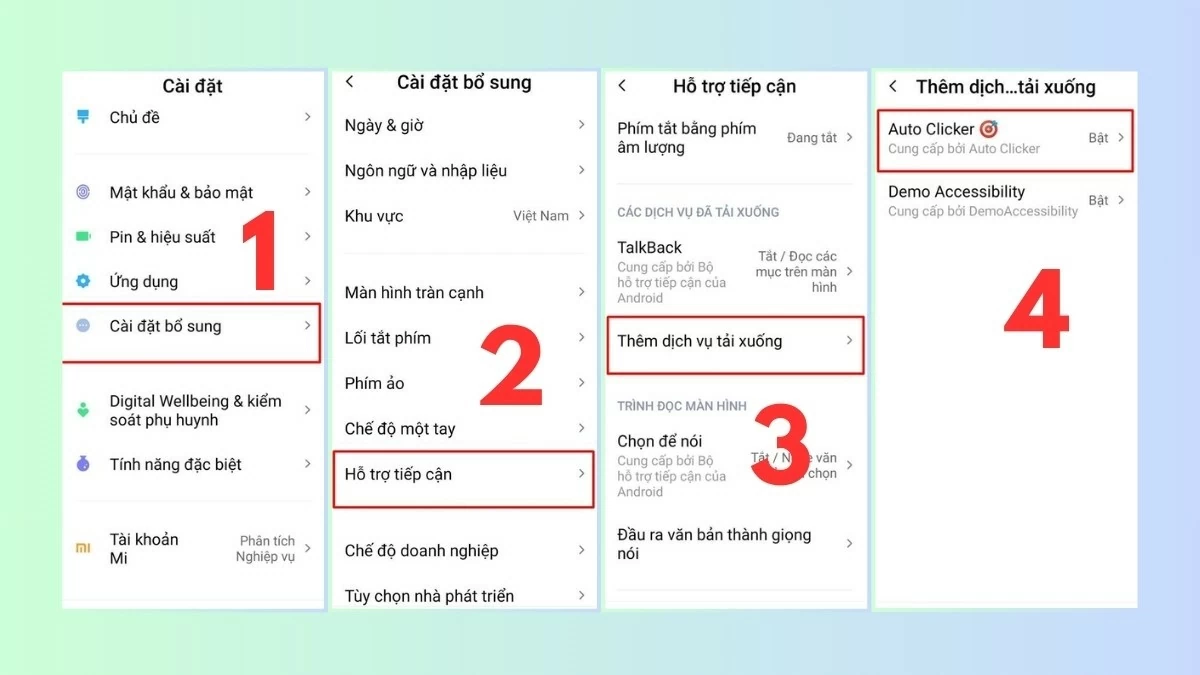 |
Instructions on how to turn off accessibility permissions on Realme
If you are having issues with an app on your Realme phone and suspect accessibility permissions are the cause, try disabling the feature to see if it improves the situation. Here's how:
Step 1: Open "Additional Settings".
Step 2: Under Additional Settings, select "Accessibility".
Step 3: Find and select the app you want to disable accessibility permissions for.
Step 4: Turn off accessibility permissions for that app by toggling the switch.
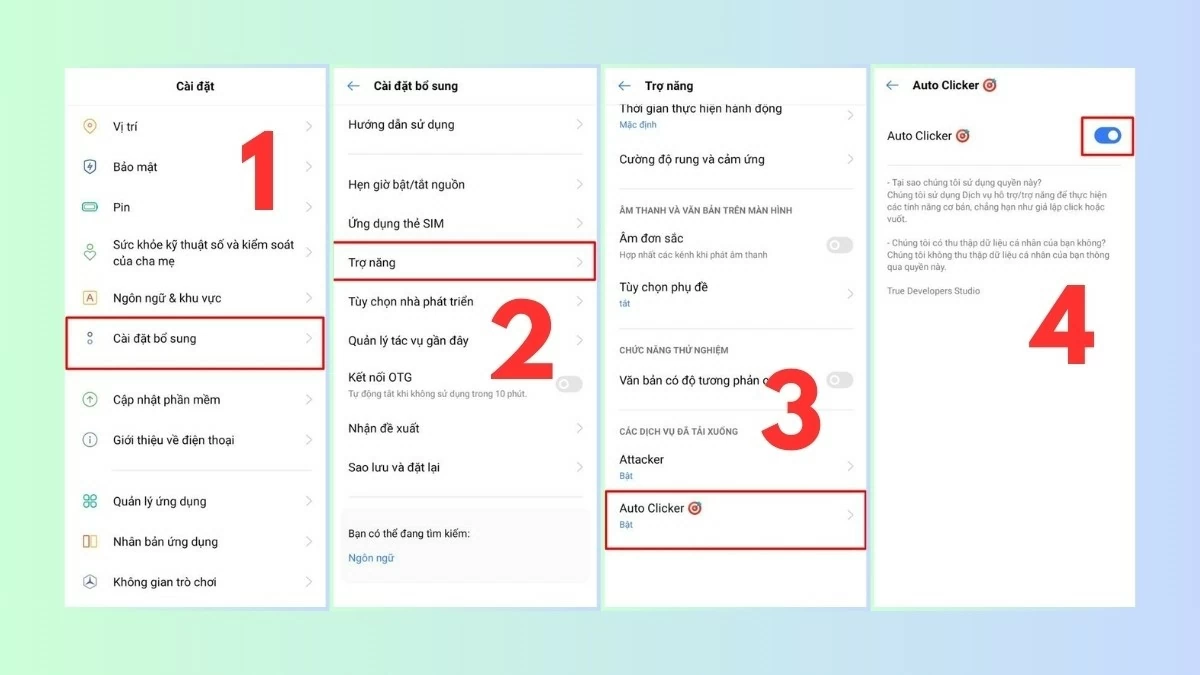 |
So we have discovered together how to turn off accessibility on Android simply and quickly. No matter what brand of Android phone you use, the above instructions can be applied. Remember, turning off accessibility on Xiaomi and Oppo phones when not needed will help increase security and improve the performance of the device.
Source



















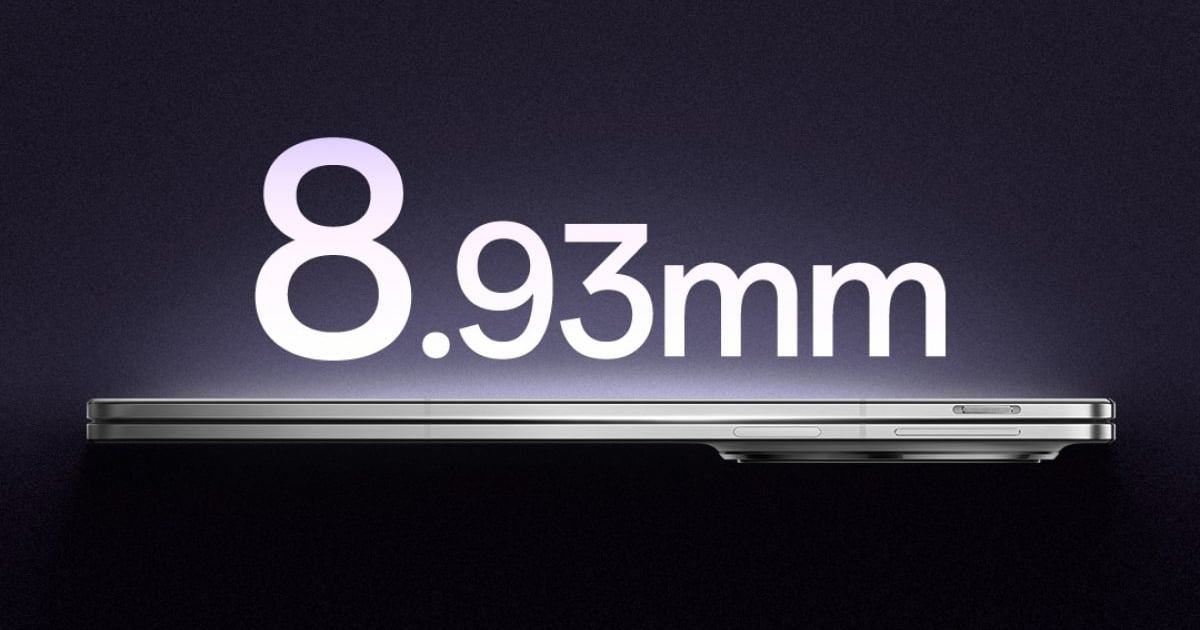









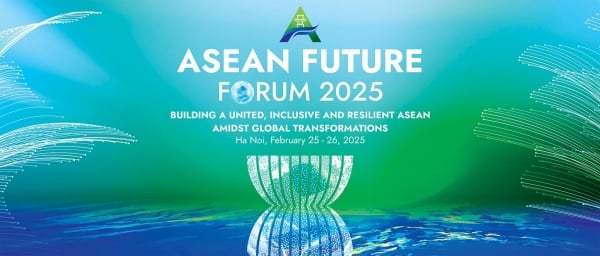










Comment (0)