Knowing how to delete your Messenger call history not only helps you protect your personal information but also helps your device run smoother. If you are looking for a way to delete calls on Messenger quickly, this article will guide you through the steps in detail.
 |
| Instructions on how to delete call history on Messenger |
To be able to delete call history on Messenger quickly and easily, please refer to the steps below.
On Android
On the Android platform, deleting call information in the Messenger application is done quickly and conveniently. Below is the order of steps to delete call history on Messenger Android:
Step 1: Access the Messenger app on your Android device.
 |
| Open Messenger app |
Step 2: Next, press and hold on the conversation you want to delete and click on the Delete option.
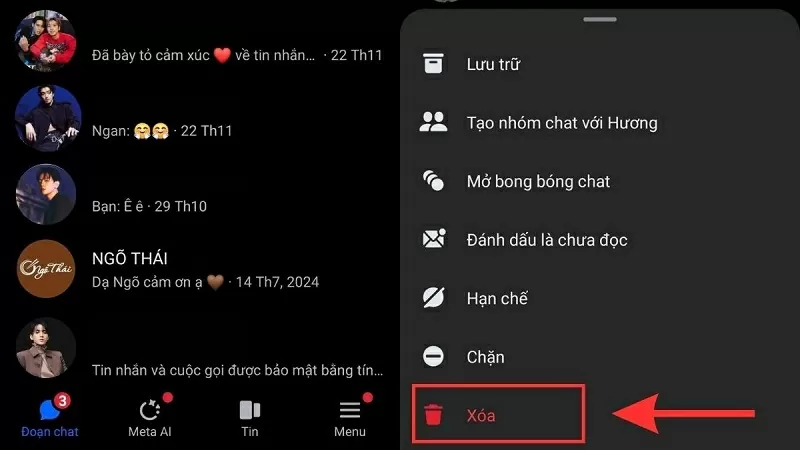 |
| Click on the Delete option |
Step 3: Finally, you just need to confirm the Delete operation to complete the process.
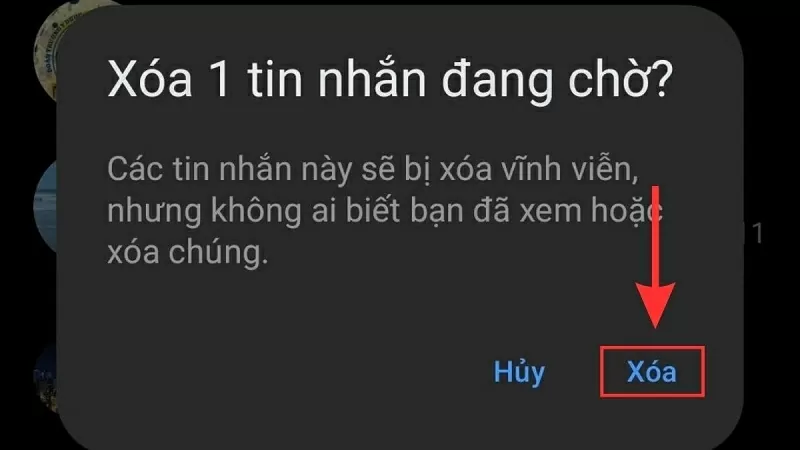 |
| Confirm Delete |
On iPhone
How to delete call history on Messenger iPhone is not too complicated, below are detailed steps.
Step 1: First, go to the Messenger app, then slide your finger to the left on the conversation whose call history you want to delete and tap on the See More option.
 |
| Click on the See More option |
Step 2: Now, click on Delete to continue.
 |
| Click on Delete |
Step 3: Finally, you just need to confirm Delete to complete the steps to delete call history on Messenger iPhone.
 |
| Confirm Delete is complete |
On computer
To easily delete Messenger call history on your computer, follow these steps:
Step 1: Open the Facebook app and select the Messenger icon located at the top right of the screen.
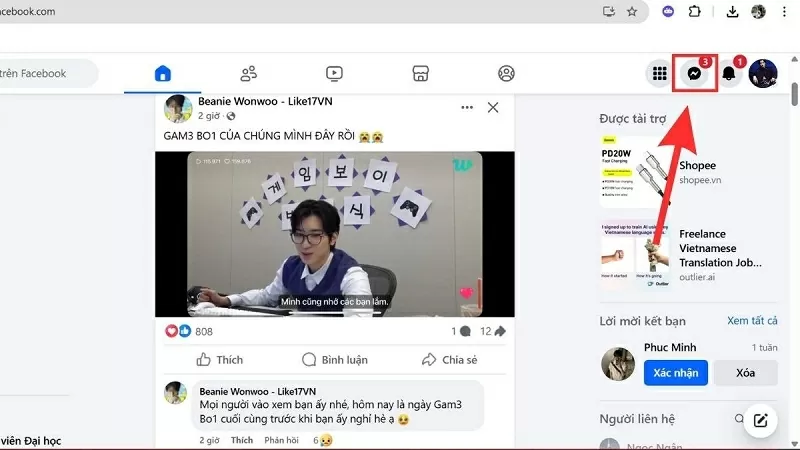 |
| Open the Facebook app and tap on the Messenger icon |
Step 2: Then, go to the conversation and right-click on the call you want to delete. Next, click Delete conversation.
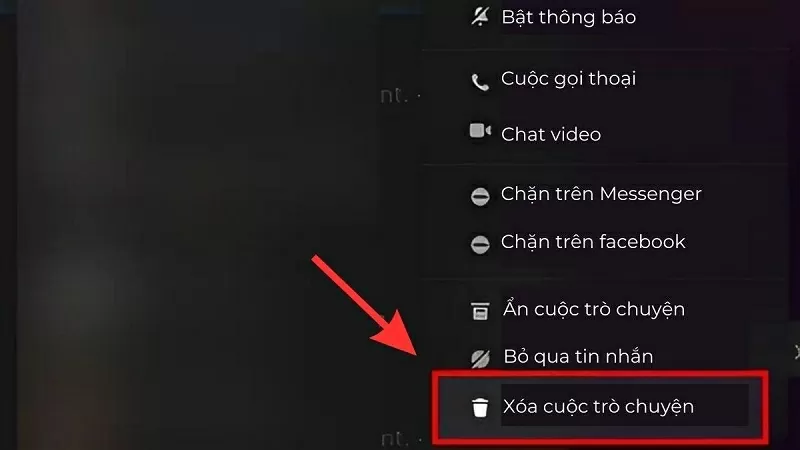 |
| Select delete conversation |
Step 3: Finally, you just need to confirm the deletion to complete the process.
 |
| Confirm Delete |
By deleting call history on Messenger, you not only protect your privacy, avoid personal information disclosure but also help the application run more smoothly. Thank you for following.
Source


![[Photo] Third meeting of the Organizing Subcommittee serving the 14th National Party Congress](https://vstatic.vietnam.vn/vietnam/resource/IMAGE/2025/4/2/3f342a185e714df58aad8c0fc08e4af2)
![[Photo] Relatives of victims of the earthquake in Myanmar were moved and grateful to the rescue team of the Vietnamese Ministry of National Defense.](https://vstatic.vietnam.vn/vietnam/resource/IMAGE/2025/4/2/aa6a37e9b59543dfb0ddc7f44162a7a7)






















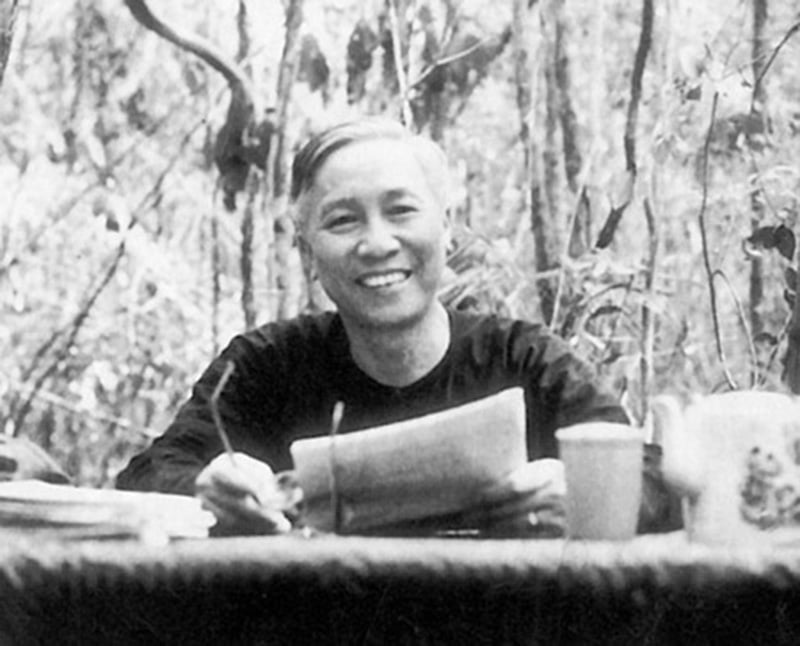





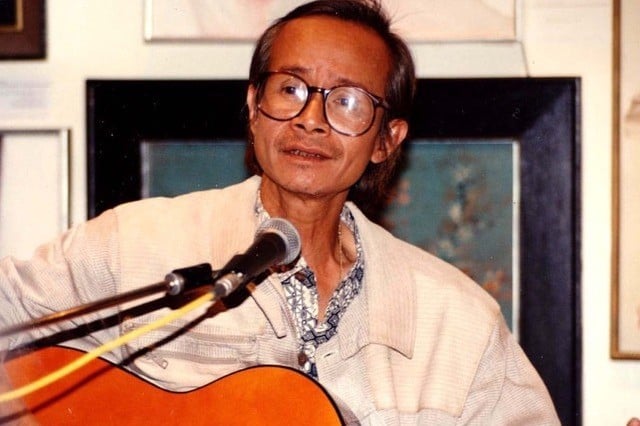














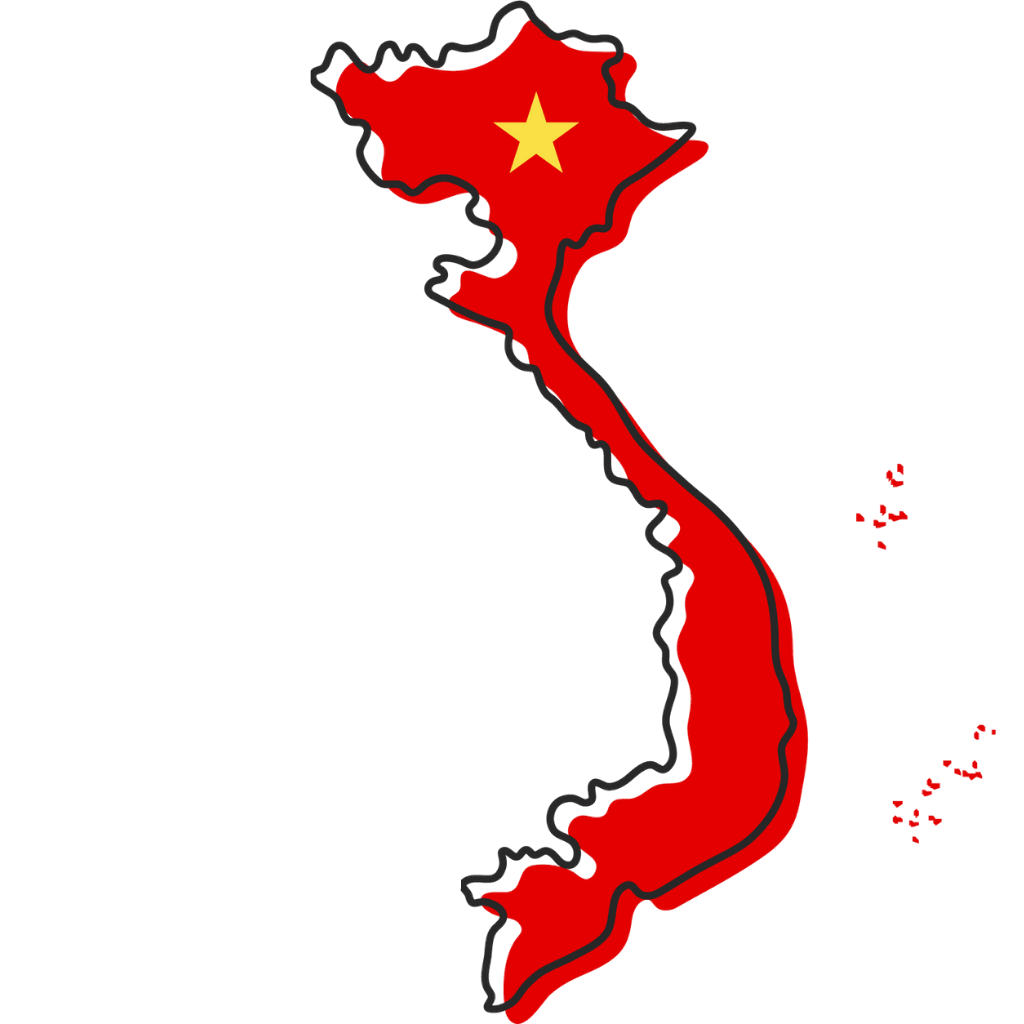




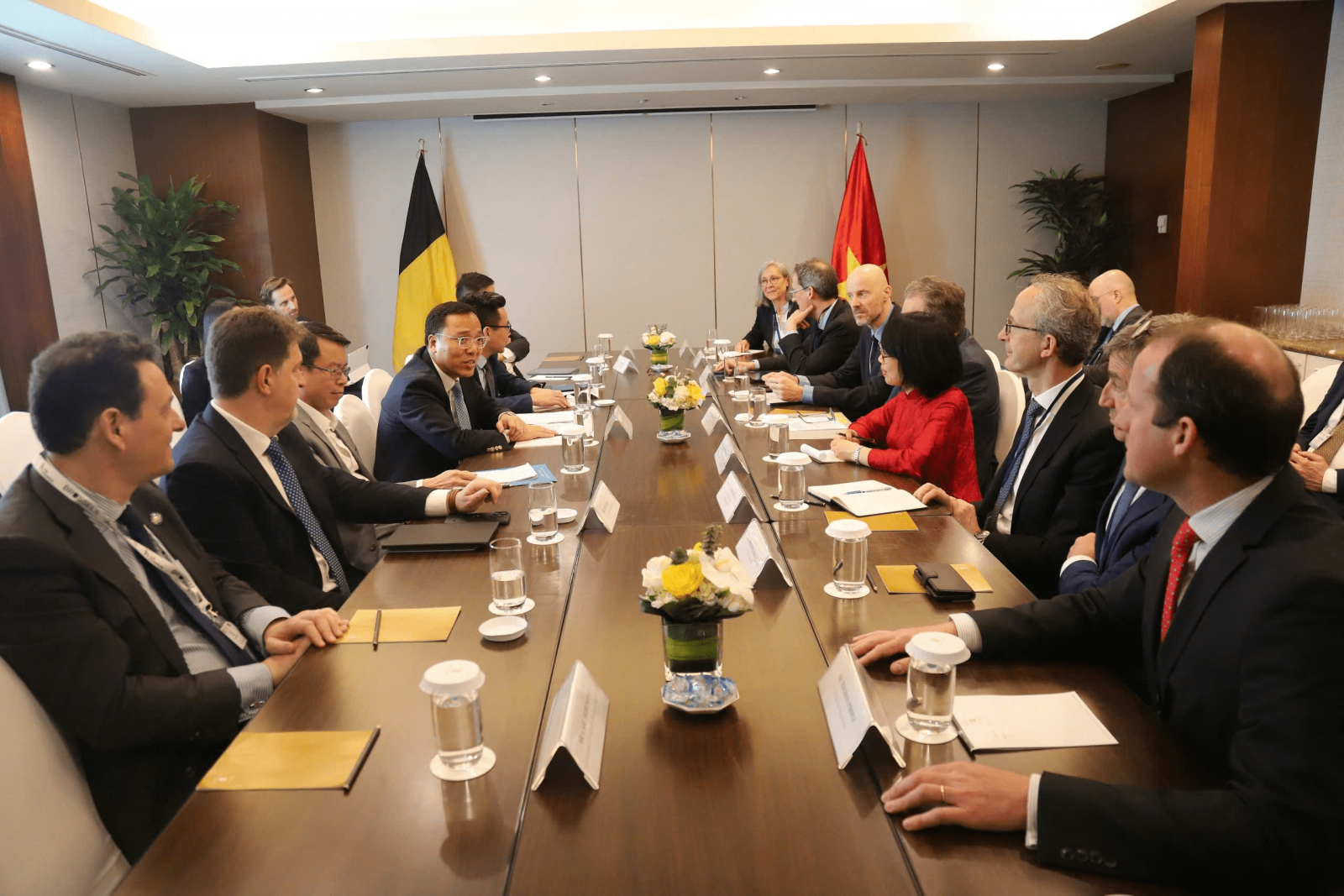



























Comment (0)