How to view phone number on Zalo via phone
You can only see your friends' phone numbers on Zalo when they set their phone numbers to public on Zalo. If your friends set their phone numbers to private on Zalo, you will see the "*" character when viewing.
Step 1: At the main interface of Zalo, select the Contacts icon on the toolbar below.
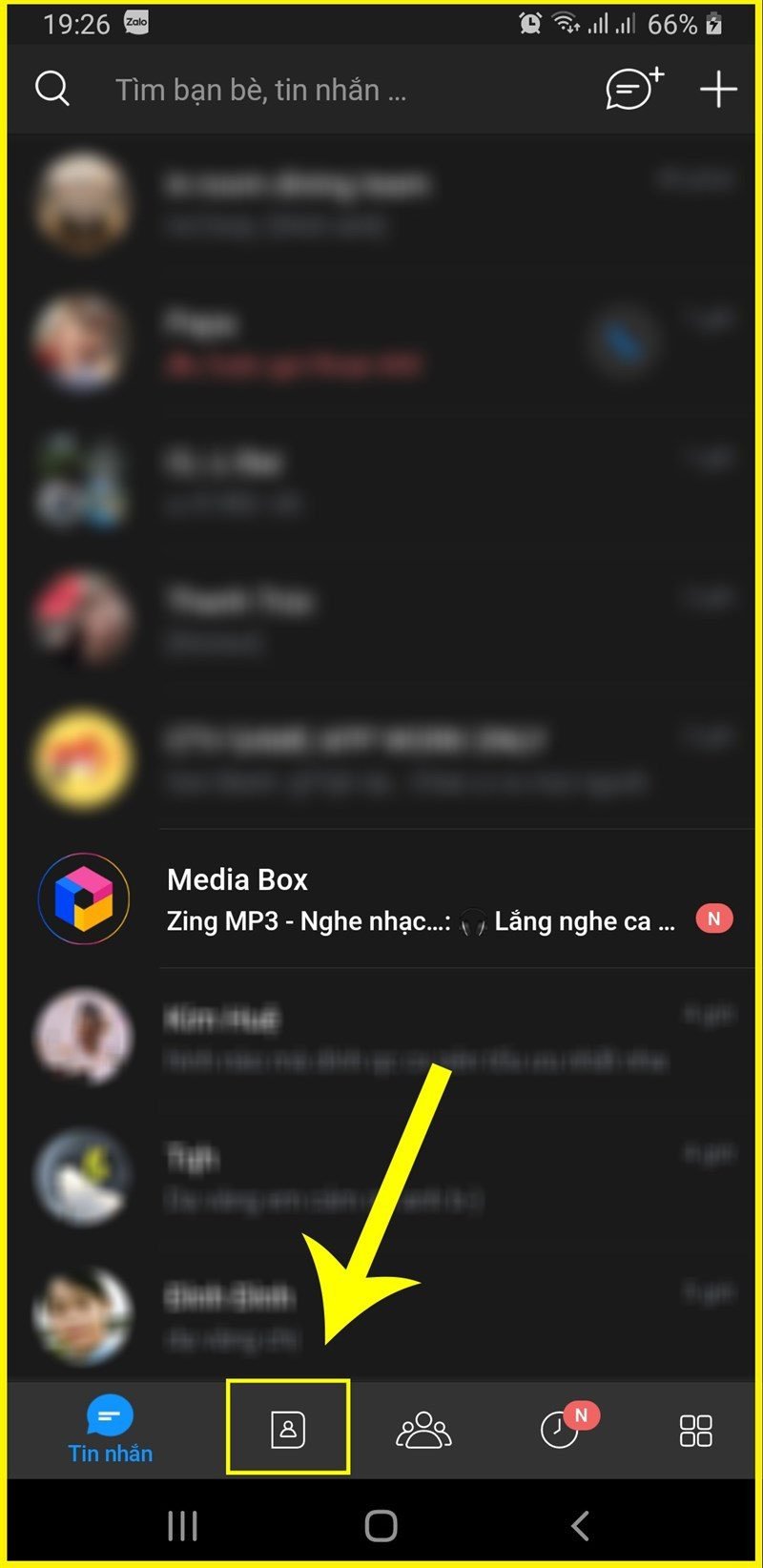
Step 2: In Zalo contacts, find the Zalo name of the friend you want to see the phone number > Click on that Zalo account to open the message box > Select the three horizontal dots icon in the upper right corner.
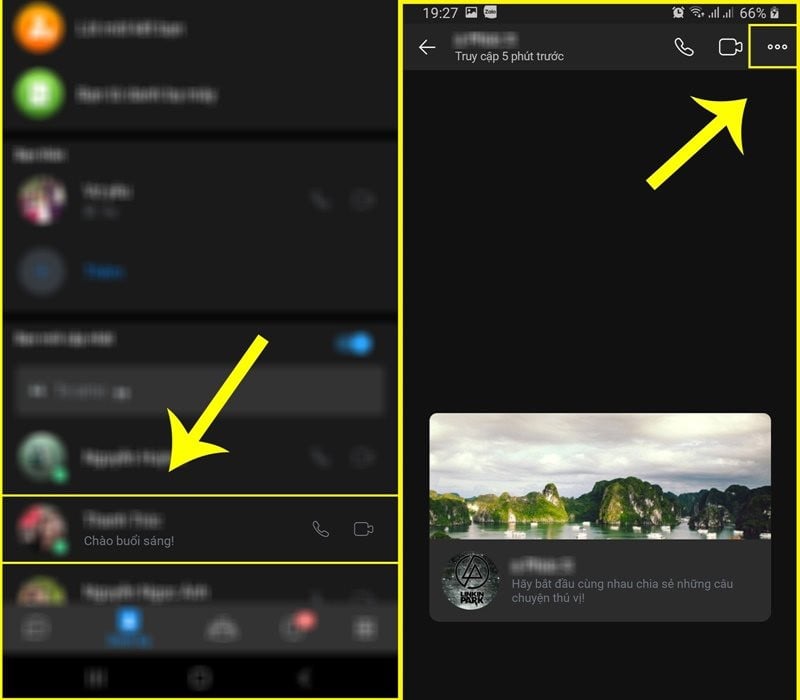
Step 3: Select View Personal Page > Select the three horizontal dots in the upper right corner > Select Information.
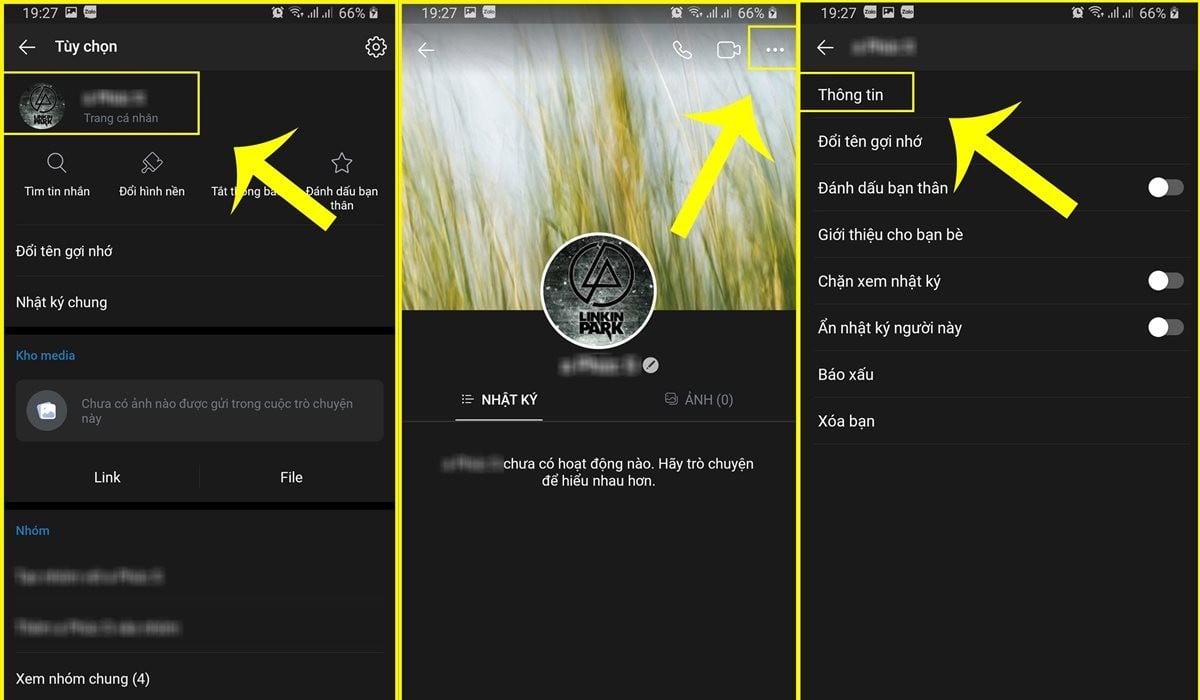
In the information section, you can see your friends' phone numbers.
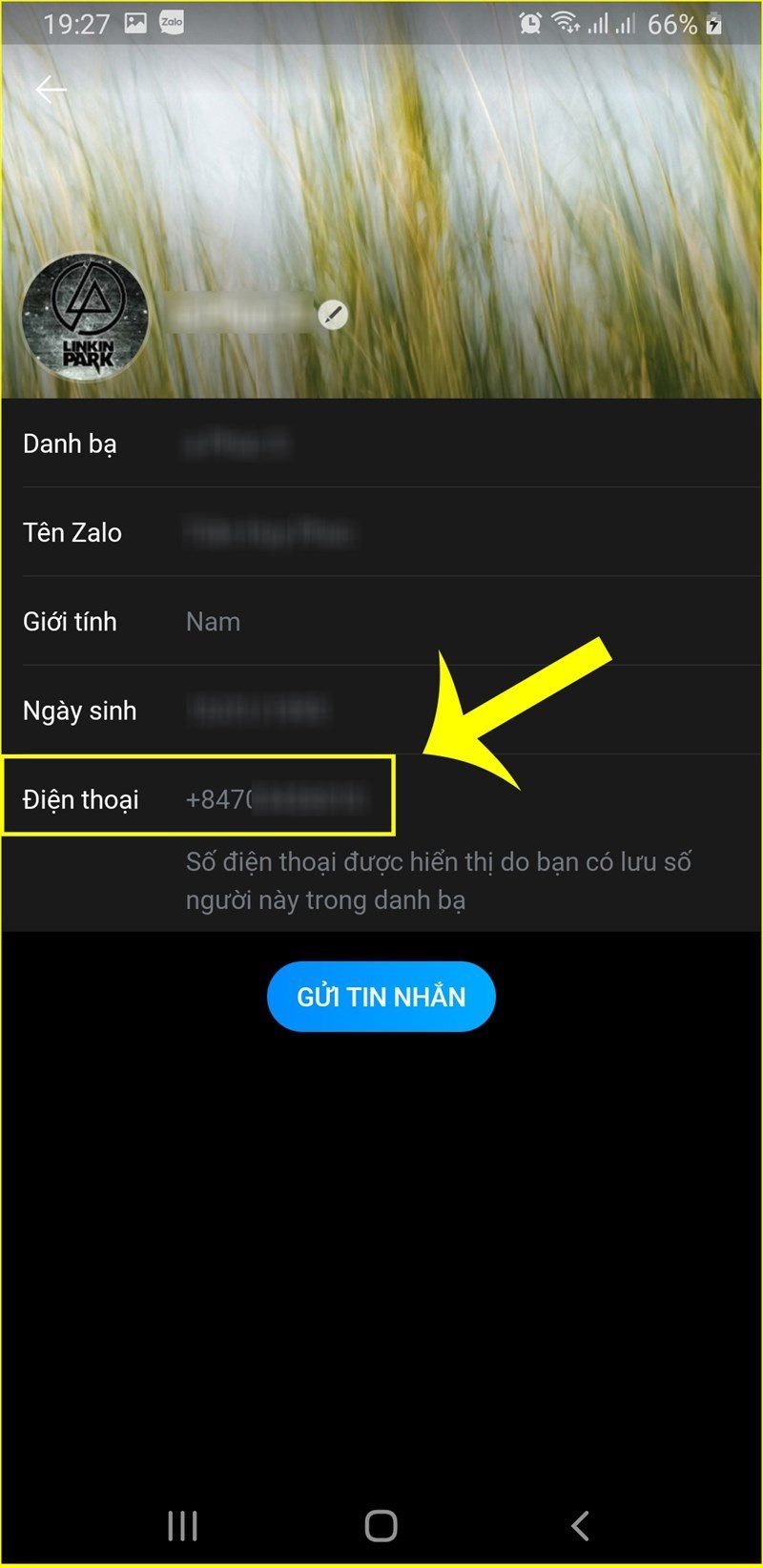
How to view Zalo phone number using computer
Step 1: Open the Zalo PC application on your computer > At the main interface, click on the Contacts icon displayed in the options column on the left of the Zalo window
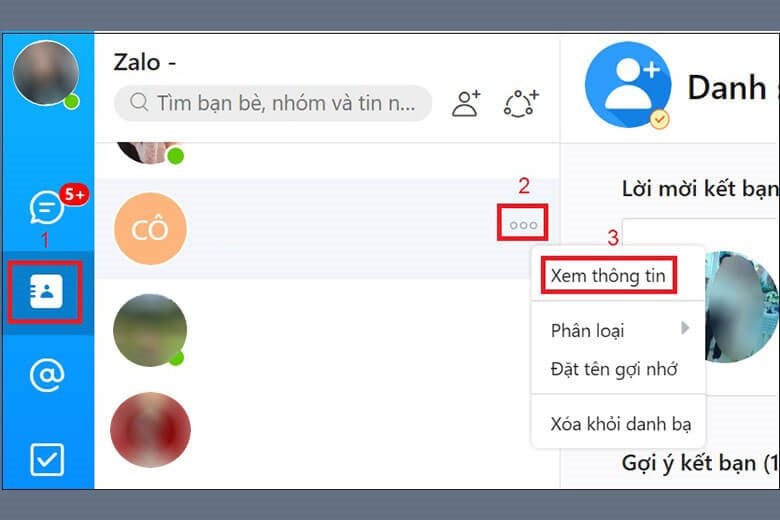
Step 2: Drag and find the account name of the friend whose phone number you want to see, then right-click on that person's name or click on the 3-dot icon next to the name > A table of options will appear and you click View information.
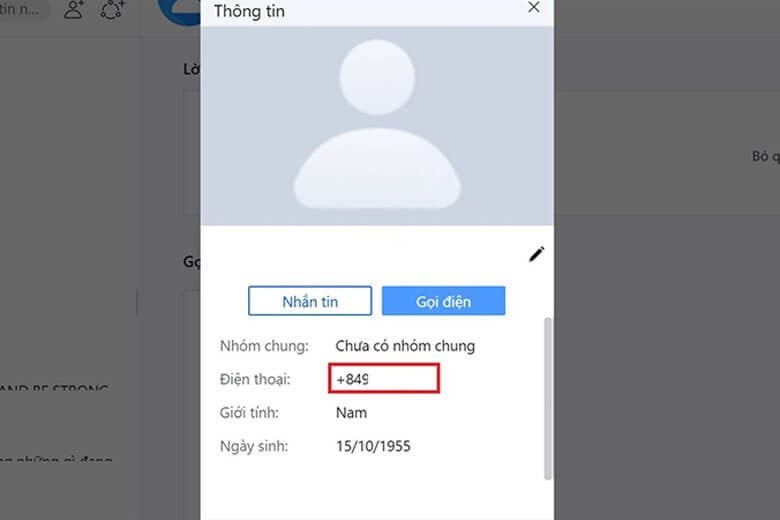
Here you can see the phone number you need to see.
Source

























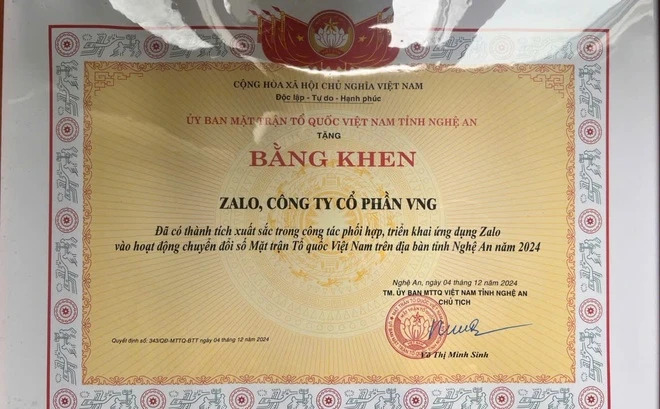








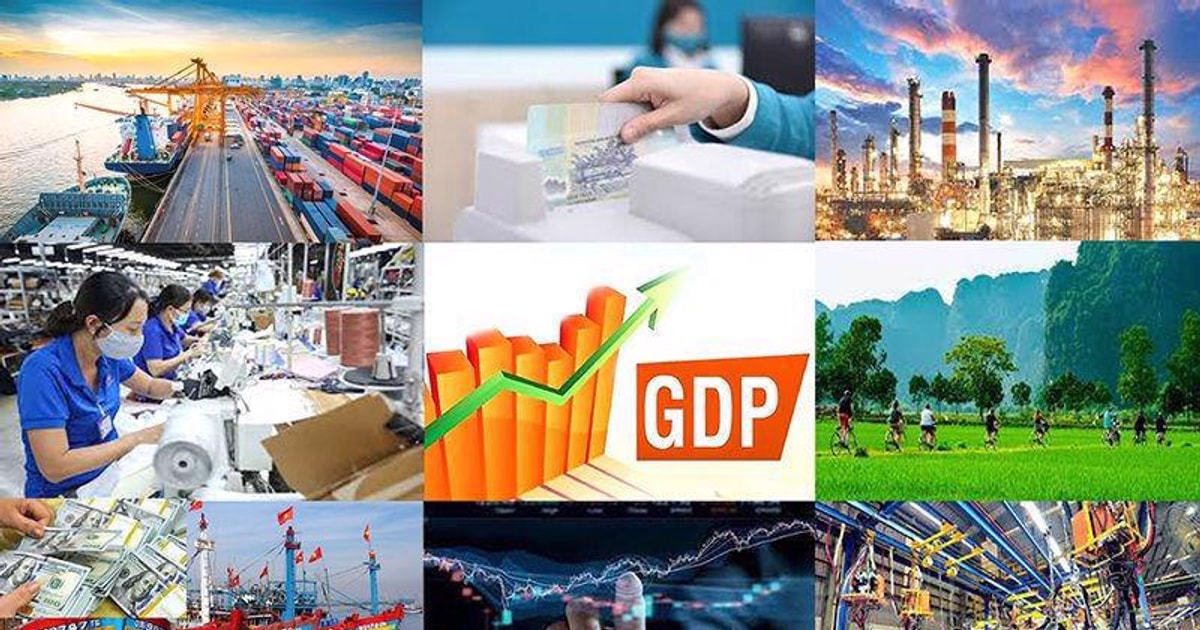























Comment (0)