 |
So how to increase MoMo trust score. Below are 3 quick and easy ways to increase trust score.
Increase MoMo wallet trust score by verifying CCCD/CMND
Step 1: First, open the MoMo app on your device. Access your personal page by clicking on the person icon in the bottom right corner of the screen.
Step 2: Go to Account Verification and click on Verification. Select the type of verification document you want.
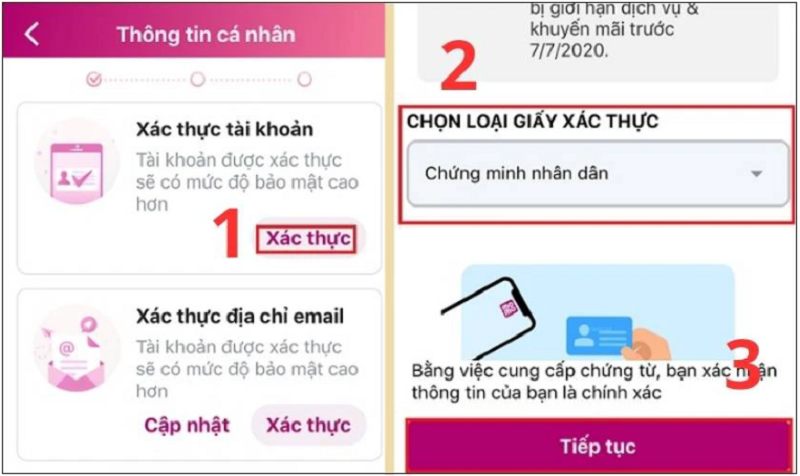 |
Step 3: But to start authentication, please allow MoMo to access the Camera.
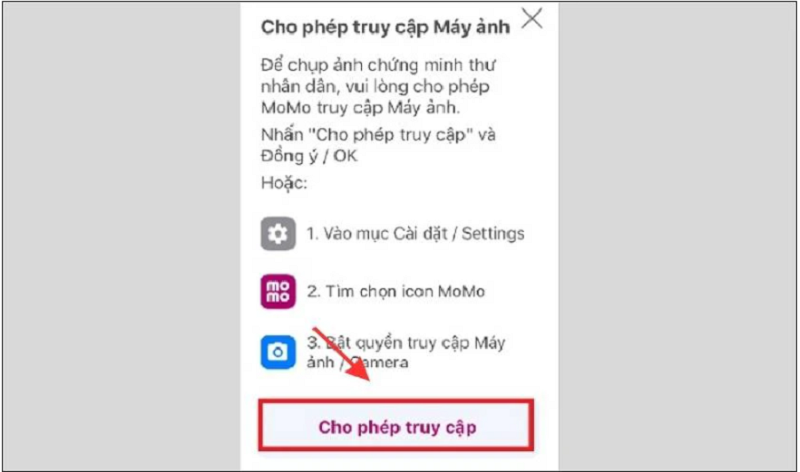 |
Now, take a photo of the front and back of the document you want to authenticate.
Note: When taking pictures, make sure the image is clear, not blurry, dark or glaring, causing loss of information.
Step 4: Check, confirm information and complete the document authentication process.
Increase MoMo trust score by linking bank account
Step 1: Access MoMo wallet and select Me at the bottom right of the screen.
Step 2: Continue, select Account/Card Management and click Add Bank.
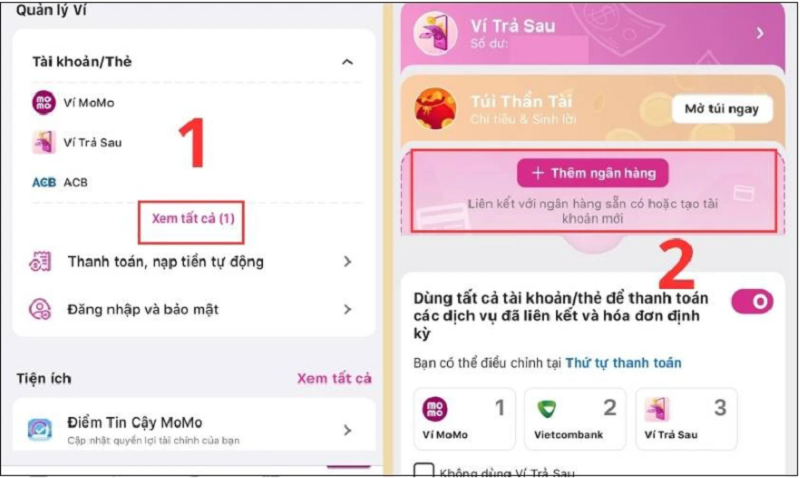 |
Step 3: Now, select the Bank you want to link. Then, enter the bank account information including: Account number, Full name, ID card/CCCD,..
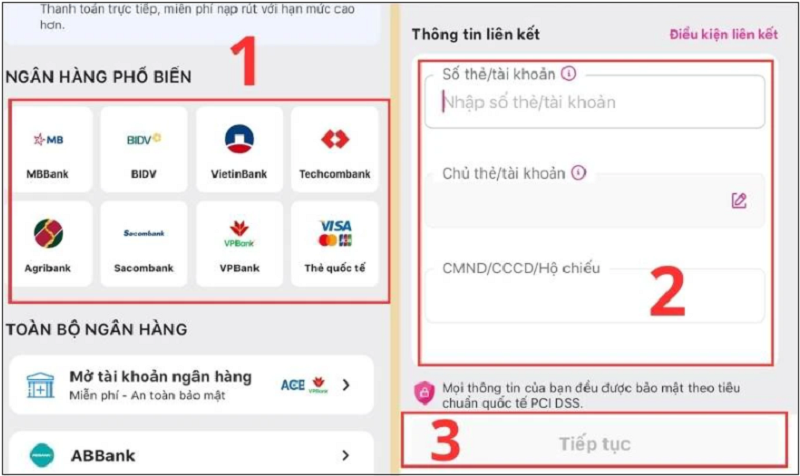 |
Step 4: Enter the verification code and press continue to complete the MoMo account verification process.
 |
Increase MoMo trust score by facial authentication
Step 1: Open the MoMo wallet application and access the Me section.
Step 2: Click on Face Authentication.
Step 3: Follow the application instructions and click Confirm to complete the operation.
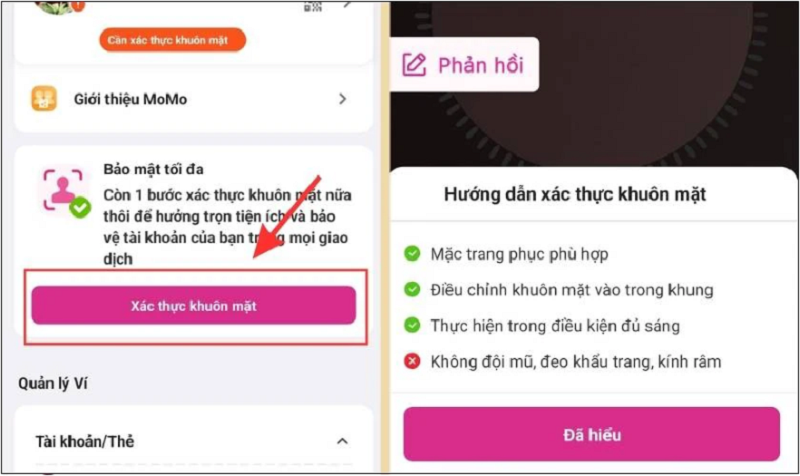 |
In addition to the methods mentioned above, you can also increase your trust score on MoMo by doing the following:
- Regularly transact and transfer money to MoMo wallet.
- Pay your Postpaid Wallet balance and FastMoney loan on time.
- Pay bills and loans using the MoMo app.
Source


































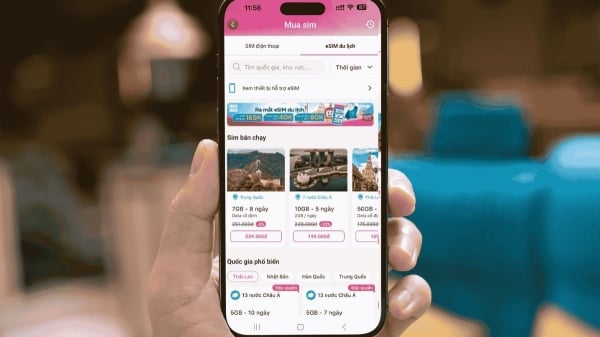










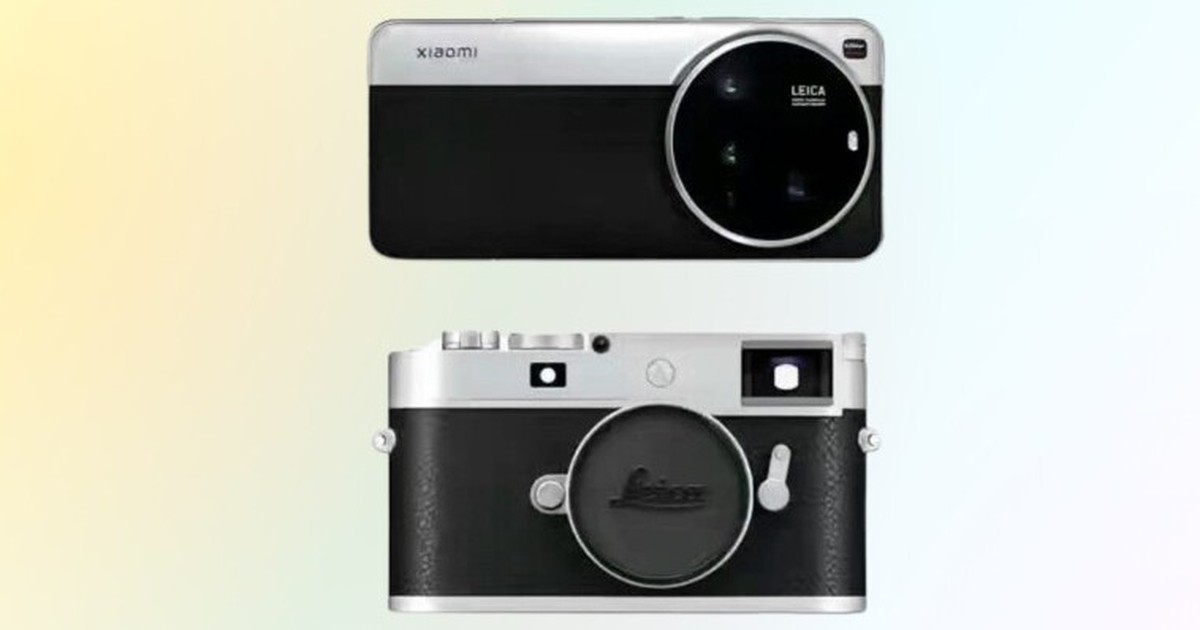
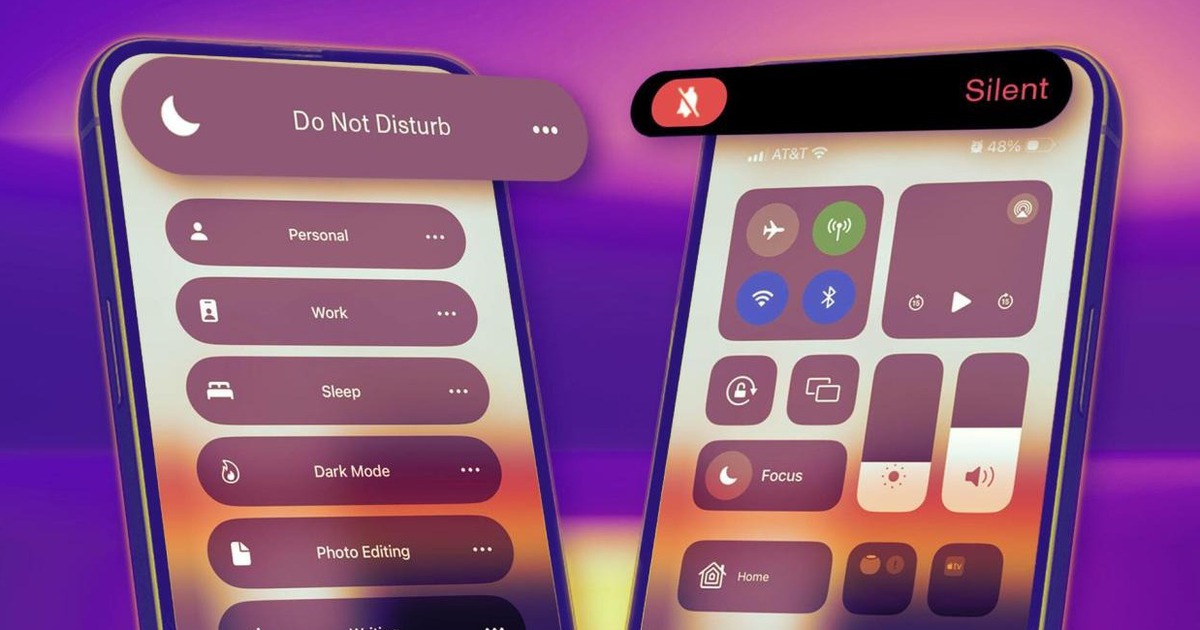
















Comment (0)