iPhone offers users two notification silencing modes: 'Silent' and 'Do Not Disturb'. So what's the difference and when should you use which mode?
Distinguishing iPhone's 'Silent' and 'Do Not Disturb' Modes
Silent Mode is the traditional way to silence your phone, activated by a physical toggle on the side of the device (or the Action button on iPhone 15 and 16). In this mode, all notification sounds, calls, and messages are muted, but the screen still lights up when notifications arrive.
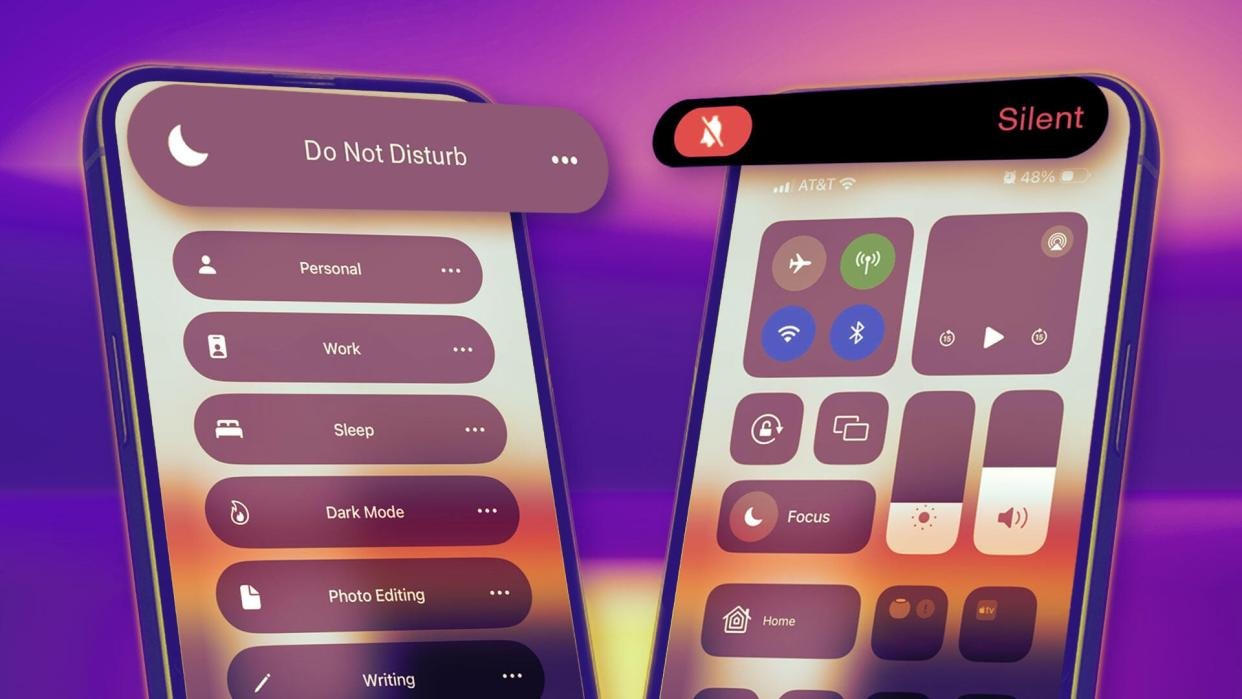
'Do Not Disturb' and 'Silent' Mode on iPhone
PHOTO: CNET SCREENSHOT
Meanwhile, Do Not Disturb is an advanced silencing mode that can be enabled from the Control Center or in the Settings app. It not only mutes sounds, but also prevents the screen from lighting up when notifications arrive. You can also customize this mode to allow certain contacts to still call, or to receive repeated calls from the same phone number in case of emergency.
So which mode should you choose?
If you just want to mute notification sounds but still want to see notifications on the screen, select 'Silent'. In case you want to completely mute all sounds and have the screen light up when there are notifications, creating an absolutely quiet space, select 'Do Not Disturb' mode.

'Do Not Disturb' mode is useful for many different situations
PHOTO: 9TO5MAC SCREENSHOT
'Do Not Disturb' is also ideal when you are in a movie theater, classroom, or other places that require high concentration. In addition, this mode also helps you avoid being distracted by constant notifications, thereby controlling the time you use your phone more effectively.
Flexible customization with Focus mode
'Do Not Disturb' is part of the Focus feature on iOS, which allows you to customize different modes with separate settings for each situation, such as 'Work', 'Personal', 'Sleep'... You can block notifications from certain apps, only receive calls from specific people, or automatically turn on the mode at certain times of the day.
With the flexibility of Do Not Disturb and Focus, you can easily control notifications on your iPhone, create quiet space when needed, and focus on what matters.
Source: https://thanhnien.vn/che-do-khong-lam-phien-va-im-lang-tren-iphone-khac-nhau-ra-sao-185250207100856748.htm






























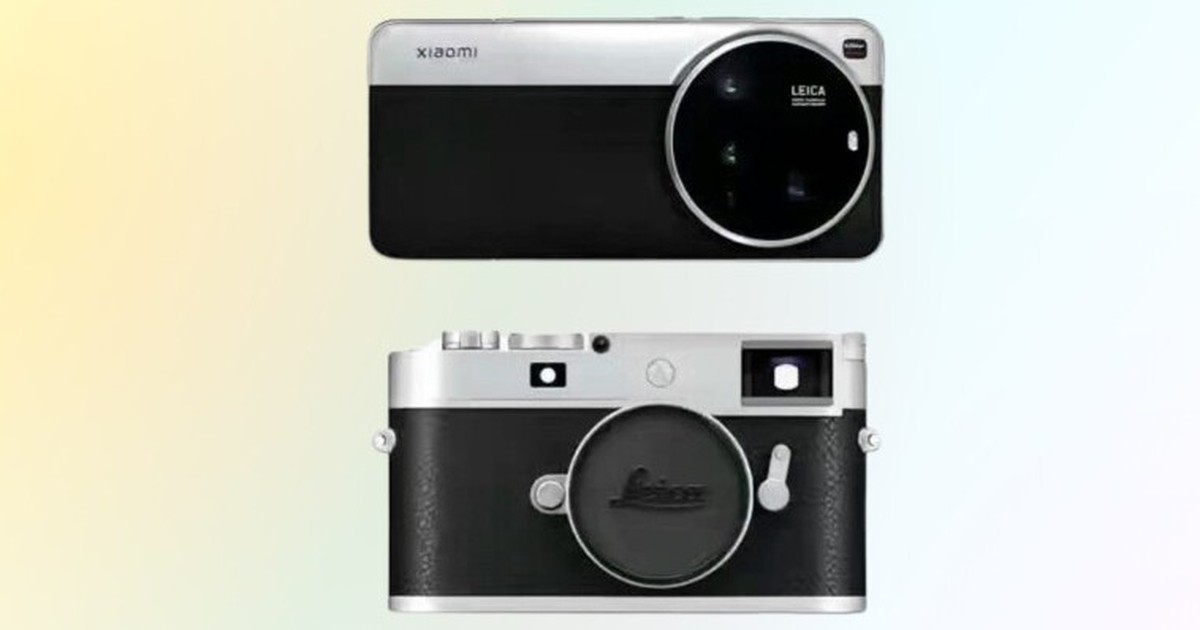
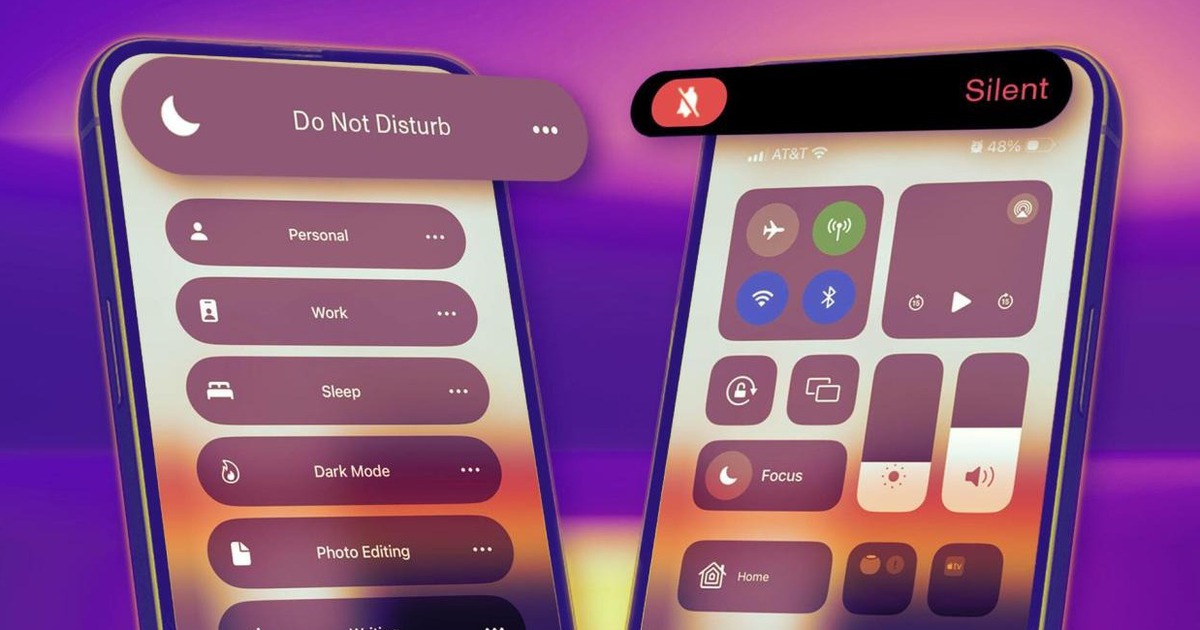

























Comment (0)