To ensure privacy and avoid unnecessary damage caused by eavesdropping, you should combine different methods to detect eavesdropping devices placed in the room.
How to detect wiretapping in the room
Here are some effective and accurate ways to detect wiretapping devices in the room.
The way to detect a bug in the room that many people use is to use the phone.
You can detect a wiretapping device by calling the phone. If the ringing signal is normal, there is no problem, but if there is an unusual sound, it means that there is a hidden wiretapping signal in that location, due to the influence of the magnetic field causing interference to the signal transmission. However, the disadvantage of this method is that it is sometimes inaccurate because there are many different causes of interference to the phone signal.
You can also turn on the video mode, scan around the room. If you see a flashing light on the screen, there may be a bug installed in that location.

How to detect wiretapping devices is simple but not everyone knows. (Photo: Pakatak)
In addition, there are currently many applications on the phone to detect eavesdropping devices for users to choose from, most of these applications are free. However, the security of these applications is not highly appreciated. By accepting the terms of use, your personal information is easily stolen. You should consider carefully before deciding to install.
You can also use specialized equipment to accurately detect wiretapping devices. This device is also known as a signal detector, which is a modern technological product. However, this method of detecting wiretapping devices requires a fairly high cost, depending on the user's conditions to choose the appropriate method.
Carefully observing every corner of the room is also one of the ways to detect a wiretapping device. Some recorders will have a signal light that lights up when they are active. What you need to do is turn off the power and look for the glowing LED light in the room. In addition, do not ignore objects and corners that can easily become places to hide sophisticated wiretapping devices.
If you're still worried that there's an undetected bug in the room, you can use your computer or phone to play "white noise" so the intruder can't eavesdrop anymore.
Signs that your phone may have spyware installed
Spyware installed on your mobile phone allows someone to remotely monitor and listen to your conversations through your phone without you even knowing. Here are some signs that your phone may have spyware installed.
Over time, you will notice that your phone's battery life is not as good as when you first bought it, which is completely normal. But if you notice a sudden drop in battery life, you need to consider it.
Phone spyware can take up a lot of resources, they are working in the background, running GPS and doing other things. So if you see the battery suddenly drop quickly when you are not using your phone, it is possible that your phone has spyware installed.

Signs your phone may have spyware installed that you should be aware of. (Photo: euobserver)
Phone spyware often uses a lot of data to perform its actions. If you notice unusual signs in your mobile data usage, you should check if it is caused by spyware.
There are many reasons for this situation such as using the phone for too long, charging and the device has a poor charger, or applications running in the background... But if your phone is too hot, you need to consider the case of the phone being installed with spyware.
There are cases where the call signal is bad, the signal is lost… also creates strange sounds. However, if you often hear beeps, echoes or white noise, check for eavesdropping software or not, it is better to be careful.
You don't touch or control your phone but it turns on and off abnormally. That could be a sign of spyware on your phone.
If you receive a strange message with a series of letters and numbers that look like a code, it is possible that bad guys often take advantage of it to communicate with the device and send it a command.
Nhat Thuy (Synthesis)
Source






![[UPDATE] April 30th parade rehearsal on Le Duan street in front of Independence Palace](https://vstatic.vietnam.vn/vietnam/resource/IMAGE/2025/4/18/8f2604c6bc5648d4b918bd6867d08396)
![[Photo] Prime Minister Pham Minh Chinh receives Mr. Jefferey Perlman, CEO of Warburg Pincus Group (USA)](https://vstatic.vietnam.vn/vietnam/resource/IMAGE/2025/4/18/c37781eeb50342f09d8fe6841db2426c)




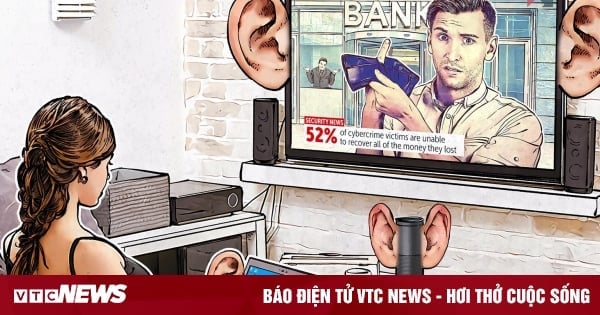





















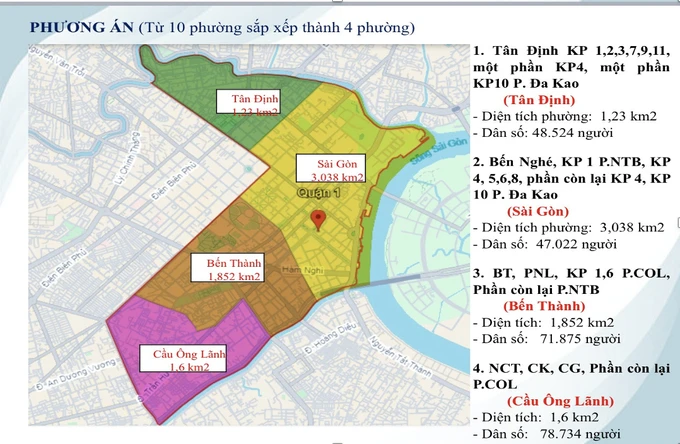


















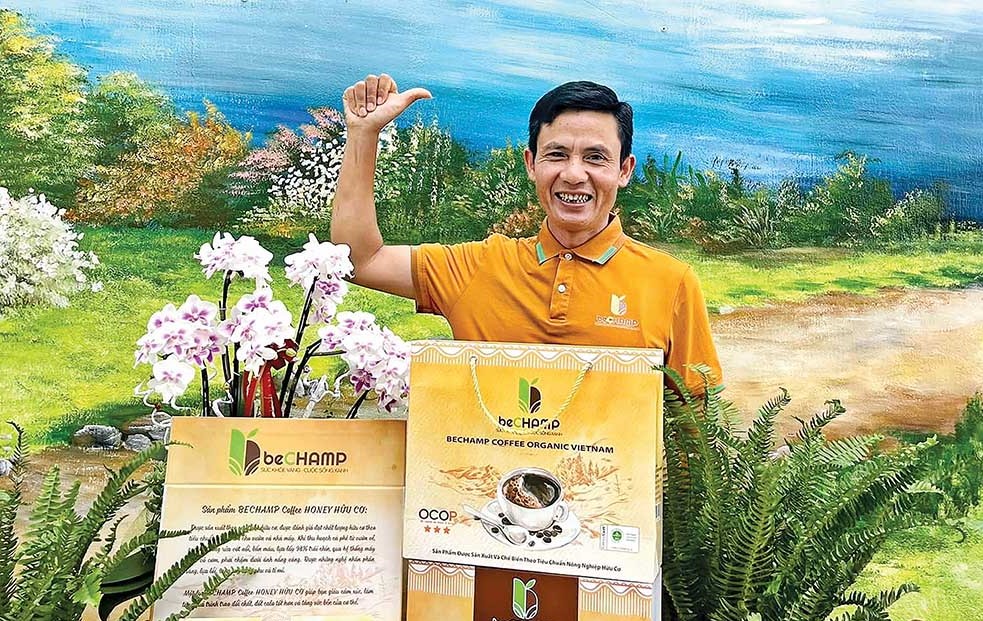









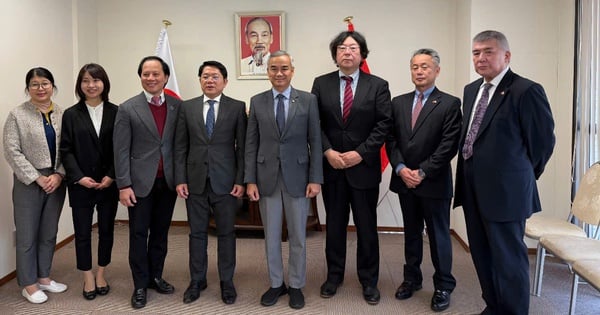









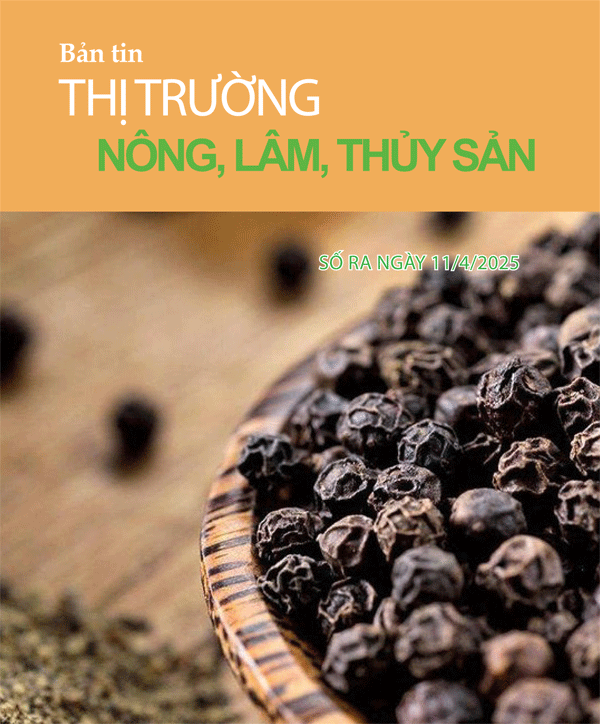










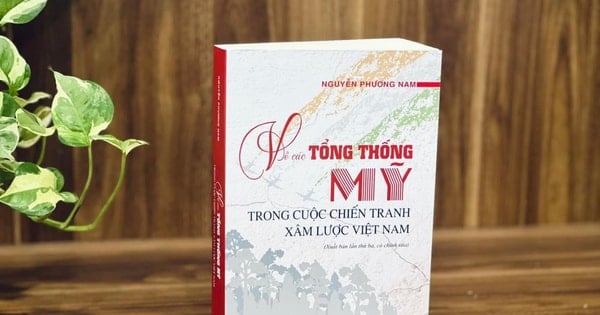
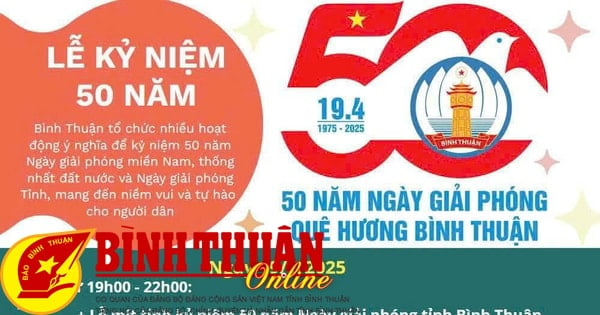



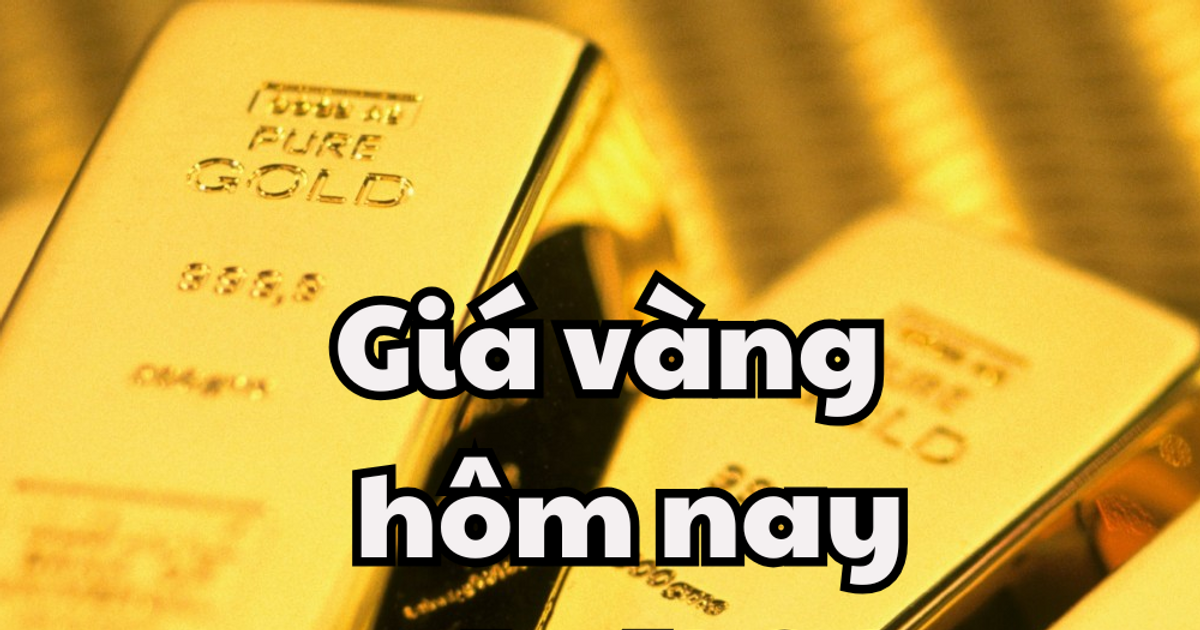










Comment (0)