While modern devices are equipped with tools to handle high temperatures, they can temporarily shut down when things get too hot.
Samsung has shared four useful tips to keep your Android phone cool even in hot environments.

Some tips to help keep your Samsung phone cool. Photo: The Sun
Close any applications you are not using
The apps on your phone all require processing power, which puts a strain on the battery.
So, it's best to close apps that increase battery consumption or apps that run in the background when not in use.
If you're not sure which app is using the most battery, you can check in settings.
Generally, things like videos and games drain the most battery, so if you're watching YouTube or Netflix, you can pause them to help your device cool down.
Reduce screen brightness
Screen light is one of the biggest battery drainers.
To reduce the heat of your Android phone, reduce the screen brightness.
Reduce refresh rate
A higher refresh rate on your phone allows things like animations and scrolling to be smoother. However, it also uses more power.
To cool things down, set the refresh rate to "Standard Mode" in the settings.
Disconnect
Turn off features like Wi-Fi, GPS, and Bluetooth when not in use, as these also consume more power. This will help keep your battery cool.
Battery capacity decreases over time and charge cycles
Most devices run on lithium-ion batteries. Over time, the battery's cumulative capacity also decreases.
Experts estimate that between 500 and 1,000 full charge cycles will reduce the battery's maximum capacity by about 20%.
Source: https://nld.com.vn/4-meo-nho-giup-dien-thoai-samsung-luon-mat-196240625145452338.htm




![[Photo] Phuc Tho mulberry season – Sweet fruit from green agriculture](https://vstatic.vietnam.vn/vietnam/resource/IMAGE/2025/4/10/1710a51d63c84a5a92de1b9b4caaf3e5)

![[Photo] Prime Minister Pham Minh Chinh chairs meeting to discuss tax solutions for Vietnam's import and export goods](https://vstatic.vietnam.vn/vietnam/resource/IMAGE/2025/4/10/19b9ed81ca2940b79fb8a0b9ccef539a)

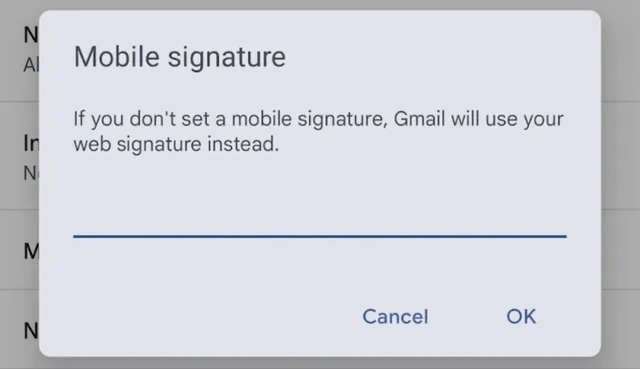









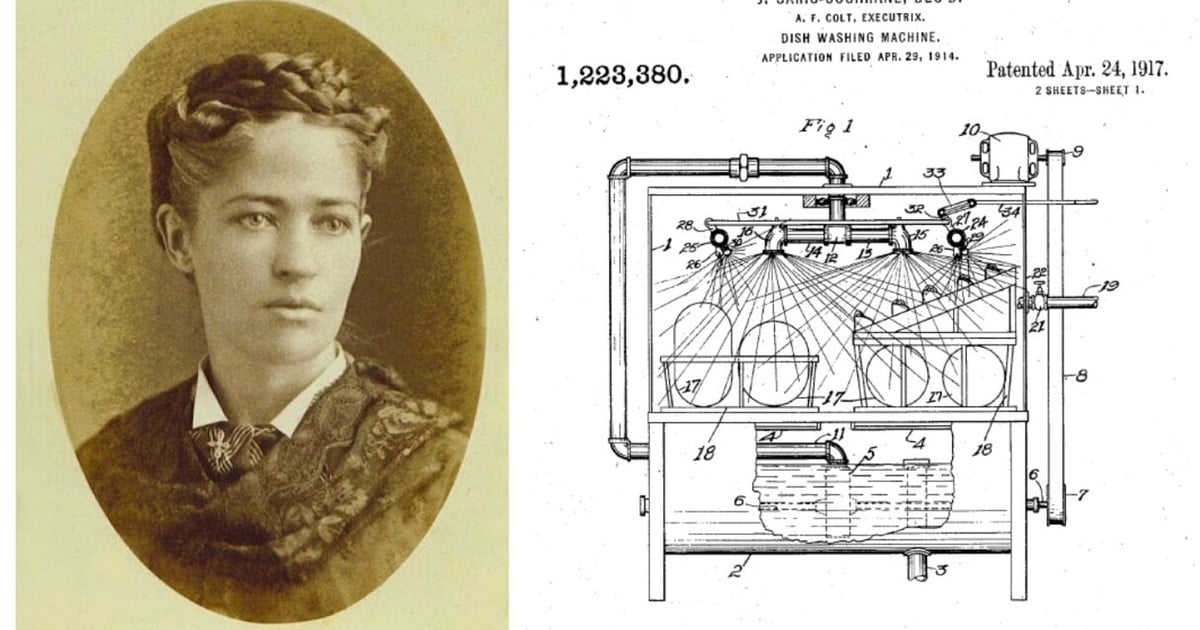

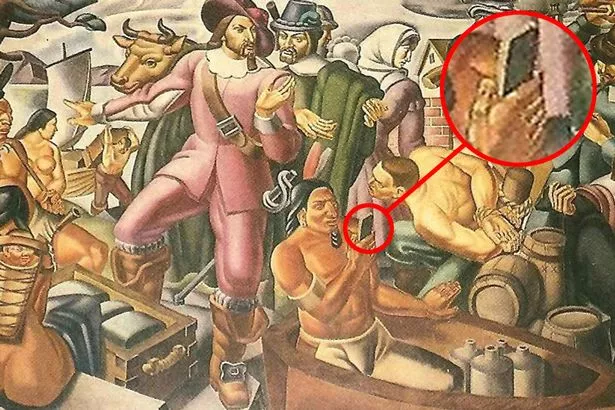
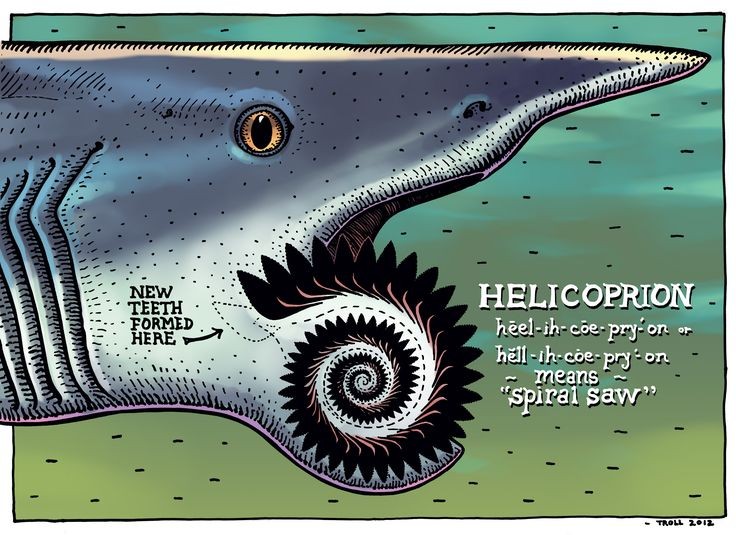











![[Photo] Unique folk games at Chuong Village Festival](https://vstatic.vietnam.vn/vietnam/resource/IMAGE/2025/4/10/cff805a06fdd443b9474c017f98075a4)










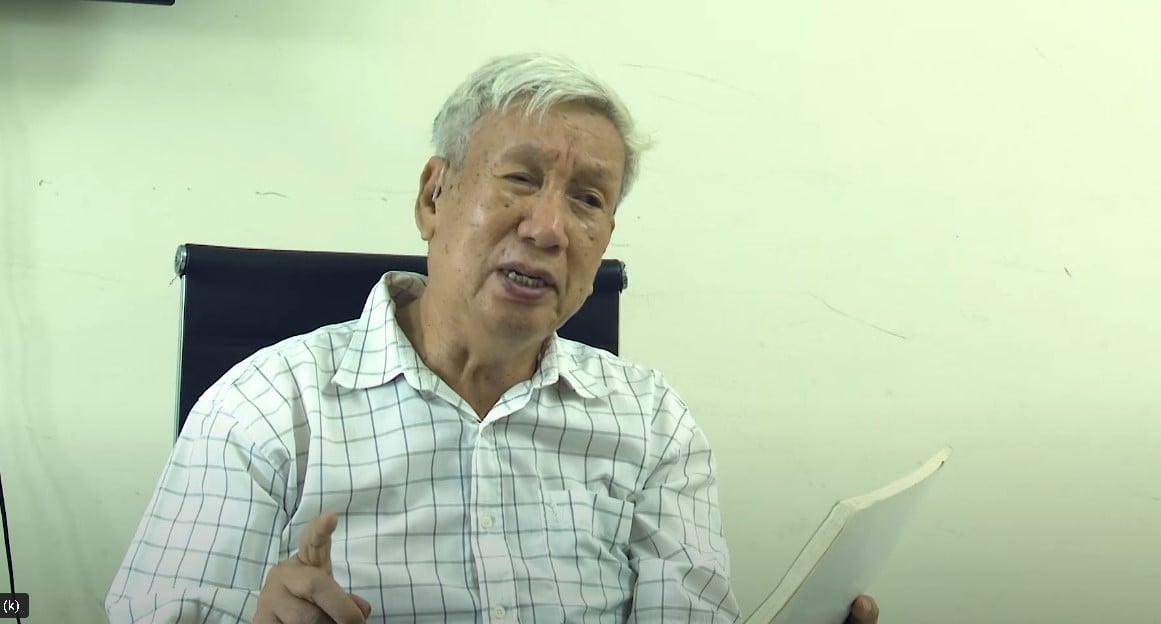


















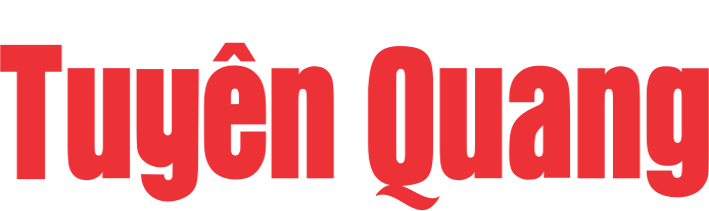












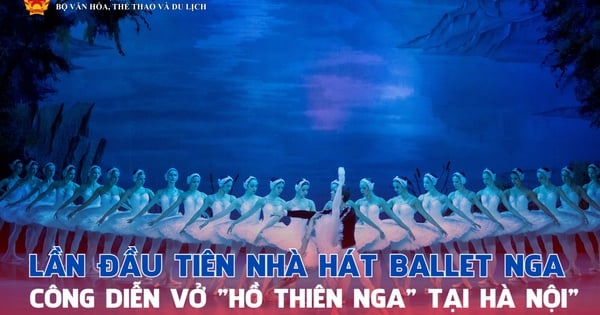




















Comment (0)