Digital banking application - VietinBank iPay Mobile will stop supporting Android 5.0 and iOS 12 operating systems and below from June 15 to improve security and customer experience. VietinBank recommends customers upgrade their mobile devices to a higher operating system version to avoid interruptions and ensure safety and speed when using VietinBank iPay Mobile.

VietinBank stops supporting Android 5.0 and iOS 12 operating systems and below from June 15
In addition, VietinBank also implements biometric authentication when making online transactions. According to Decision No. 2345 of the State Bank of Vietnam, from July 1, when making some online transactions, bank customers will be required to authenticate using facial biometrics that match the data stored in the chip of the citizen identification card (CCCD). This authentication method aims to ensure transaction safety for customers, avoiding fraud and property appropriation by criminals. Biometrics is a technology that minimizes the possibility of counterfeiting with the highest safety and security features today.
At VietinBank, transactions are required to have facial biometric authentication according to the regulations of the State Bank of Vietnam. Specifically, money transfer transactions worth from 10 million VND/transaction, cumulative money transfer transactions worth from 20 million VND/day, cumulative payment transactions worth 100 million VND/day, first transactions on VietinBank iPay Mobile, switching mobile devices using VietinBank iPay Mobile.
To ensure compliance with conditions and no interruption in transactions, customers who have not registered for facial biometrics or have registered but not done so with a chip-embedded CCCD need to re-register their face and update their face with a chip-embedded CCCD.
The steps are as follows:
Step 1: Log in to VietinBank iPay Mobile.
Step 2: Select Profile (Avatar).
Step 3: Select "Install Facepay".
Step 4: Take a photo of the front and back of the CCCD with chip and take a photo of your face.
Step 5: Collect information from the chip-embedded CCCD by placing the CCCD close to the phone, moving from top to bottom to find the chip reading position. When the phone vibrates, keep the CCCD and the phone still.
Step 6: Complete reading the information on the chip-embedded CCCD, select "Register biometrics & update profile".
Source: https://thanhnien.vn/vietinbank-trien-khai-xac-thuc-khuon-mat-khi-chuyen-tien-185240614172059338.htm


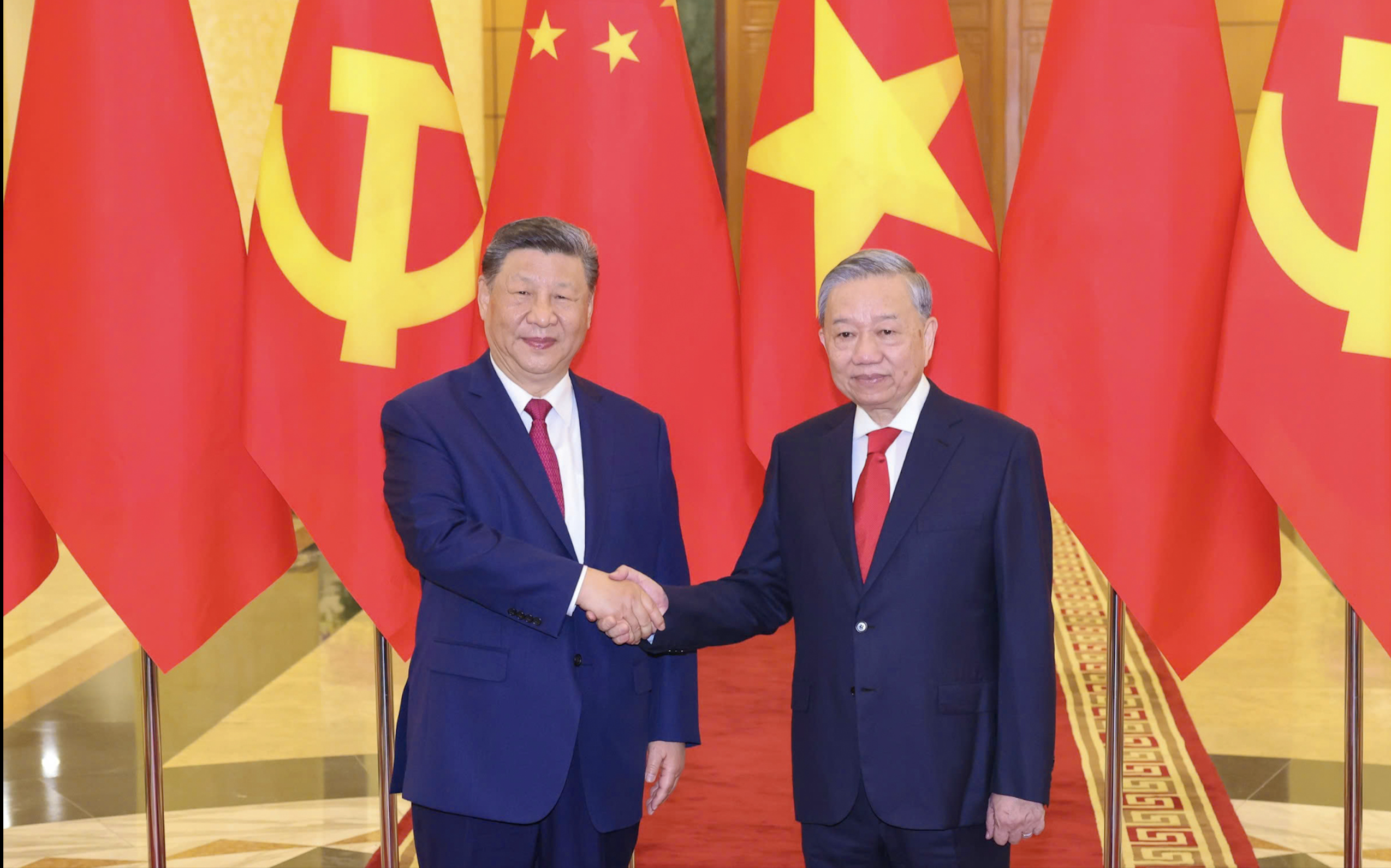

![[Photo] National Assembly Chairman Tran Thanh Man meets with General Secretary and President of China Xi Jinping](https://vstatic.vietnam.vn/vietnam/resource/IMAGE/2025/4/14/4e8fab54da744230b54598eff0070485)
![[Photo] Ceremony to welcome General Secretary and President of China Xi Jinping on State visit to Vietnam](https://vstatic.vietnam.vn/vietnam/resource/IMAGE/2025/4/14/5318f8c5aa8540d28a5a65b0a1f70959)
![[Photo] General Secretary To Lam holds talks with General Secretary and President of China Xi Jinping](https://vstatic.vietnam.vn/vietnam/resource/IMAGE/2025/4/14/b3d07714dc6b4831833b48e0385d75c1)
![[Photo] Prime Minister Pham Minh Chinh meets with General Secretary and President of China Xi Jinping](https://vstatic.vietnam.vn/vietnam/resource/IMAGE/2025/4/14/893f1141468a49e29fb42607a670b174)
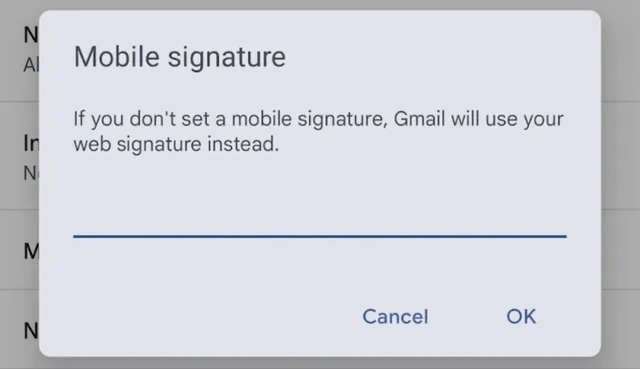




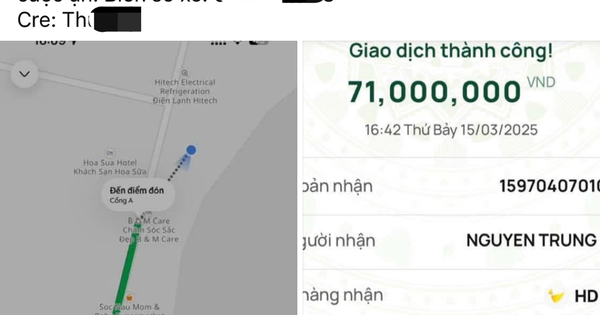












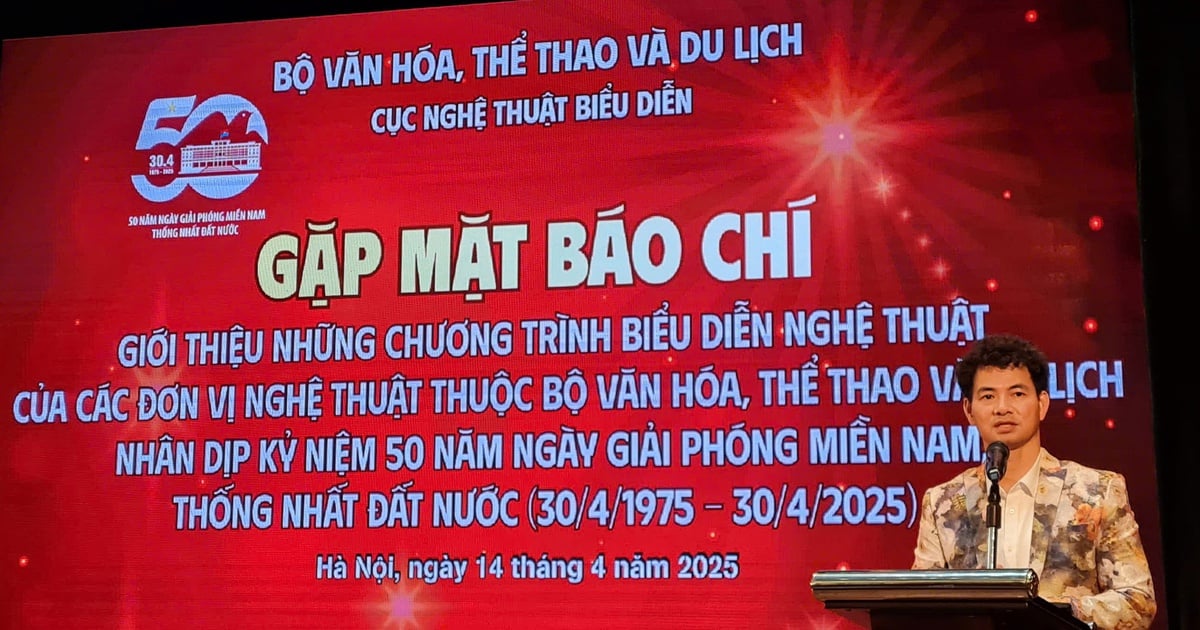

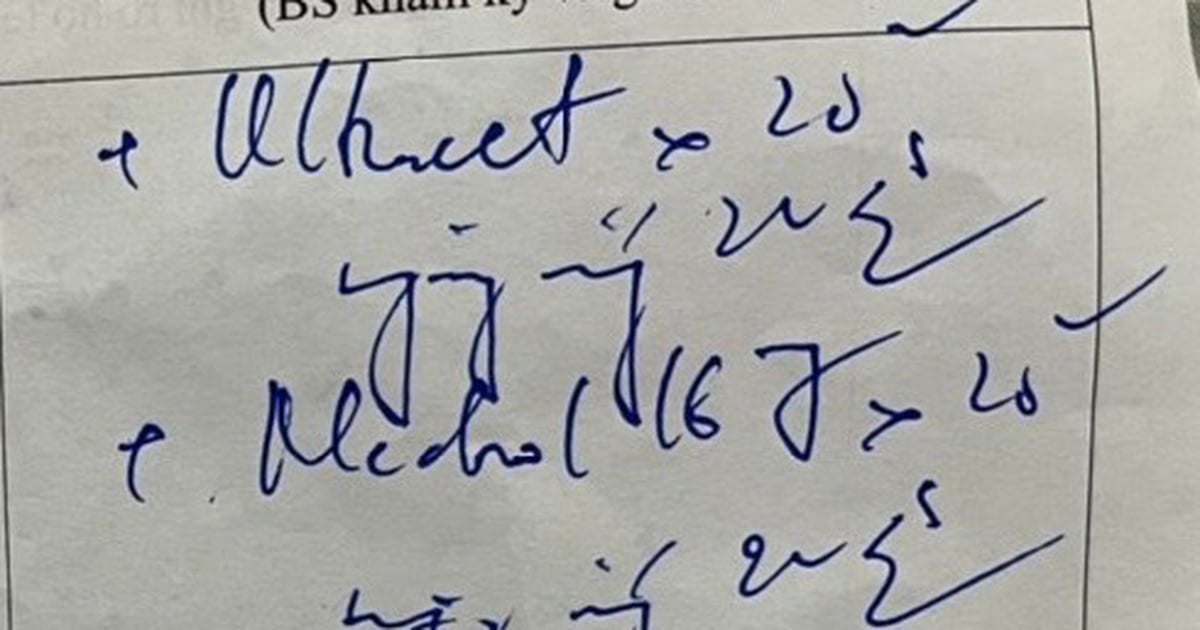





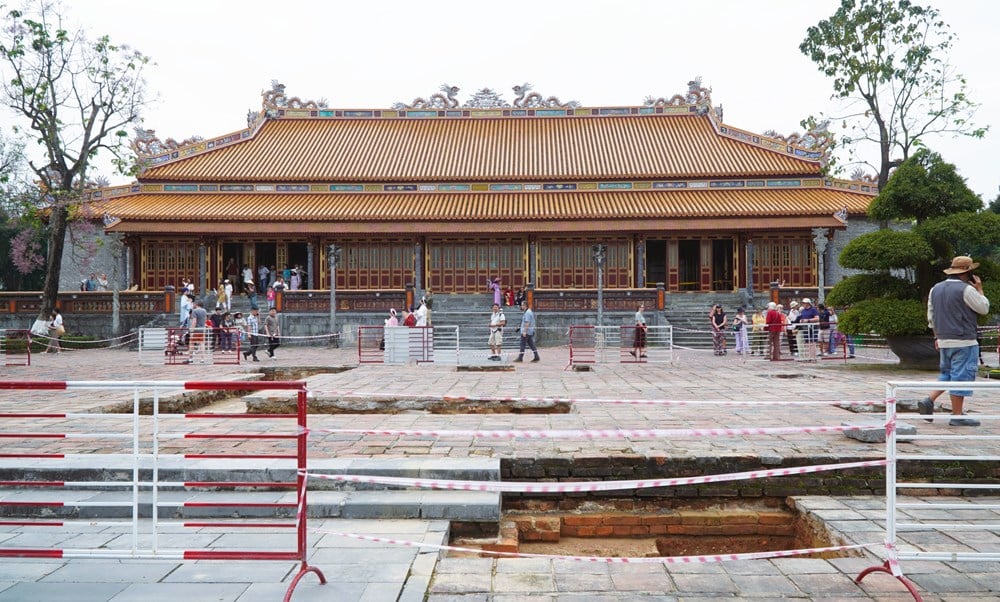

















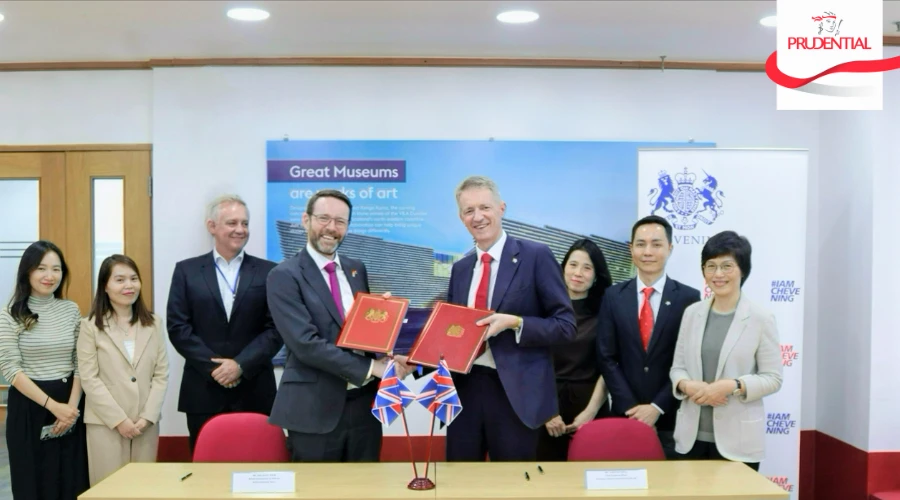















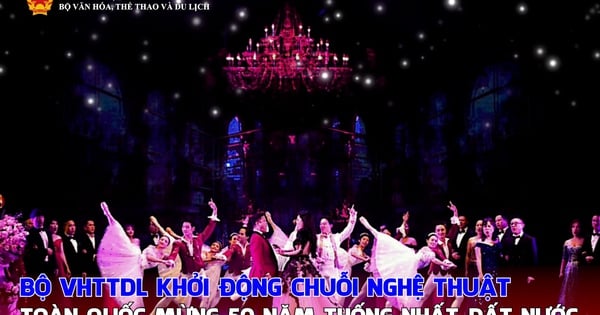




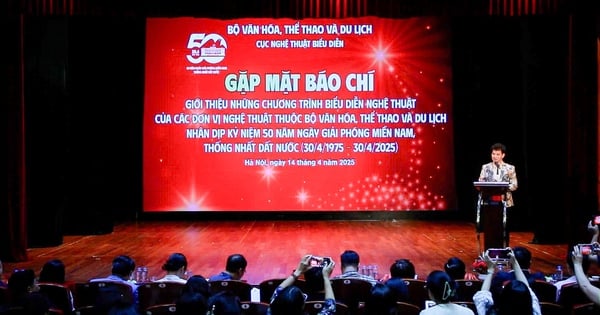




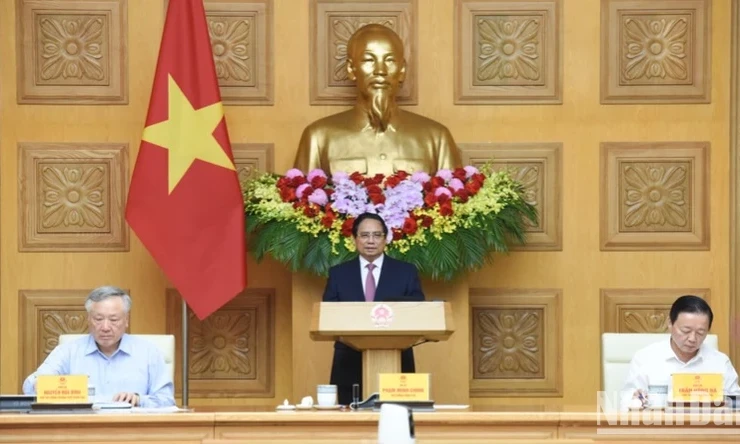

















Comment (0)