1. QR code expired
QR codes typically have a very short expiration date, often just a few minutes after they are generated. If the QR code has expired, the transaction will not be able to be processed.
Solution: You need to generate a new QR code from your banking app before making a withdrawal. Make sure you use the QR code immediately after receiving it to avoid it expiring.

Illustration photo.
2. Unstable Internet connection
Generating and scanning QR codes requires an internet connection. If your internet connection is unstable or interrupted, this process may be affected. Therefore, you need to ensure that your phone has a strong and stable internet connection when making transactions. If necessary, switch to Wi-Fi instead of using mobile data.
3. Invalid QR code
In some cases, the QR code may be invalid due to an error in the code generation process or because the code has been copied or modified.
Solution: Double-check the QR code on your banking app to make sure it was generated correctly. If necessary, generate a new code and try again.
4. ATM system failure
The ATM may be experiencing technical issues or may not support QR code scanning. You may want to try another ATM or contact your bank to report the issue and get support. If possible, try again after some time has passed.
5. Banking application error
Your banking app may be faulty or incompatible with the ATM. Check and update your banking app to the latest version. If the problem persists, contact your bank's customer support for assistance.
6. Phone camera cannot scan QR
Your phone's camera may not be able to scan the QR code because it is dirty, damaged, or not lit properly. Clean your phone's camera and make sure you are in a well-lit environment. If necessary, try using a different device to scan the QR code.
7. Account information does not match
The account information on the QR code may not match your bank account information, resulting in errors in the withdrawal process. Therefore, please double-check your account information when generating the QR code to ensure that all information is correct. If you still have problems, please contact your bank for support.
Source: https://vtcnews.vn/nguyen-nhan-rut-tien-bang-ma-qr-bi-loi-ar909545.html



![[Photo] Phuc Tho mulberry season – Sweet fruit from green agriculture](https://vstatic.vietnam.vn/vietnam/resource/IMAGE/2025/4/10/1710a51d63c84a5a92de1b9b4caaf3e5)
![[Photo] Unique folk games at Chuong Village Festival](https://vstatic.vietnam.vn/vietnam/resource/IMAGE/2025/4/10/cff805a06fdd443b9474c017f98075a4)

![[Photo] Prime Minister Pham Minh Chinh chairs meeting to discuss tax solutions for Vietnam's import and export goods](https://vstatic.vietnam.vn/vietnam/resource/IMAGE/2025/4/10/19b9ed81ca2940b79fb8a0b9ccef539a)






































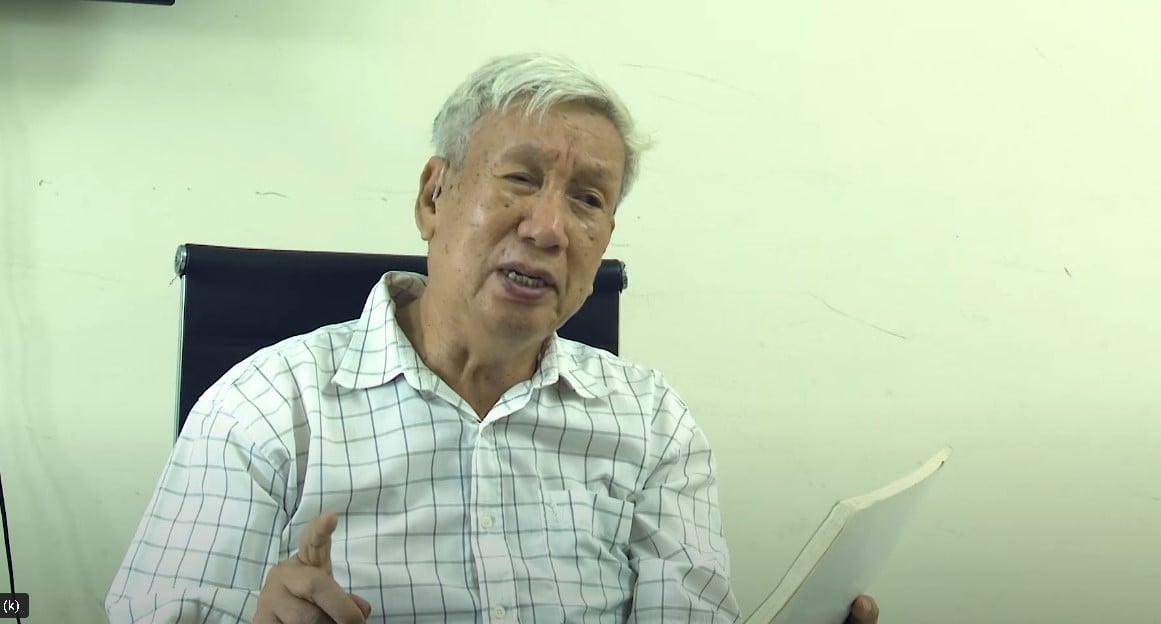
















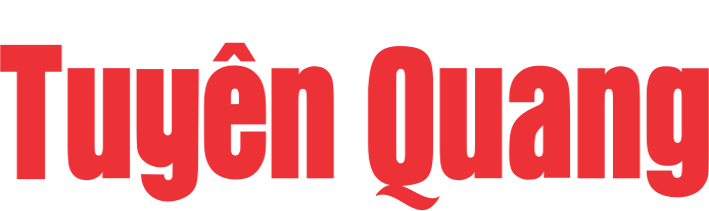
































Comment (0)