How to display speed on Google Maps iOS is a feature that many users are interested in. Turning on the display will help you feel secure and ensure safety with those around you.
 |
Knowing how to display speed on Google Maps iOS brings many practical benefits, especially for drivers. This feature helps you easily track your trip, avoid violating the allowed limit and ensure traffic safety.
To display speed on Google Maps iOS, just follow these simple steps:
Step 1: First, access the Google Maps application, then click on the avatar to enter your personal account.
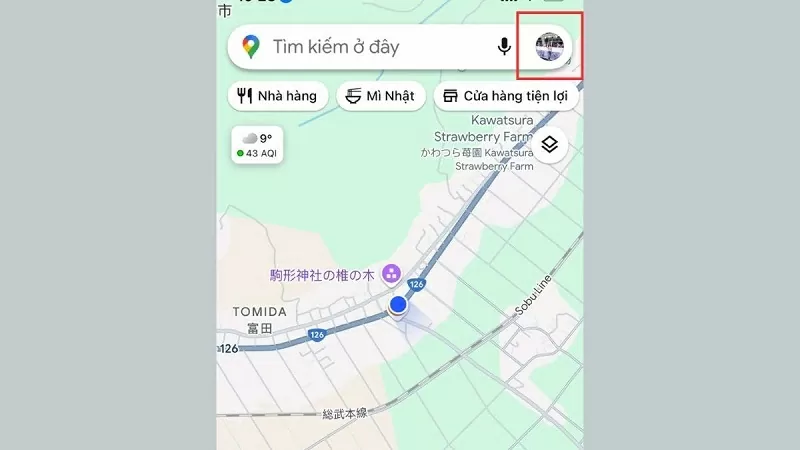 |
Step 2: Now, go to Settings and select Navigation in this section.
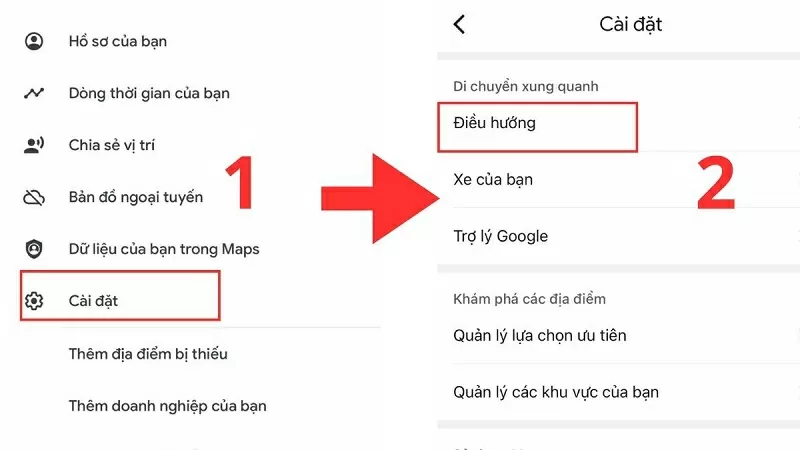 |
Step 3: Below is the option Show speedometer, you just need to slide the switch to the right to activate this feature. Regularly monitor to maintain the appropriate speed, ensuring safety when participating in traffic.
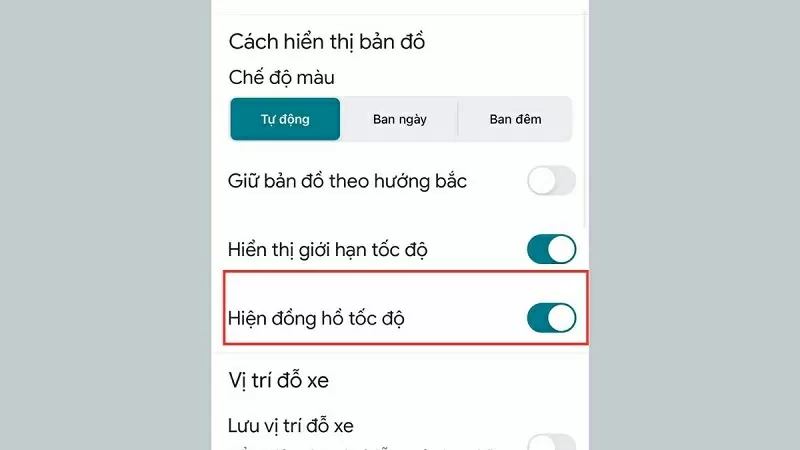 |
Hopefully with the above sharing, you have known how to display speed on Google Maps iOS quickly and easily. This feature is not only convenient but also helps you move safely on every journey.
Source




























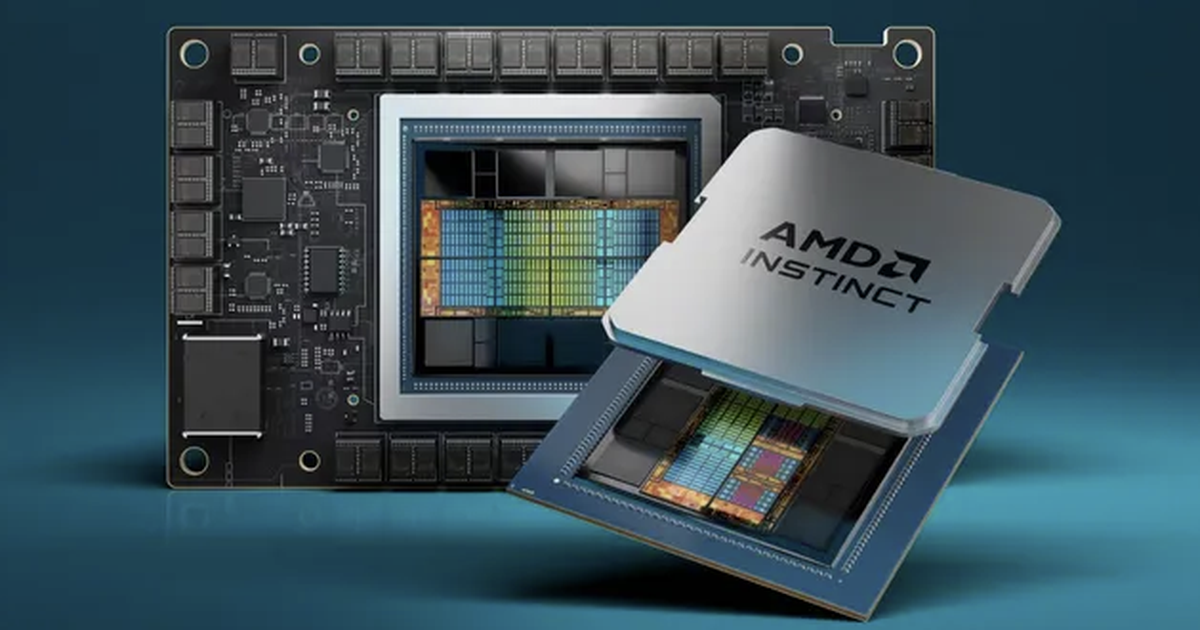




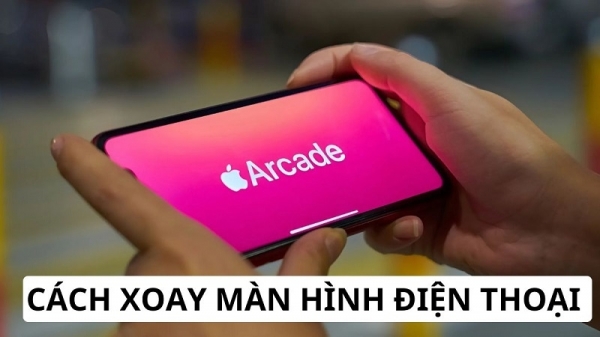



















Comment (0)