Motorola walkie-talkies are widely used devices today with many great features. To operate Motorola walkie-talkies in applications with high communication and information transmission requirements, the walkie-talkie frequency must be adjusted. However, not all walkie-talkie brands can easily set the frequency, because they must be equipped with separate tools and software systems. Let's learn how to set the Motorola walkie-talkie frequency right in this article.
Why should you set the frequency of Motorola radio?
Motorola walkie-talkie brand is one of the oldest and most recognized brands in the world. With many years of experience in the production and trading of walkie-talkies, Motorola always produces high-quality products with absolute work efficiency.
Before reaching consumers, they all undergo rigorous testing and inspection. Therefore, Motorola walkie-talkies are always at the top of the list of products with high consumption and positive feedback from users.
Motorola walkie-talkie models are beautifully designed with the perfect combination of effective noise cancellation and noise filtering. It provides good performance even in complex, noisy environments. At the same time, some models also have modern explosion-proof functions. Learn more about Motorola walkie-talkie models at https://hethongbodam.com/bo-dam-motorola/
To use the Motorola radio, you must first tune the radio frequency, which cannot be ignored. Setting the frequency is not easy and therefore requires specialized knowledge and software. You can ask the technician at the radio service center to do this for you.
Frequency tuning is the first and decisive step. Therefore, when performing this step, special cables must be provided according to the installed radio brand, playback software and the correct frequency range. Especially unlike frequency detection software that is only compatible with certain radios.
Dedicated cable units are readily available at radio stores and are often included in the product kit when purchased. Software, on the other hand, is difficult to find and replace.
How to set motorola radio frequency
Prepare
- Connect the cable between the walkie-talkie and the computer.
- Compatible software determines the frequency corresponding to each product line sold by the manufacturer.
- Like other walkie-talkie lines, Motorola has 2 basic and commonly used frequency bands: UHF and VHF, you need to pay attention before setting the frequency. The walkie-talkie must be installed in the same UHF (400-480 MHz) or VHF (136-174 MHz) frequency band.
Perform frequency adjustment
- Step 1: Start the computer first and open the corresponding RF wave detection software on the device. Use the data cable to plug into the computer, the other end to the walkie-talkie with battery and antenna. Then turn on the radio.
- Step 2: Then go to Port, select the appropriate COM port to operate. To know which COM port is active, you need to do the following: Right-click on My Computer -> Manage -> Device Manager -> Select Port (right interface). The name of the active COM port will now appear.
- Step 3: Now you can read the radio frequency by selecting the read icon on the software toolbar. Then select "Starts" to see the frequency chart appear.
- Step 4: In this step, you select the cable and open the corresponding software to copy the frequency to the device to be installed (the walkie-talkie must be connected to the antenna and powered on). Using this software, the installer must select the correct Motorola walkie-talkie model, operating frequency band, COM port and select the machine language.
Conduct Motorola radio frequency scan
- Step 5: Select models with the same operating frequency range. Select Machine->Machine Info from the menu bar, then select the appropriate machine model and frequency range.
- Step 6: Select COM port, go to menu Set(S)->Communication Port(C)-> select appropriate COM port, set radio frequency according to instructions.
- Step 7: Select the machine language, and at the same time go to the software toolbar, menu Edit (E) -> Options (O). Then select Voice Prompt -> Select the appropriate language.
- Step 8: Enter the frequency copied in step 4, just pay attention to the first 4 columns of the walkie-talkie frequency and the corresponding 16 frequency lines, 16 communication channels on the device.
- Step 9: Finally, click on the Write icon on the software toolbar to read the entered frequency. Wait for the Finish message to complete the frequency setting task.
Prestigious distributor of Motorola walkie-talkie systems
If you and your unit are looking for a reputable walkie-talkie distributor in Vietnam, please contact Century Telecommunication Joint Stock Company - Walkie-talkie System. This is the official partner of Motorola Solutions in the Vietnamese market.
With over 15 years of experience providing walkie-talkie systems for thousands of large and small projects, HETHONGBODAM is proud to be one of the leading walkie-talkie equipment distributors in Vietnam. The company always strives to achieve the sustainable development goals of the company and customers, bringing customers truly high-quality walkie-talkie equipment.
Contact information: - Head office: TT6 Tam Dao Street - Ward 15 - District 10 - Ho Chi Minh City - Branch: 90 Nguyen Tuan Street, House 19-LK3 - Thanh Xuan District - Hanoi City - Sales Hotline: 0914 238 606 (Zalo or call) - Email for quotation: [email protected] - Website: https://hethongbodam.com/ Therefore, through this article, we have provided readers with the necessary information on how to set up Motorola radio frequencies . Hopefully the content of this article is useful to readers. |
TT
Source



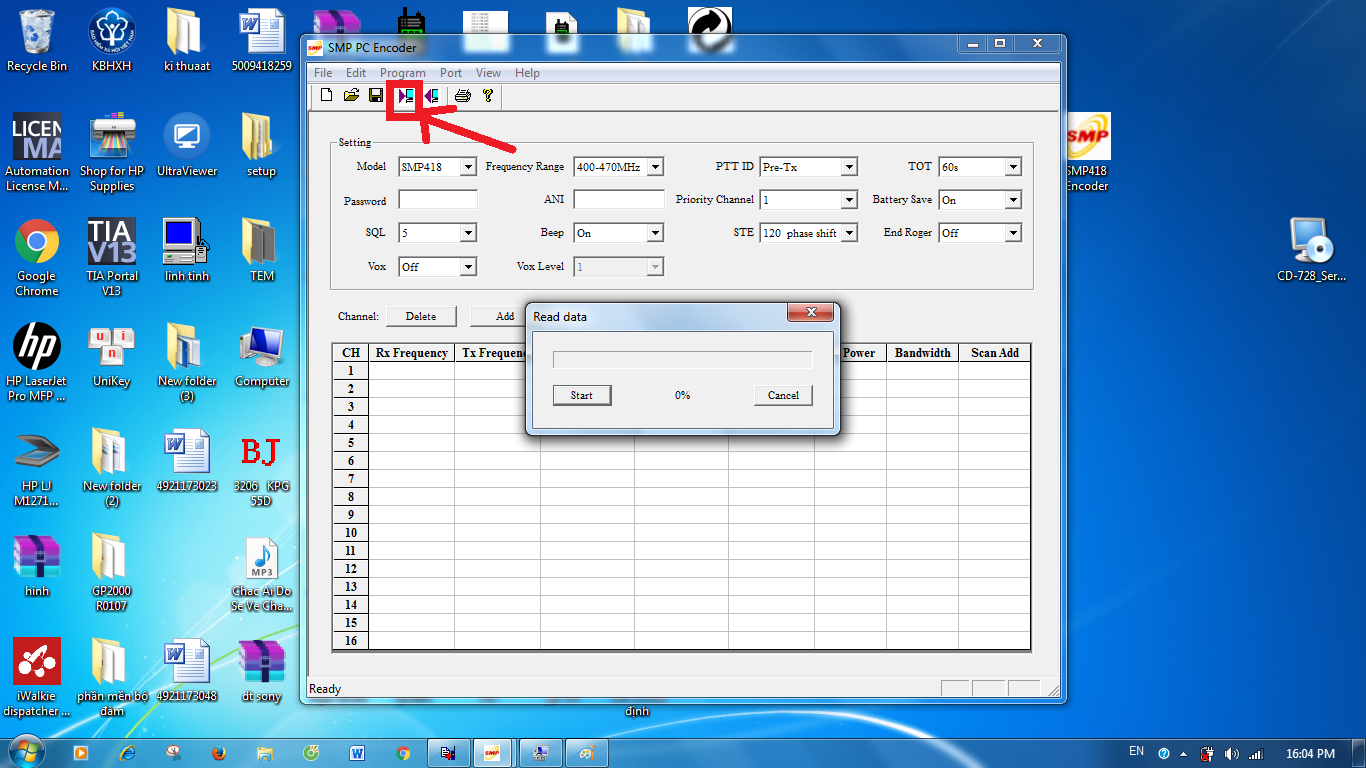























































Comment (0)