Have you ever seen those artistic photos where waterfalls or rivers are blurred to a silky smoothness? That's the amazing effect of long exposure photography.
iPhone can still take long exposure photos
Long exposure photography, traditionally done with bulky DSLR cameras, filters, and tripods, is now easier than ever with Live Photos on iPhone. This feature, available on all iPhones from the iPhone 6 onwards, lets you turn still photos into short moving images.

Long exposure image captured using Live on iPhone 11 Pro
PHOTO: CNET SCREENSHOT
What’s cool is that the iPhone can analyze the motion in Live Photos to create a long exposure effect. In other words, moving objects (like flowing water, car headlights at night) will be smoothly blurred, while static objects (like rocks, trees, buildings) will remain sharp.
To take long exposure photos on iPhone, simply follow these steps:
- Choose scenes that have both static and dynamic elements: Waterfalls, rivers, streams, crowded streets, night traffic scenes... are ideal choices.
- Turn on Live Photos: Check the Live Photos icon (multiple concentric circles) in the camera app, it will be yellow when turned on.

Turn on Live mode on iPhone
PHOTO: CNET SCREENSHOT
- Keep your phone steady: Use a tripod, lean against a wall, or hold your breath while taking the photo to minimize shaking. Take multiple photos to increase your chances of success.
- Create a long exposure effect: Open a Live Photo in your library, select the 'Long Exposure' effect, and wait for your iPhone to process it.
Tips
Explore your photo library, you may already have some great Live Photos to apply the exposure effect to. Update your iPhone to the latest version of iOS for the best experience.
With the Live Photos feature and a little ingenuity, you can unleash your creativity and create artistic long exposure photos right on your iPhone.
Source: https://thanhnien.vn/bi-kip-chup-anh-phoi-sang-tuyet-dep-an-giau-tren-iphone-185250207105133903.htm






![[Photo] Action for the Community tells stories of enduring journeys – both intimate and great, yet quiet and determined](https://vphoto.vietnam.vn/thumb/1200x675/vietnam/resource/IMAGE/2025/11/15/1763179022035_ai-dai-dieu-5828-jpg.webp)



![[E - Magazine] From the darkness of violence to the light of love - Part 2: Giving love, eliminating school violence](https://vphoto.vietnam.vn/thumb/402x226/vietnam/resource/IMAGE/2025/11/10/1762765904513_e-magazine-tu-b-w1200t0-di2545d105d1160216t11920l1-b2-227.webp)






























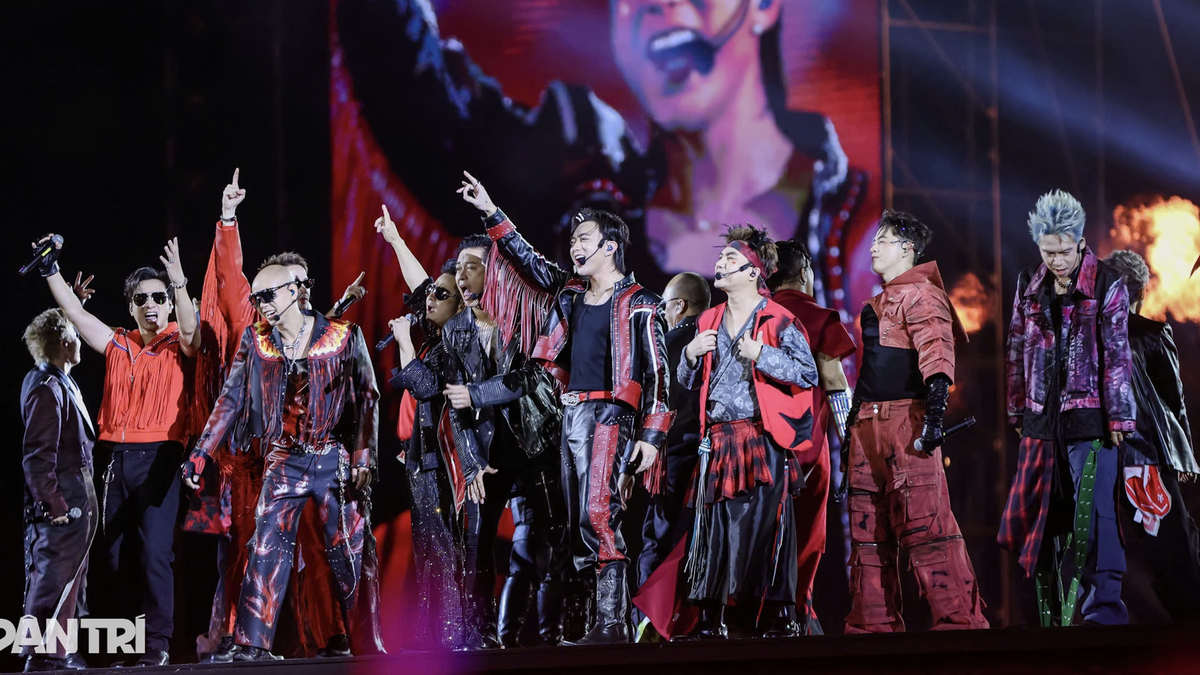









































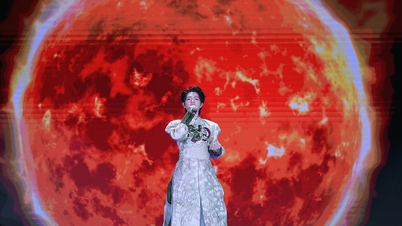




























Comment (0)