 |
Currently, direct card top-up is very popular, Zalo is also a place where you can top up your phone card simply and quickly. Below are details on how to top up your phone card on Zalo, follow along.
Step 1: First, access the Zalo application on your phone and find the Search section at the top of the screen. Here, enter the keyword Top up phone and select it.
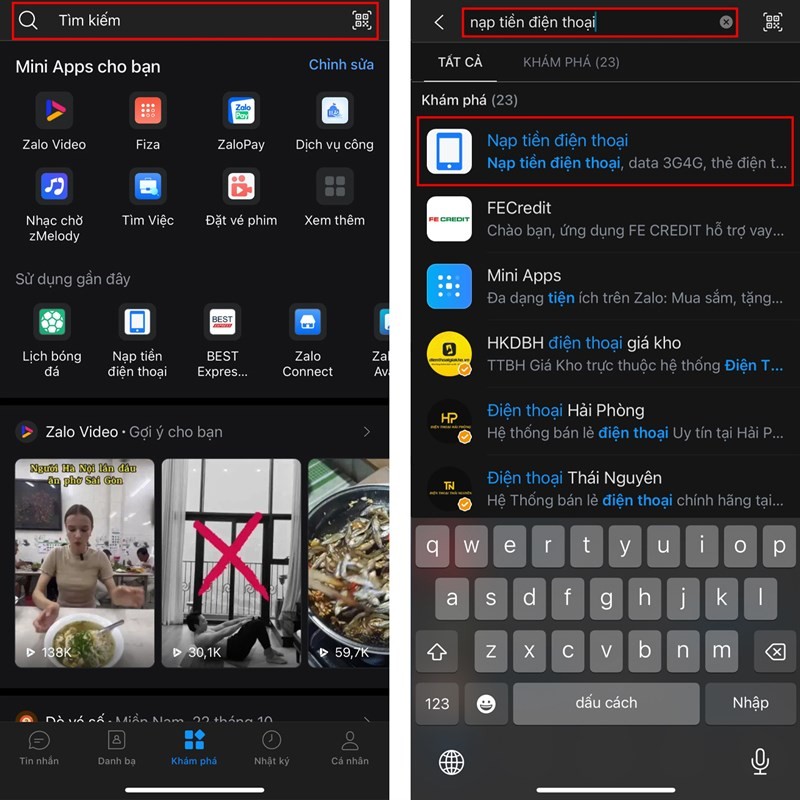 |
Step 2: At the Phone Top-up interface, enter the phone number you want to top up and select the denomination you want to top up. Finally, click Confirm transaction and you're done. Note, you must link your bank account to ZaloPay before proceeding.
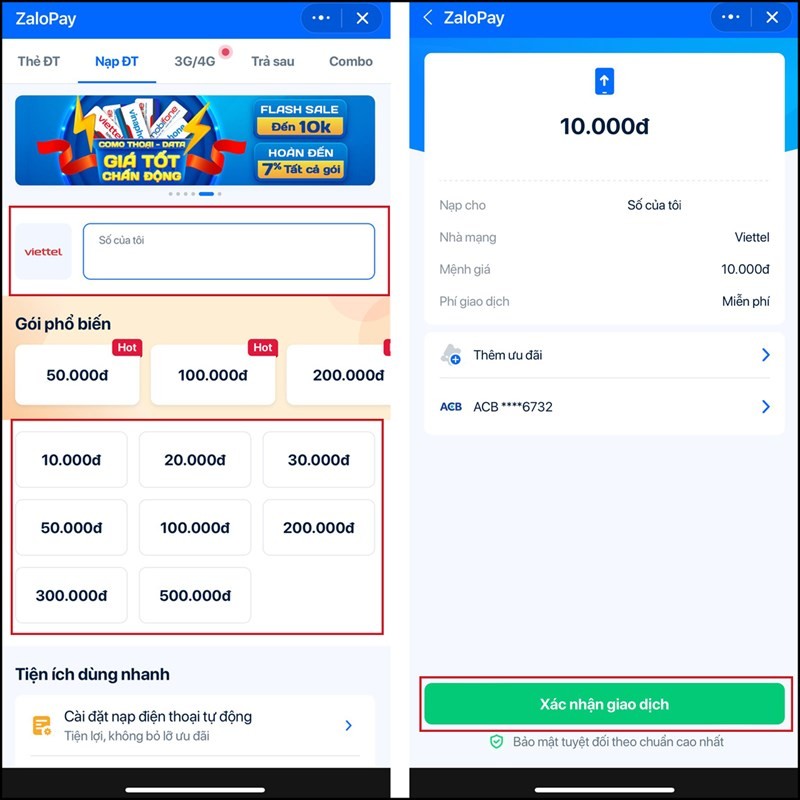 |
Above article has shared with you how to top up phone card on Zalo. Hope the article brings useful information to everyone.
Source







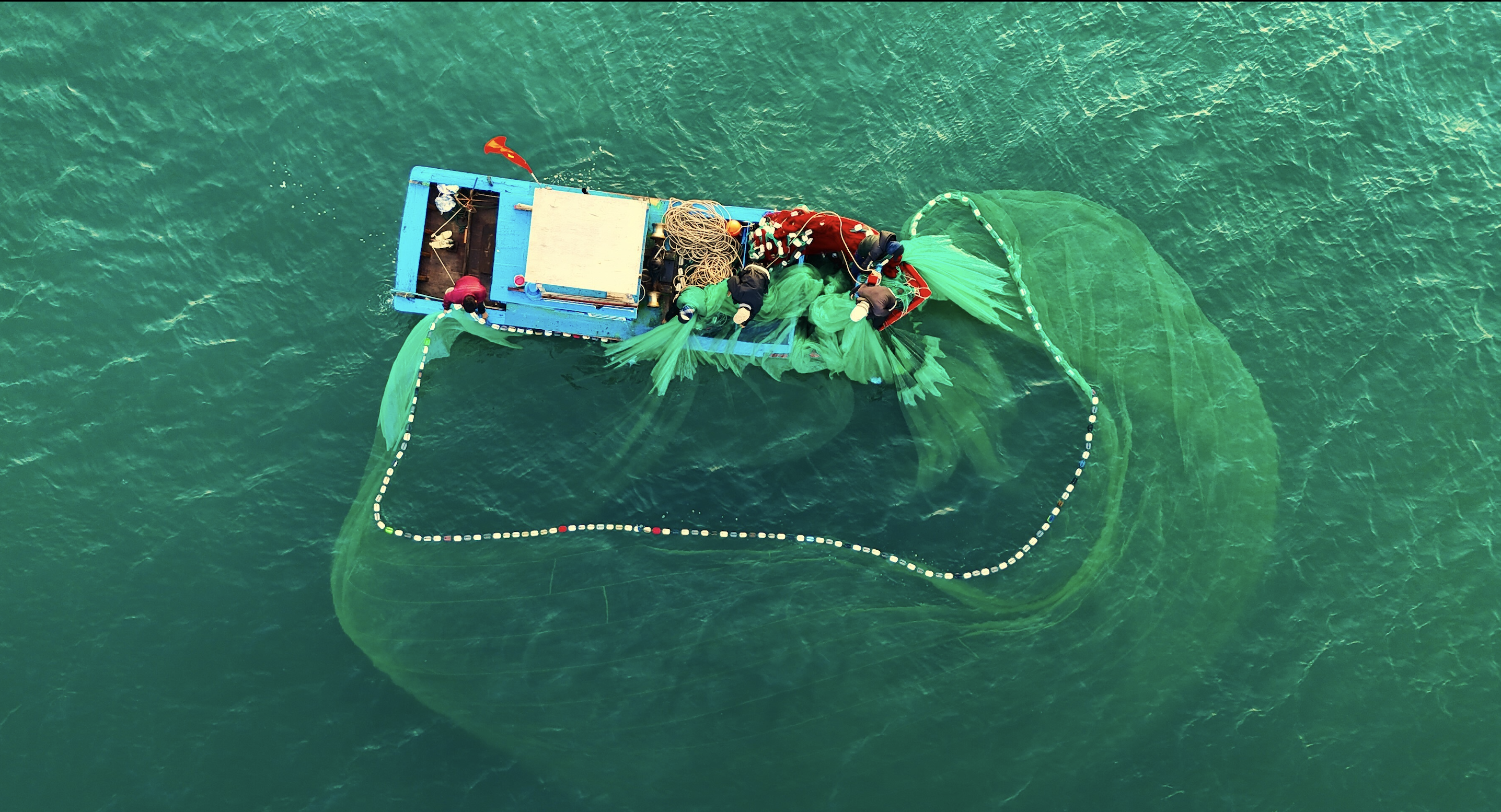


























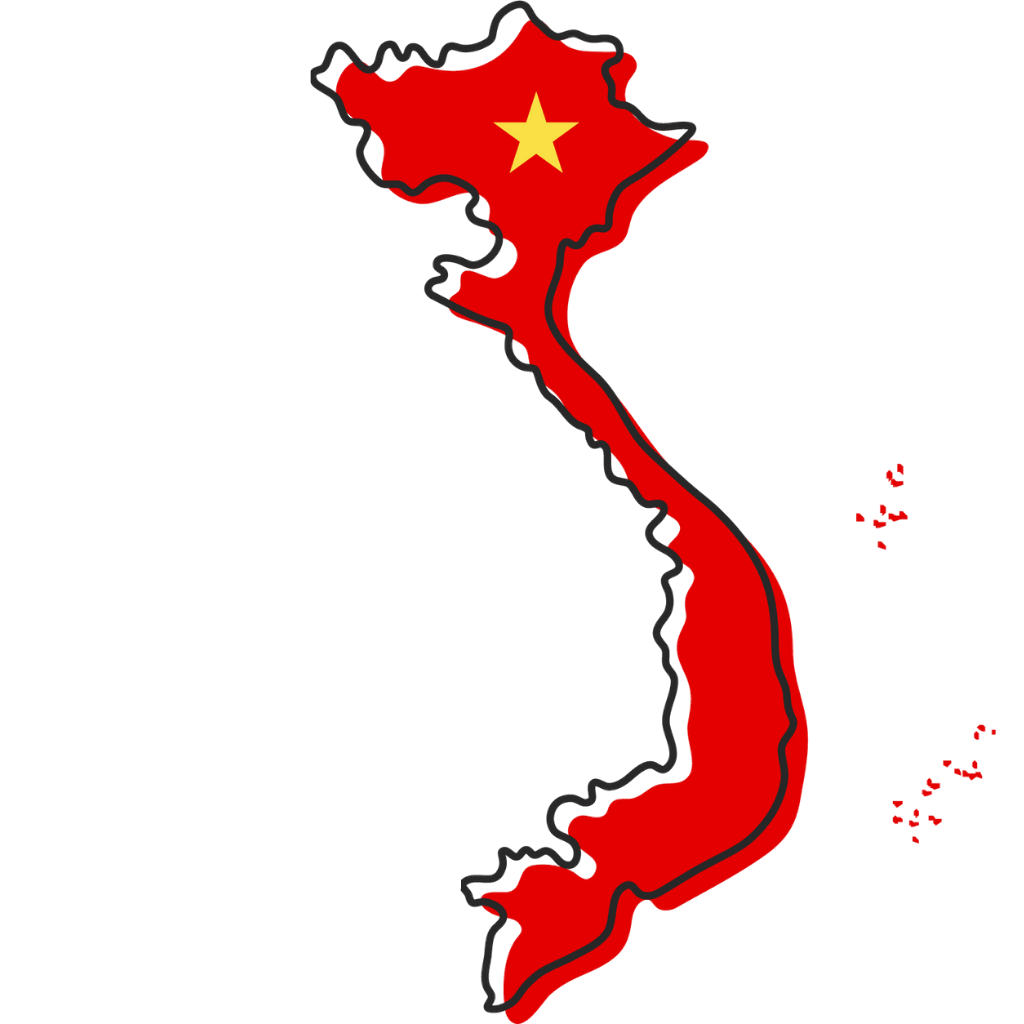

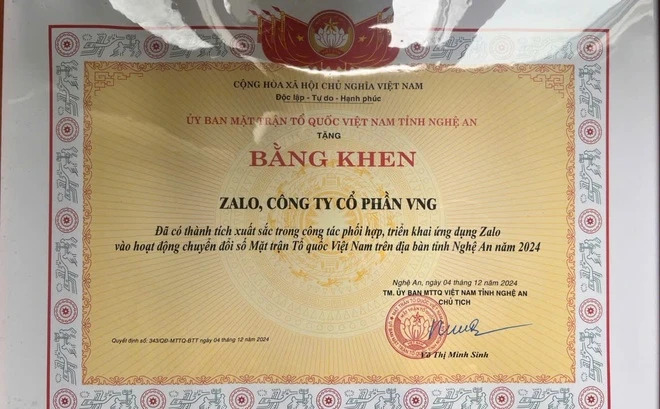



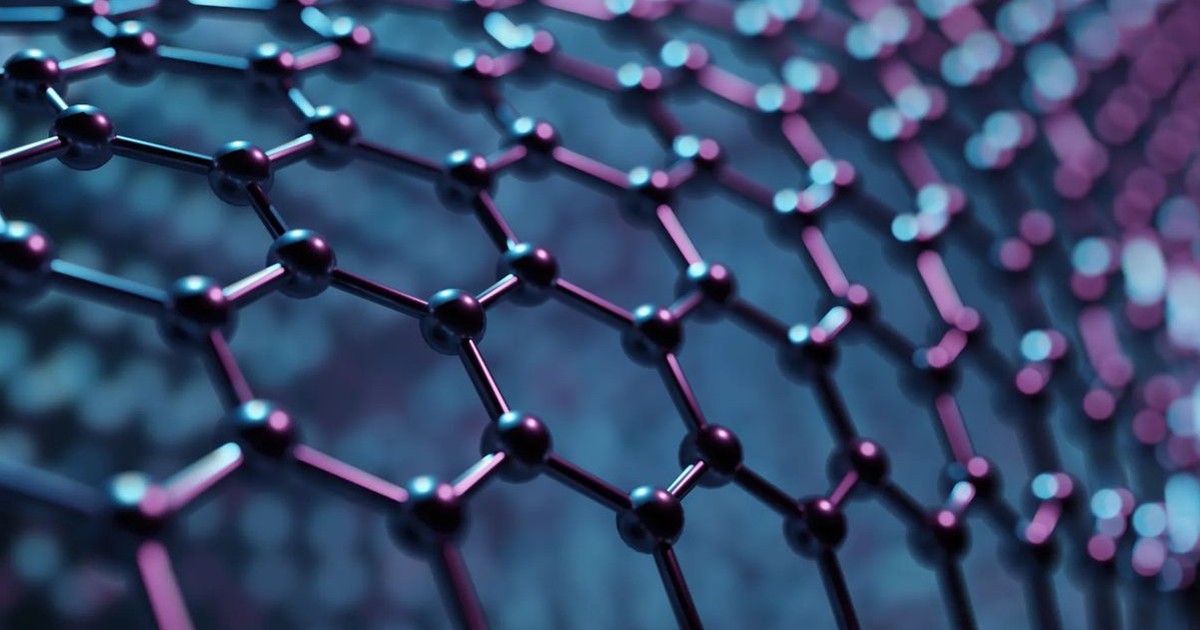
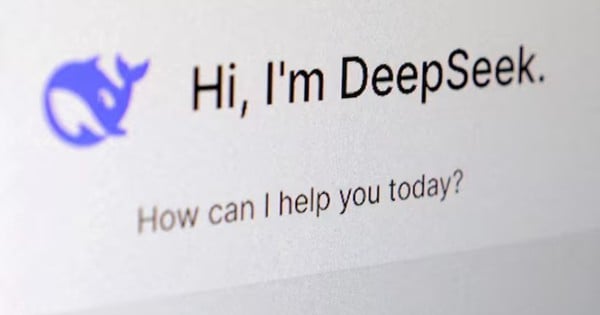




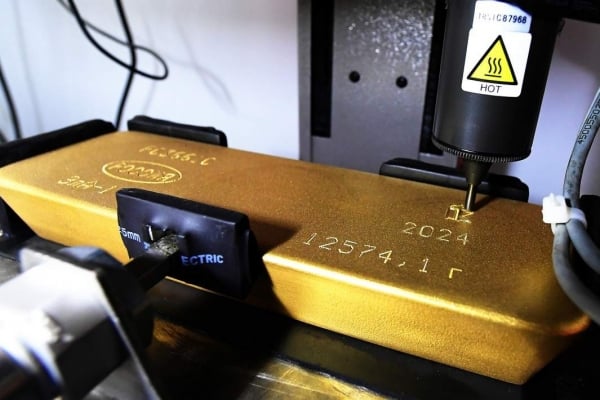














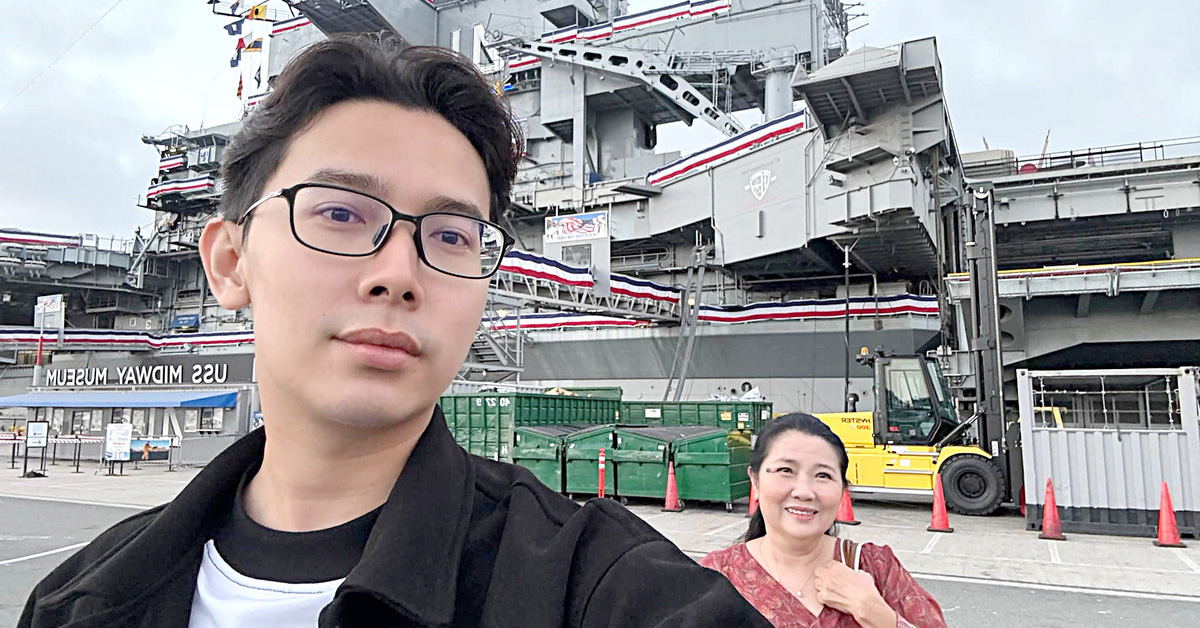




Comment (0)