 |
With One UI 6 Samsung, users can adjust the clock position without having to worry about dividing the position box. To easily adjust the clock position on the One UI 6 lock screen, follow the steps below.
Step 1: You can adjust the lock screen interface in the settings application, but to access the lock screen editing page fastest, wake up your phone. At this time, do not unlock the phone immediately, but press and hold the lock screen until it vibrates and switches to the phone password entry screen, then enter the password to unlock.
 |
Step 2: Immediately after the phone has been successfully unlocked, you will be taken to the lock screen customization interface. To move the clock to the desired position, click on the clock icon, then when the clock options appear, you will drag and drop the clock anywhere in the area that the phone allows. Finally, adjust the clock style and accompanying details to have a more beautiful and convenient lock screen.
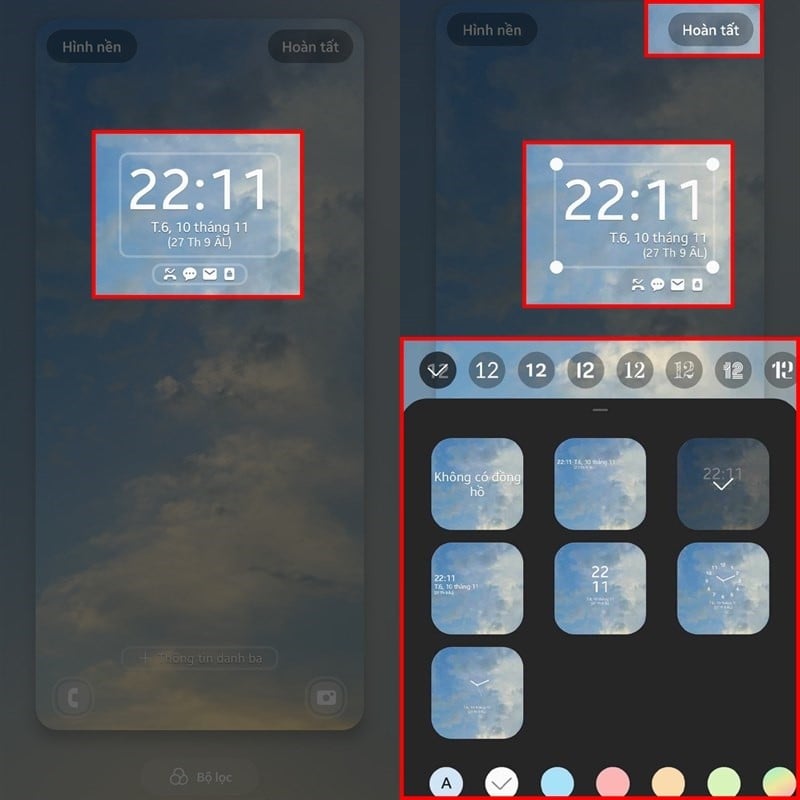 |
The above article is a guide on how to adjust the position of the clock on the screen. Wish you success and own a more beautiful lock screen.
Source

















































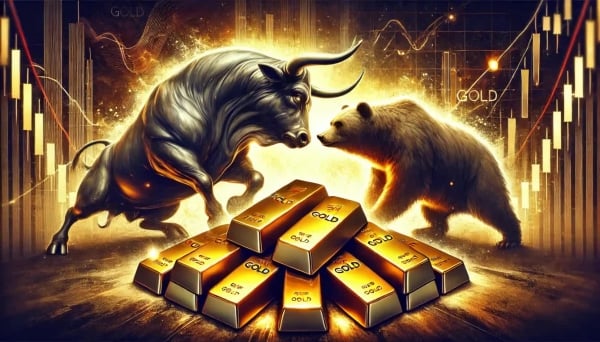















Comment (0)