The advantage of a smartphone using a modern touch panel compared to a phone with a traditional hard keyboard is the ability to scroll the screen to read news. However, not everyone knows that the iPhone has a special feature that effectively serves the habit of reading news or viewing social networks.
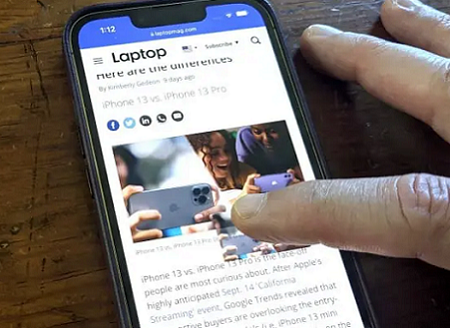 |
| How to scroll iPhone screen that not everyone knows |
If your iPhone interface doesn't have a Back to Top button (usually located in the lower right corner of the screen), then you don't need to worry too much because the device already has this feature.
With a simple tap on the screen, your iPhone will automatically scroll to the top of the page. The trick is that you need to tap the right spot to activate this feature, and the location of this spot depends on the model.
If you're using an iPhone 14 Pro or Pro Max with Dynamic Island, you can tap anywhere within the pill-shaped "adaptive island" to activate screen scrolling.
In case of using iPhone generation with "rabbit ears" (from iPhone X to iPhone 13 Pro Max), the area you need to touch is on the 2 sides of the "rabbit ears" where it contacts the display area on the screen. Unlike Dynamic Island, iPhone with notch will not be able to touch or interact directly in this area.
For older iPhones that don't have Dynamic Island or a notch, you'll tap the clock display on the status bar to scroll back to the top of the page.
Source
















































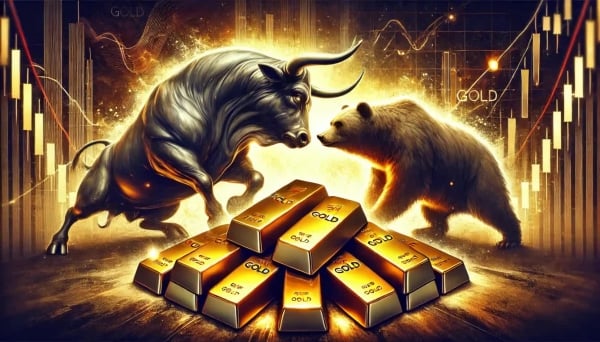















Comment (0)