DeepSeek R1 is "making waves" in the technology market today, today's article will show you 3 ways to use this AI application for free with a few simple steps.
 |
AI applications are increasingly developed and the most recent popular application is called DeepSeek. This is an advanced AI research company, most notably the DeepSeek R1 language model with strong reasoning ability, answering questions equivalent to OpenAI o1. Let's learn how to use DeepSeek R1 through the article below.
Using DeepSeek R1 via Perplexity AI
Step 1: You access the Perplexity AI website at https://www.perplexity.ai/, and log in to your account with Gmail.
Step 2: Then, in the Auto section, select Reasoning R1.
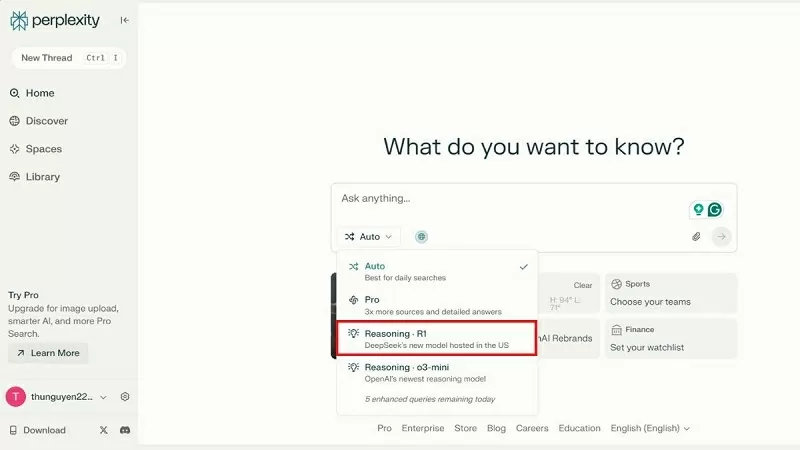 |
Use DeepSeek R1 for free via Groq
Step 1: Go to the Groq website at https://groq.com/, and log in to your account with Gmail.
Step 2: On the left side of the screen, select Deepseek-R1-Distill-Llama-70b.
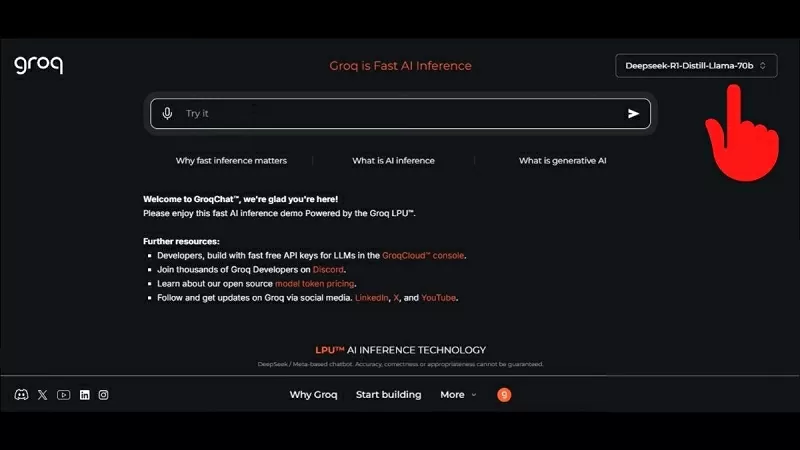 |
How to download DeepSeek to your computer for easy use
Step 1: For more convenient use, download DeepSeek R1 to your computer, visit the website https://lmstudio.ai/ to download.
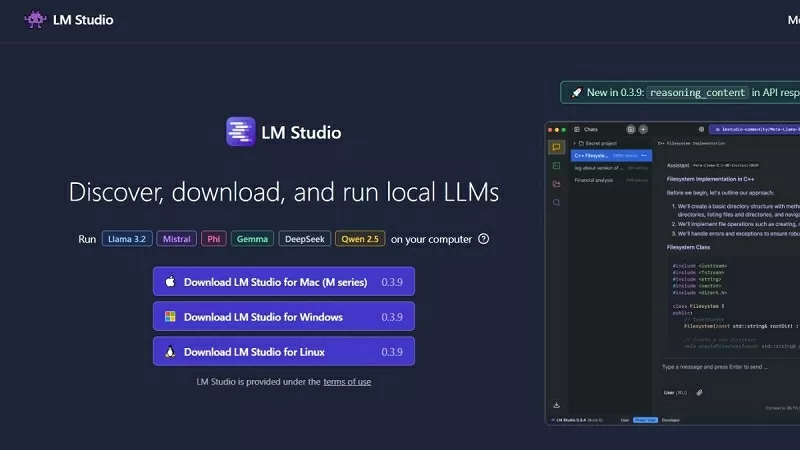 |
Step 2: After downloading, click the Run button to launch the software.
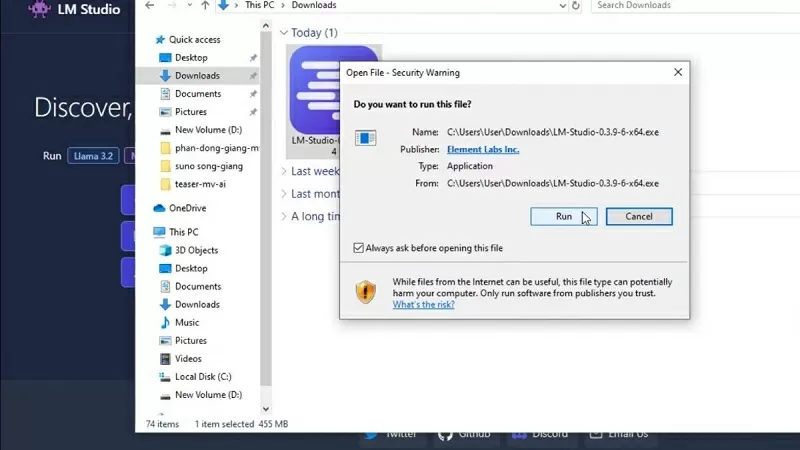 |
Step 3: Next, click on Only for me and click Next.
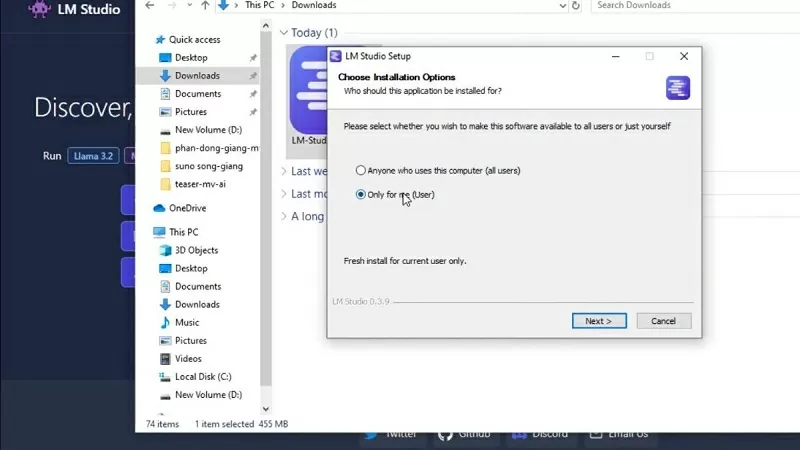 |
Step 4: Now, click Install to set up.
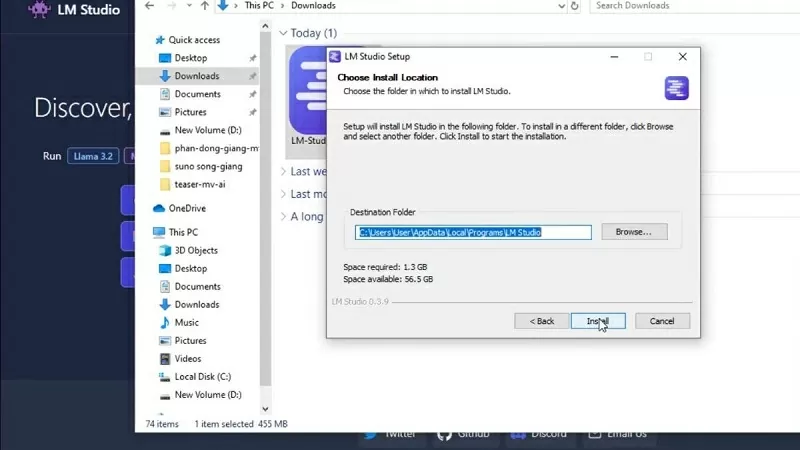 |
Step 5: Click Finish to complete the software installation on your computer.
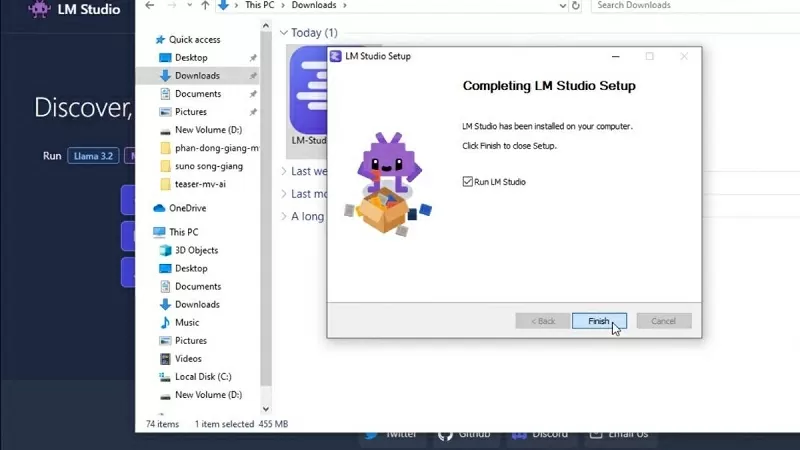 |
Step 6: Then, go to the software and click Skip onboarding.
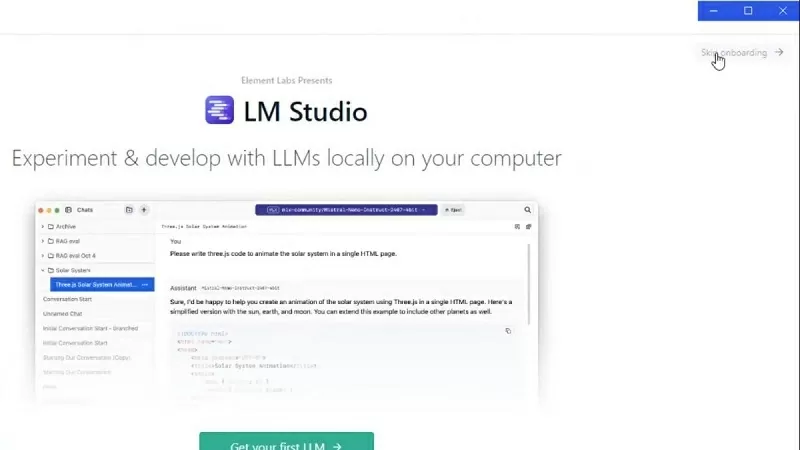 |
Step 7: On the left toolbar, click on the magnifying glass icon to search for DeepSeek R1.
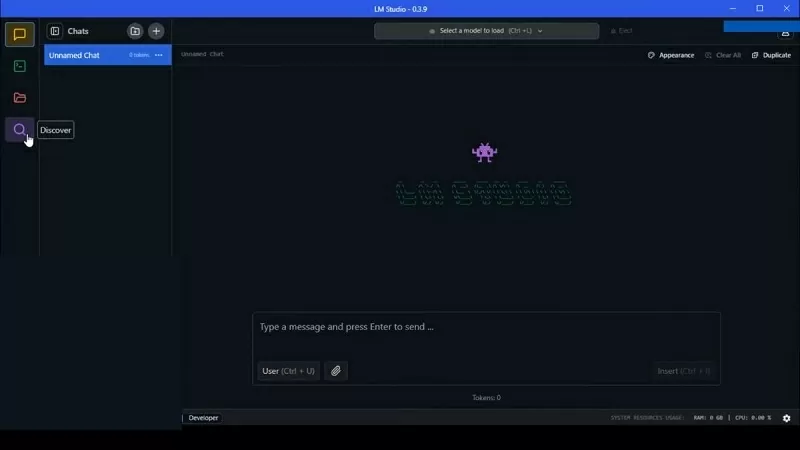 |
Step 8: You enter DeekSeek, select DeepSeek R1 Distill and then press Download.
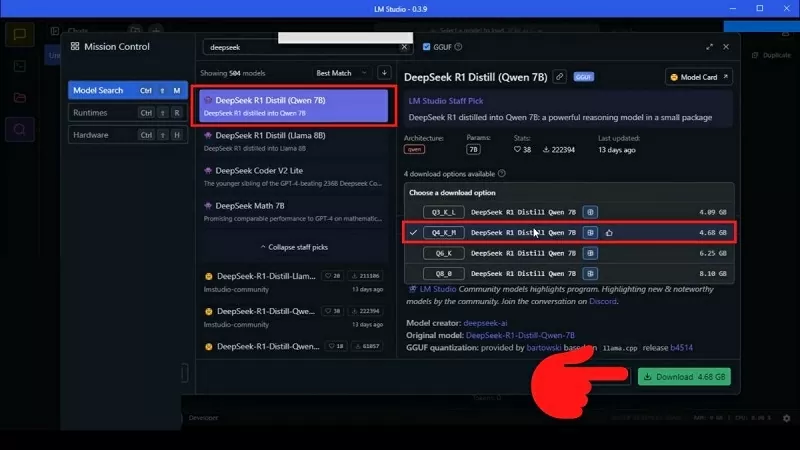 |
Step 9: After downloading, click on Load Model.
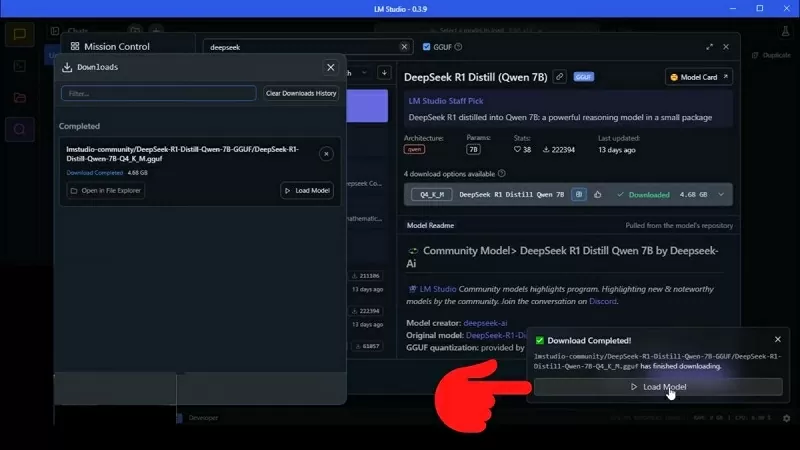 |
Step 10: Complete the above steps and you can use DeepSeek R1 on your computer.
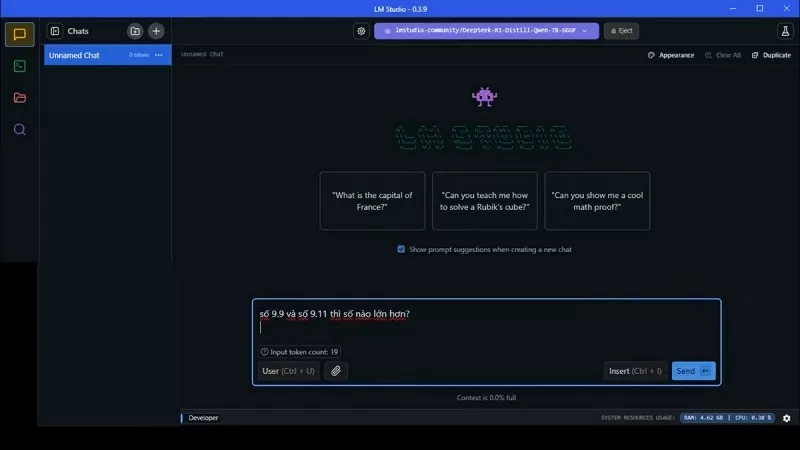 |
Above is a guide on how to use DeepSeek R1 extremely simple and fast. Hopefully the above sharing will help you in your study and work.
Source































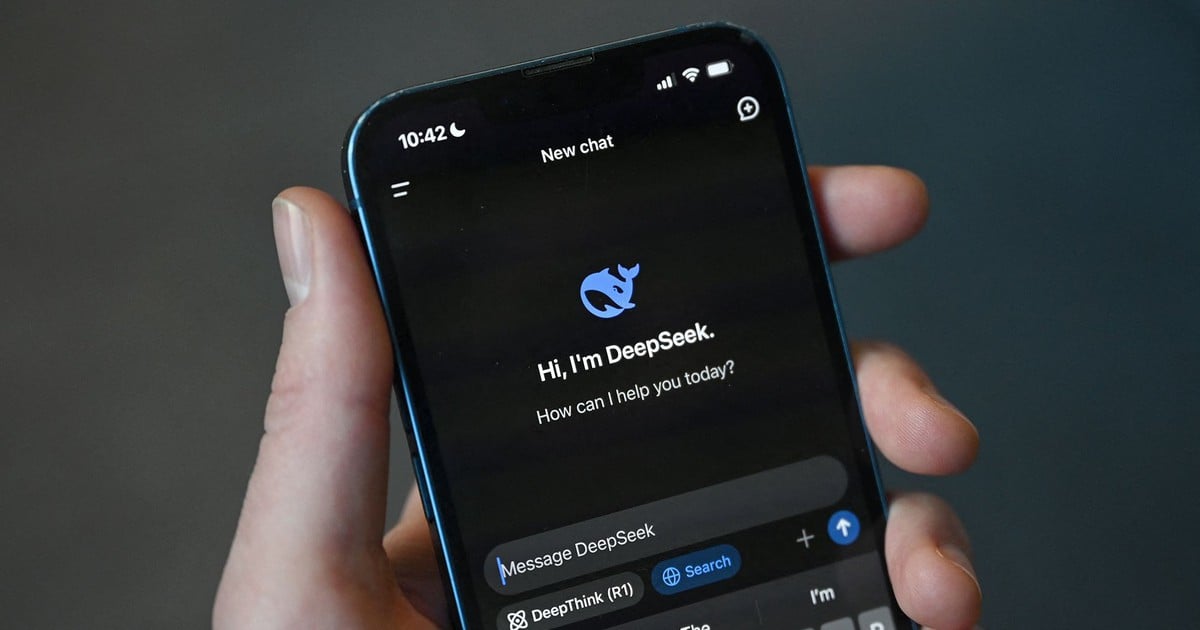























Comment (0)