Turning off auto-brightness on iPhone helps you proactively adjust the screen brightness according to your preferences. No more worrying about constantly changing light, you will have a smoother, more comfortable user experience.
 |
You feel annoyed when the iPhone screen brightness changes automatically. Turning off automatic brightness adjustment is the solution you need. With a few simple steps, you can easily maintain stable brightness and smoother user experience.
Step 1: To start turning off the automatic brightness adjustment feature, go to "Settings" on your iPhone.
 |
Step 2: Next, scroll down and select “Accessibility”. This is where you can easily adjust screen and brightness options.
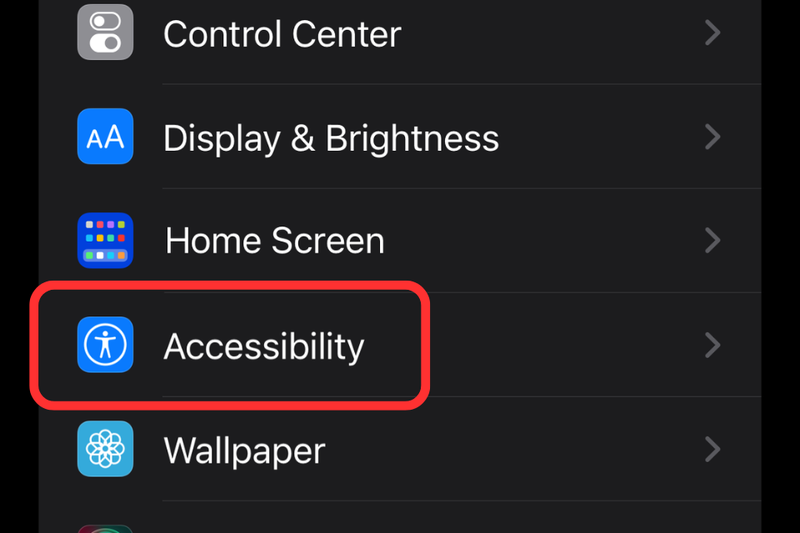 |
Step 3: Under “Accessibility”, you will see an option called “Display & Text Size”. Tap on it and then look for “Auto-Brightness”. To turn this feature off, simply toggle the switch to “Off”.
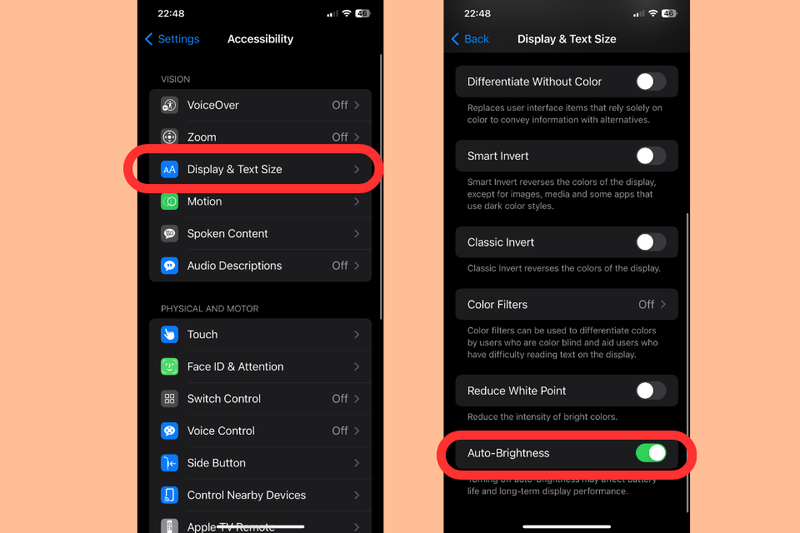 |
Hopefully through the above article, you can easily turn off automatic brightness adjustment on iPhone and have better experiences.
Source

































Comment (0)