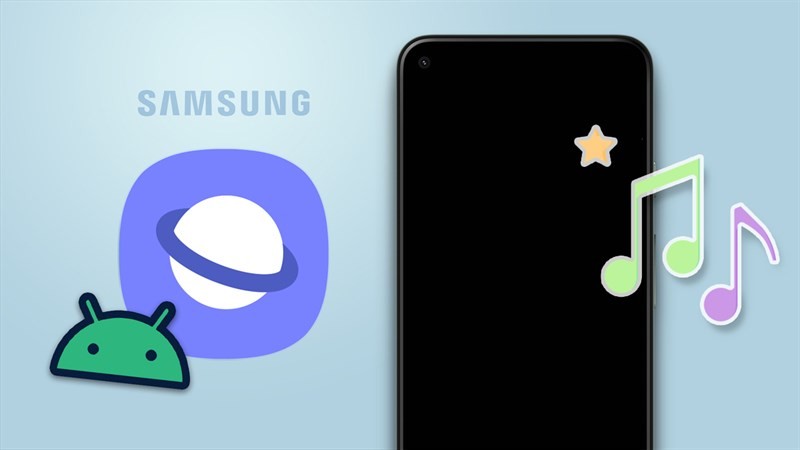 |
If you have upgraded to One UI 6, check out how to listen to YouTube music with the screen off on Samsung with the simple steps below.
Step 1: First, open the Samsung Internet application on your phone and in the lower right corner of the screen there will be a 3-bar menu icon, click on it. After the options panel opens, click on Settings.
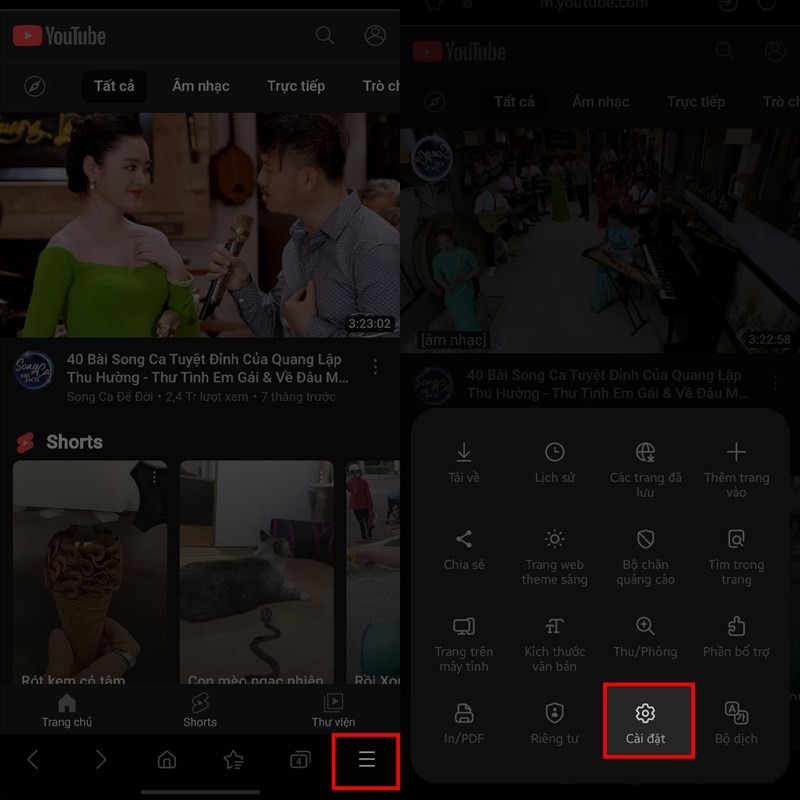 |
Step 2: Next, scroll down to the bottom of the screen and find and click on Useful Features. Here there will be useful options for you to use and what you need to pay attention to is the Play in Background item, click on it.
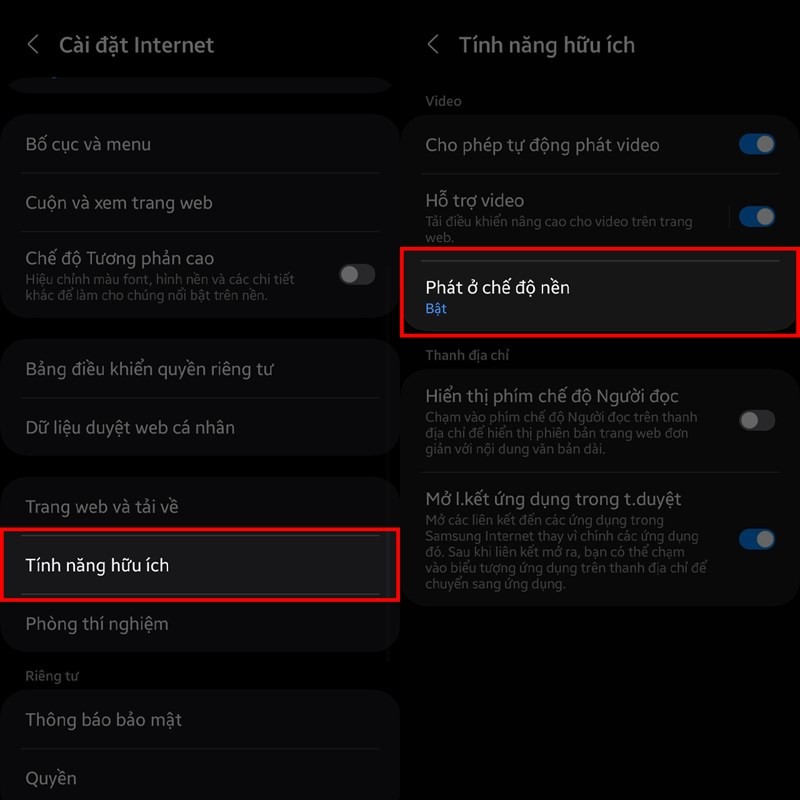 |
Step 3: Finally, you just need to select the mode to enable this feature and you're done. There will be 2 options for you: Always On, Only on headphones or external speakers to always use this feature and only use it when you connect your phone to speakers or headphones.
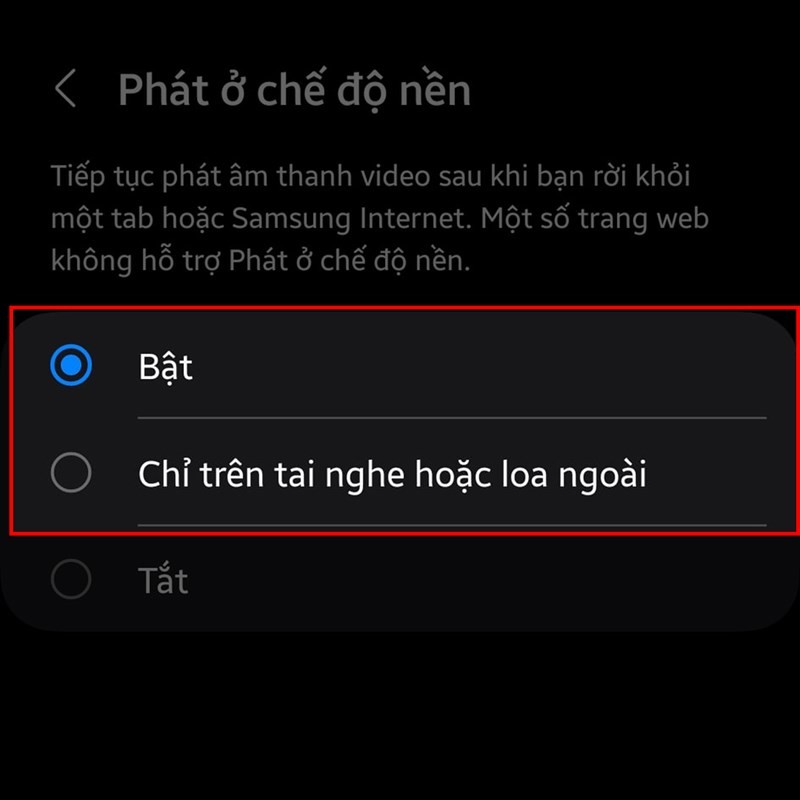 |
Above is the guide on how to listen to YouTube music with the screen off on Samsung. Hope you can do it successfully and experience the new features on your phone.
Source






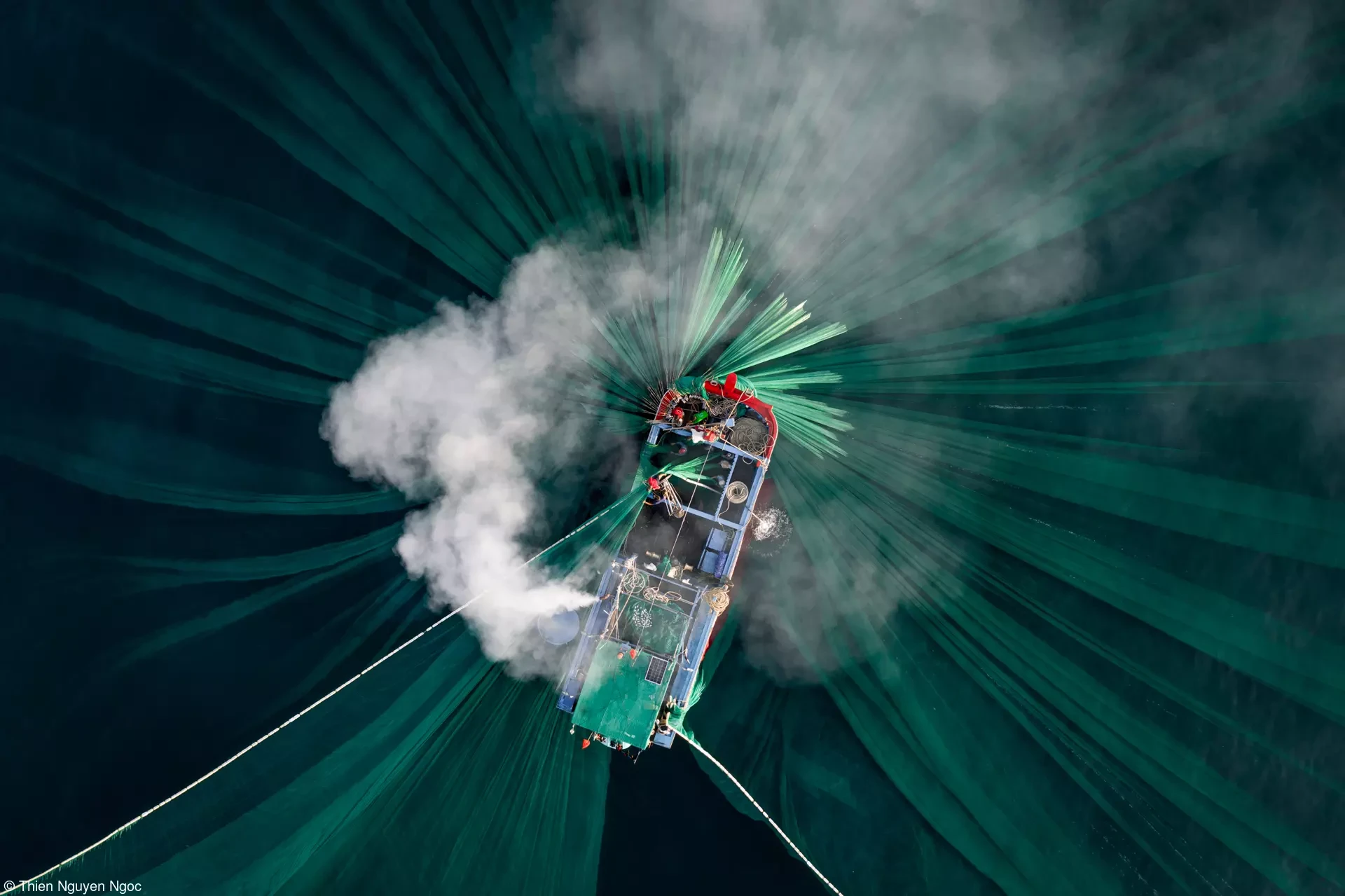


































Comment (0)