AI makes work more flexible and professional
Imagine you have to attend and report on a conference abroad but have no one to help interpret. Traditionally, you can only record the entire thing and then ask an interpreter to listen and translate it for you. But with the Interpreter feature of Galaxy AI, you can just let the Galaxy Z Fold6 and Z Flip6 “listen” to the conference content and transcribe it in full text in real time. Thanks to that, you can grasp the conference much faster and more accurately even without anyone to help interpret.

If your work involves creating video content or livestreaming to interact with viewers, the FlexCam feature on the Galaxy Z 6th generation duo has been upgraded to be more effective with precise autofocus thanks to Galaxy AI.
Specifically, when turning on the recording mode on the Galaxy Z Flip6, the FlexCam feature will automatically recognize the face and track the subject's movement, ensuring that the main character is always in the frame no matter how they move.

Imagine, when you are livestreaming or meeting online, if your face tends to move out of frame, FlexCam will automatically expand the frame to make sure that doesn't happen, but at the same time still focus on your face.
Work more creatively and efficiently with Galaxy AI
If you are a graphic or image design expert, the “Sketch to Image” feature on the latest Galaxy Z duo will help you open up a whole new world of creativity.
With simple strokes, you will express your ideas faster, simpler, and create more impressive works of art. This allows you to test more ideas in the same amount of time, thereby creating higher quality design products.

With Smart Sketch, when you draw on a photo in Gallery or in Notes, it automatically converts those strokes into multiple image options, making it easy to choose and refine your idea.
This is useful for users who are often creative and need to sketch before developing into a complete product. The Smart Sketch feature will help save time effectively, turning initial ideas into clear and detailed images, suitable for diverse creative needs.
Reduce time, increase work efficiency
Another feature that is popular with users on Galaxy AI is the Professional Photo Assistant, which helps post-process images faster and more convenient.

You took a beautiful portrait photo, but you are not really satisfied because there are a few passersby in the frame? Just select the Professional Photo Assistant feature, click on the subject you want to remove and select the delete button, all tasks such as patching the image, recreating the background at the erased point will be quickly handled by Galaxy AI.
Did you shoot an impressive video but forgot to turn on slow motion to enhance the visual effect? Instead of having to use a complicated video editing app and select each time frame to slow down the playback speed, you can simply press and hold the screen to create a slow motion effect. The Instant Slow-mo feature available on the Galaxy Z Fold6 and Flip6 duo will help users create effects very conveniently, without having to prepare in advance or set up a special recording mode, but can still edit videos with professional effects.

With such AI image processing support features, the work of content creators will become easier and "lighter" thanks to reduced post-processing time, as well as creating more novel effects.
Galaxy AI on the Glaxy Z Fold 6 and Flip 6 duo, along with the above effects, has contributed to eliminating the prejudice that AI applications are making users more passive and lazy. The proof is that thanks to Galaxy AI, users can improve work efficiency, simplify work but create higher quality products, opening up more unique and impressive creative ideas.
Thu Hang
Source: https://vietnamnet.vn/galaxy-ai-no-luc-xoa-bo-dinh-kien-tri-tue-nhan-tao-khien-nguoi-dung-luoi-hon-2332169.html




















































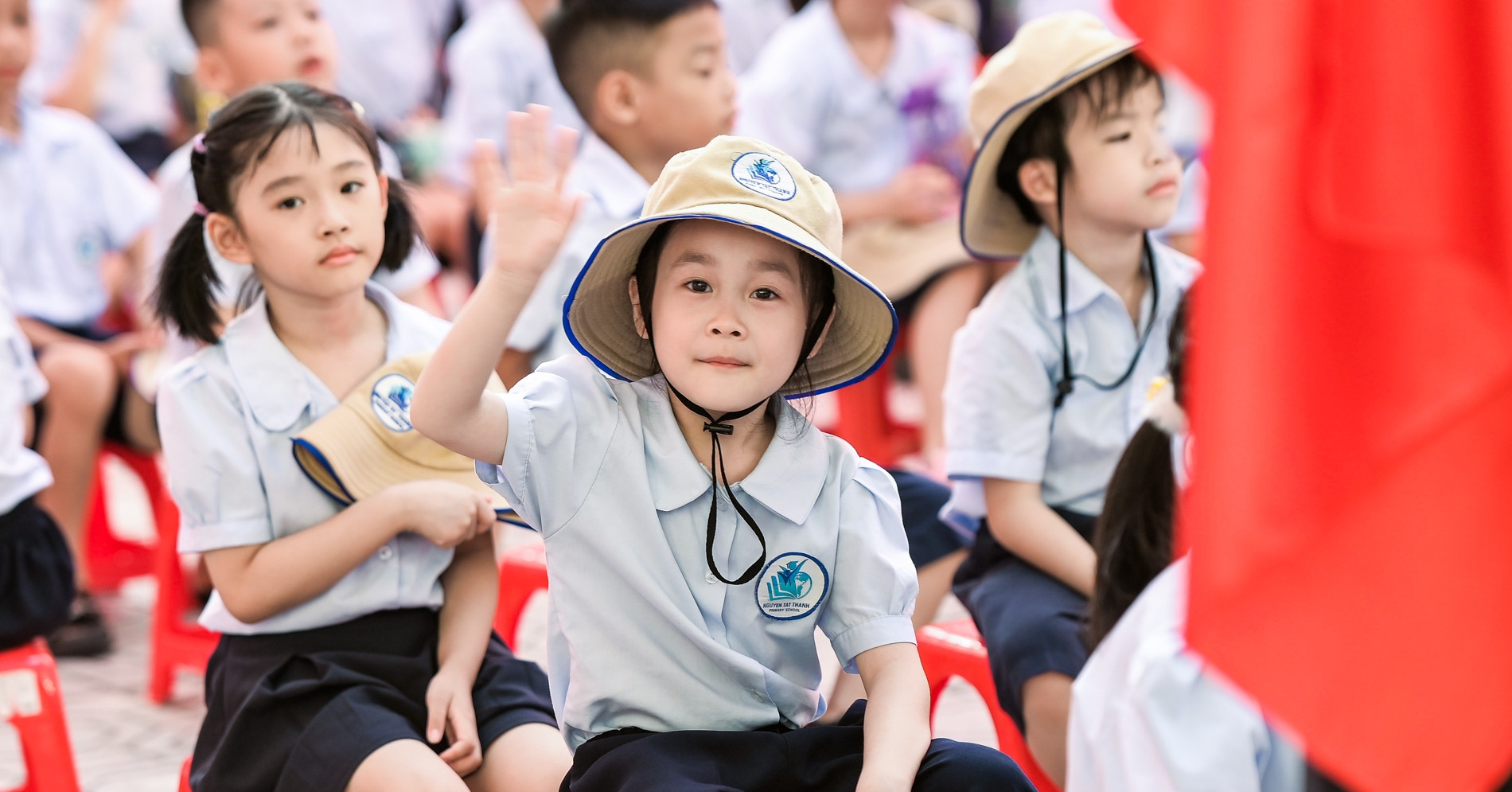













Comment (0)