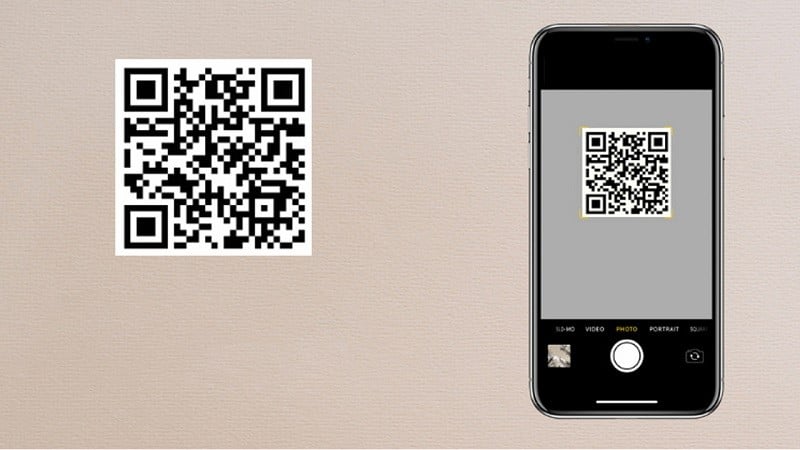 |
QR codes are a form of information that has been encoded to display in a machine-readable format. Here are 3 simple and effective ways to scan QR codes on iPhone.
1. Using the camera
One of the most basic ways to scan QR codes is to use the Camera on the iPhone. The iPhone Camera application has the ability to scan QR codes quickly and accurately. You just need to open the Camera, bring the device to the QR code, the system will automatically scan, click on the link and you can open it.
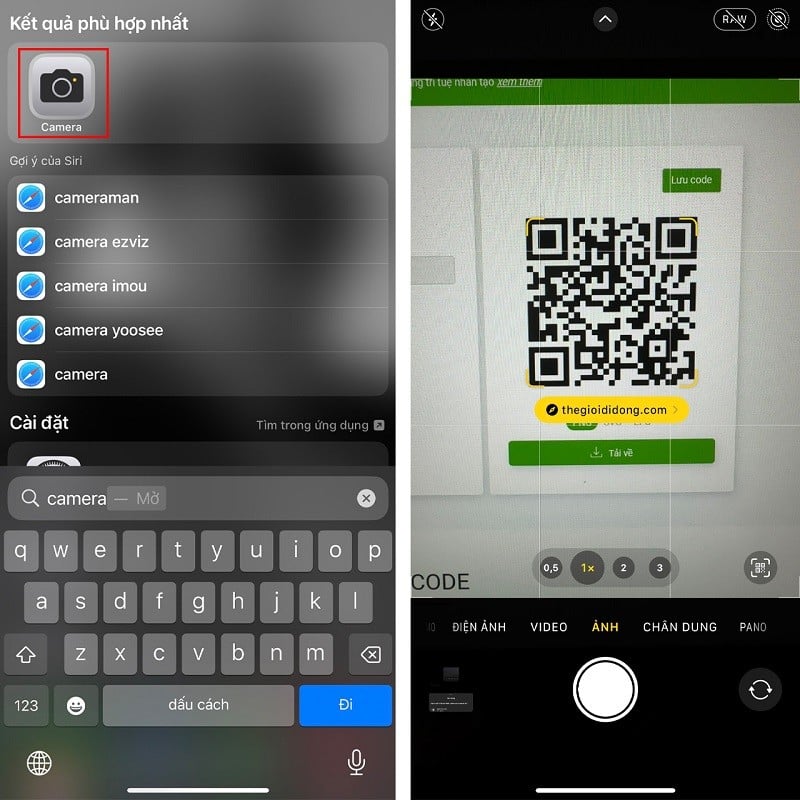 |
2. Use QR code scanning app
In addition, on the iPhone there is a QR code scanning application available, this application can conveniently automatically open the scanned page in the QR code. You open the QR code scanning application and give the QR code back, the system will scan and automatically open the website inside.
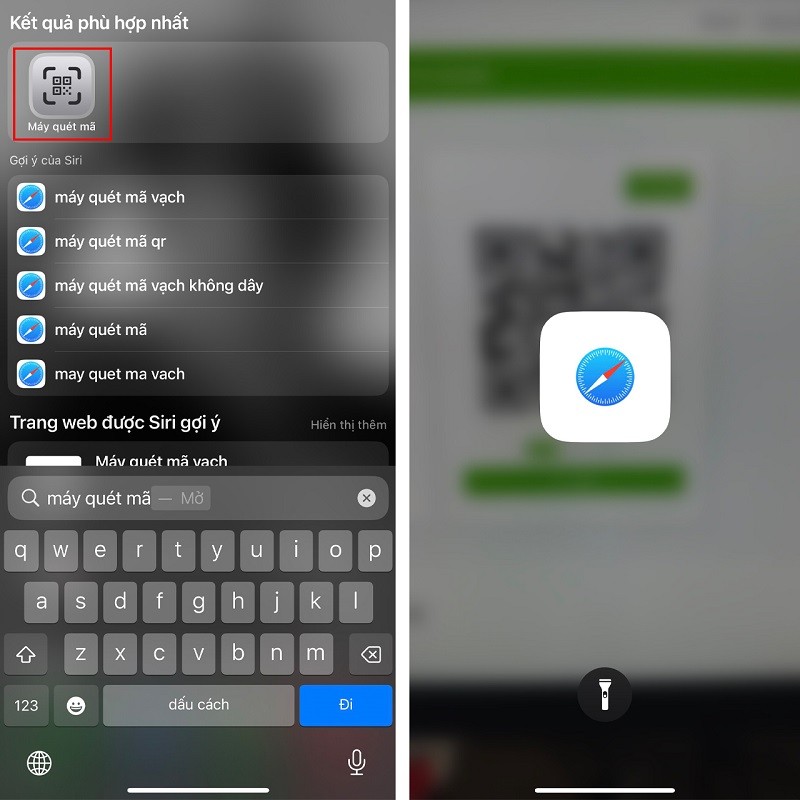 |
3. Use 3rd party application
Finally, you can also download a third-party application to help you scan the QR code. Here, I use the Zalo application. First, open Zalo and select the QR code scanning icon in the upper right corner of the screen. Then, you perform the operation of putting the QR code into the scanning frame and you're done.
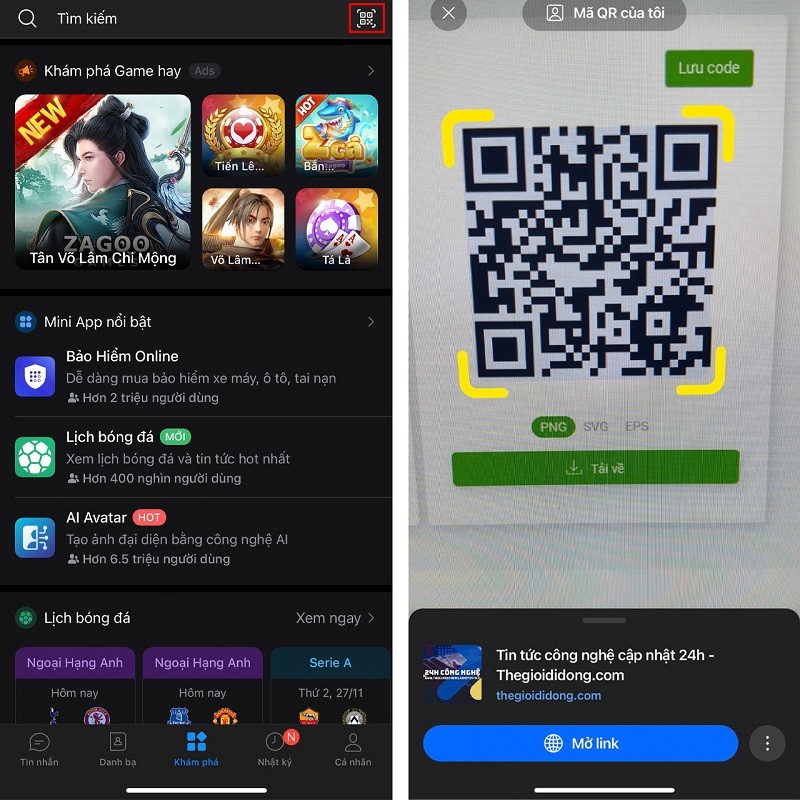 |
Above are 3 ways to scan QR codes on iPhone extremely simple and fast. Hopefully the above sharing will help you have more interesting experiences.
Source






![[Photo] President Luong Cuong meets with Lao Prime Minister Sonexay Siphandone](https://vstatic.vietnam.vn/vietnam/resource/IMAGE/2025/4/25/3d70fe28a71c4031b03cd141cb1ed3b1)























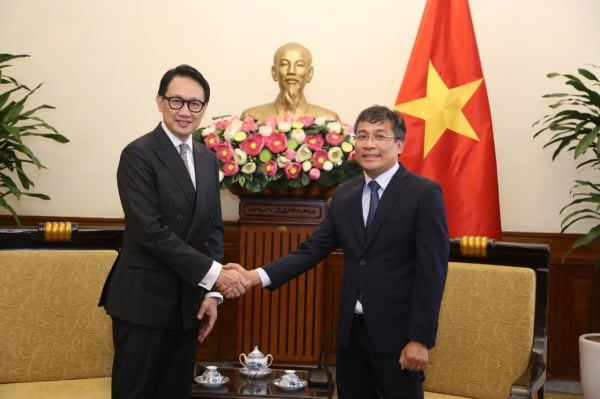
![[Photo] Ho Chi Minh City welcomes a sudden increase in tourists](https://vstatic.vietnam.vn/vietnam/resource/IMAGE/2025/4/25/dd8c289579e64fccb12c1a50b1f59971)

![[Photo] Liberation of Truong Sa archipelago - A strategic feat in liberating the South and unifying the country](https://vstatic.vietnam.vn/vietnam/resource/IMAGE/2025/4/25/d5d3f0607a6a4156807161f0f7f92362)

































































Comment (0)