 |
Below are instructions on 2 super simple ways to look up old ID numbers from CCCD.
1. How to look up old ID card number from CCCD via Zalo
Step 1: First, open the Zalo application on your phone. Then, find and access the Explore section. Here, right in the upper right corner of the screen, click on the QR code scanning icon.
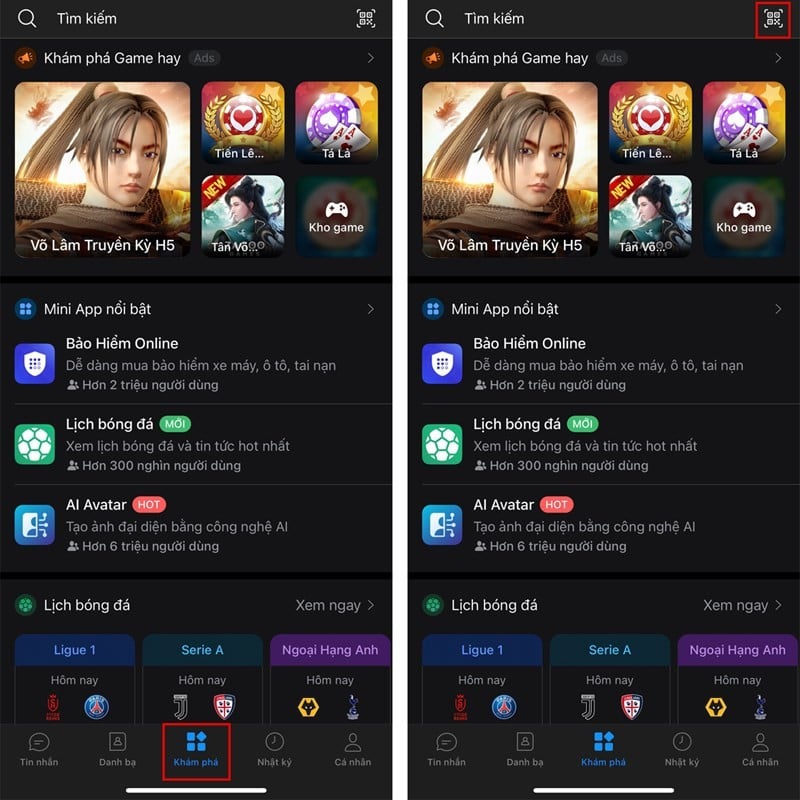 |
Step 2: Now, take out your CCCD, point your phone's camera at the QR code on the CCCD, the system will immediately display information such as CCCD number, name, address,.... including the old ID number.
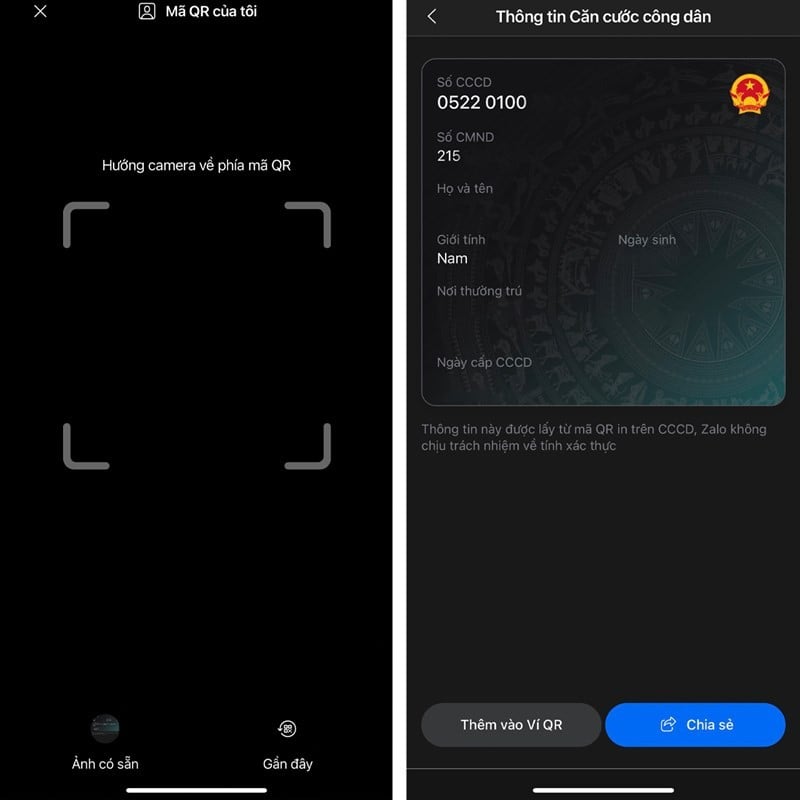 |
2. How to look up old ID card number from CCCD directly on phone
In addition, you can check the old ID card from CCCD directly on the phone by swiping from top to bottom to the QR Scan section. You enter the CCCD QR code and the system will immediately display information such as old ID card number, address, name,....
Above is a sharing about how to look up old ID card numbers from CCCD. Hopefully the article brings useful information to everyone.
Source




![[Photo] Prime Ministers of Vietnam and Thailand visit the Exhibition of traditional handicraft products](https://vphoto.vietnam.vn/thumb/1200x675/vietnam/resource/IMAGE/2025/5/15/6cfcd1c23b3e4a238b7fcf93c91a65dd)

![[Photo] National Assembly Chairman Tran Thanh Man meets with Thai Prime Minister Paetongtarn Shinawatra](https://vphoto.vietnam.vn/thumb/1200x675/vietnam/resource/IMAGE/2025/5/15/e71160b1572a457395f2816d84a18b45)











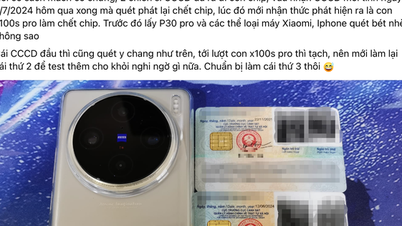

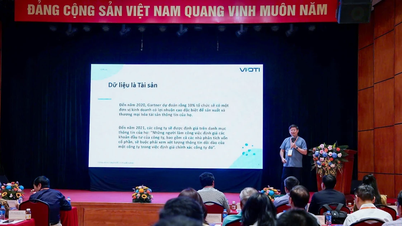




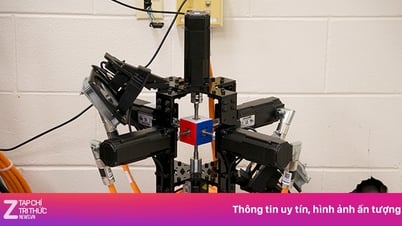















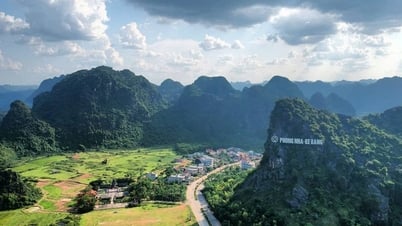







































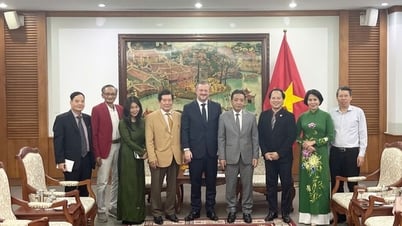


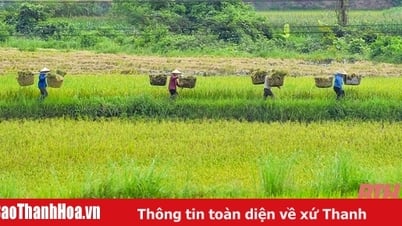


















Comment (0)