This key combination has a rich history of performing various tasks across versions of Windows, but it no longer has any functionality. Previously in Windows 10, the Win + C shortcut was used to call up the Cortana assistant, while in Windows 8 it activated the Charms Bar. However, Microsoft disabled this shortcut in 2023, after the company decided to retire Cortana.

Microsoft wants a proper key combination to invoke Copilot
Microsoft hesitates to use Win + C to activate Copilot
Win + C was then supposed to be used to summon the Copilot virtual assistant. But in 2024, Microsoft removed it again when it switched to an app-like Copilot experience. Now, users can activate Copilot on Windows by pressing Alt + Space or holding down the Copilot key on the keyboard to start a voice conversation with Copilot.
Recently, a user named @phantomofearth discovered a string of code in the latest Windows 11 build, suggesting that the Win + C shortcut will return. However, there is currently no official information on whether Microsoft plans to change the Alt + Space shortcut to Win + C.
Demo of changing Windows 11 settings using Dell's Copilot
With ChatGPT and similar apps using this shortcut, it's possible that Microsoft wants to create a separate shortcut for its virtual assistant. Furthermore, Microsoft already allows users to customize the Copilot key to launch other apps, and it's possible that they'll expand this feature to all Windows 11 users via the Win + C shortcut.
Source: https://thanhnien.vn/microsoft-sap-hoi-sinh-phim-tat-win-c-tren-windows-11-185250324212411951.htm















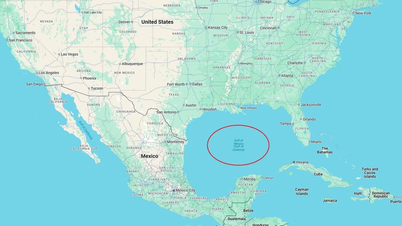













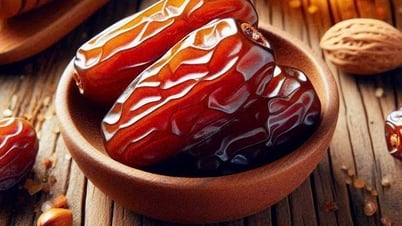

![[Photo] Ho Chi Minh City: Many people release flower lanterns to celebrate Buddha's Birthday](https://vphoto.vietnam.vn/thumb/1200x675/vietnam/resource/IMAGE/2025/5/10/5d57dc648c0f46ffa3b22a3e6e3eac3e)
![[Photo] General Secretary To Lam meets with Chairman of the Federation Council, Parliament of the Russian Federation](https://vphoto.vietnam.vn/thumb/1200x675/vietnam/resource/IMAGE/2025/5/10/2c37f1980bdc48c4a04ca24b5f544b33)


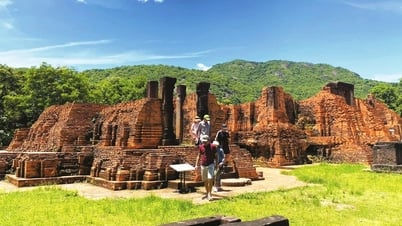







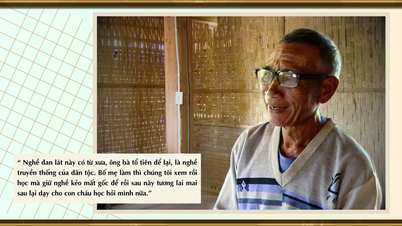























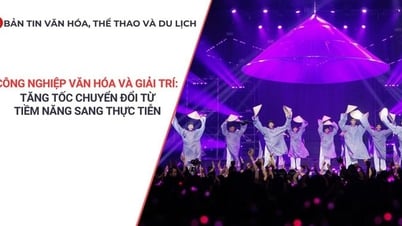

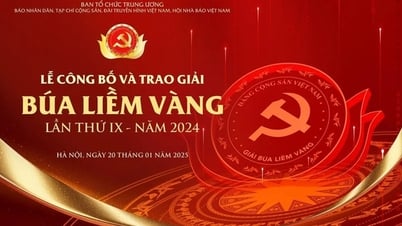
























Comment (0)