While the technology market in general and smartphones in particular are saturated, the iPhone is still the name that attracts the attention of users.
To check if the iPhone you are using is genuine, let's find out in the article below.

How to check genuine iPhone.
Check the appearance of the machine carefully
When you receive the device, you should carefully check the appearance. Important parts to check include the screen, back cover, phone frame, speaker, front and rear camera, charging port, volume up and down buttons and power button.
In addition, you should check the screen's touch, display, color, as well as test the camera and listen to the sound to make sure the iPhone you buy has no minor errors and meets your requirements.
Check by iPhone IMEI
Step 1: Go to Settings > General > About.

General Settings > About.
Step 2: In the IMEI row, you will see the IMEI number displayed on the right.

Copy IMEI number.
Step 3: Go to checkcoverage.apple.com/vn/en > Enter your iPhone's 15-digit IMEI number in the blank box Enter your serial number and code and then click Continue.

Enter iPhone IMEI number > Enter code > Select Continue.
If your phone is a genuine Apple iPhone, the product information and warranty interface will appear on the screen.
Check Serial Number
Step 1: Go to Settings > General > About.
Step 2: In the Serial Number row, you will see the serial number displayed on the right.

General Settings > About > Serial Number.
Step 3: Go to checkcoverage.apple.com > Enter the Serial Number you just saw in the blank box > Next, enter the given code in the box below to confirm > Select Continue.

Enter serial number > Enter code > Select Continue.
If the iPhone is genuine, detailed specifications of the iPhone will be displayed as well as the remaining warranty period. To ensure the device is 100% new, you should compare it with the store's warranty period.
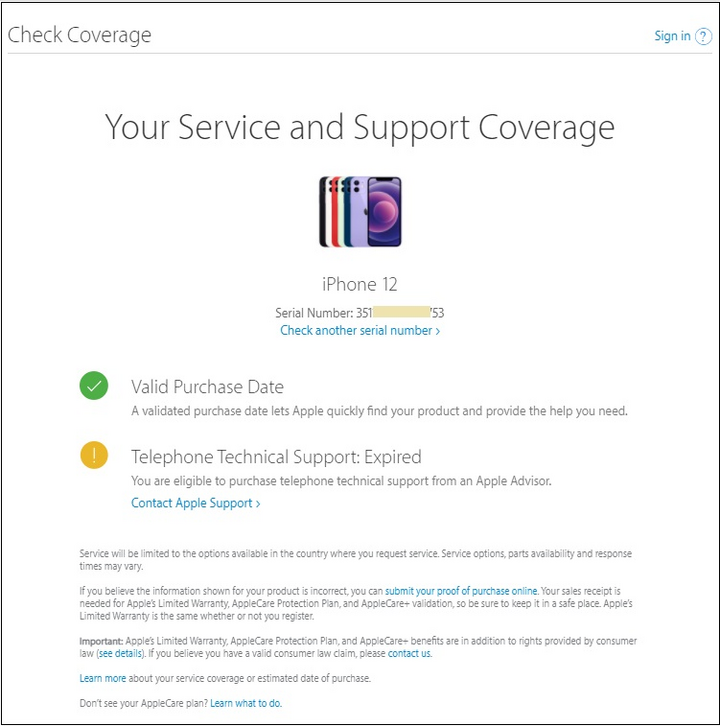
Genuine iPhone information.
Source





![[Photo] Prime Minister Pham Minh Chinh inspects the progress of the National Exhibition and Fair Center project](https://vphoto.vietnam.vn/thumb/1200x675/vietnam/resource/IMAGE/2025/5/19/35189ac8807140d897ad2b7d2583fbae)

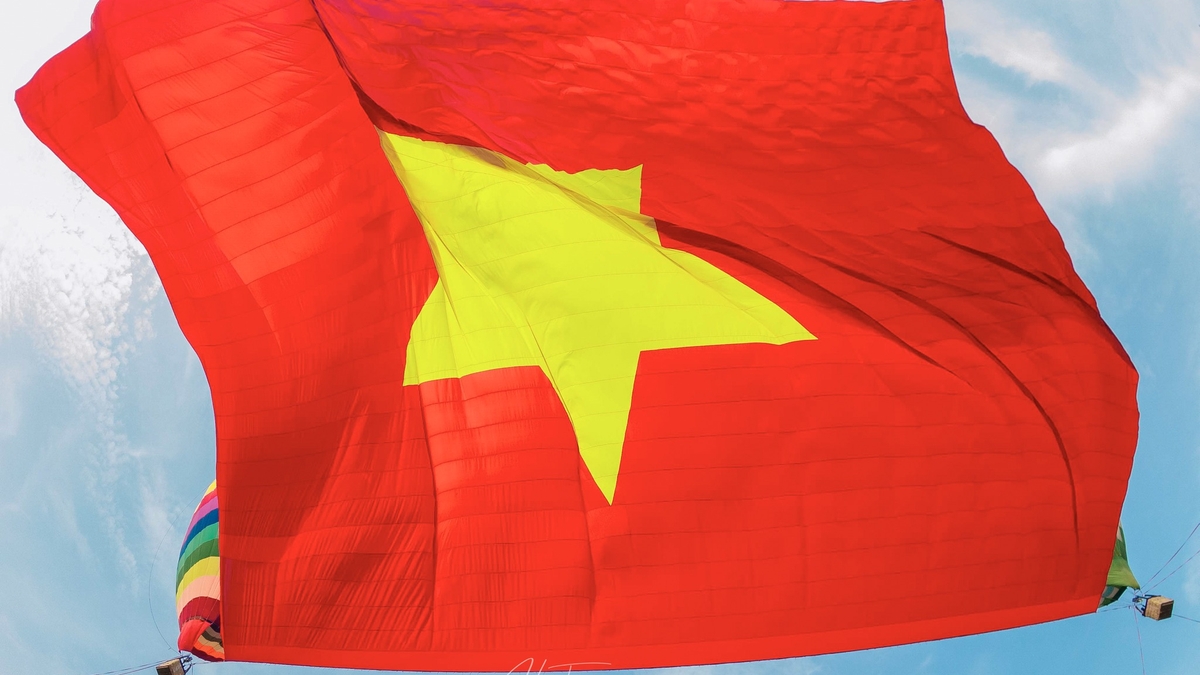





























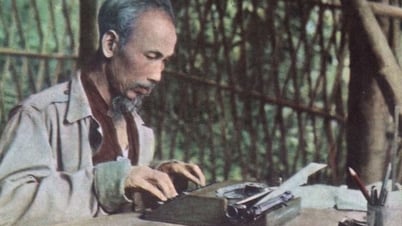
























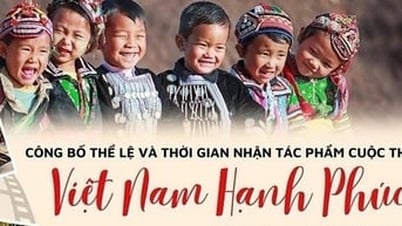










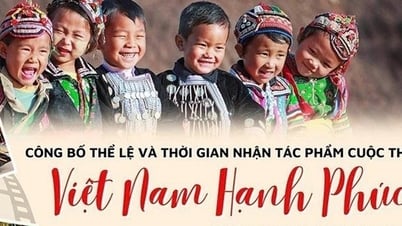













![[VIDEO] - Enhancing the value of Quang Nam OCOP products through trade connections](https://vphoto.vietnam.vn/thumb/402x226/vietnam/resource/IMAGE/2025/5/17/5be5b5fff1f14914986fad159097a677)







Comment (0)