 |
If you forget your iCloud password, follow the steps below to retrieve your account password.
Step 1: First, on the iPhone that is not logged into iCloud, click Settings and select Sign in to iPhone to log in to the iCloud account you need to retrieve the password for.
Step 2: Click on the line Don't have an Apple ID or forgot it? Next, click Forgot password or Apple ID.
Step 3: Now, enter the Apple ID whose password you forgot and click Next. A new notification window will appear, enter the Phone Number registered with iCloud and click Next.
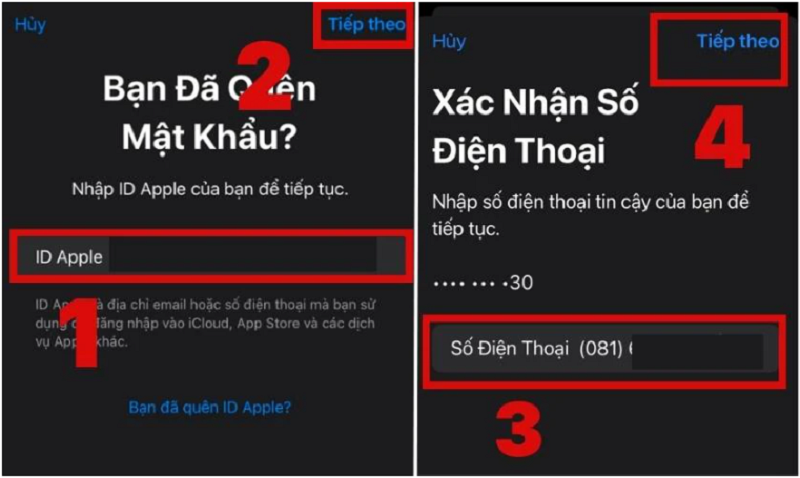 |
Step 4: Enter the Verification Code sent by Apple to the phone number you just entered.
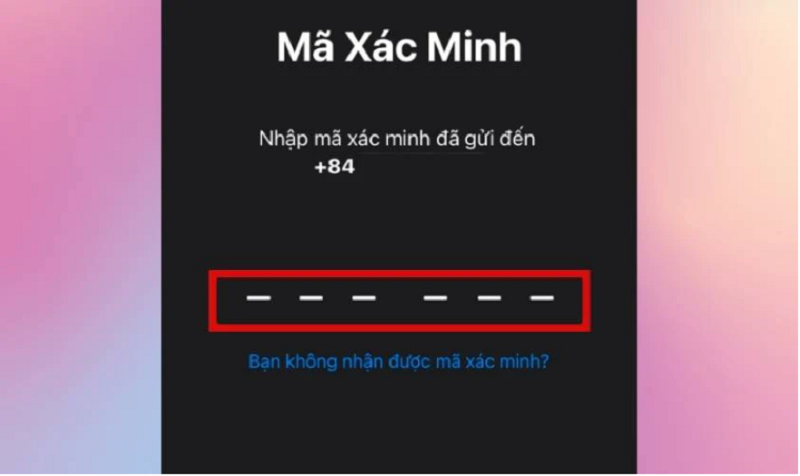 |
Step 5: Here, Apple will send you a request to verify your Email, you choose to skip by clicking on Cannot use this Email address and press Continue.
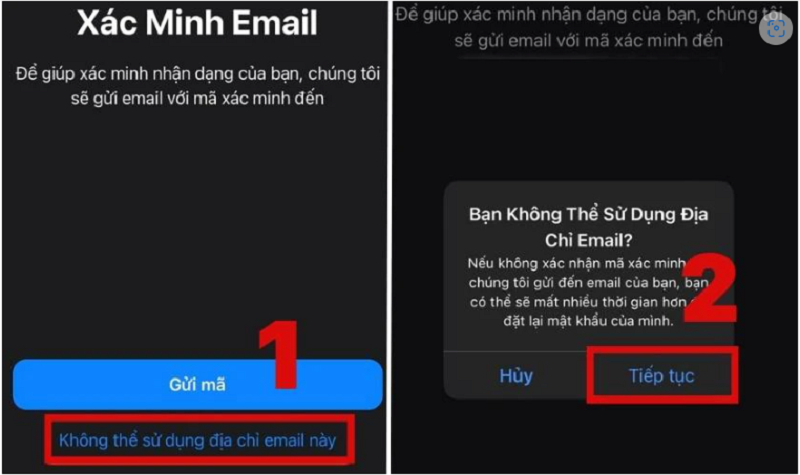 |
Step 6: In the new window, read the content carefully and select Continue. Finally, select Done and wait for Apple to send you the iCloud password recovery.
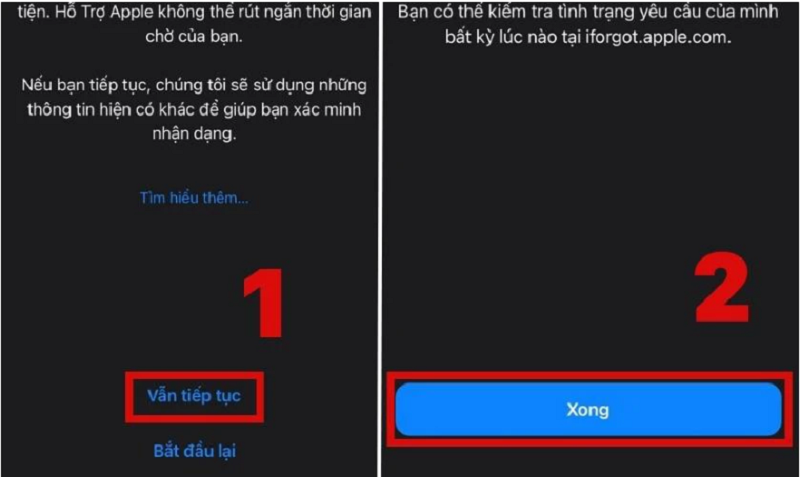 |
Note: After completing the above steps, you will receive a message within 24 hours. If you do not receive a message, please contact Apple's support website directly for timely support.
The article has just introduced you to the simplest way to recover iCloud password using phone number. Hopefully, through this article, you will be able to recover iCloud password successfully.
Source


![[Photo] General Secretary To Lam visits exhibition of achievements in private economic development](https://vphoto.vietnam.vn/thumb/1200x675/vietnam/resource/IMAGE/2025/5/18/1809dc545f214a86911fe2d2d0fde2e8)



![[Photo] National conference to disseminate and implement Resolution No. 66-NQ/TW and Resolution No. 68-NQ/TW of the Politburo](https://vphoto.vietnam.vn/thumb/1200x675/vietnam/resource/IMAGE/2025/5/18/adf666b9303a4213998b395b05234b6a)
![[Photo] More than 17,000 candidates participate in the 2025 SPT Competency Assessment Test of Hanoi National University of Education](https://vphoto.vietnam.vn/thumb/1200x675/vietnam/resource/IMAGE/2025/5/17/e538d9a1636c407cbb211b314e6303fd)





















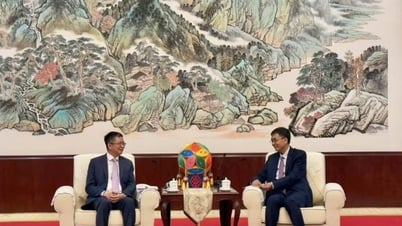


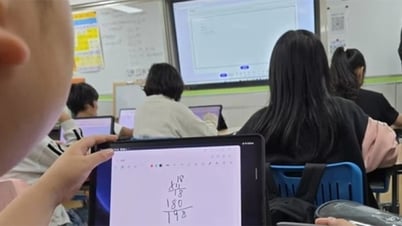


![[Photo] Prime Minister Pham Minh Chinh chairs meeting on science and technology development](https://vphoto.vietnam.vn/thumb/1200x675/vietnam/resource/IMAGE/2025/5/17/ae80dd74c384439789b12013c738a045)











































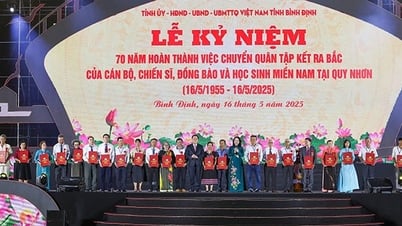













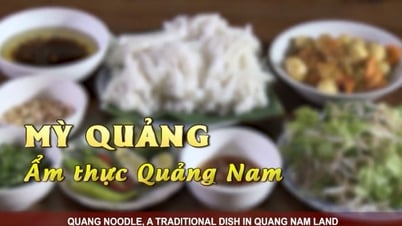






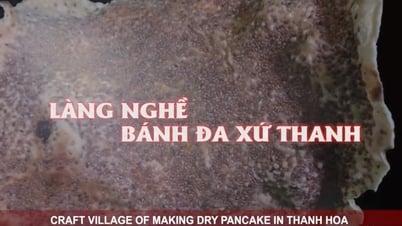


Comment (0)