YouTube Premium, which has just appeared in Vietnam, is formerly known as YouTube Red, which is similar to Google's paid service package for the YouTube video sharing and viewing platform. Users will have to pay a monthly or annual subscription fee to experience videos on this platform without having to watch ads. YouTube Premium also allows members to download videos to watch without the need for a network on mobile devices and play videos in the background.

YouTube Premium now supports official registration in Vietnam.
In Vietnam, the individual package will cost 79,000 VND/month, the student package will cost 49,000 VND/month and the family package will cost 149,000 VND/month. All are exclusive of VAT, except for the third option which can be shared with 5 other members, in addition to the team leader.
That means the family package will have a maximum of 6 members, equivalent to an equally divided fee of about 24,900 VND/month/member.
Users can subscribe to YouTube Premium service from the website or personal mobile devices. On computers, users access the address youtube.com/premium to choose a service package according to their personal needs. Each account will have 1 month of free trial service before proceeding to pay for the monthly subscription package.
Currently, the service only allows payment by international debit card (Debit Card) or credit card (Credit Card), not accepting other forms of payment. After filling in the card information (Debit or Credit), users can experience the services of the Premium package right in Vietnam without using VPN (virtual private network) as before.
This platform does not have a separate program for Windows and macOS operating systems. Users can still use this feature as a separate application window instead of having to run it on the browser.
To get started, premium account users go to music.youtube.com on the Chrome browser, then click on the 3 vertical dots icon (Menu) in the top right corner of the screen > select Install YouTube Music to have the program automatically download a separate window version of the program.
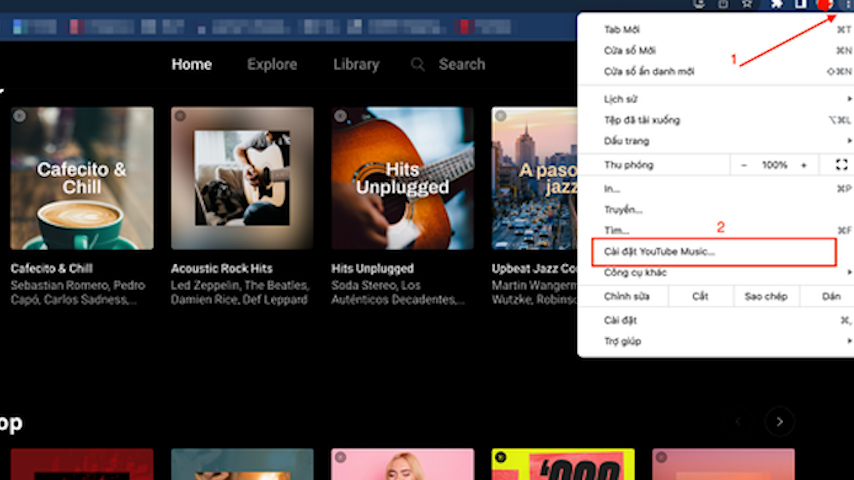
Two steps to run YouTube Music Premium in a window on your computer.
The system will display an "app version" of YouTube Music Premium as a separate window so as not to disturb the use of the browser or other applications running in parallel on the device.
Source






























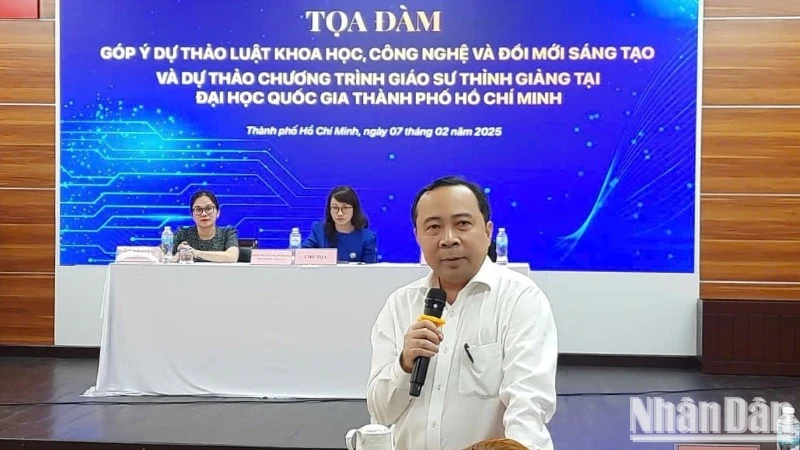









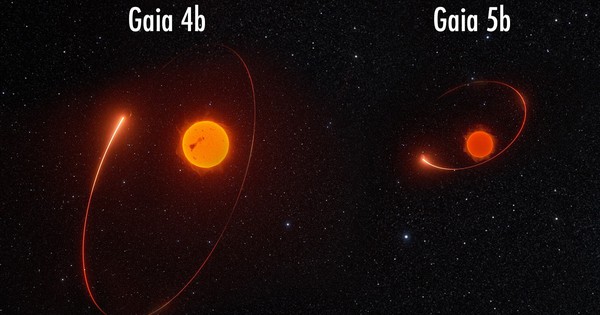
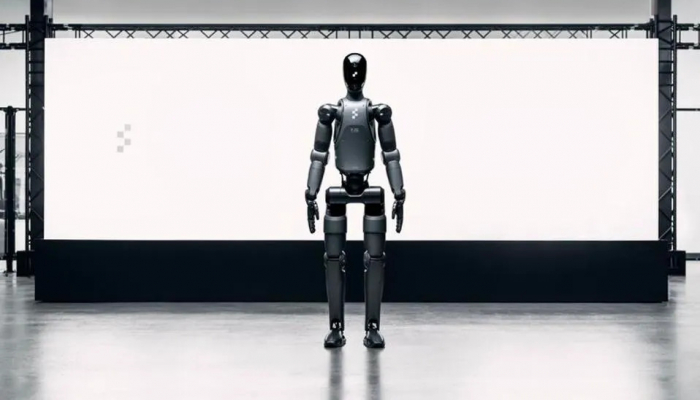


















Comment (0)