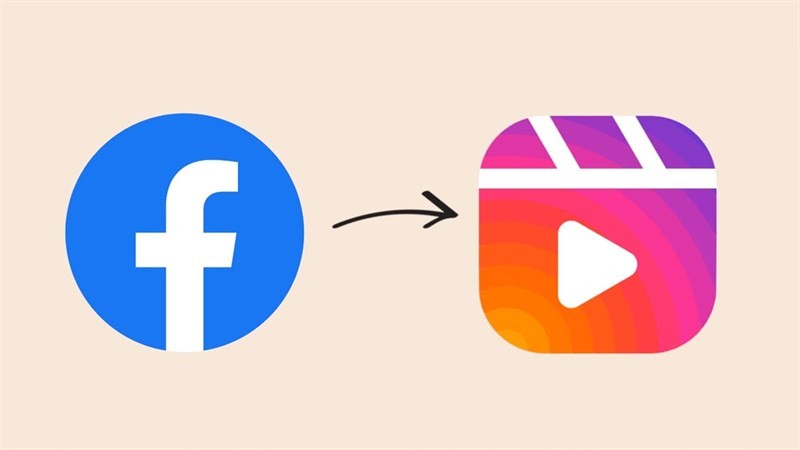 |
Here are the simple steps to share Facebook Reels to Instagram story directly without downloading, super fast.
Step 1: Because Facebook does not allow users to share Reels videos directly to stories on the Instagram app, we will use the Facebook story method. First, share the video to your story. At the video you want to post to your story, click on the share button in the series of tools on the right side of the screen. When the features appear, select the Your Story feature.
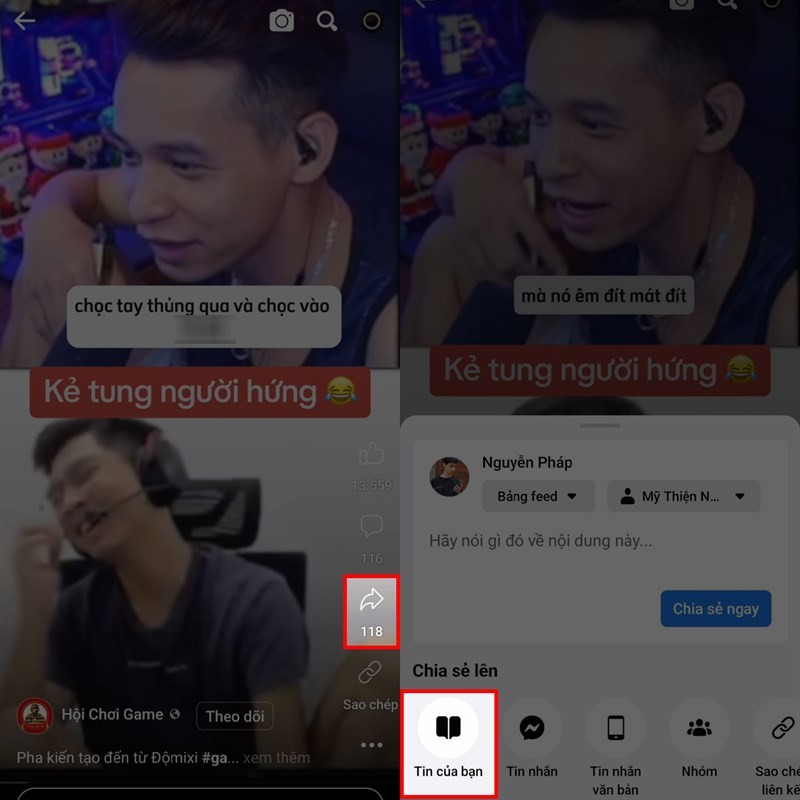 |
Step 2: Adjust the information on the Facebook news to complete, then click the Share button at the bottom of the screen to post the news on Facebook. If you do not want your Facebook friends to see it, change the display mode of the news to only me or specify some accounts that are not often online. Then wait for the video to be uploaded.
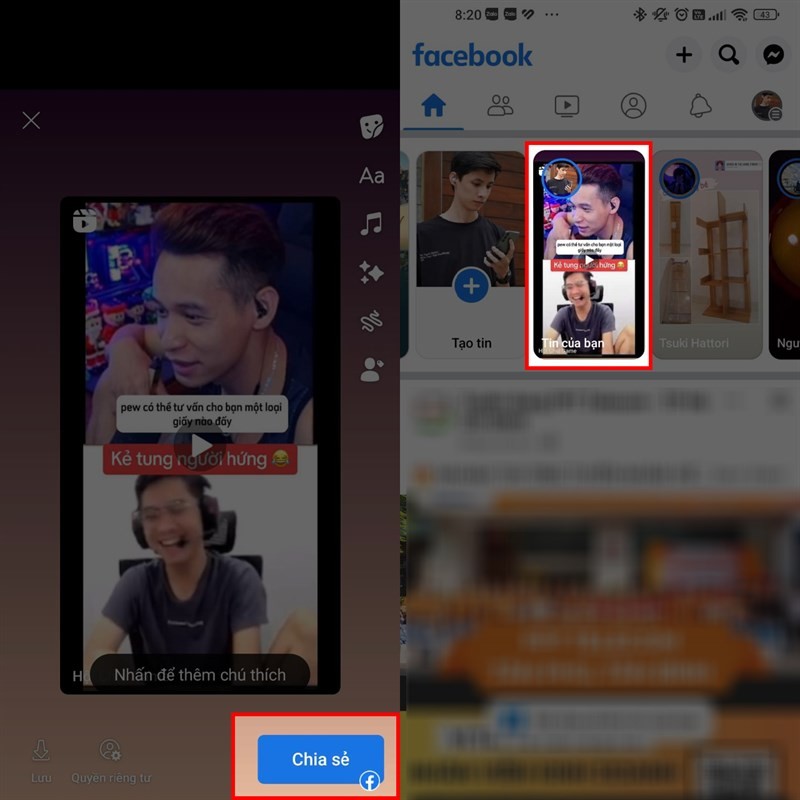 |
Step 3: After the news has been posted, open it, click on the Instagram icon in the right corner of the screen> select the Share button in the following notification to share your news on Instagram.
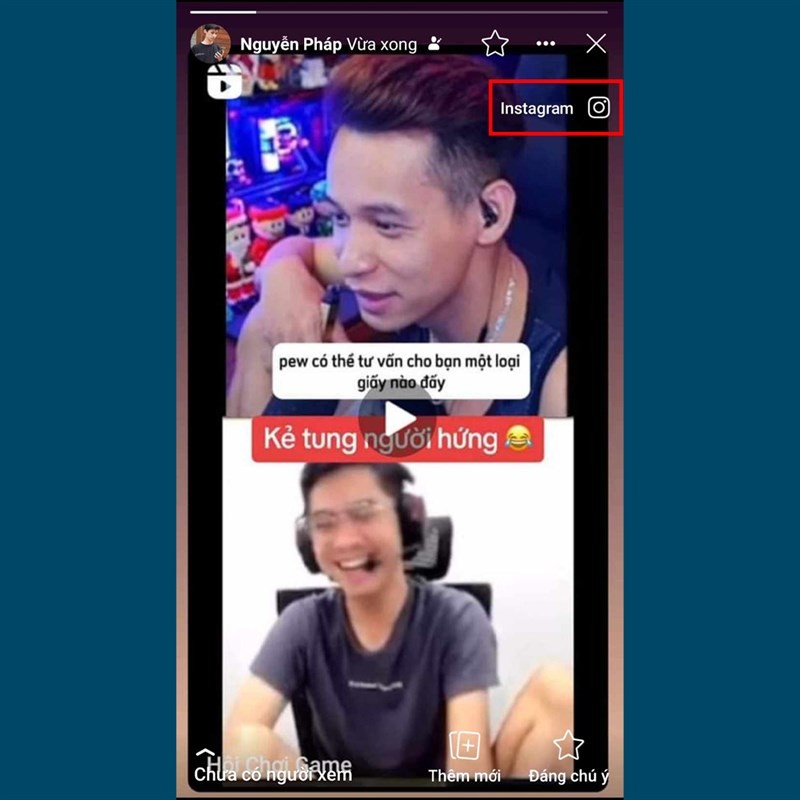 |
Source


![[Photo] Russian military power on display at parade celebrating 80 years of victory over fascism](https://vphoto.vietnam.vn/thumb/1200x675/vietnam/resource/IMAGE/2025/5/9/ce054c3a71b74b1da3be310973aebcfd)
![[Video] 24-hour news on May 9, 2025: General Secretary To Lam officially visits the Russian Federation and attends the 80th anniversary of Victory Day in the Great Patriotic War](https://vphoto.vietnam.vn/thumb/1200x675/vietnam/resource/IMAGE/2025/5/10/5eaa6504a96747708f2cb7b1a7471fb9)
![[Photo] Ho Chi Minh City: Many people release flower lanterns to celebrate Buddha's Birthday](https://vphoto.vietnam.vn/thumb/1200x675/vietnam/resource/IMAGE/2025/5/10/5d57dc648c0f46ffa3b22a3e6e3eac3e)
![[Photo] General Secretary To Lam meets with Chairman of the Federation Council, Parliament of the Russian Federation](https://vphoto.vietnam.vn/thumb/1200x675/vietnam/resource/IMAGE/2025/5/10/2c37f1980bdc48c4a04ca24b5f544b33)




















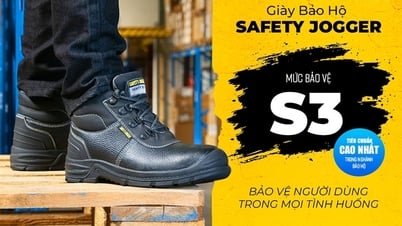





![[Photo] General Secretary To Lam and international leaders attend the parade celebrating the 80th anniversary of the victory over fascism in Russia](https://vphoto.vietnam.vn/thumb/1200x675/vietnam/resource/IMAGE/2025/5/9/4ec77ed7629a45c79d6e8aa952f20dd3)
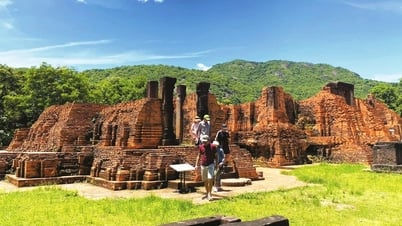






























































Comment (0)