Erasing your iPhone will return your device to its original state and improve its performance. This article will guide you in detail on how to reset and erase data to refresh your iPhone.
 |
How to erase iPhone like new with effective software
Resetting your iPhone to a like-new state is very simple and quick, just need to perform a few operations right on the device. Below are the specific steps to erase all data using software:
Step 1: Open the Settings app, go to General , then select Transfer or reset iPhone .
Step 2: Then, select Erase all content and settings. Note, please make sure you have backed up your data before proceeding.
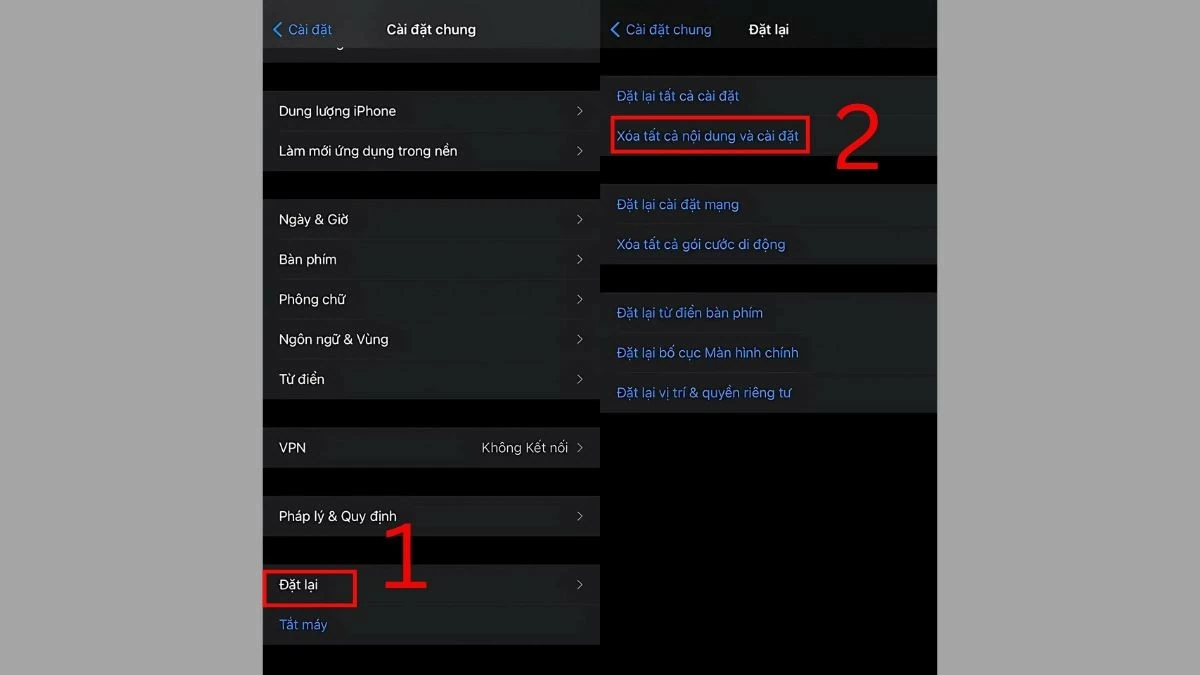 |
Step 3: Apple will ask you to confirm the deletion of all data, including apps, Apple ID account, Find My iPhone feature, etc. After you have checked, click Continue and enter your iPhone password to start the deletion process. The completion time may take a few minutes, depending on the amount of data.
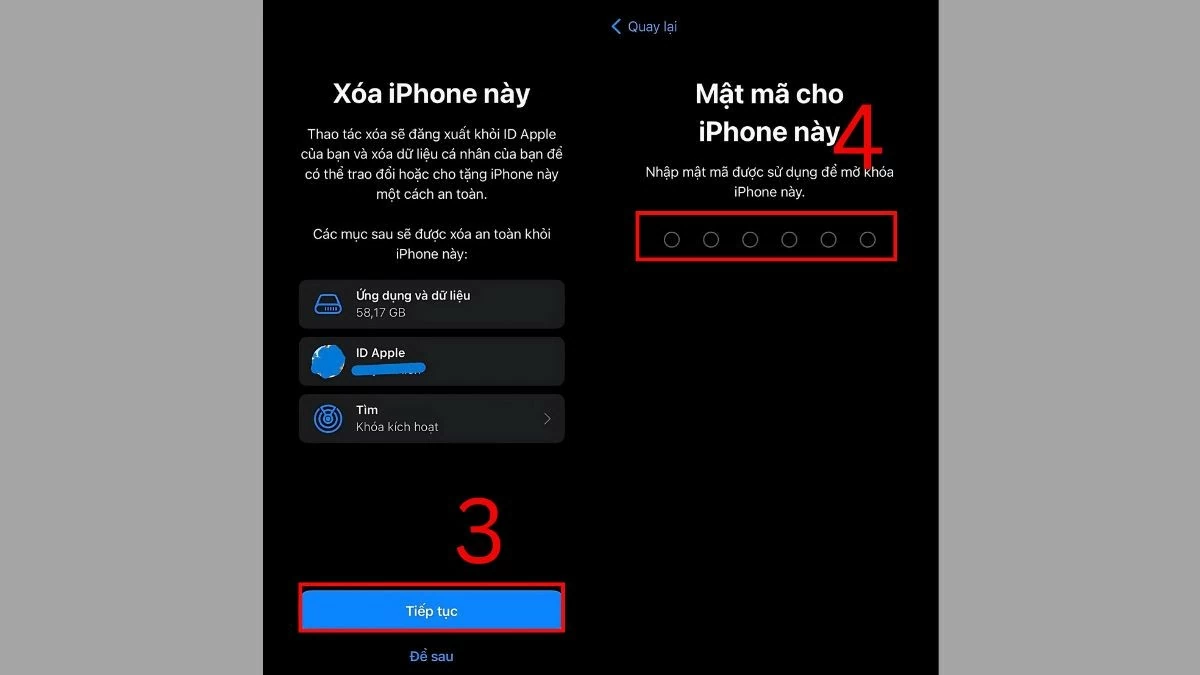 |
Erasing your iPhone to factory settings is a necessary step to clean your device before selling it or fixing software errors. With the above instructions, you now know how to reset and erase your iPhone data quickly and effectively.
Source


![[Photo] Children's smiles - hope after the earthquake disaster in Myanmar](https://vstatic.vietnam.vn/vietnam/resource/IMAGE/2025/4/14/9fc59328310d43839c4d369d08421cf3)
![[Photo] General Secretary To Lam chairs the third meeting to review the implementation of Resolution No. 18-NQ/TW](https://vstatic.vietnam.vn/vietnam/resource/IMAGE/2025/4/14/10f646e55e8e4f3b8c9ae2e35705481d)

![[Photo] Touching images recreated at the program "Resources for Victory"](https://vstatic.vietnam.vn/vietnam/resource/IMAGE/2025/4/14/99863147ad274f01a9b208519ebc0dd2)
![[Photo] Opening of the 44th session of the National Assembly Standing Committee](https://vstatic.vietnam.vn/vietnam/resource/IMAGE/2025/4/14/03a1687d4f584352a4b7aa6aa0f73792)

























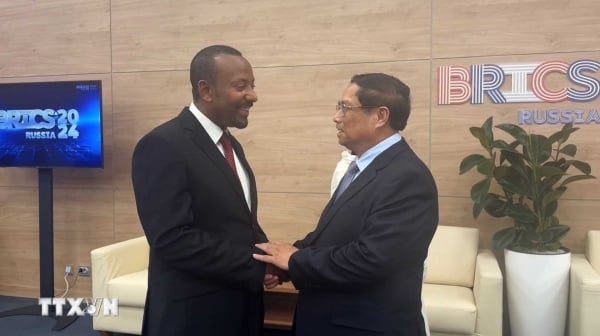


































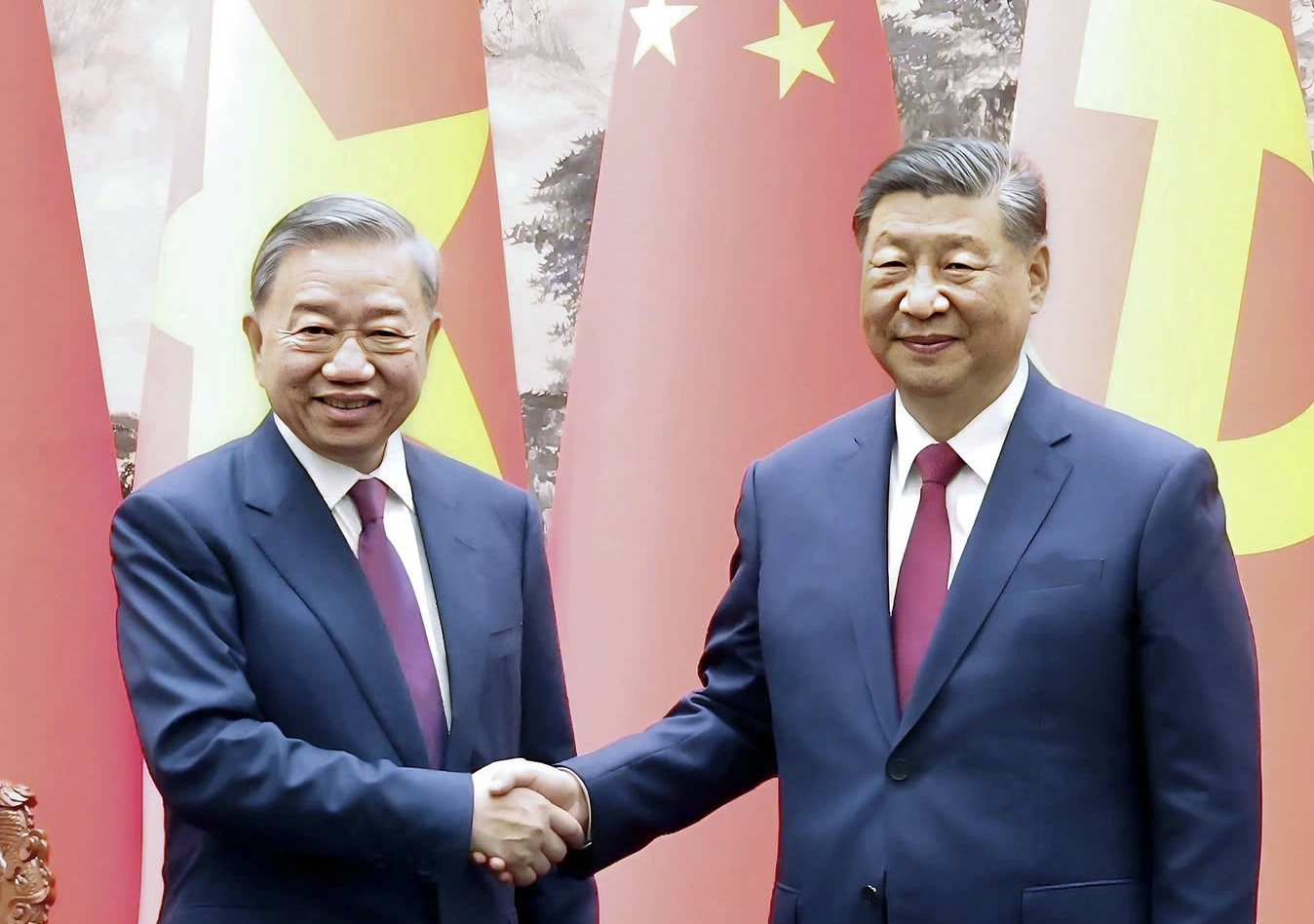
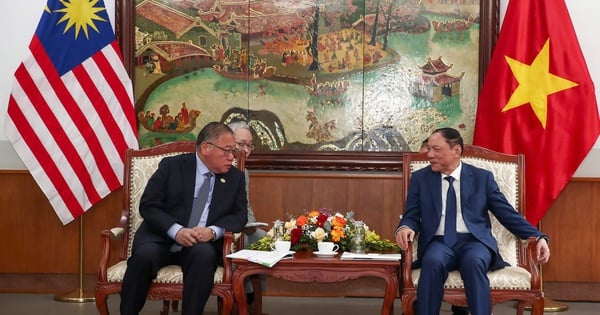

























Comment (0)