Are you having trouble scanning your chip-embedded CCCD via NFC? Check out how to read chip-embedded CCCD information via NFC and how to fix it!
 |
| How to read chip-embedded CCCD card information using NFC to get simple information |
To meet the needs of solving work problems, you need to enter your personal information. To solve this problem, the NFC scanning feature was born, helping you do it faster and more conveniently. Below are some instructions to help you scan NFC more easily.
Step 1 : The first thing to use NFC is that your phone must support this feature. First, you need to make sure your phone has NFC, then enable the NFC feature on your device. You can find this feature in the phone's settings. For Xiaomi phone users, you can quickly enable NFC from the toolbar in the control center.
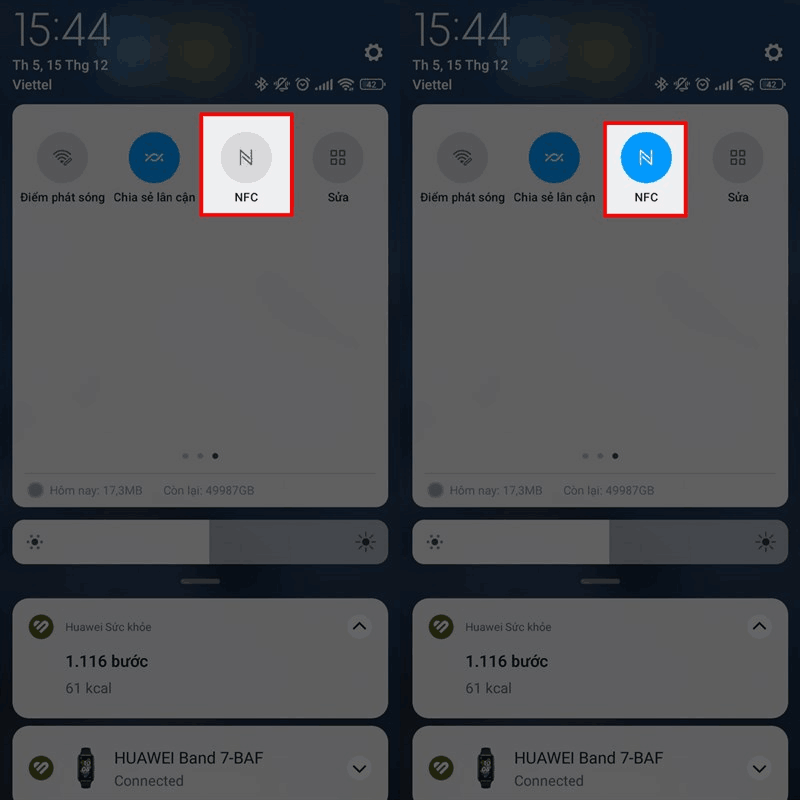 |
| How to read chip-embedded CCCD card information using NFC to get simple information |
Step 2 : Next is how to place the card for scanning. Place the copper chip part of the card near the upper area of the back of the phone. Each phone brand will have a different NFC scanning location, so you should refer to the manufacturer's instructions for easier implementation. However, most devices place the NFC location on the upper back. Below is a specific image guide for iPhone users. When placing the card in the correct position, the phone will automatically read the information for you.
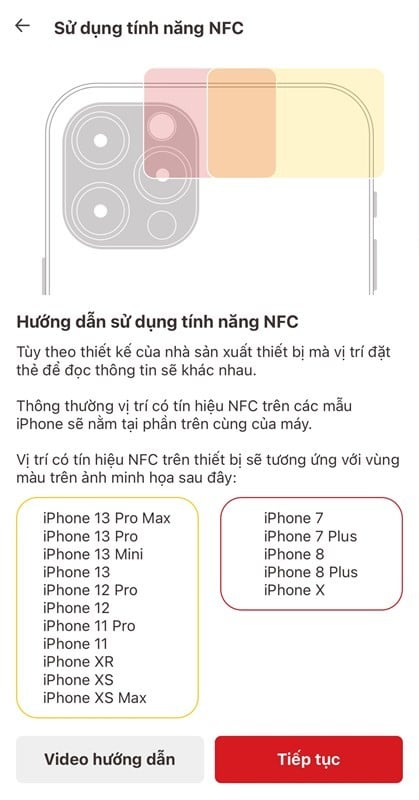 |
Above are 2 steps to guide you on how to read information on CCCD cards with NFC chips in the simplest and most accurate way. Hopefully, this article will help you no longer have difficulty reading information on CCCD cards with NFC chips.
Source: https://baoquocte.vn/cach-doc-thong-tin-the-cccd-gan-chip-bang-nfc-de-lay-thong-tin-don-gian-277206.html


![[Photo] The parade took to the streets, walking among the arms of tens of thousands of people.](https://vstatic.vietnam.vn/vietnam/resource/IMAGE/2025/4/30/180ec64521094c87bdb5a983ff1a30a4)
![[Photo] "King Cobra" Su-30MK2 completed its glorious mission on April 30](https://vstatic.vietnam.vn/vietnam/resource/IMAGE/2025/4/30/5724b5c99b7a40db81aa7c418523defe)


![[Photo] Panorama of the parade celebrating the 50th anniversary of the Liberation of the South and National Reunification](https://vstatic.vietnam.vn/vietnam/resource/IMAGE/2025/4/30/affbd72e439d4362962babbf222ffb8b)
![[Photo] Mass parade to celebrate 50 years of national reunification](https://vstatic.vietnam.vn/vietnam/resource/IMAGE/2025/4/30/825e459ee2f54d85b3a134cdcda46e0d)












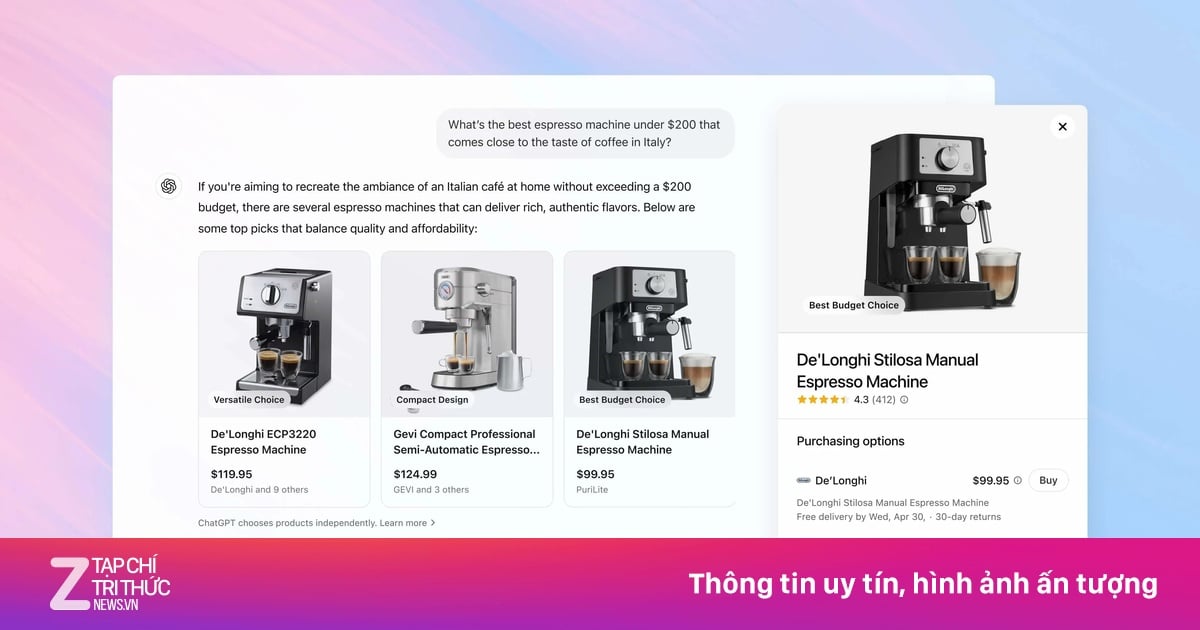











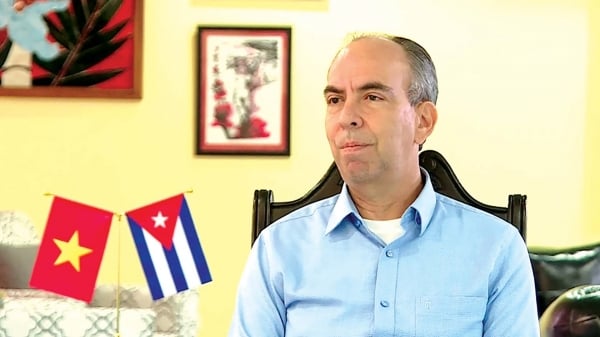











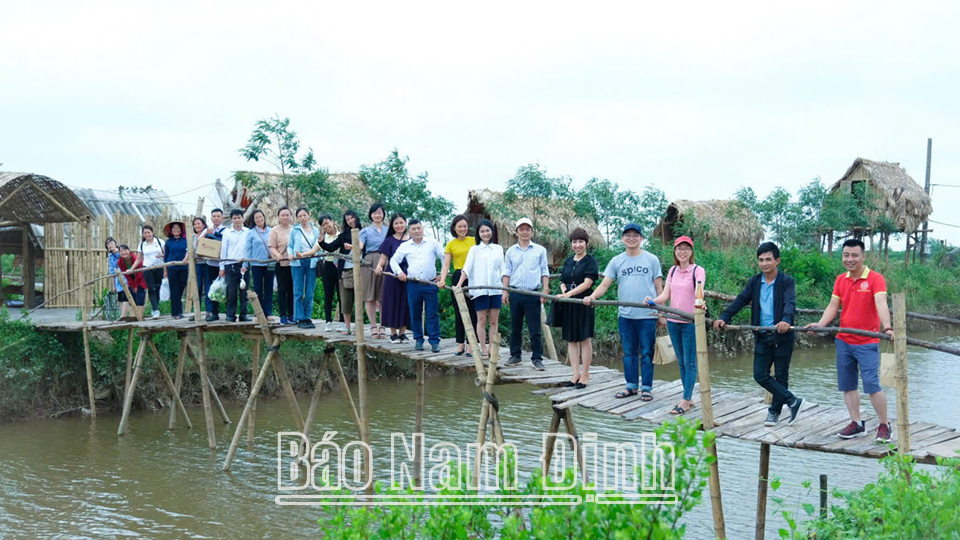








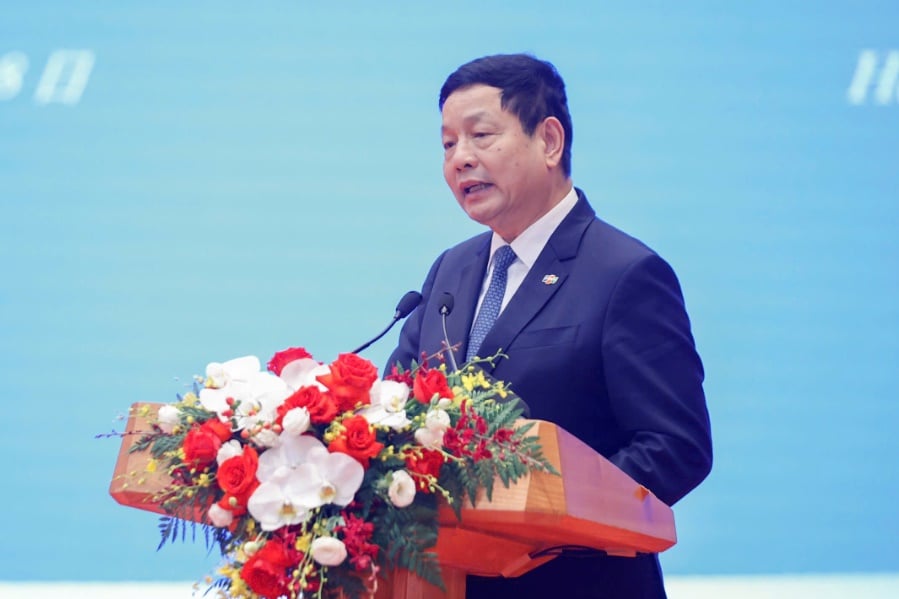






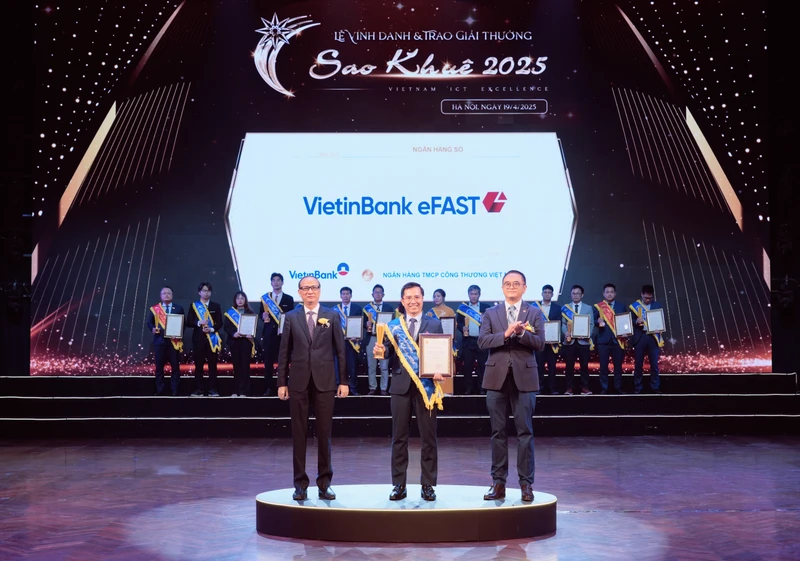





















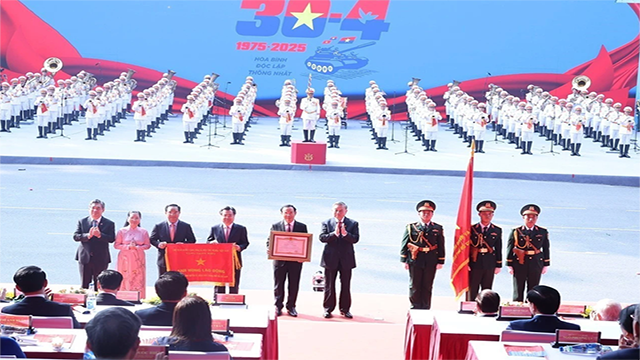




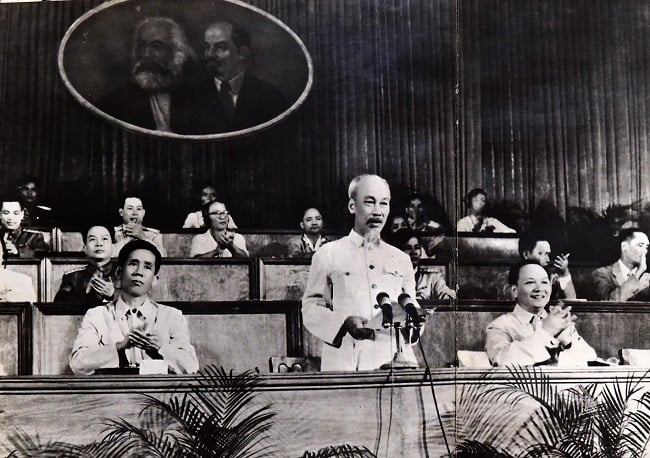


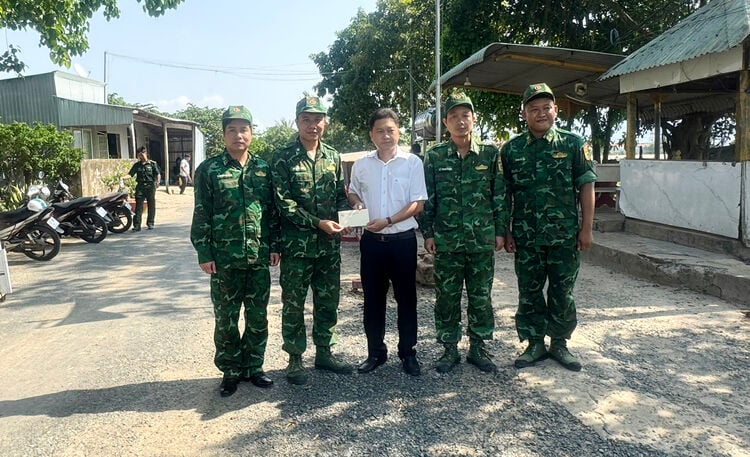












Comment (0)