Raised bezel for easy key identification and easier typing without looking
You may have seen many times in your life that someone else types at a very fast speed without looking down even once. This skill is not too special, but it does not come naturally. To be more precise, the typist knows where the keys are on the keyboard through "feel" as well as the ability to remember muscle bundles, forming a habit.
Keys like Space, Ctrl or Alt are easy to find without looking because they are always located at the edge of the keyboard. But with letter keys, users need a special design to remember their location: the raised edges that appear on the key surface. On the standard QWERTY and QWERTZ keyboard designs (replacing the positions of the letters Y and Z), there are always 2 raised edges at the F and J keys, sometimes adding a slope on the surface compared to the remaining keys.

The F and J keys function as "anchors" for the user and their hands to remember the default position.
Typists usually place their two index fingers in this position to determine the operating posture. The typing technique is always the same, so switching from one type of keyboard to another will not affect typing speed.
In addition to F and J, full-layout keyboards also have a numeric keypad and some special features on the right-hand corner. Here, the number 5 key also has a raised edge printed with the same function as the letter display: helping users determine the position on the keyboard without having to look at the number set.
The numbers 0 to 9 are designed in a 3 x 3 frame, with the number 0 always located at the bottom, on the left side, surrounded by a few other character keys. Fast typists will use their middle finger instead of their index finger to find the number 5 key in this area.
Learn to type fast and correctly to improve your work speed.
The ability to type accurately without looking at the keyboard has many benefits. For beginners, they do not have to shift their attention from the screen to the keyboard to find the character they want to type. Users can continue to focus on the task on the screen to see what they are typing, rather than worrying about each letter. This also makes it easier to detect and correct typing errors.
Another benefit is that users will learn how to use keyboard shortcuts to work more efficiently. But most importantly, it will improve typing speed to speed up work completion.
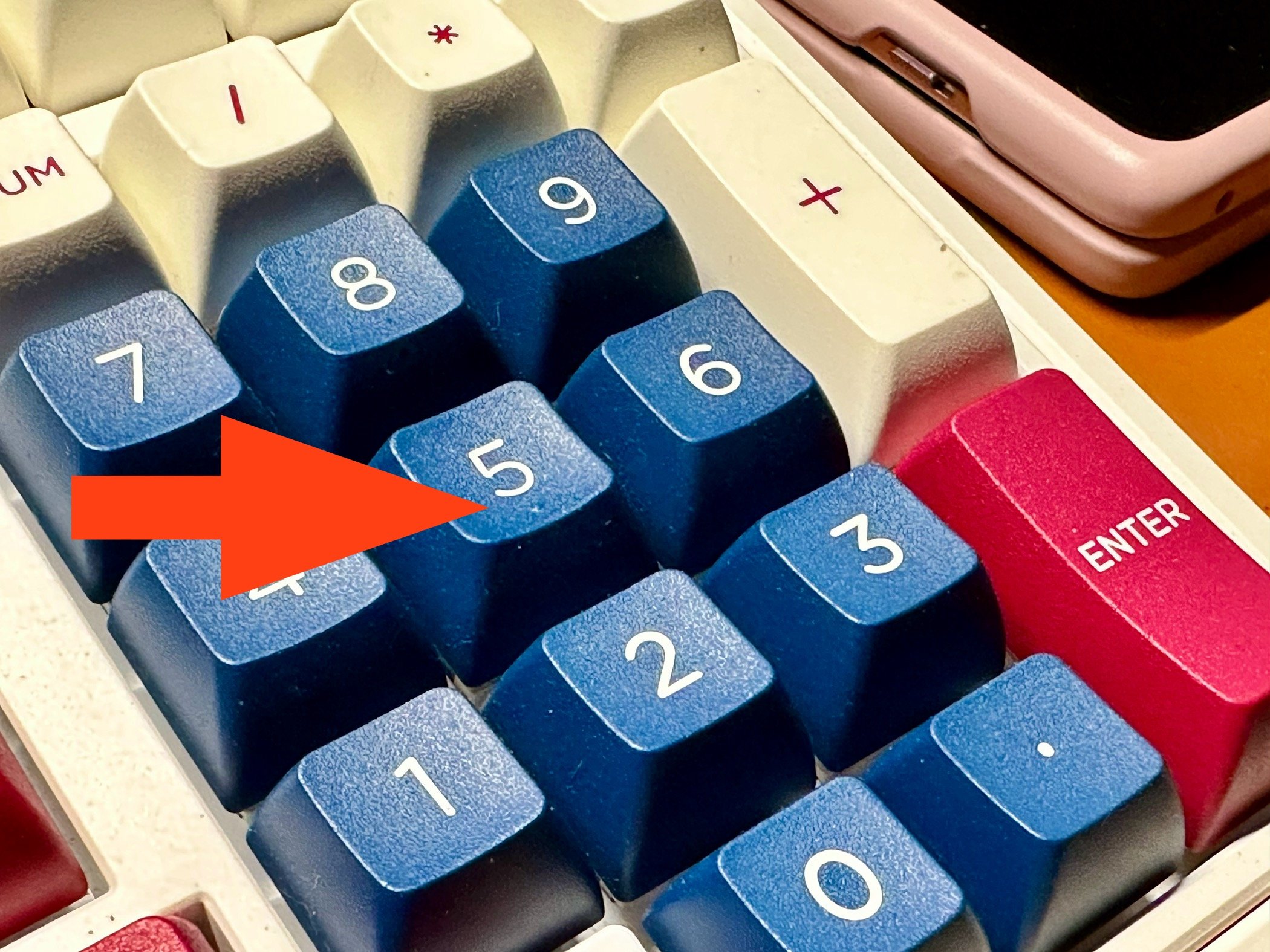
The number 5 key on the full layout also has a raised edge with the same function as the F and J on the letter row.
According to statistics, the average typing speed of people who regularly type is 43 to 80 WPM (words per minute). Users can test their speed on some online websites, if it is lower than the above number, they should consider improving their speed. With determination and hard work, the speed can be increased to 80 - 100 WPM in a short time.
The traditional typing practice method will of course include placing the left and right index fingers on the F and J keys on the keyboard, while the other fingers will be responsible for the adjacent keys so that each finger can operate on different areas.
If you can’t type with all 10 fingers like the sample program, don’t worry. Research has shown that the number of fingers used to type doesn’t matter. One factor that affects typing speed is hand position: professional typists who are fast typists tend to keep their hands in a fixed position and only move their fingers, rather than moving their entire keyboard back and forth across the keys.
But there are also people who can reach speeds of up to 130 WPM without holding their hands in the same position. They use the raised ridges on the F and J keys as markers, "anchoring" their hands there, leaving the rest to the muscle memory to help them find other keys. "Muscle memory" is the practice of typing so that the mind and finger/hand muscles determine how far to move from the "anchor" position to reach the next key they want to type.
Source link





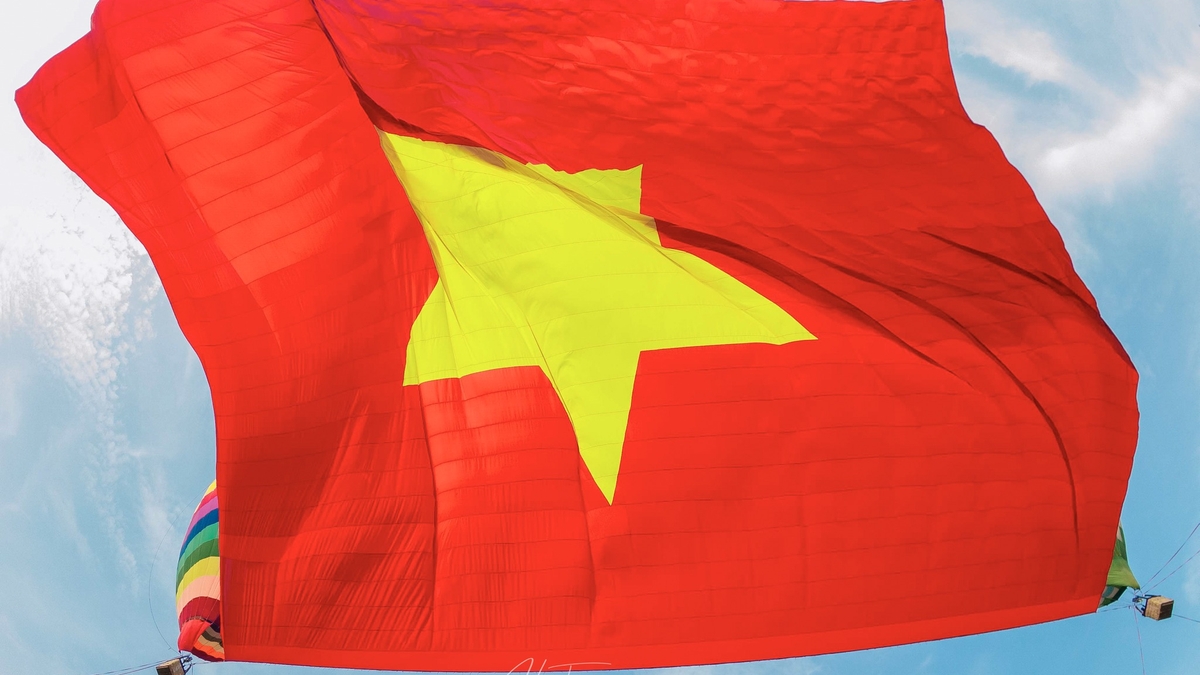

![[Photo] Prime Minister Pham Minh Chinh inspects the progress of the National Exhibition and Fair Center project](https://vphoto.vietnam.vn/thumb/1200x675/vietnam/resource/IMAGE/2025/5/19/35189ac8807140d897ad2b7d2583fbae)
























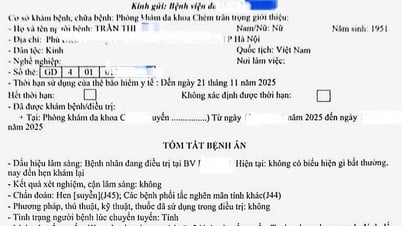






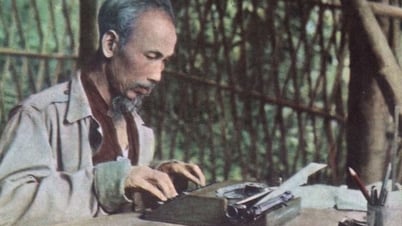

























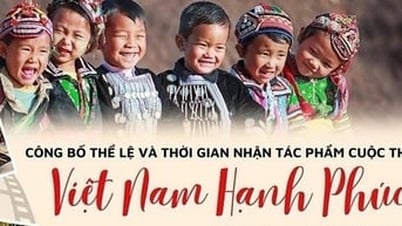

























![[VIDEO] - Enhancing the value of Quang Nam OCOP products through trade connections](https://vphoto.vietnam.vn/thumb/402x226/vietnam/resource/IMAGE/2025/5/17/5be5b5fff1f14914986fad159097a677)







Comment (0)