 |
Watching movies on Netflix is a great experience with images, sounds and videos always in HD mode, giving users great entertainment moments. HD mode will be available on phones, computers, TVs, etc. No matter what device you watch it on, it's great. So what if your phone can't play HD mode? Let's refer to how to fix the error of Netflix not playing in HD mode below.
1. Check video playback settings
Step 1: Open the Netflix app and select My Netflix in the bottom right corner of the screen. Next, click on the 3-bar icon in the top right corner of the screen and select App Settings.
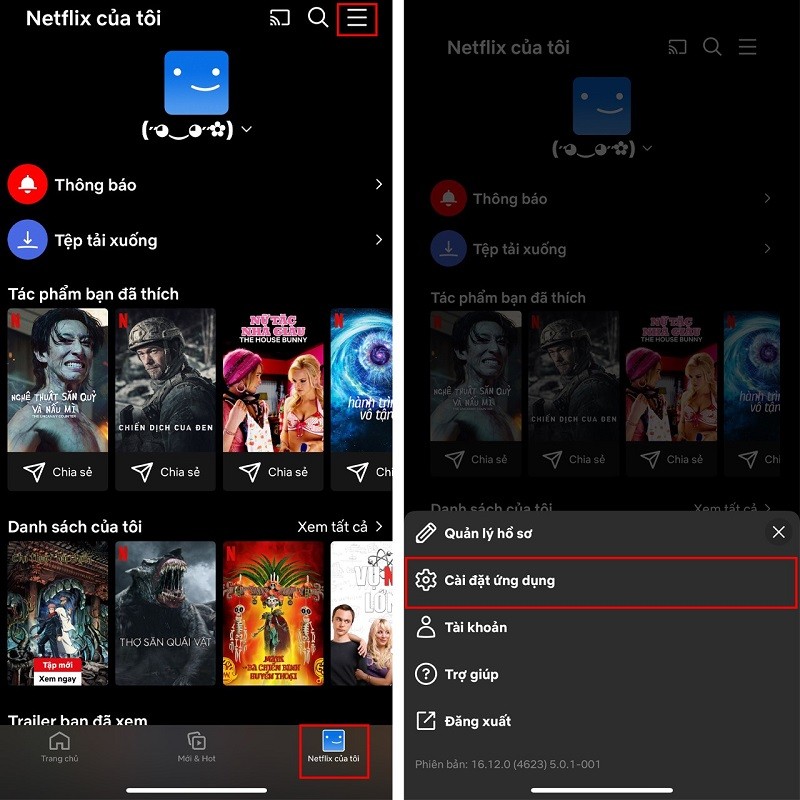 |
Step 2: Here, click on Video quality. Select Higher, from now on your videos will always be played in HD mode.
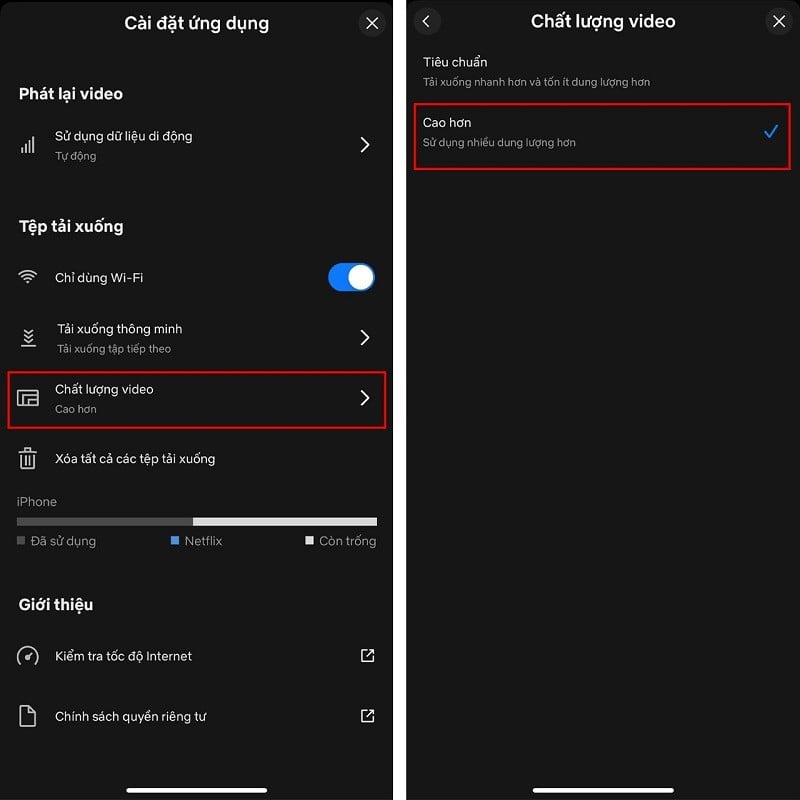 |
2. Change Netflix plan
Sometimes your Netflix plan won't stream in HD, so you may need to change your plan to watch videos in HD.
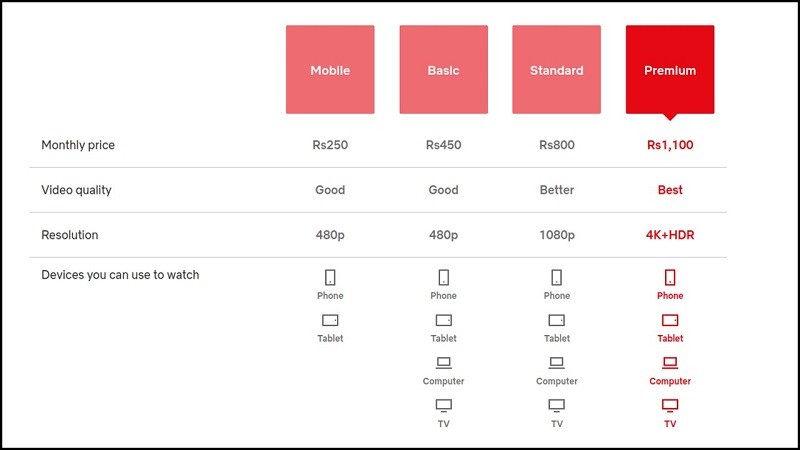 |
3. Turn off mobile data saving mode
Step 1: Go to your device's Settings and select Mobile. Next, click on the Mobile Data Options line.
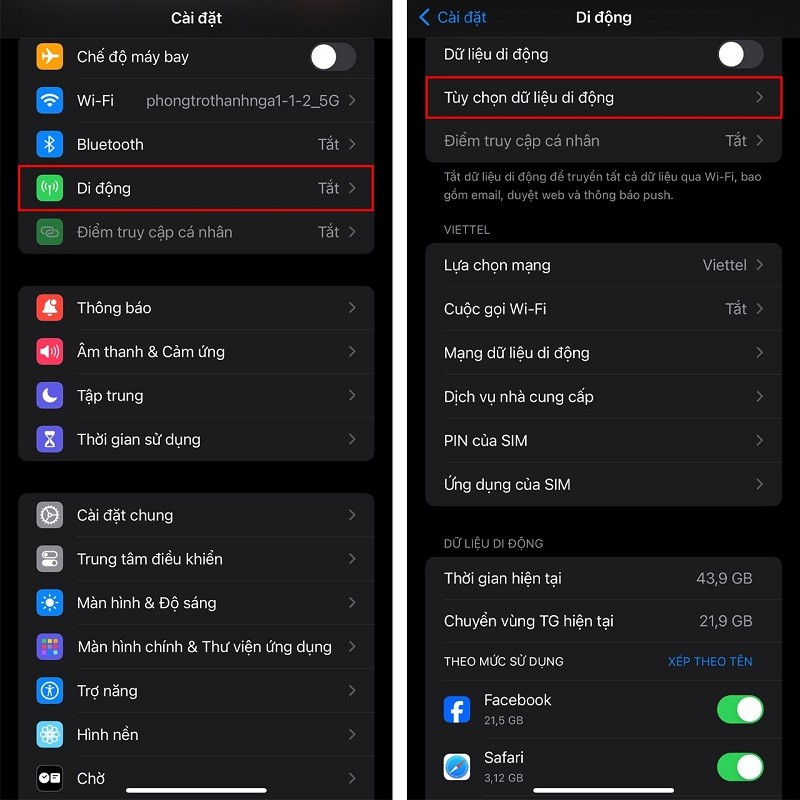 |
Step 2: At the Mobile Data Options interface, select Data Mode. Then, check the Standard line.
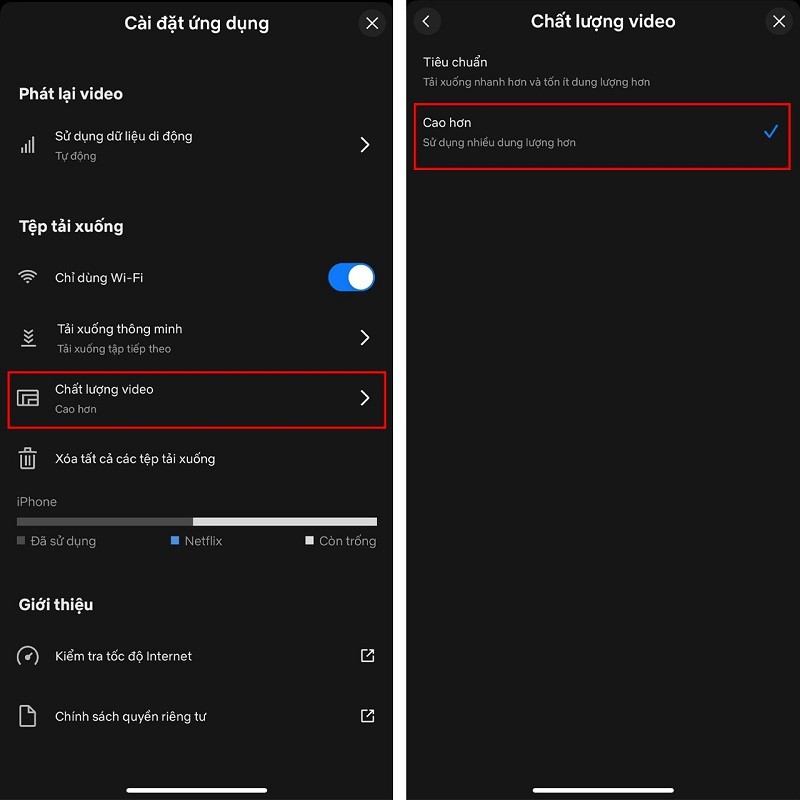 |
4. Turn off WiFi data saving
Click on Phone Settings and select WiFi. Here, click on the i icon at the connected WiFi and turn off Low Data Mode.
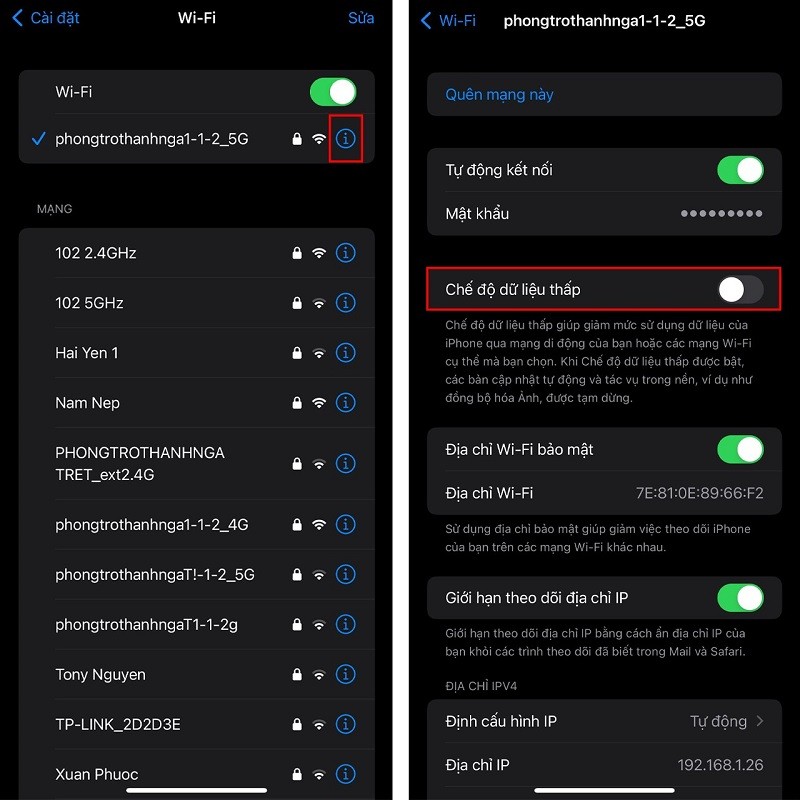 |
The above article has shared with you how to fix Netflix not playing in HD mode. Thank you for watching.
Source



![[Photo] Ready for the top competitions of Vietnamese table tennis](https://vphoto.vietnam.vn/thumb/1200x675/vietnam/resource/IMAGE/2025/5/18/9c547c497c5a4ade8f98c8e7d44f5a41)
![[Photo] Many young people patiently lined up under the hot sun to receive a special supplement from Nhan Dan Newspaper.](https://vphoto.vietnam.vn/thumb/1200x675/vietnam/resource/IMAGE/2025/5/18/6f19d322f9364f0ebb6fbfe9377842d3)

![[Photo] Party and State leaders attend the special art program "You are Ho Chi Minh"](https://vphoto.vietnam.vn/thumb/1200x675/vietnam/resource/IMAGE/2025/5/18/6895913f94fd4c51aa4564ab14c3f250)


















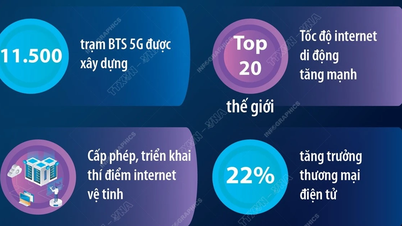



































































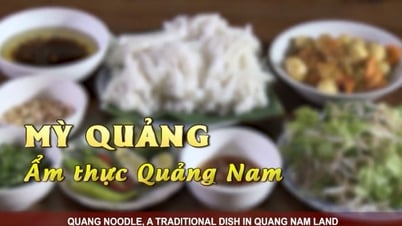






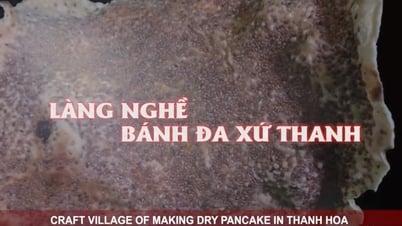
Comment (0)