Instagram supports live location sharing feature for friends to easily follow. Today's article will guide you how to send live location on Instagram simply and quickly.
 |
To easily share your live location on Instagram, follow these simple steps:
Step 1: First, open the Instagram app and select the message box of the person you want to send your live location to. Then, click on the + icon as shown below. Select Location to send your live location to your friends.
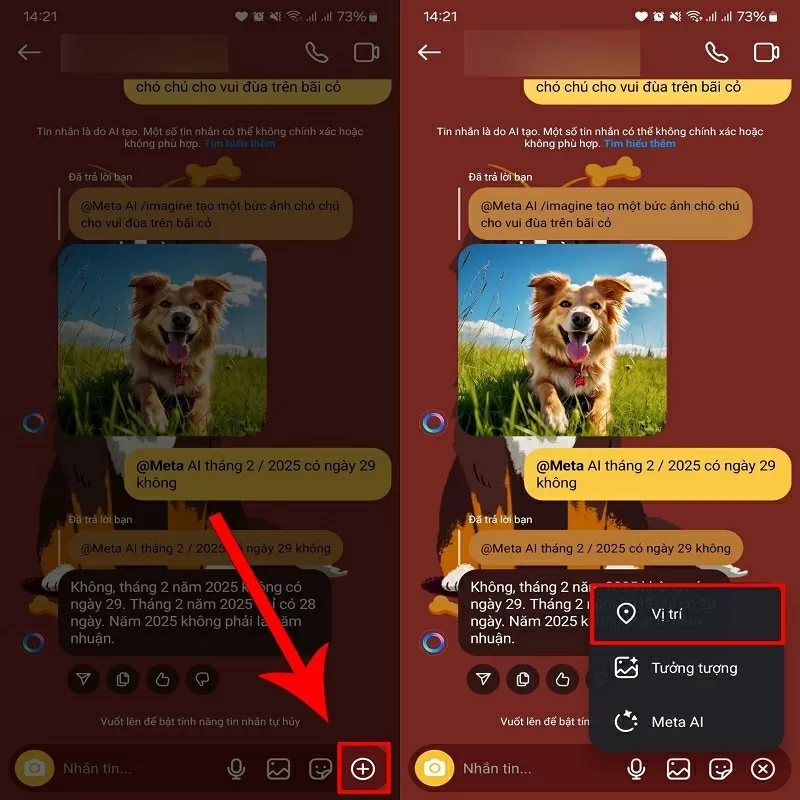 |
Step 2: Now, read the terms and click Continue. You grant location permission for Instagram to operate. You can select Just this time or grant permission when using the application.
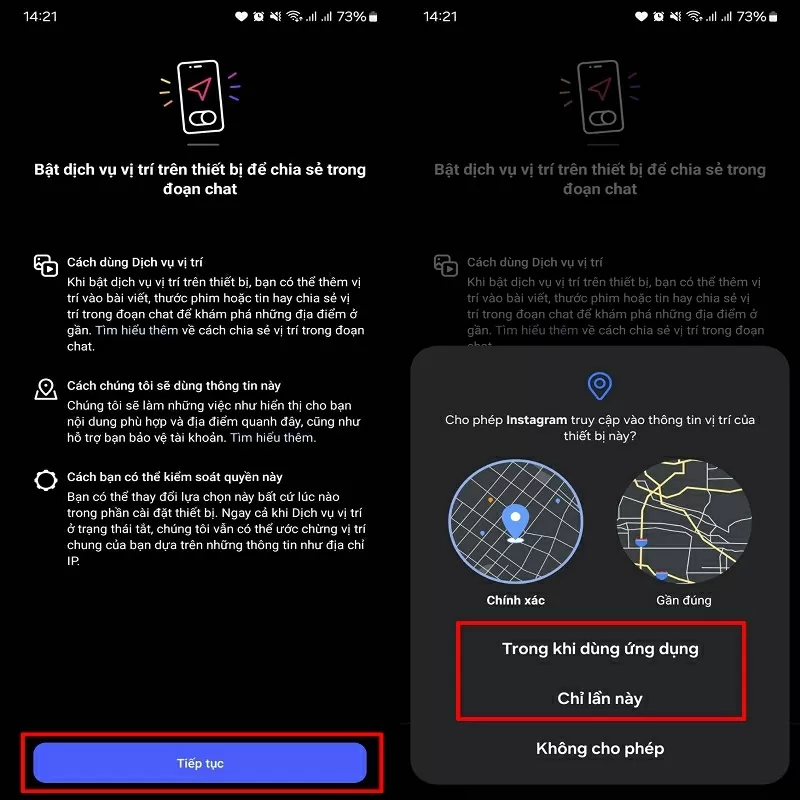 |
Step 3: The map will be displayed on the screen. Tap on the Location Icon and select Send pinned location and you're done.
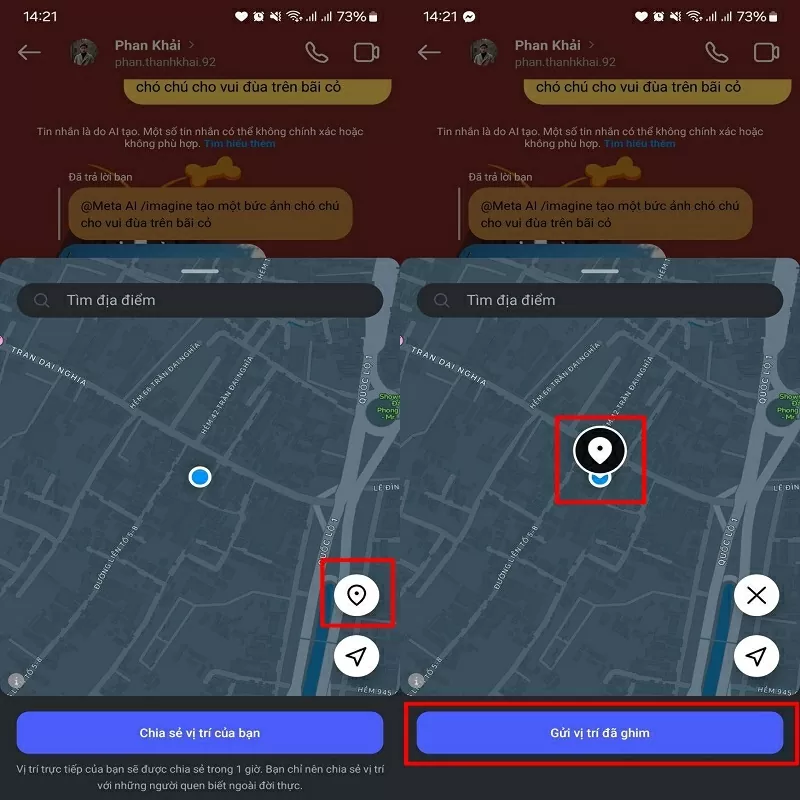 |
After sending your live location on Instagram, your friends can easily follow and find you quickly. This is a useful feature that helps you connect and share your location more conveniently.
Source


















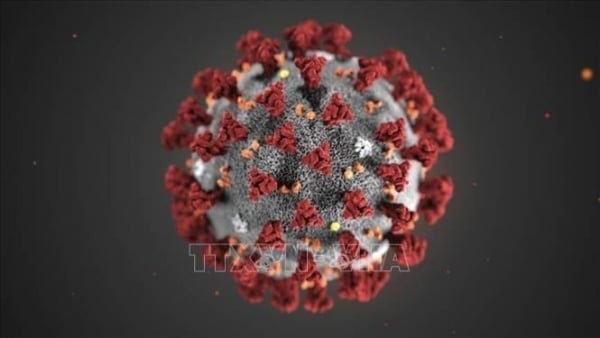













Comment (0)