As a pioneering product in the Vietnamese market, Techcombank Family aims to support the early development of financial thinking for children, by empowering children to manage their own accounts linked to their parents' accounts.
For parents, the Techcombank Family feature will help them proactively schedule an appointment to open an account for their children (aged 11 and up) at the nearest branch via the Techcombank Mobile application. Techcombank Family designs a step-by-step roadmap so that parents can easily accompany their children: Register - Set up features - Manage their children's spending right on the Techcombank Mobile application with simple operations: Transfer money to their children's accounts periodically, flexibly set transaction limits and track their children's spending activities...

When parents open a payment account with the Techcombank Family feature, children aged 11 and above can proactively access their own accounts, with independent login information, to self-manage their financial plans and spend within the limits set by their parents. Techcombank Family helps children get acquainted with the transaction features of electronic payment accounts such as Payment, Transfer, Savings & Cardless Withdrawal.
Children will learn about spending, how to manage their "budget" from money such as pocket money from parents, bonuses for good work... From there, children will grasp their daily spending needs, and the amount of money in their account, have concepts of income and expenditure, choose the most effective spending items and gradually get used to the lesson of saving.
Sharing about the Techcombank Family feature, Mr. Nguyen Anh Tuan - Director of Techcombank Retail Banking - said: “Educating children about financial knowledge and spending management skills is an increasingly important issue in today's modern technological society. Instead of giving children cash and having difficulty accompanying them to manage their spending, parents can guide their children on the skills to use payment accounts in a reasonable and smart way, without creating any tangible supervision pressure. Techcombank Family will accompany parents to empower the future generation to proactively access financial knowledge and create a foundation for asset management right from when they are still in school.”
How to link:
1. Parents accompany their children to open an account:
- Go to Techcombank Mobile application and select "Discover products"
- Select Techcombank Family - Select to open an account for your child & Make an appointment at the branch
- Bring your child's birth certificate and go to the branch with your child to complete account activation & register for digital banking services for your child.
2. Techcombank Family service link:
2.1. On parents' Techcombank Mobile device
- Go to Techcombank Mobile application, select "Discover products", select Techcombank Family
- Select “Start Now” & select “I already have an account”
- Select your child's age, enter your child's account number, phone number (Children under 15 years old) or ID card (Children from 15 years old)
- Select the sub-features allowed to be used, set the daily spending limit & confirm successful installation.
2.2. On your child's device
- The Techcombank Mobile App on your child's mobile device receives a notification inviting them to join Techcombank Family.
- Confirm & start using the feature.
Source





![[Photo] Prime Minister Pham Minh Chinh and Japanese Prime Minister Ishiba Shigeru visit the National Museum of History](https://vstatic.vietnam.vn/vietnam/resource/IMAGE/2025/4/29/93ae477e0cce4a02b620539fb7e8aa22)

![[Photo] More areas of Thuong Tin district (Hanoi) have clean water](https://vstatic.vietnam.vn/vietnam/resource/IMAGE/2025/4/29/55385dd6f27542e788ca56049efefc1b)
























![[Photo] Prime Minister Pham Minh Chinh receives Cambodian Minister of Commerce](https://vstatic.vietnam.vn/vietnam/resource/IMAGE/2025/4/28/be7f31fb29aa453d906df179a51c14f7)
![[Photo] Prime Minister Pham Minh Chinh and Japanese Prime Minister Ishiba Shigeru attend the Vietnam - Japan Forum](https://vstatic.vietnam.vn/vietnam/resource/IMAGE/2025/4/29/fc09c3784d244fb5a4820845db94d4cf)




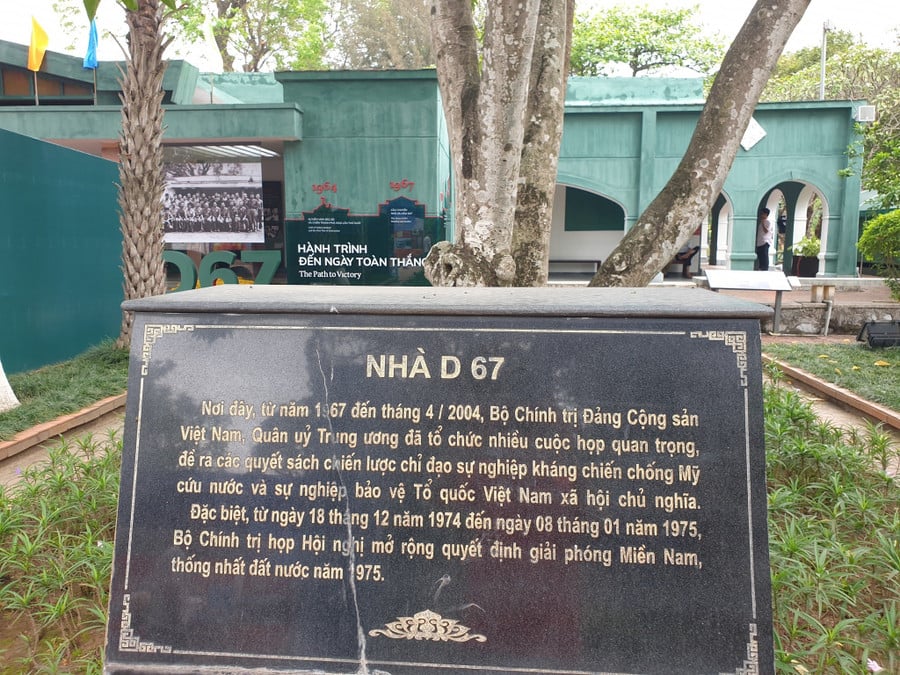
























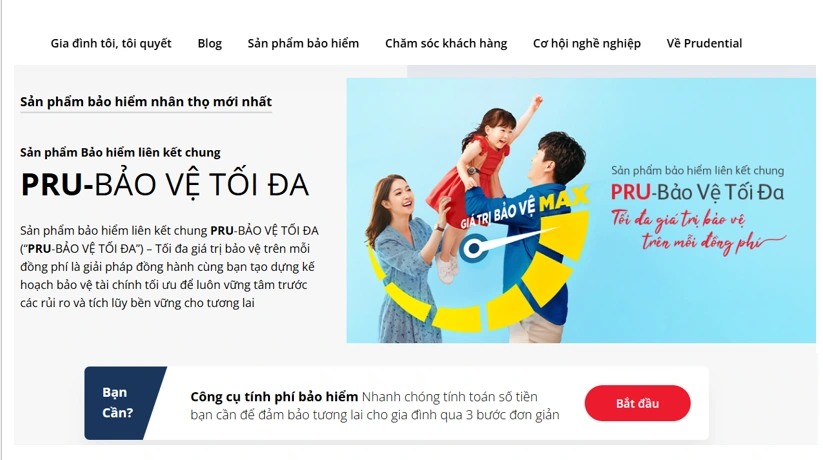










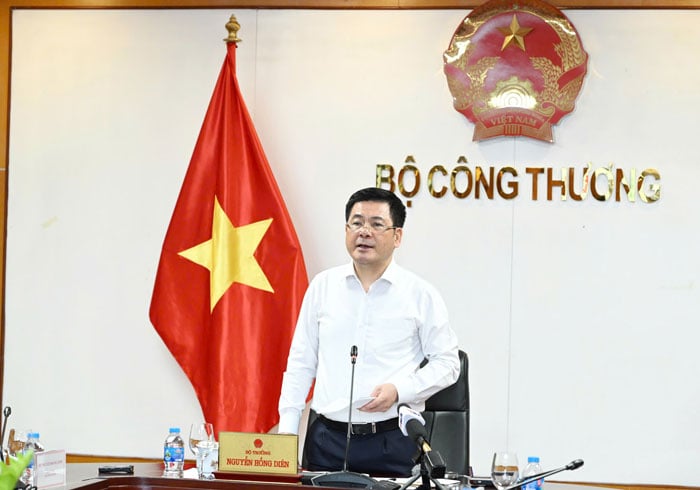

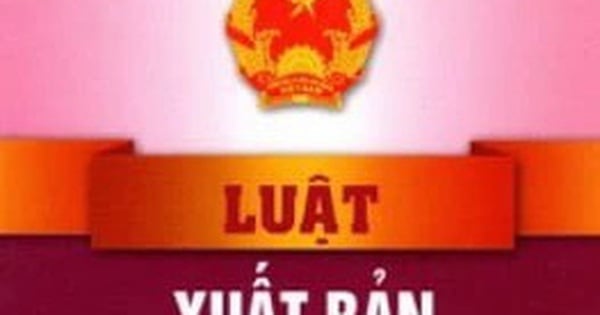

























Comment (0)