Usually when the battery of our mobile phone is running low, we will need to charge it. However, charging usually takes a long time and waiting for the phone to be fully charged can take several hours. At this moment, some people will think that a few hours are not important. If we are in a hurry, having to wait for a long time will make us feel anxious and unbearable.
So how to charge your mobile phone faster? In fact, in addition to using the fast charging feature, just turning on a switch on your mobile phone can make the charging process half as fast as usual, without having to turn off the phone.

To charge your phone, just turn on this small switch, the charging speed is twice as fast as normal. (Illustration)
How to charge your phone quickly that many people do not know
The main reason why mobile phones charge slowly and take a long time to fully charge is because there are still a large number of applications running in the background of the phone. In addition, there are still many connections that have not been disconnected, such as network connection, mobile data, or connection to the base station.
These connections cause power consumption and make the charging process slower. To make the phone charge faster, we need to disconnect this connection.
The first step is to open the "Settings" section on your mobile phone. In this section, we will see the "Airplane Mode" option. Although this mode is often used when flying, in fact, it also has another application to block all connections. When airplane mode is turned on, all connections on the phone will be cut off, including applications running in the background.
This reduces power consumption and makes charging faster. Charging time can be cut in half and the phone can be fully charged faster. However, if you need to receive messages while charging, you can still turn on the wifi connection without affecting the charging process.
Source




![[Photo] General Secretary To Lam attends the conference to review 10 years of implementing Directive No. 05 of the Politburo and evaluate the results of implementing Regulation No. 09 of the Central Public Security Party Committee.](https://vphoto.vietnam.vn/thumb/1200x675/vietnam/resource/IMAGE/2025/5/19/2f44458c655a4403acd7929dbbfa5039)
![[Photo] President Luong Cuong presents the 40-year Party membership badge to Chief of the Office of the President Le Khanh Hai](https://vphoto.vietnam.vn/thumb/1200x675/vietnam/resource/IMAGE/2025/5/19/a22bc55dd7bf4a2ab7e3958d32282c15)
![[Photo] Close-up of Tang Long Bridge, Thu Duc City after repairing rutting](https://vphoto.vietnam.vn/thumb/1200x675/vietnam/resource/IMAGE/2025/5/19/086736d9d11f43198f5bd8d78df9bd41)
![[Photo] Panorama of the Opening Ceremony of the 43rd Nhan Dan Newspaper National Table Tennis Championship](https://vphoto.vietnam.vn/thumb/1200x675/vietnam/resource/IMAGE/2025/5/19/5e22950340b941309280448198bcf1d9)




























![[Photo] Prime Minister Pham Minh Chinh inspects the progress of the National Exhibition and Fair Center project](https://vphoto.vietnam.vn/thumb/1200x675/vietnam/resource/IMAGE/2025/5/19/35189ac8807140d897ad2b7d2583fbae)








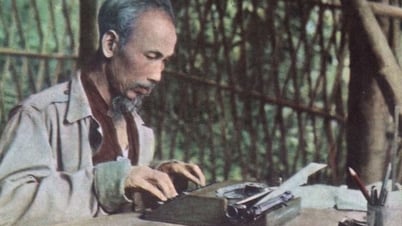





















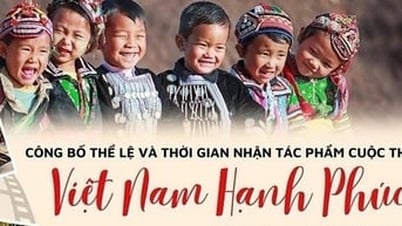







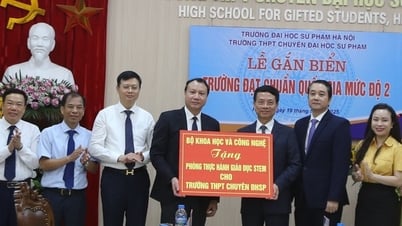




















![[VIDEO] - Enhancing the value of Quang Nam OCOP products through trade connections](https://vphoto.vietnam.vn/thumb/402x226/vietnam/resource/IMAGE/2025/5/17/5be5b5fff1f14914986fad159097a677)



Comment (0)