When activating a VNeID account at level 2, people can integrate important personal documents, including vehicle registration and driver's license. However, there are still many people who have downloaded and activated VNeID level 2 but have not been able to integrate their driver's license.
 |
| Reason for not being able to integrate driver's license on VNeID account activated level 2. |
Reasons why driver's license cannot be integrated into VNeID account at level 2
A representative of the Vietnam Road Administration said that the unit has coordinated with the Department of Administrative Police for Social Order (C06, Ministry of Public Security ) to successfully authenticate 31.3 million driving license records with national population data. This helps ensure that the automatic identification system is displayed on the VNeID application for citizens.
 |
The Vietnam Road Administration also added that there are still some driving license records in the driving license information system but have not been authenticated with national population data. Because the 9-digit ID card for issuing driving licenses is different from the 12-digit CCCD.
Therefore, the case of registering a driver's license using a 9-digit ID card cannot be updated on VNeID. In addition, the case of a paper driver's license or a driver's license with changed information cannot be displayed on VNeID.
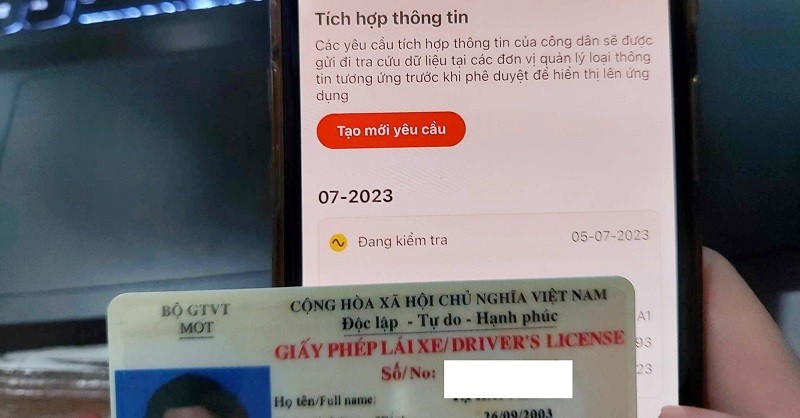 |
In the near future, the Vietnam Road Administration will continue to coordinate with C06 to perfect the software and provide tools that allow people to self-check and synchronize data on ID cards with CCCD to display driver's licenses on VNeID.
How to integrate driver's license on VNeID application
Step 1: Upgrade VNeID application to the latest version 2.0.7 .
Step 2: Log in to VNeID . Then, on the main screen, select “ Paper Wallet ” and then select “ Integrate information ”.
Step 3: Finally select “ Create new request ” and enter information.
Source





![[Photo] Prime Minister Pham Minh Chinh holds talks with Prime Minister of the Kingdom of Thailand Paetongtarn Shinawatra](https://vphoto.vietnam.vn/thumb/1200x675/vietnam/resource/IMAGE/2025/5/16/23b5dd1e595d429491a54e3c1548fb79)
![[Photo] Welcoming ceremony for Prime Minister of the Kingdom of Thailand Paetongtarn Shinawatra on official visit to Vietnam](https://vphoto.vietnam.vn/thumb/1200x675/vietnam/resource/IMAGE/2025/5/16/cdd9e93739c54bb2858d76c3b203b437)














































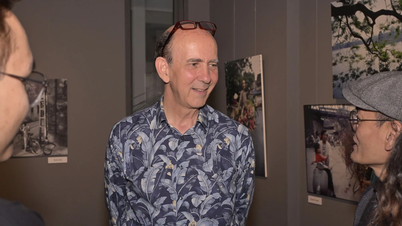


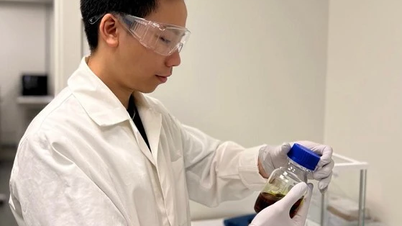























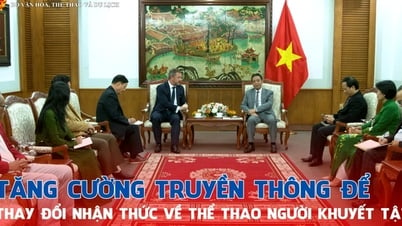








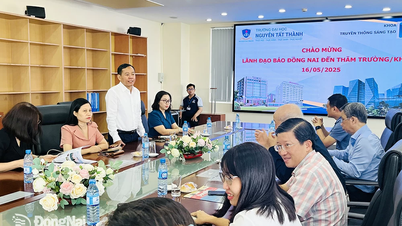












Comment (0)