Determine the budget
The first thing to do is to determine your budget, knowing how much you can spend will help you narrow down your options. If you only need a laptop for basic tasks such as word processing, web browsing, watching movies, listening to music, you can choose models with average configurations priced from 10 to 15 million VND.
On the contrary, if you need a machine to handle heavy applications such as graphics, programming, or gaming, you should invest in laptops with high configurations priced from 15 to 20 million VND or more.
Laptop brand
Each brand has its own advantages, from special features to after-sales support. Dell is often famous for its business laptops, HP specializes in office laptops, Lenovo has popular laptops, Asus is prominent in the gaming segment, MSI is for professional users and Apple is always at the top of the high-end segment.
Choosing a reputable brand not only ensures product quality but also gives you peace of mind about warranty and technical support services.
Screen

The screen is one of the factors that determine the experience of using a laptop. You should choose a screen size that suits your needs for movement and use. The common size today is from 13 to 17 inches, with a minimum resolution of Full HD (1920 x 1080 pixels).
If you need a large screen for work or entertainment at home, choose laptop models with screens of 15 inches or more.
Processor (CPU)
The processor is considered the “heart” of a laptop, determining its performance and processing speed. If you only use your laptop for basic tasks, an Intel Core i3 or AMD Ryzen 3 CPU is enough. However, if you need the machine to run heavy applications, choose models equipped with Intel Core i5/i7 or AMD Ryzen 5/7 CPUs to ensure good performance.
Hard drive
The hard drive is where all data and applications on the laptop are stored. Currently, SSD hard drives are the best choice thanks to their superior speed compared to traditional HDD hard drives.
For basic use, a 256GB SSD is enough. But if you often work with heavy software, choose a hard drive of 512GB or more.
RAM
RAM capacity directly affects the laptop's ability to multitask. To ensure good performance, especially when working with heavy applications or playing games, you should choose a laptop with at least 8GB of RAM. If possible, upgrade to 16GB of RAM for a smoother experience.
Read comments from other users
Before buying a laptop, you should carefully read comments and reviews from other users. These comments can give you an honest look at the quality, performance and features of the product. However, remember that other people's reviews are for reference only, and should not be completely dependent on them to make a decision.
Choose the right laptop for your major
Each major will have its own requirements for computer configuration. For example, graphic design students need a computer with a sharp screen, large RAM capacity, and powerful CPU. Meanwhile, students majoring in economics or literature may only need a computer with a moderate configuration but durable and good battery life.
Check the connection port

Connection ports are a factor that many people often ignore when buying a laptop. Make sure the laptop you choose has all the necessary connection ports such as USB, HDMI, audio ports, memory card slots. In particular, modern connection ports such as USB-C or Thunderbolt will bring you more convenience in connecting to peripheral devices.
Battery life
For students, battery life is an important factor. Especially when you need to take your laptop out to study or work without a power source nearby. Choose laptop models with long battery life, from 6 hours or more, to ensure your work is not interrupted.
Weight and design
If you often have to bring your laptop to school, work in groups, or participate in extracurricular activities, choose a laptop model with a thin and light design, weighing from 1.5kg to 2kg for easy movement. A sturdy, durable design is also a factor to consider so that your laptop can withstand light impacts during use.
Keyboard and touchpad
The keyboard and touchpad are two parts that you will use every day, so choose models with comfortable keyboards, reasonable key spacing, and good bounce. The touchpad should also be highly sensitive and support multi-touch gestures to help you operate quickly and accurately.
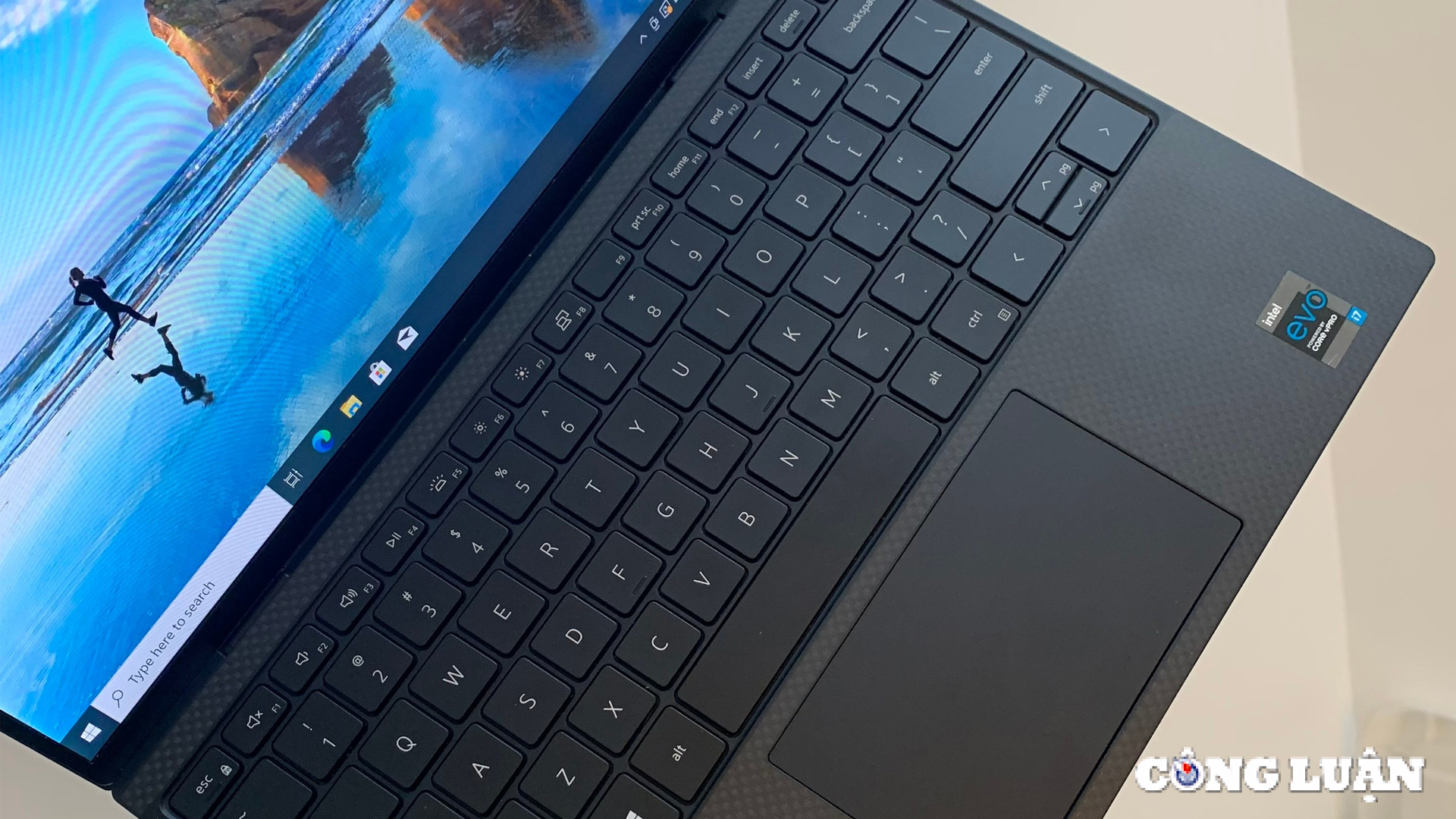
Operating system
The operating system is the platform that helps you use your laptop effectively. Currently, Windows, macOS and Linux are popular operating systems. Windows is suitable for most users and can run many different types of applications.
Apple's MacOS is often loved for its stability and high security, while Linux is the choice of those who love open source customization.
Source: https://www.congluan.vn/cam-nang-lua-chon-laptop-cho-sinh-vien-ban-nen-biet-post307341.html




![[Photo] Prime Minister Pham Minh Chinh chairs conference on anti-smuggling, trade fraud, and counterfeit goods](https://vphoto.vietnam.vn/thumb/1200x675/vietnam/resource/IMAGE/2025/5/14/6cd67667e99e4248b7d4f587fd21e37c)











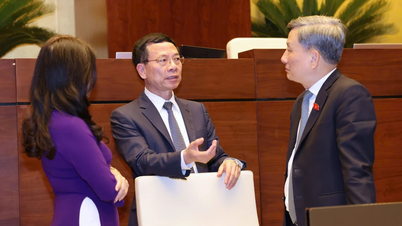















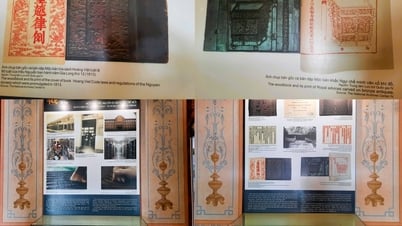






































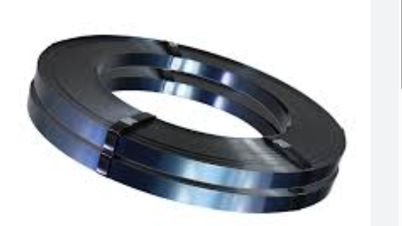

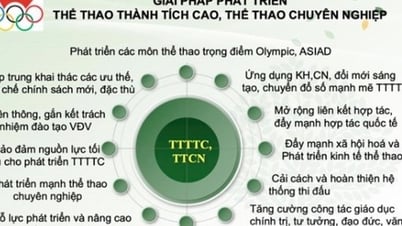





















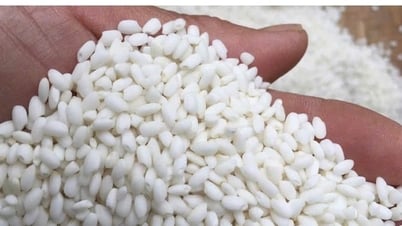
Comment (0)