Want to share or use your Canva design on another account? Don't worry, transferring your Canva design files between accounts is easy. Check out the article now!
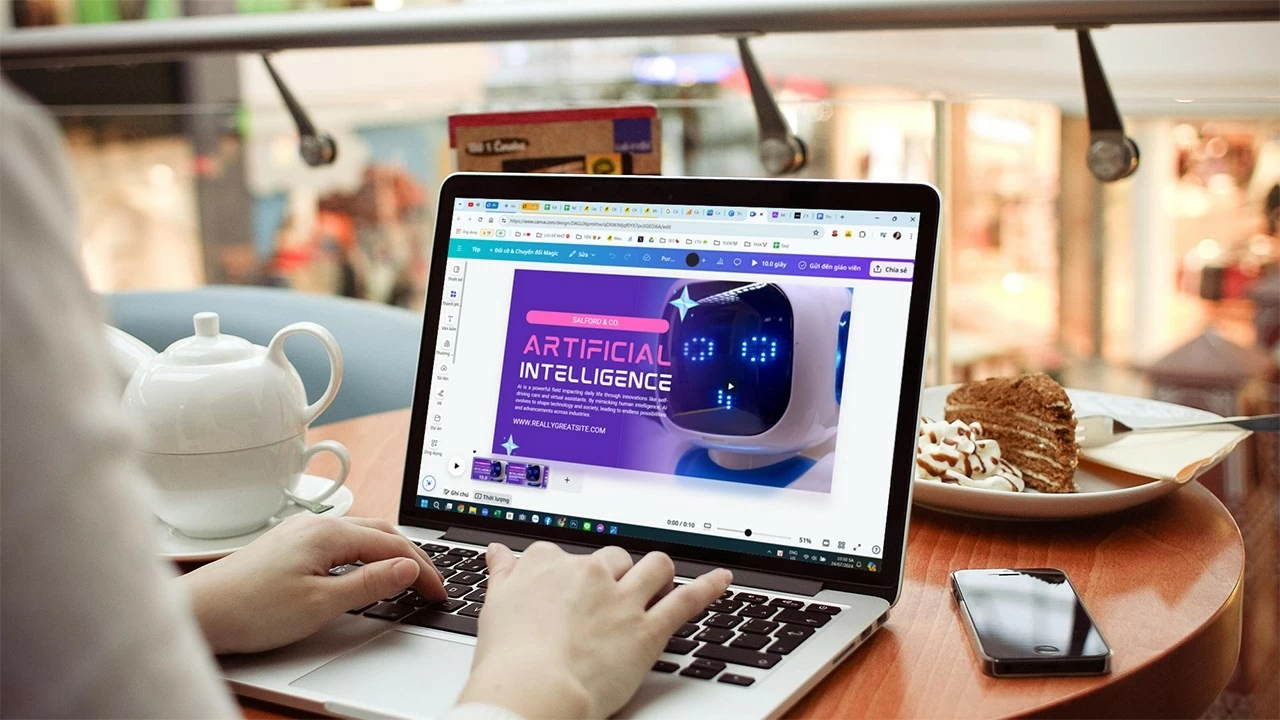 |
The following article will guide you on how to transfer Canva design files to another account quickly and effectively. That is:
Step 1: Open the Canva design you want to share. In the upper right corner, click "Share". To set the file's privacy, select the "Only you can access" option.
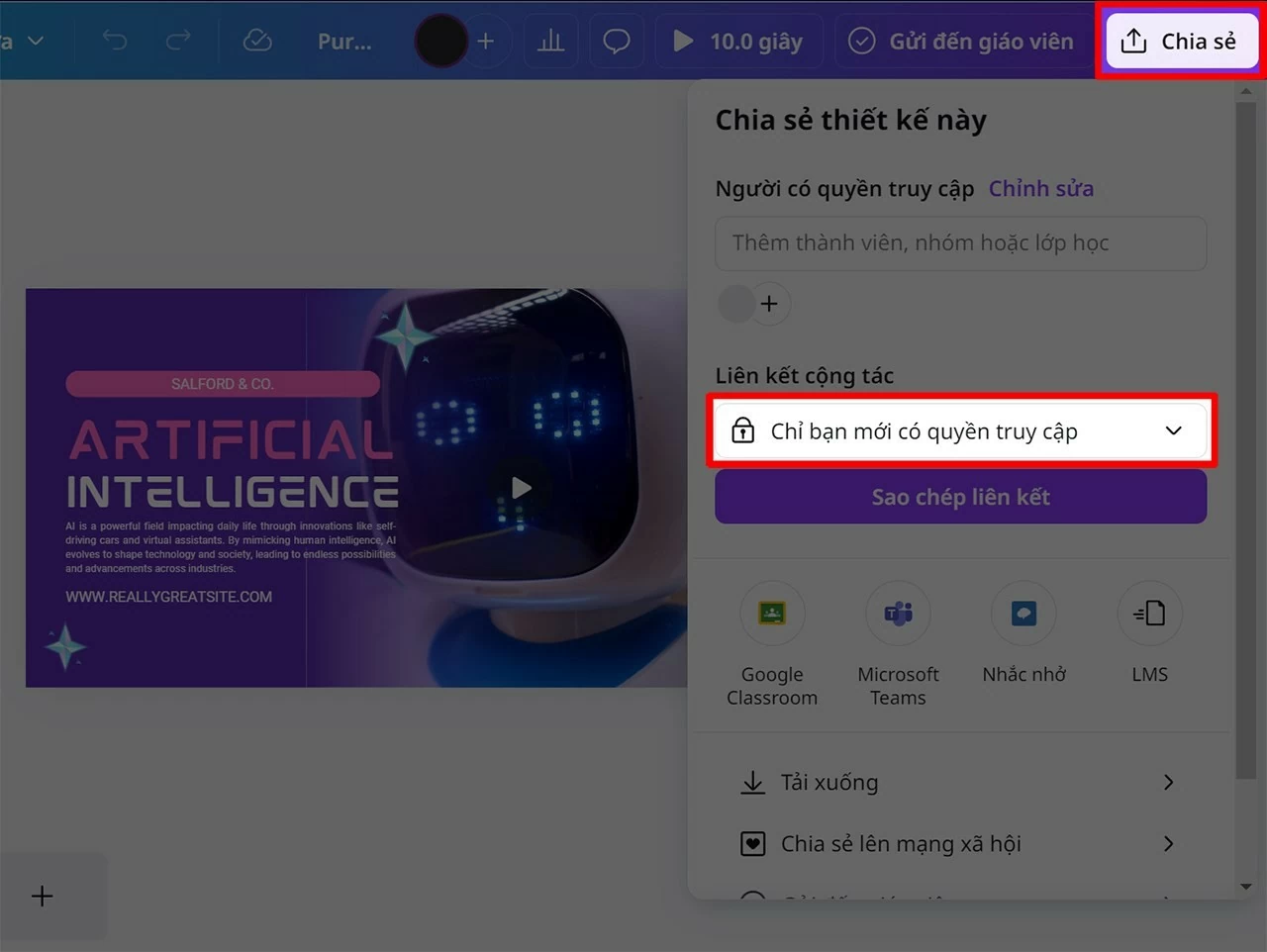 |
Step 2: Open the Canva design you want to share. In the upper right corner, click "Share". To change access, select the "Anyone with this link" option.
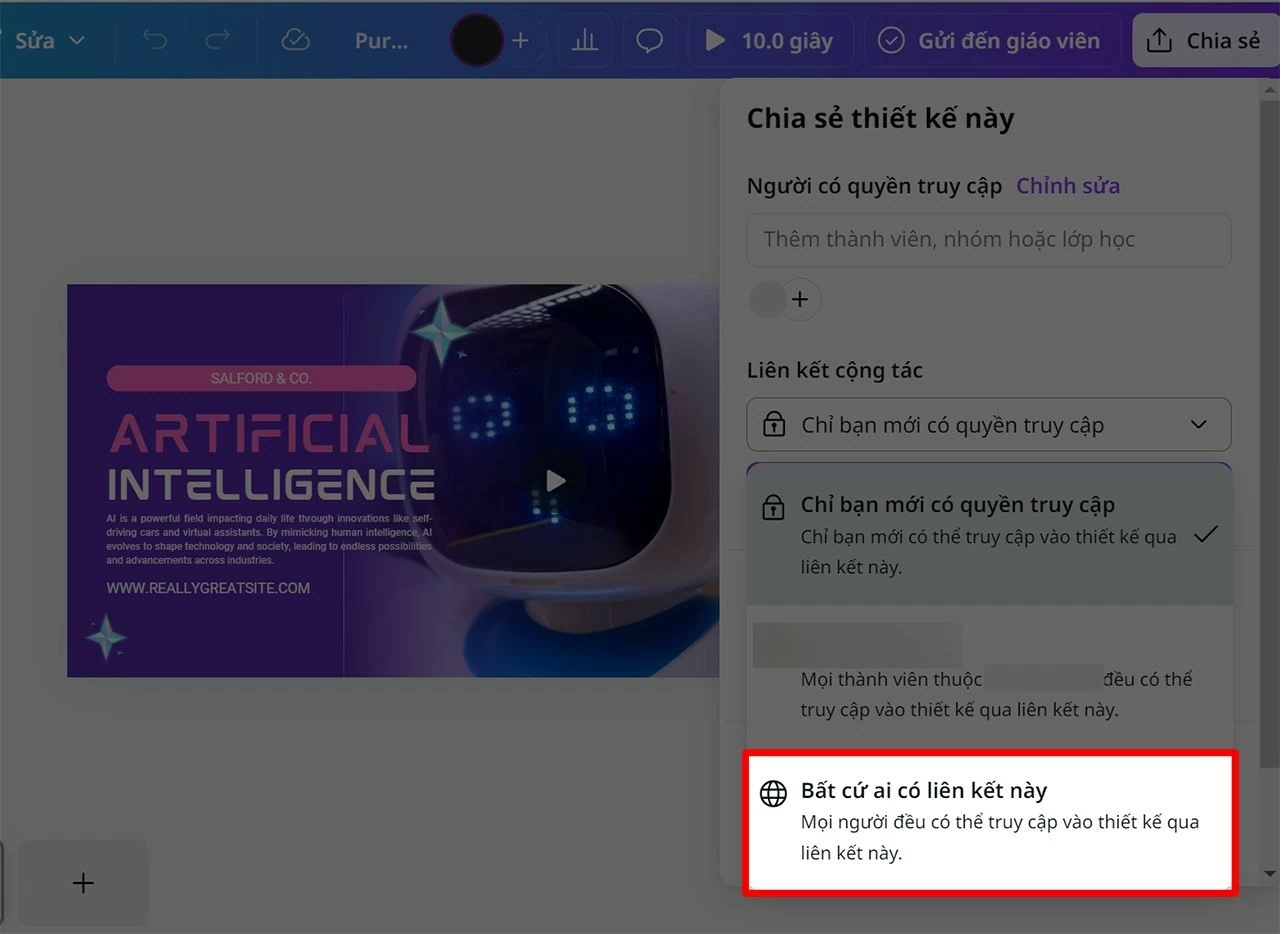 |
Step 3: Click "Only me" and then change the permissions of this Canva file to "Can edit".
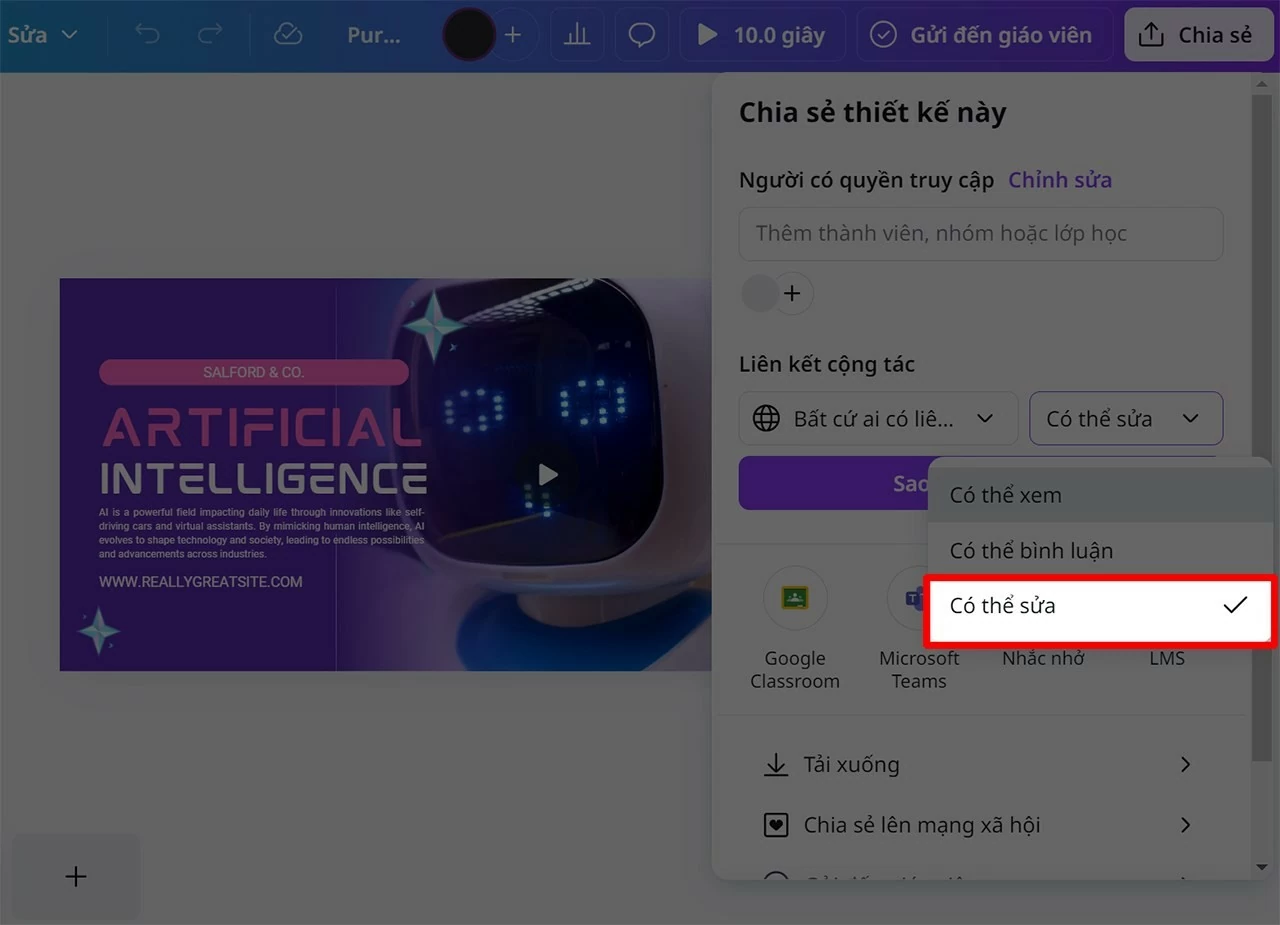 |
Step 4: Copy the link of that Canva design, then paste the link into your browser to finish.
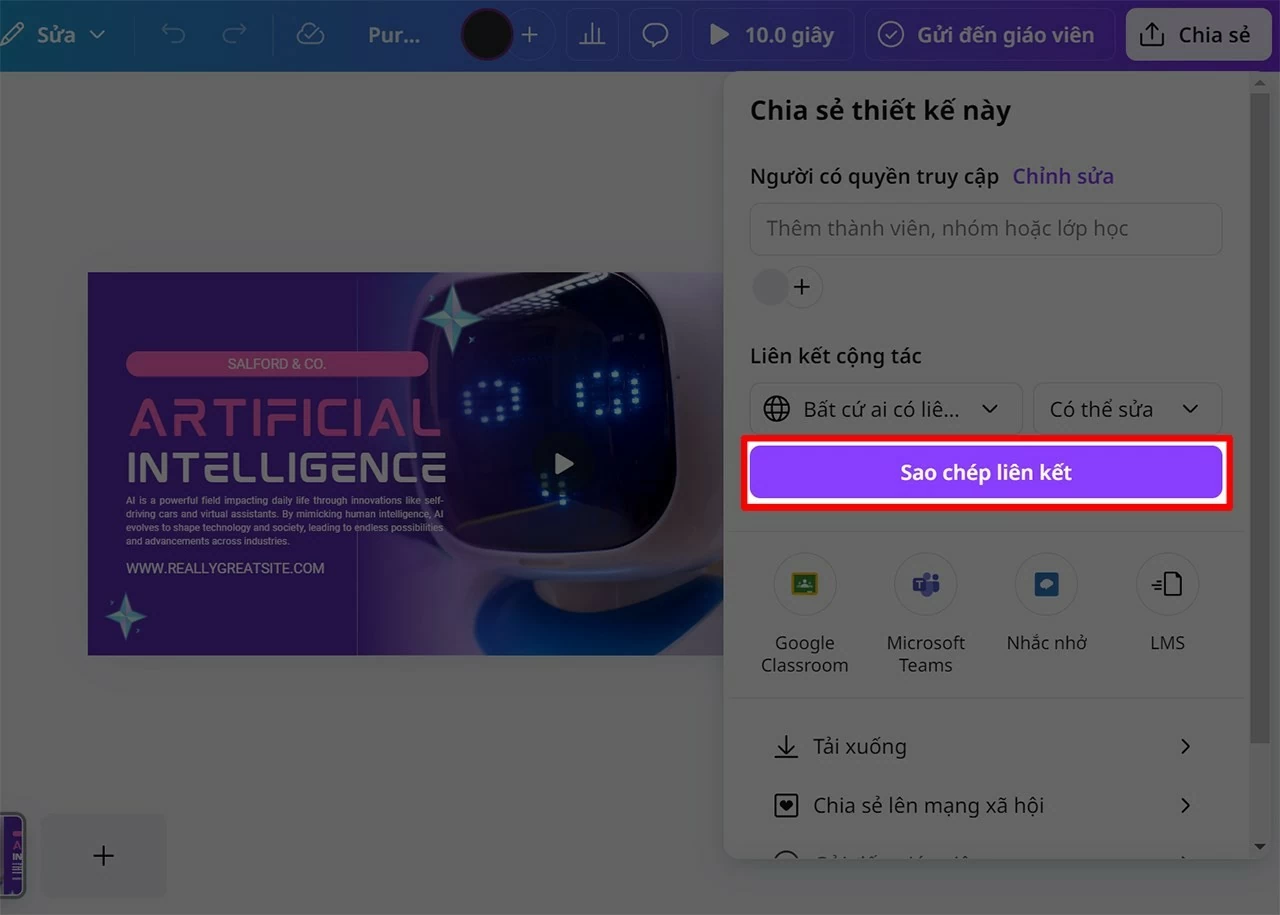 |
Transferring Canva design files to another account is not as complicated as many people think. With just a few simple steps, you can share your creative products with colleagues and friends to edit the product together to your liking, easily switching between personal accounts. With the detailed instructions above, we hope you will make the most of this extremely useful feature of Canva to improve work efficiency and unleash your creativity.
Source: https://baoquocte.vn/cach-chuyen-file-thiet-ke-canva-sang-tai-khoan-khac-de-chinh-sua-nhanh-hon-280423.html



![[Photo] Young people line up to receive the special supplement commemorating the 50th anniversary of the Liberation of the South of Nhan Dan Newspaper](https://vstatic.vietnam.vn/vietnam/resource/IMAGE/2025/4/26/9e7e624ae81643eba5f3cdc232cd07a5)

![[Photo] Prime Minister Pham Minh Chinh chairs meeting of Steering Committee for key projects and railway projects](https://vstatic.vietnam.vn/vietnam/resource/IMAGE/2025/4/26/b9534596258a40a29ebd8edcdbd666ab)
![[Photo] Readers' joy when receiving the supplement commemorating the 50th anniversary of the liberation of the South and national reunification of Nhan Dan Newspaper](https://vstatic.vietnam.vn/vietnam/resource/IMAGE/2025/4/26/283e56713da94988bf608393c0165723)
![[Photo] Ho Chi Minh City people's affection for the parade](https://vstatic.vietnam.vn/vietnam/resource/IMAGE/2025/4/26/7fcb6bcae98e46fba1ca063dc570e7e5)




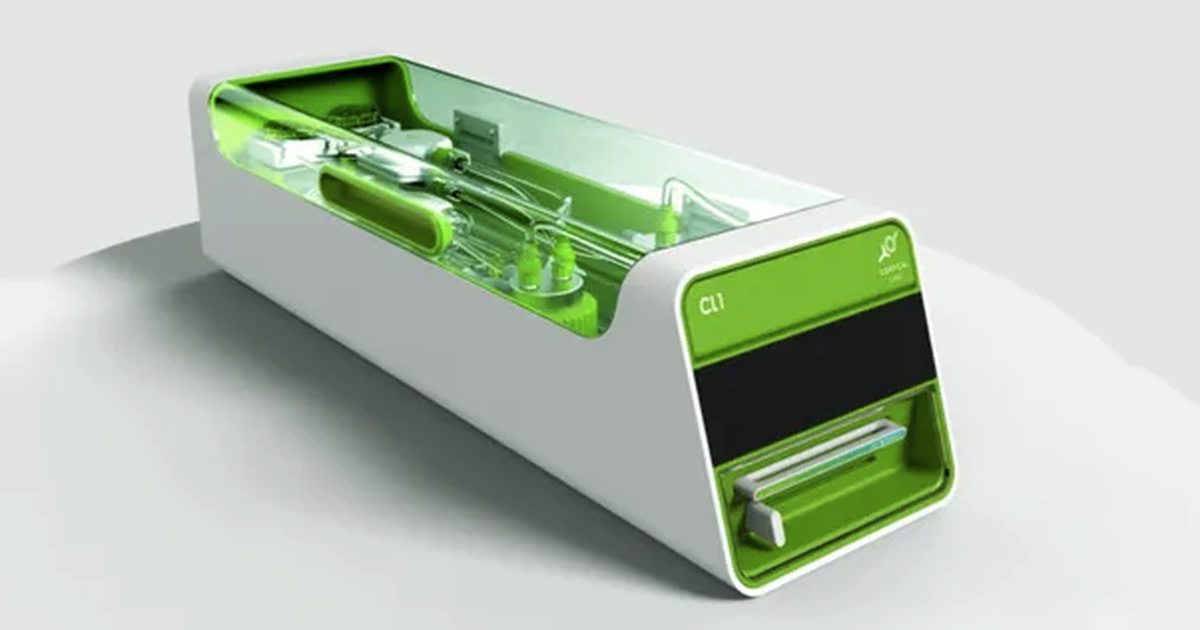



















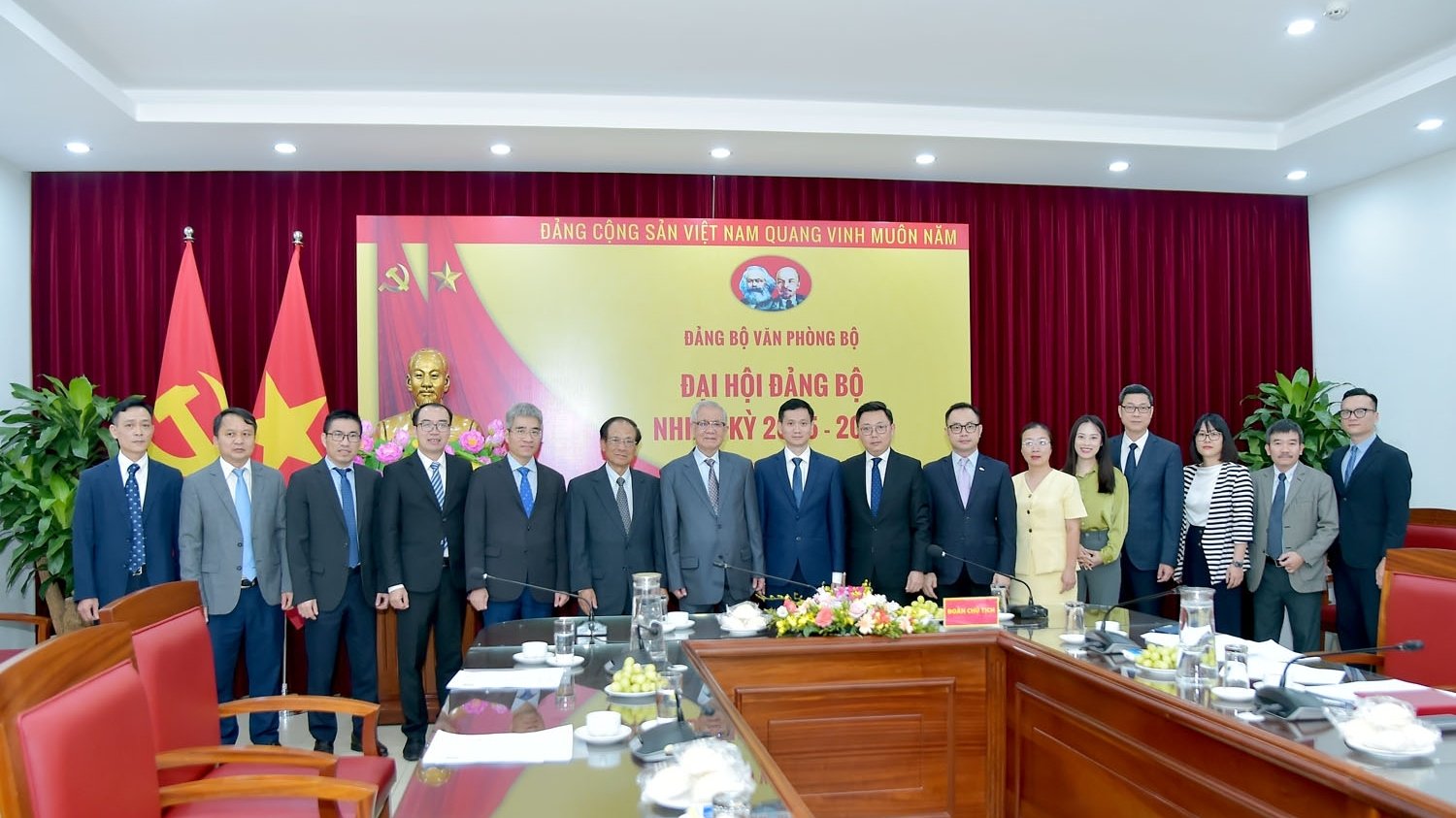

















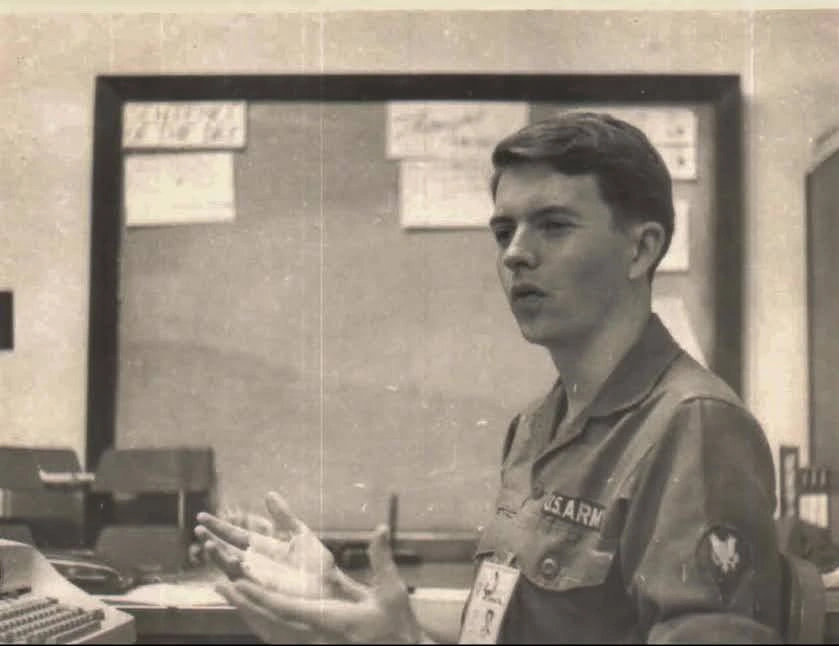




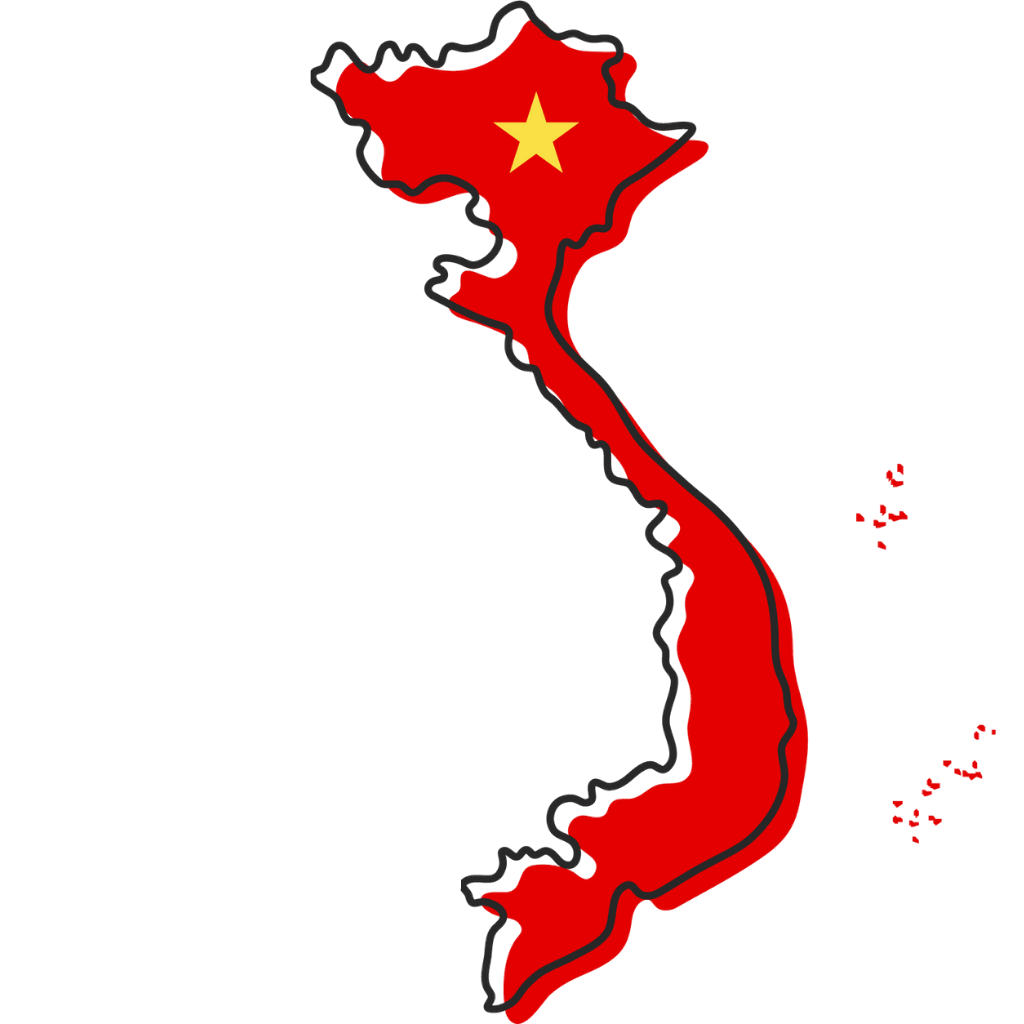











































Comment (0)