There are many users who want to install a clock on the iPhone screen to easily see the time on the phone but do not know how to install it. The content of the article below will help you solve this problem.
How to set clock on iPhone screen
When you want to bring the clock to the home screen on your iPhone, just follow the steps below.
Step 1: Long press on the home screen at any point > Select the (+) sign > Select the Clock utility.

Select the Clock widget.
Step 2: Select the clock style you want to add to the home screen by swiping left or right > Select Add widget.

Select Clock > Add Widget.
How to move the clock on the iPhone screen
When you want to move the clock on the iPhone home screen, follow these steps:
Step 1: Press and hold the watch until the apps vibrate > Drag the watch to the desired position.

Drag the clock to the desired position.
Step 2: Tap the blank space on the screen where you want to place the watch and release your finger from the screen to complete.

Release your finger from the screen to save.
Above is the smartest, most convenient, fastest and simplest way to set up a clock on the iPhone screen for everyone to refer to.
Source


![[Photo] Readers line up to visit the photo exhibition and receive a special publication commemorating the 135th birthday of President Ho Chi Minh at Nhan Dan Newspaper](https://vphoto.vietnam.vn/thumb/1200x675/vietnam/resource/IMAGE/2025/5/17/85b3197fc6bd43e6a9ee4db15101005b)



![[Photo] Prime Minister Pham Minh Chinh chairs meeting on science and technology development](https://vphoto.vietnam.vn/thumb/1200x675/vietnam/resource/IMAGE/2025/5/17/ae80dd74c384439789b12013c738a045)
![[Photo] More than 17,000 candidates participate in the 2025 SPT Competency Assessment Test of Hanoi National University of Education](https://vphoto.vietnam.vn/thumb/1200x675/vietnam/resource/IMAGE/2025/5/17/e538d9a1636c407cbb211b314e6303fd)



























![[Photo] Nearly 3,000 students moved by stories about soldiers](https://vphoto.vietnam.vn/thumb/1200x675/vietnam/resource/IMAGE/2025/5/17/21da57c8241e42438b423eaa37215e0e)









































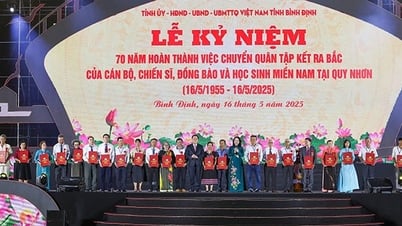


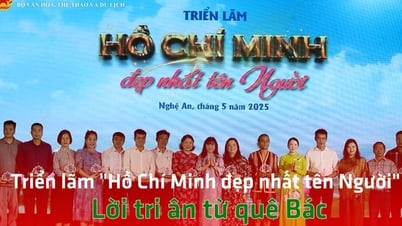


















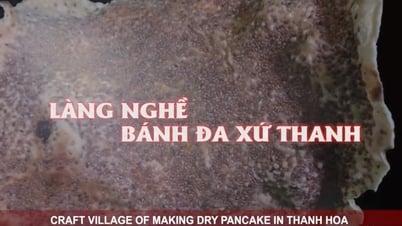






Comment (0)