 |
| Revealing personal information online is very dangerous. |
The Internet contains a huge amount of data that can answer most of our questions. Every day, billions of users search for information on Google. You can also check if your personal information has been leaked through Google in the following ways.
Using Google Alert tool
Google Alert is a free tool from Google that helps users check their personal information extremely simply. Google Alert tool helps you search and summarize information on the Internet daily, weekly or even monthly.
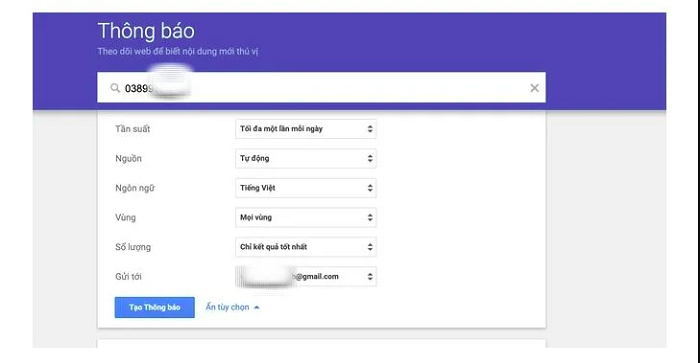 |
As soon as content appears with keywords such as your name, phone number, or email, the Google Alert tool will immediately send a warning to you via your registered email.
Check what Google knows about you
In addition to the above method, there is another way for you to check whether your personal information has been leaked or not.
Step 1: First, go to the following address: myactivity.google.com/myactivity.
Step 2: Next you need to log in to your Google account.
Since Google only stores the searches you perform after you sign in to your Google account, you probably won't see all of the searches you've performed. However, this search list can help you get a good overview of your search habits.
Step 3: Click on the Filter by date and product button, select All time in the Filter by date section and All products in the Filter by Google product section.
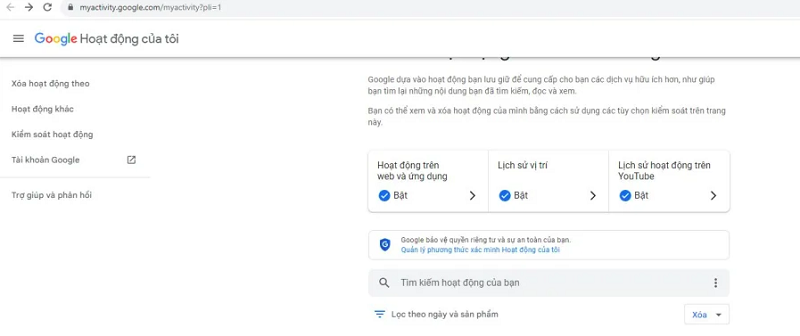 |
Because Google allows you to review recent search history by date. So you can review search history today, 7 days ago or the last 30 days.
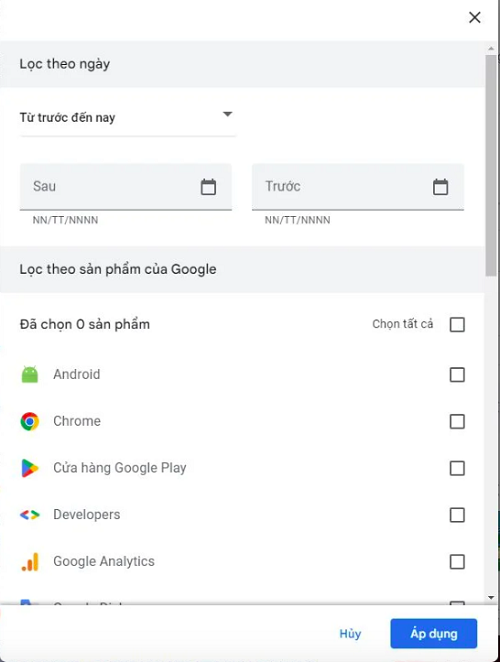 |
Step 4: View the results that Google returns.
The screen will now display a lot of information for you. For example:
- Where you have been
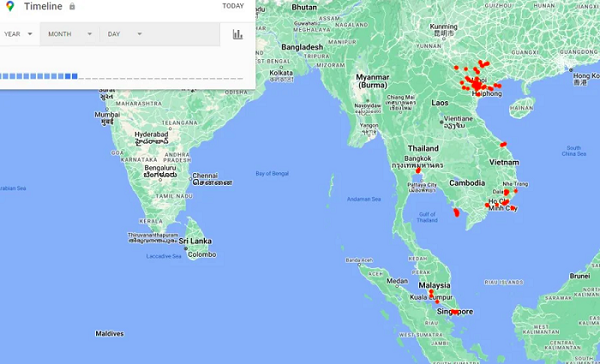 |
You can see Google's statistics about the places you've been by selecting Other Google Activity on the left side of the screen. You'll see the option to Visit Timeline to select the time period you want. Or you can go directly to the following address: https://www.google.com/locationhistory.
If you don't want Google to record where you've been, tap the Pause Location History button at the bottom of the page. A new window will appear. Here, just tap the Pause button.
Source


![[Photo] Prime Minister Pham Minh Chinh and Prime Minister of the Kingdom of Thailand Paetongtarn Shinawatra attend the Vietnam-Thailand Business Forum 2025](https://vphoto.vietnam.vn/thumb/1200x675/vietnam/resource/IMAGE/2025/5/16/1cdfce54d25c48a68ae6fb9204f2171a)









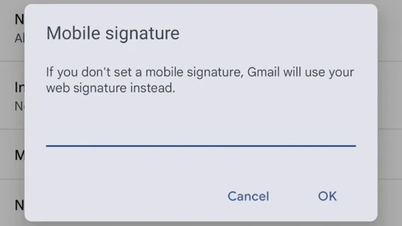





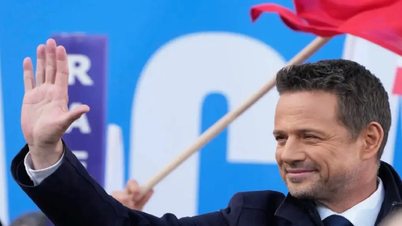




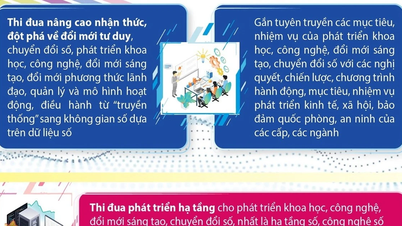












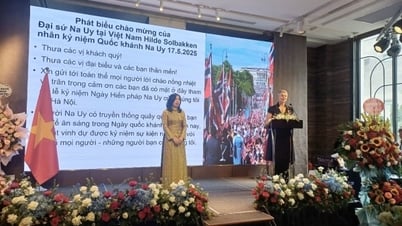
![[Photo] President Luong Cuong receives Prime Minister of the Kingdom of Thailand Paetongtarn Shinawatra](https://vphoto.vietnam.vn/thumb/1200x675/vietnam/resource/IMAGE/2025/5/16/52c73b27198a4e12bd6a903d1c218846)















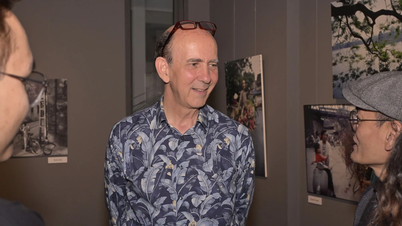












































Comment (0)