The iPhone flash is a lighting tool for the camera when taking pictures in low light conditions, helping to produce sharper and clearer photos.
The iPhone flash is designed to be located with the rear camera cluster of the iPhone. In addition, the flash also has many interesting features. This article will share with you the interesting features of the flash on the iPhone.
Use 3D Touch to change flashlight intensity
Flashlight, a useful tool to help smartphone users illuminate in low-light situations. In addition, with iOS 10, 3D Touch will help iPhone users change the intensity of the flashlight's light source.
The flashlight icon is now built into the control center, you can quickly turn it on to light up, or 3D Touch to change the light intensity to 3 levels: High light, medium light and low light.
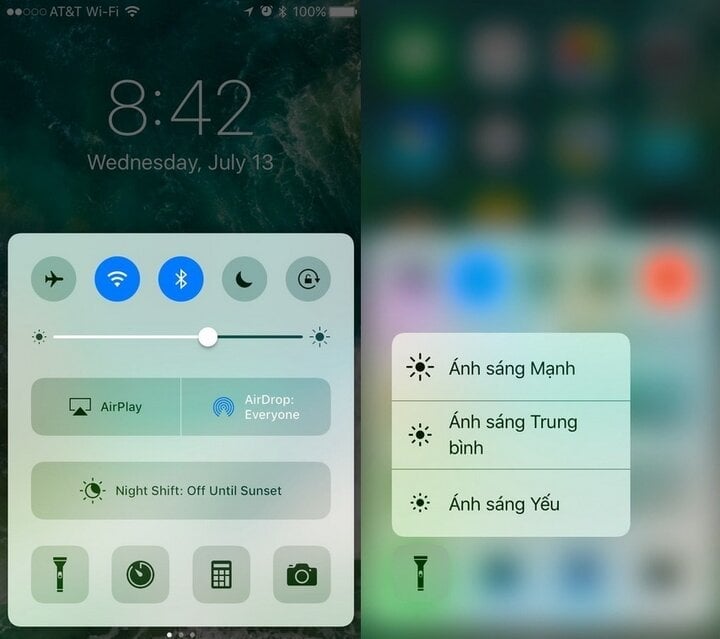
Become a light when the power goes out
You can make your own flashlight for camping or power outages using just your iPhone flashlight and a water bottle. First, turn on the flashlight, point it up, and place a water bottle on top of it.
Water will diffuse light to illuminate a larger space. You can use different colored water bottles to create different effects.
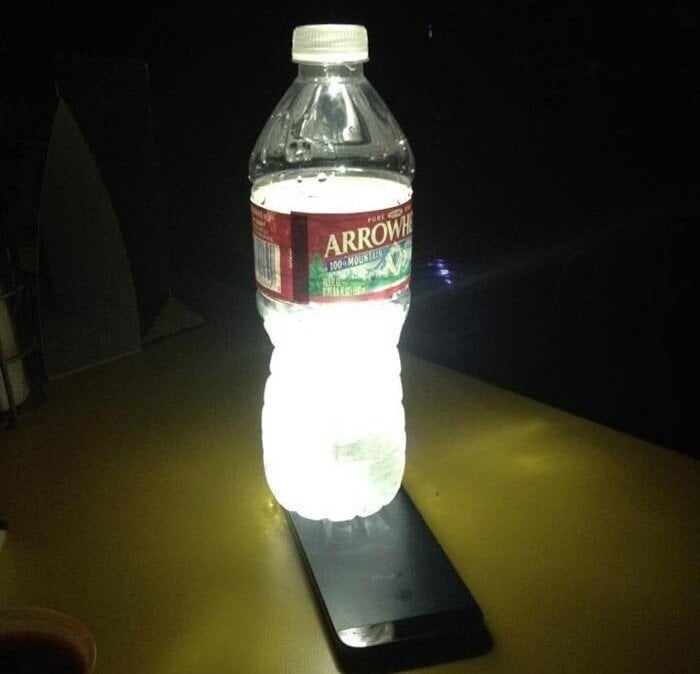
Flash light flashes when there is an incoming call
The flash not only helps to illuminate when taking pictures but can also be a notification light when there is a phone call or message, helping you not to miss any notifications.
Apple has integrated the LED flash notification feature into its iOS operating system. To activate this feature, go to "Settings", select "Accessibility", then select "Sound/Visual", scroll down and select "LED Flash Alert", check all the items below so that they light up and you are successful.
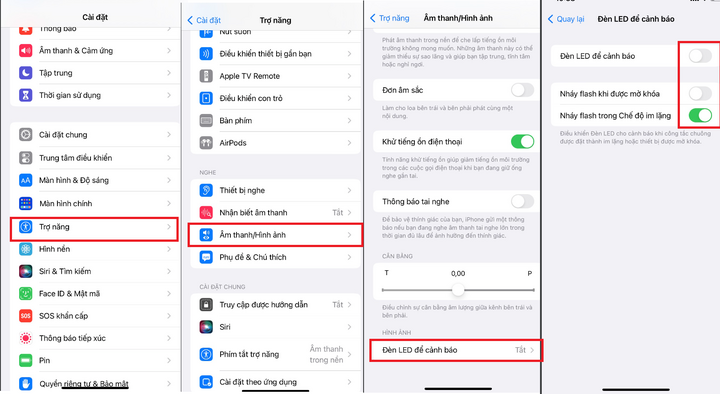
Above are 3 interesting features of the flash on iPhone. You should refer to and follow to experience this interesting feature.
Khanh Son (Synthesis)
Source


















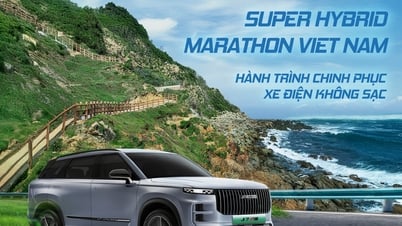
















![[Photo] Prime Minister Pham Minh Chinh meets with the Policy Advisory Council on Private Economic Development](https://vphoto.vietnam.vn/thumb/1200x675/vietnam/resource/IMAGE/2025/5/8/387da60b85cc489ab2aed8442fc3b14a)
![[Photo] General Secretary To Lam begins official visit to Russia and attends the 80th Anniversary of Victory over Fascism](https://vphoto.vietnam.vn/thumb/1200x675/vietnam/resource/IMAGE/2025/5/8/5d2566d7f67d4a1e9b88bc677831ec9d)
































































Comment (0)