 |
Below are 2 ways to help you recover your Wechat password using phone number and email.
How to recover WeChat password using phone number
Step 1: First, go to WeChat. On the login screen, enter your phone number and click Accept and continue. On the new screen that appears, click Sign in with SMS verification code to proceed with the recovery process.
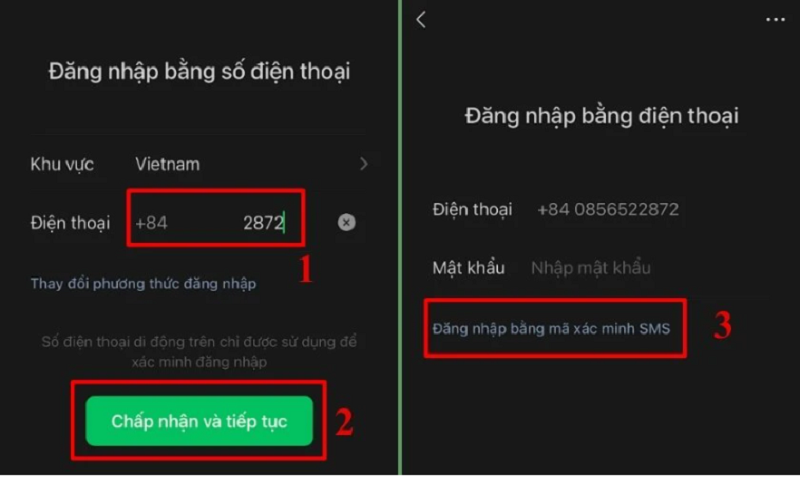 |
Step 2: Click Send on the right side of the screen. The system will confirm the mobile number and send a message with a confirmation code to the registered phone number. Click Ok to continue the process.
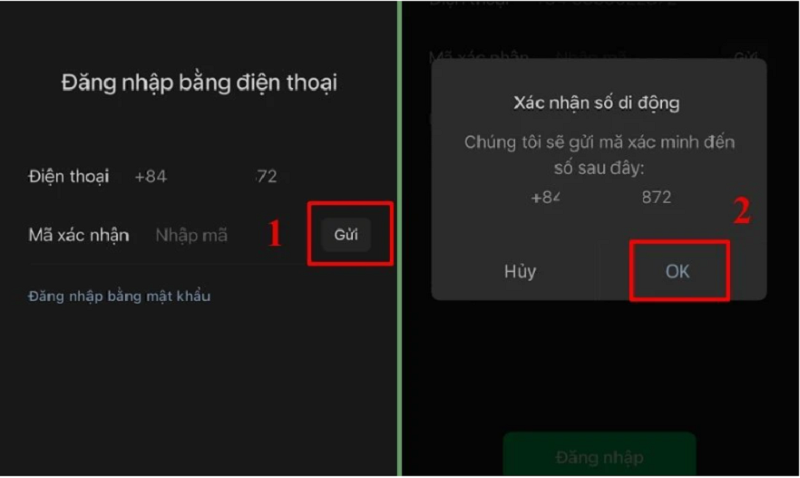 |
Step 3: When you receive a message from the Wechat system with a 4-digit confirmation code, enter this code into the Wechat application and press Login.
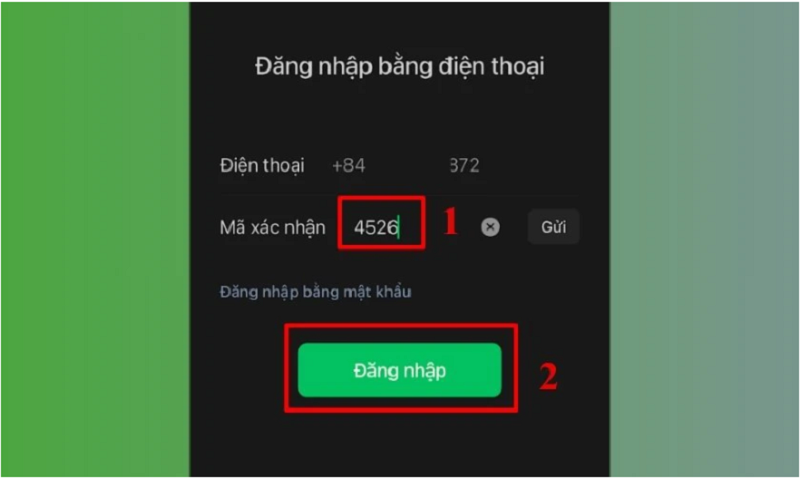 |
Step 4: After entering the confirmation code, the screen will switch to the identity verification section. Now, click Start to verify and choose the verification method that suits you.
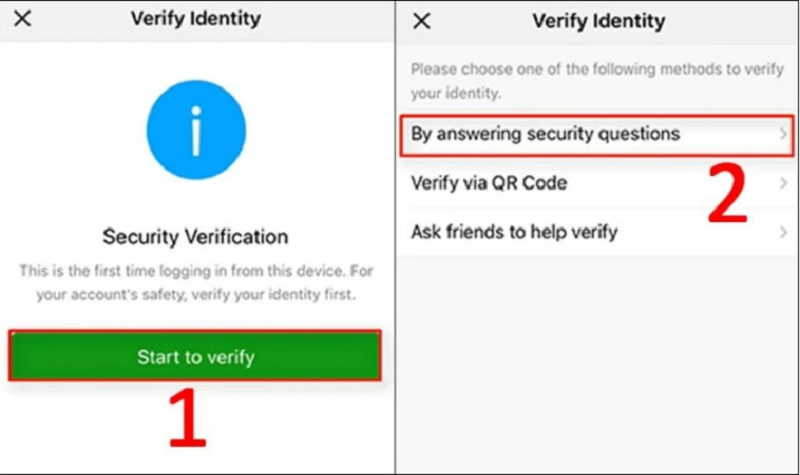 |
Step 5: After completing the verification process, click Close Page and start logging in again.
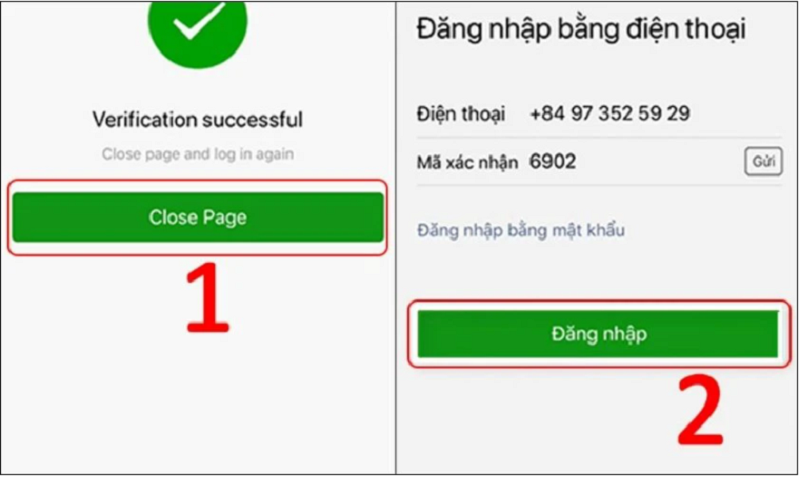 |
Step 6: Next, the system will take you to the screen to reset a new password for your Wechat account. Enter the new password and click Done in the right corner of the screen to complete the process.
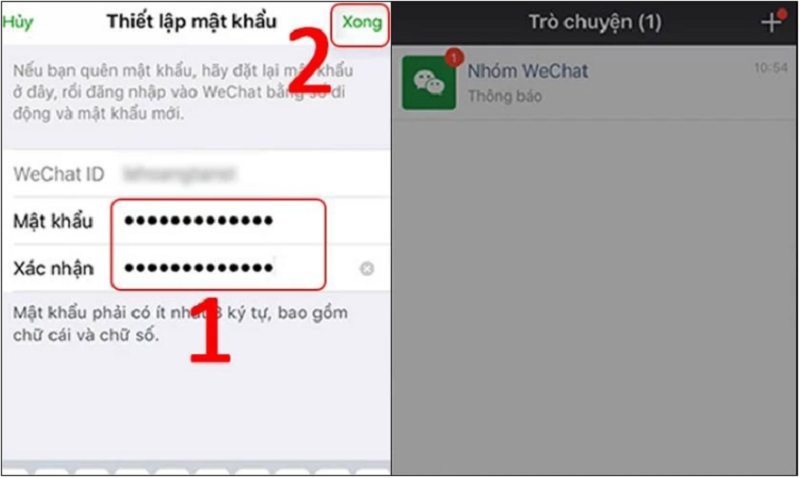 |
Once completed, you can log back into Wechat with your new password.
Instructions for retrieving WeChat password by email
Step 1: Open the WeChat app on your phone. Next, tap the Login button and select Forgot Password.
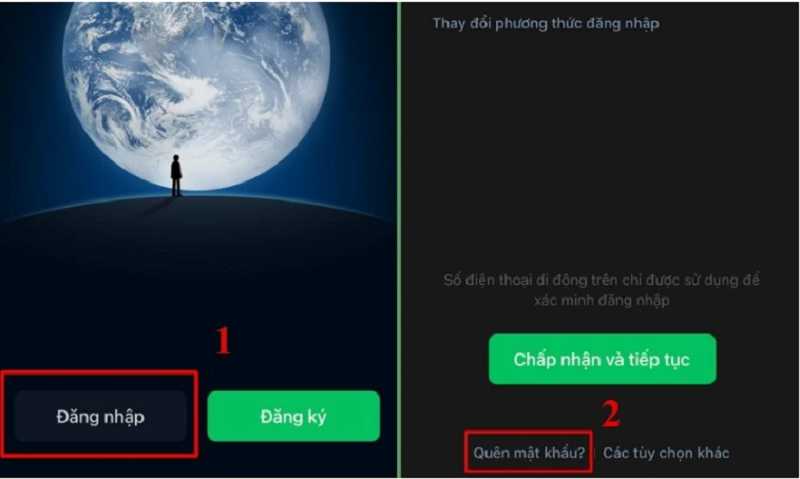 |
Step 2: In the new interface, find and select the linked Email. Next, enter the Email you previously registered to log in to your WeChat account. Then, click Next.
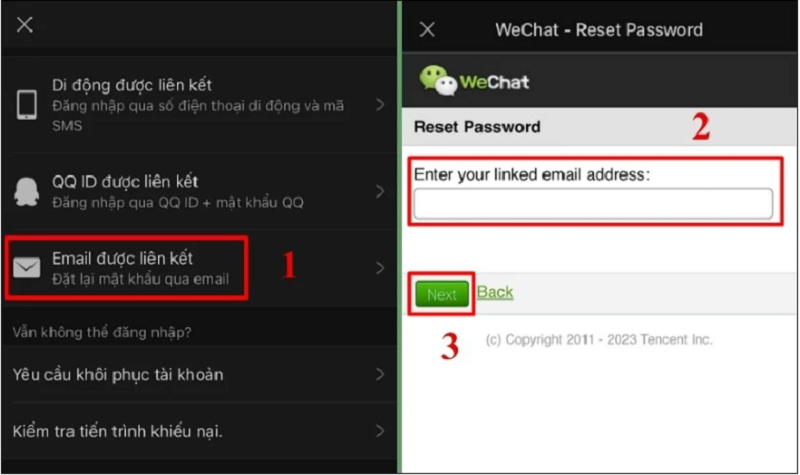 |
Step 3: Finally, access the Email you just entered to check your mailbox. The Wechat system will send an Email containing a link to help you reset your password and recover your account.
Note: If you can't find the email in your main mail folder, please check your Spam folder!
Source



![[Photo] Bustling construction at key national traffic construction sites](https://vstatic.vietnam.vn/vietnam/resource/IMAGE/2025/5/2/a99d56a8d6774aeab19bfccd372dc3e9)










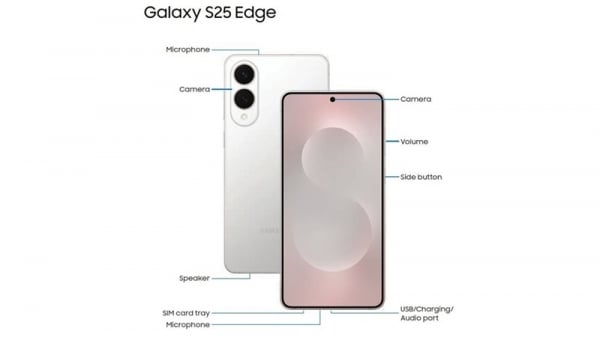













![[Photo] Binh Thuan organizes many special festivals on the occasion of April 30 and May 1](https://vstatic.vietnam.vn/vietnam/resource/IMAGE/2025/5/1/5180af1d979642468ef6a3a9755d8d51)
![[Photo] "Lovely" moments on the 30/4 holiday](https://vstatic.vietnam.vn/vietnam/resource/IMAGE/2025/5/1/26d5d698f36b498287397db9e2f9d16c)



























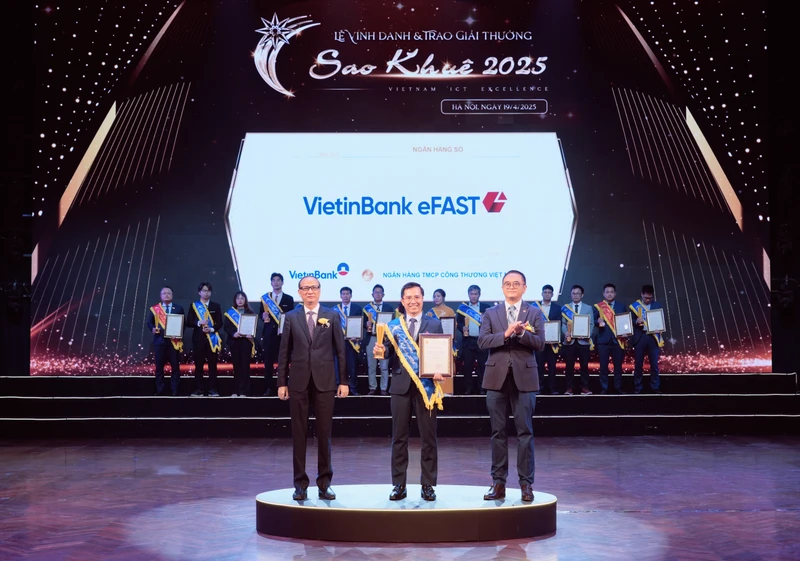


























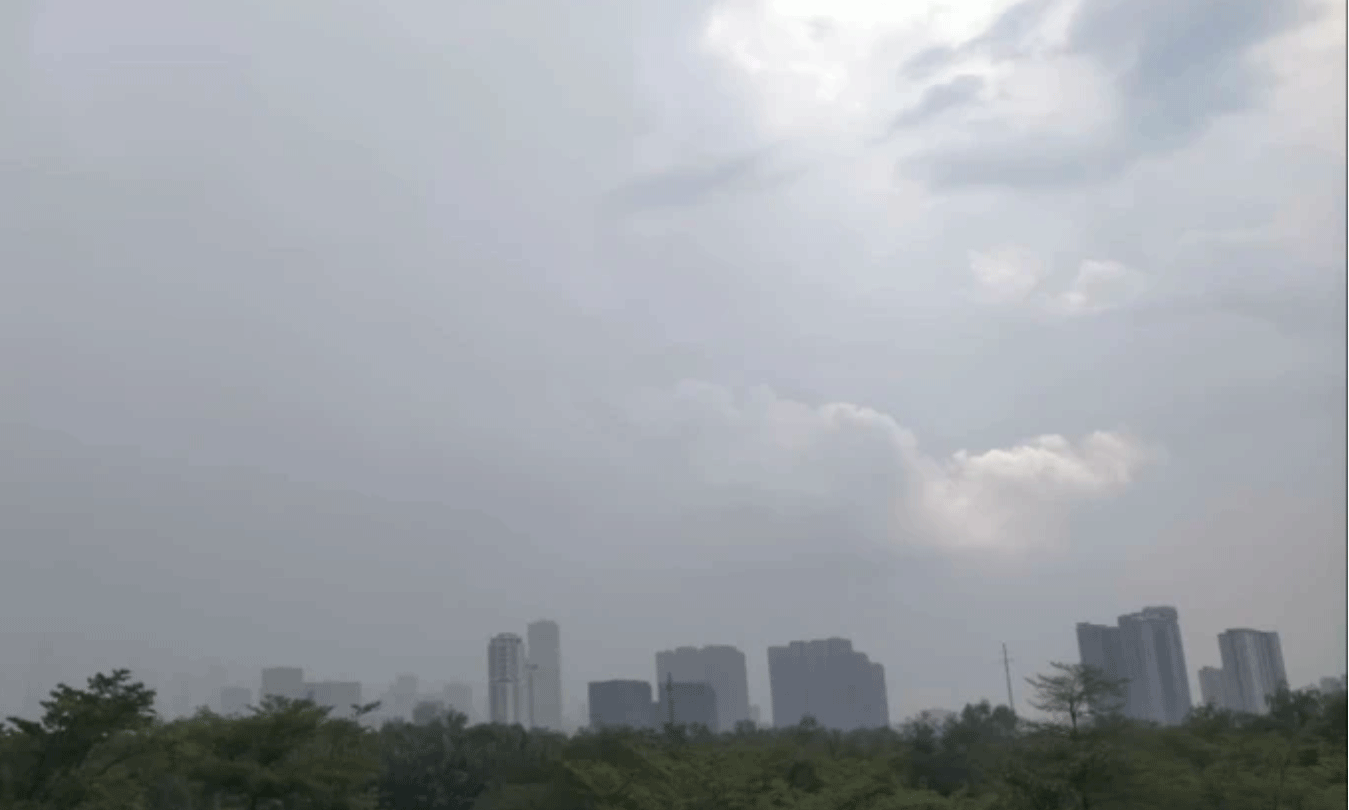











Comment (0)