You have updated the Galaxy AI feature to help summarize recordings quickly and save time. Let's explore how to summarize recordings on Samsung using AI!
 |
You often record meetings, lectures or important moments but have difficulty listening to them again while Samsung phones have the Galaxy AI feature to help summarize recordings effectively. Let's see how to do it easily through the steps below.
Step 1: Open the Settings app on your phone > Select Galaxy AI to set up the recording summary feature.
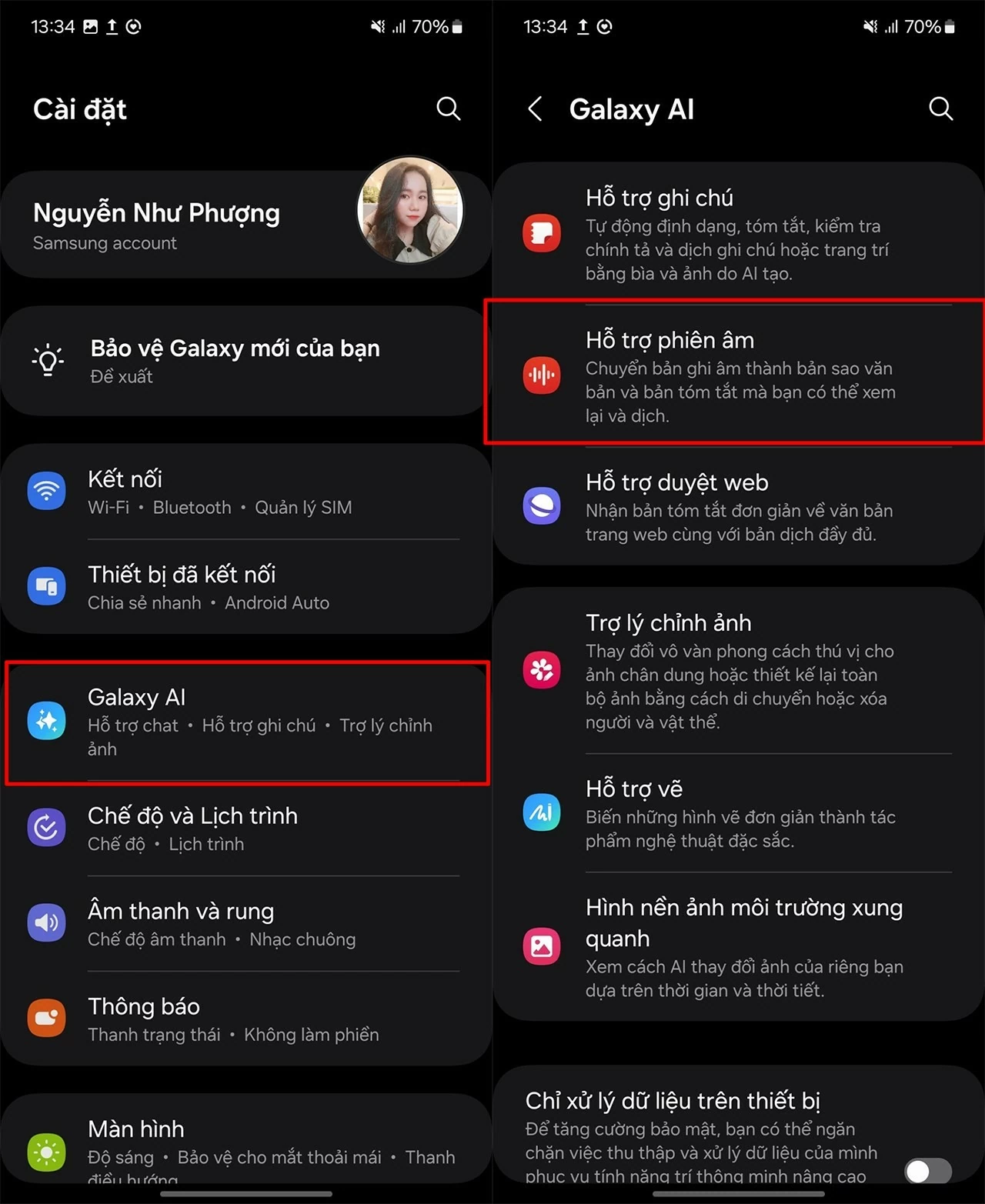 |
Step 2: Click on Recording Summary > Enable Recording Summary feature and you're done.
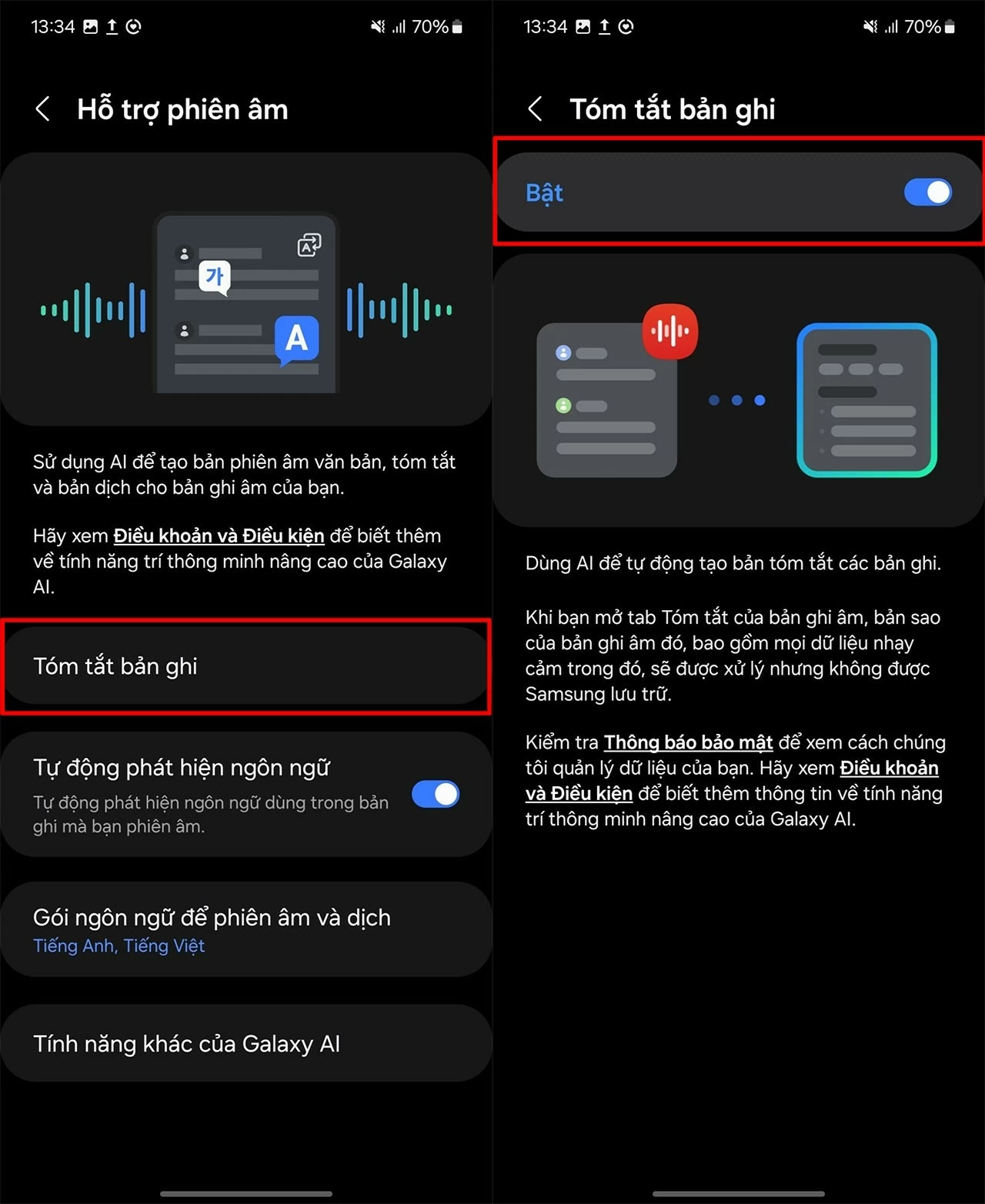 |
Step 3: Open your recording file > Click on Transcription > Select Vietnamese language.
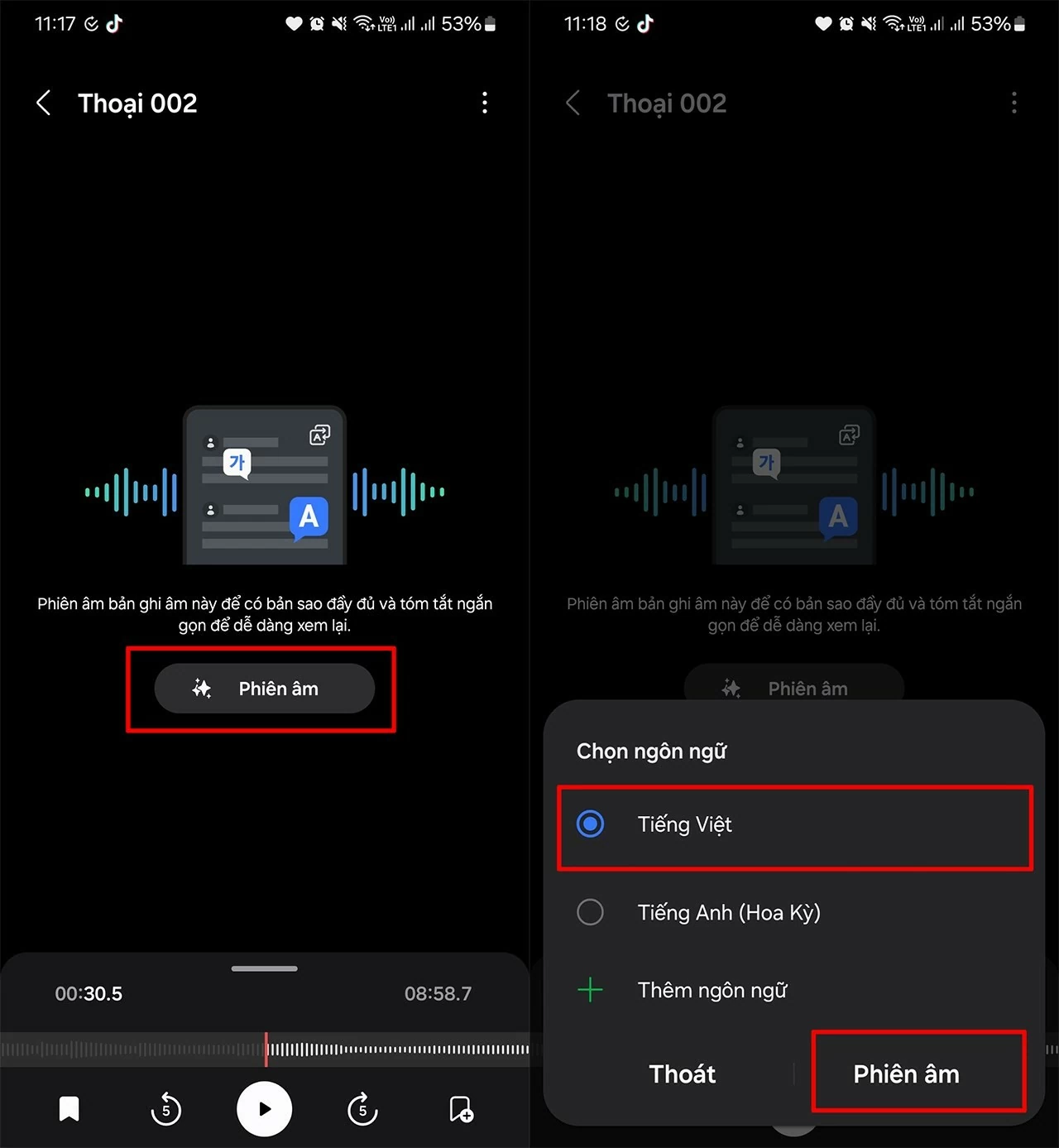 |
Step 4: Here, you will see a summary of the recording file. Click on Summary to see details.
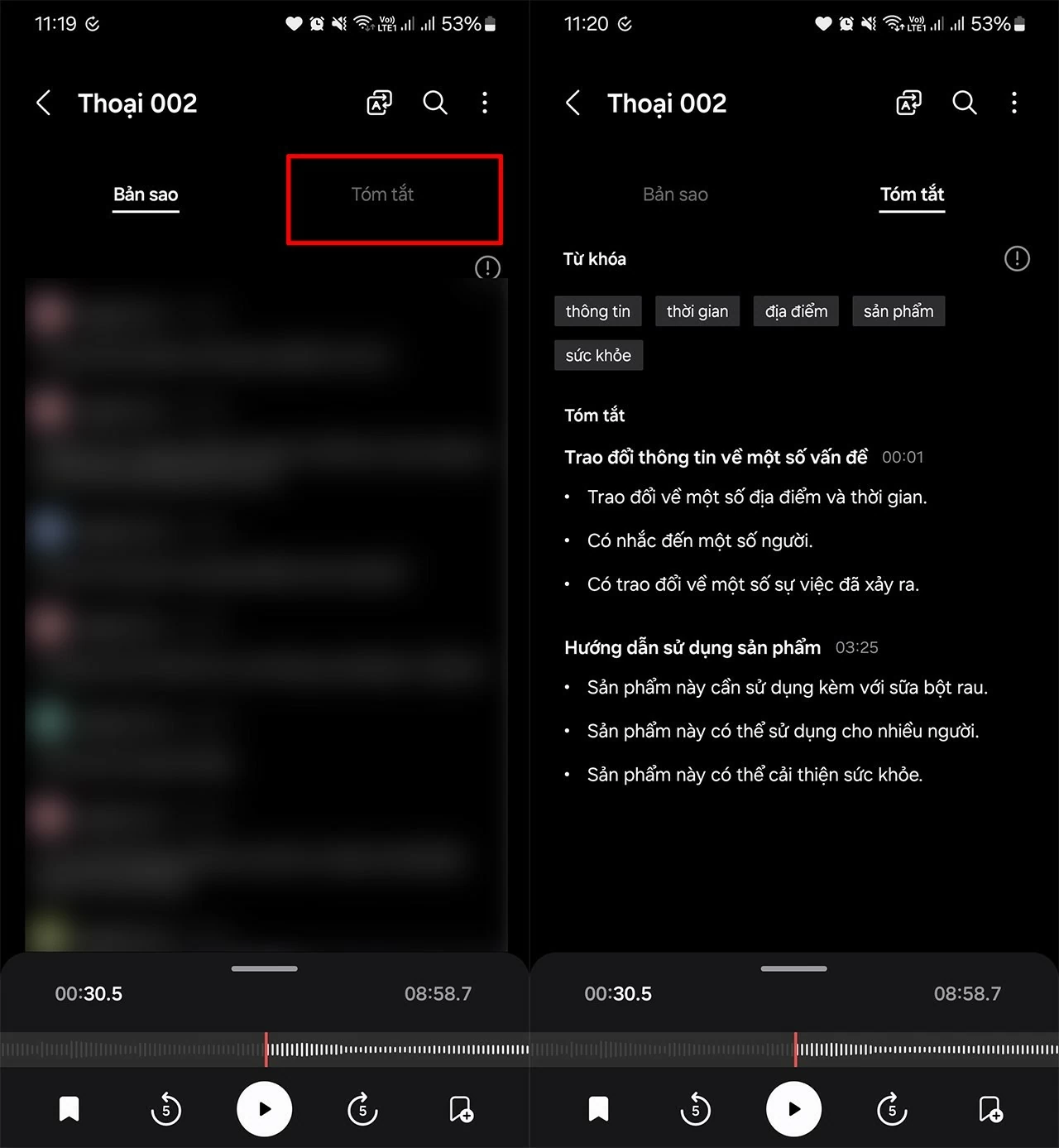 |
From now on, when you encounter a recording that is too long, just tap on Recording Summary. Galaxy AI will automatically summarize the main content for you, saving you a lot of time and effort.
With the detailed instructions above, summarizing AI recordings on Samsung phones is now easier than ever. This smart feature not only saves you time but also improves your work and study efficiency. Take advantage of Samsung's advanced AI technology to turn your phone into a powerful assistant in your daily life.
Source: https://baoquocte.vn/tom-tat-ghi-am-tren-samsung-bang-ai-giup-tiet-kiem-thoi-gian-hieu-qua-281341.html


![[Photo] Prime Minister Pham Minh Chinh starts construction of vital highway through Thai Binh and Nam Dinh](https://vphoto.vietnam.vn/thumb/1200x675/vietnam/resource/IMAGE/2025/5/12/52d98584ccea4c8dbf7c7f7484433af5)


![[Photo] Buddha's Birthday 2025: Honoring the message of love, wisdom, and tolerance](https://vphoto.vietnam.vn/thumb/1200x675/vietnam/resource/IMAGE/2025/5/12/8cd2a70beb264374b41fc5d36add6c3d)













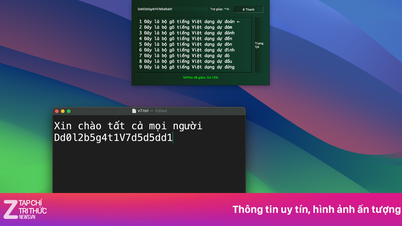













![[Photo] General Secretary To Lam meets and expresses gratitude to Vietnam's Belarusian friends](https://vphoto.vietnam.vn/thumb/1200x675/vietnam/resource/IMAGE/2025/5/11/c515ee2054c54a87aa8a7cb520f2fa6e)






















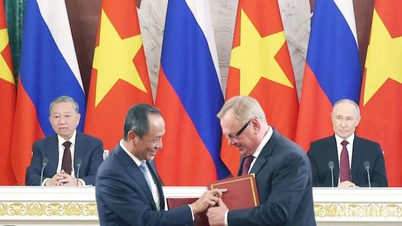









































Comment (0)