Ink leaking on laptop screen causes black streaks, affecting the experience. If not fixed in time, the error will spread. So how to fix it and how to fix it? Read the article to know more!
 |
The problem of ink leaking on laptop screens is annoying and affects the user experience with black streaks. If not fixed promptly, the error can spread and damage the entire screen. So how much does it cost to fix a laptop screen with ink leaking and how to fix it? Don't miss the article to know the detailed answer.
Instructions on how to fix laptop screen ink leakage
When your laptop screen is leaking ink, it is important to deal with it promptly to avoid further damage to the screen and increased repair costs. There are two simple methods you can try at home to temporarily fix this problem:
Method 1: Use a soft cloth to clean the screen
Use a soft, clean, dry cloth to gently wipe the surface of your laptop screen. Avoid using cleaning solutions containing alcohol or harsh chemicals, as they may damage the protective coating on the screen or make the condition worse.
 |
Method 2: Adjust brightness
You can adjust the brightness of your screen through your operating system settings or through your software. Increasing or decreasing the brightness can help reduce the amount of ink bleed, reduce contrast, and make it easier to see. However, this is only a temporary fix and will not completely fix the problem.
However, the above measures are only effective in cases of minor errors. If your laptop screen is seriously damaged, the best solution is to take it to a reputable warranty center or repair shop. There, technicians will make an accurate diagnosis and provide professional repair solutions to completely fix the ink leak on the screen.
The article has provided detailed solutions to questions about handling computer screens, laptops with ink leakage as well as repair costs. When encountering this situation, quickly identifying and implementing corrective measures is essential to protect the device and minimize costs. Remember to maintain and care for your laptop regularly to keep it running smoothly, avoiding unexpected problems.
Source: https://baoquocte.vn/khac-phuc-man-hinh-laptop-bi-chay-muc-nhanh-chong-va-don-gian-288144.html



![[Photo] President Luong Cuong presents the decision to appoint Deputy Head of the Office of the President](https://vphoto.vietnam.vn/thumb/1200x675/vietnam/resource/IMAGE/2025/5/8/501f8ee192f3476ab9f7579c57b423ad)
![[Photo] National Assembly Chairman Tran Thanh Man chairs the meeting of the Subcommittee on Documents of the First National Assembly Party Congress](https://vphoto.vietnam.vn/thumb/1200x675/vietnam/resource/IMAGE/2025/5/8/72b19a73d94a4affab411fd8c87f4f8d)
![[Photo] Prime Minister Pham Minh Chinh meets with the Policy Advisory Council on Private Economic Development](https://vphoto.vietnam.vn/thumb/1200x675/vietnam/resource/IMAGE/2025/5/8/387da60b85cc489ab2aed8442fc3b14a)
![[Photo] General Secretary To Lam begins official visit to Russia and attends the 80th Anniversary of Victory over Fascism](https://vphoto.vietnam.vn/thumb/1200x675/vietnam/resource/IMAGE/2025/5/8/5d2566d7f67d4a1e9b88bc677831ec9d)

















































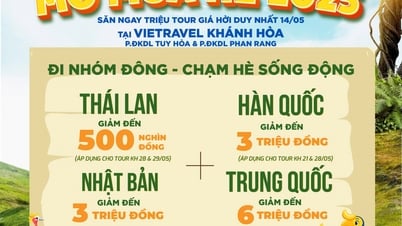


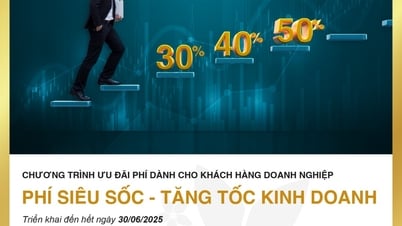




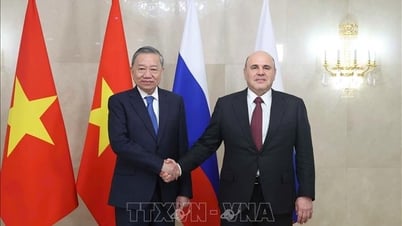



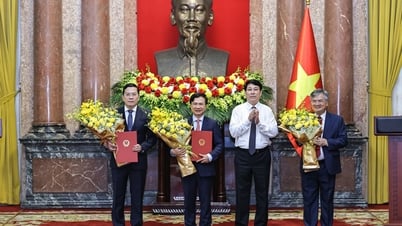
































Comment (0)