Checking Samsung IMEI online on your phone helps determine the genuine device, warranty period and origin. Here is the simplest and most accurate way to check IMEI!
 |
IMEI (International Mobile Equipment Identity) is a 15-digit code used to identify and distinguish each mobile device. Each device has only one unique IMEI code, usually printed on the box, machine label or battery.
Checking Samsung IMEI helps users understand important information such as origin, status, activation time, warranty and hardware. This is also an effective way to determine whether the product is genuine or not.
Instructions on how to check IMEI of Samsung phones
To check the authenticity and security of your device, here are some quick ways to check Samsung IMEI. This helps you easily get the necessary information and protect your device effectively.
Check IMEI on box and body
The IMEI code is usually printed on the box and body of the Samsung phone. You can do it in two ways:
Step 1: Check the box. Look for the sticker on the outside of the phone box where the IMEI code is usually printed.
Step 2: Check the device body. If there is no box, you can find the IMEI code on the device's SIM tray.
 |
Check Samsung IMEI with code #06#
If you are using an old Samsung phone, no longer have a box or the information has faded, you can check the IMEI by calling the code *#06# following these steps, which are:
Step 1: First, open the Phone app on your device.
Step 2: Enter #06# and press Call .
Immediately, the IMEI code will be displayed on your phone screen.
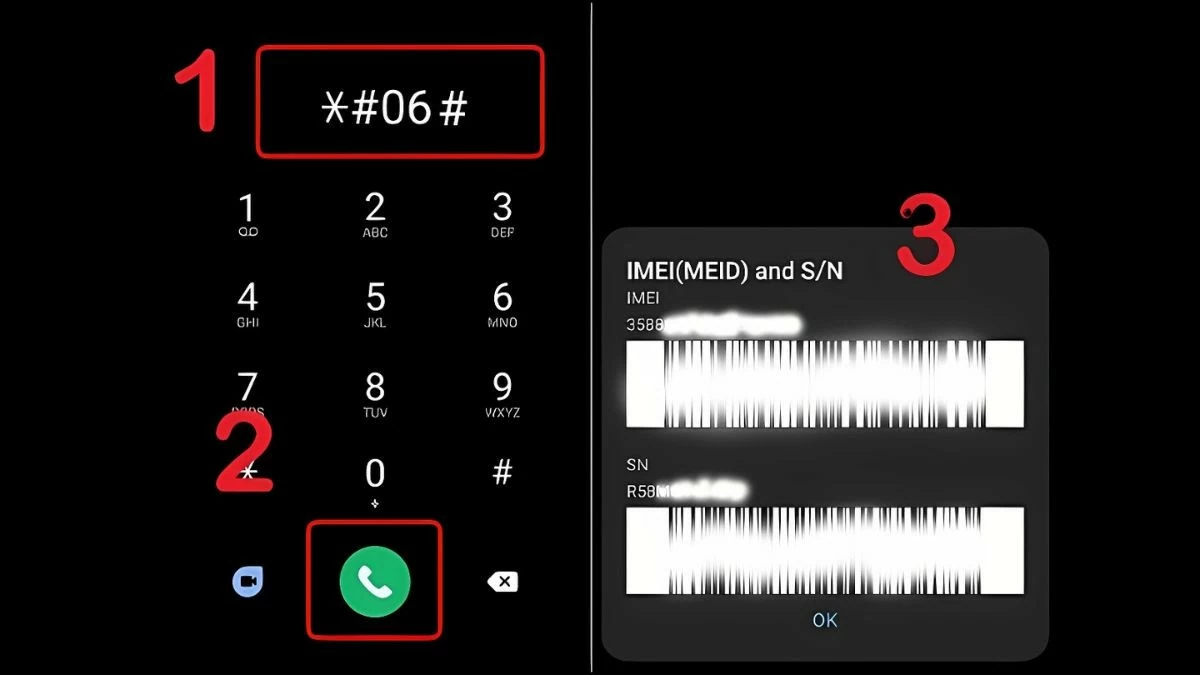 |
Check Samsung IMEI via simple settings
In addition to checking the IMEI on the box, body or calling *#06#, you can also check directly in the Settings section with the following simple steps:
Step 1: First of all, open Settings on your Samsung phone.
Step 2: Next, select Phone information .
Step 3: The IMEI code will be displayed in this section, helping you confirm the device is genuine.
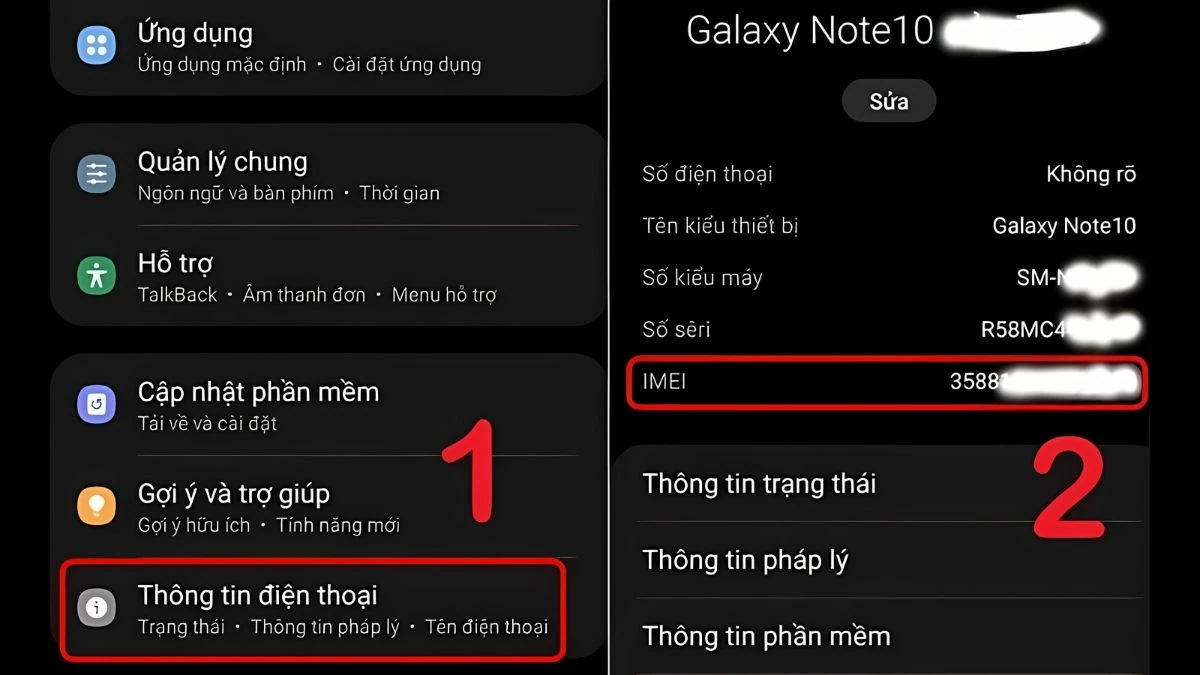 |
Checking and verifying the IMEI of genuine Samsung phones online is essential for every owner. Hopefully, through this article, you have clearly understood the steps to check the Samsung IMEI in the simplest and most accurate way.
Source: https://baoquocte.vn/huong-dan-cach-check-imei-samsung-chinh-hang-tren-dien-thoai-290318.html



![[Photo] General Secretary To Lam visits exhibition of achievements in private economic development](https://vphoto.vietnam.vn/thumb/1200x675/vietnam/resource/IMAGE/2025/5/18/1809dc545f214a86911fe2d2d0fde2e8)



![[Photo] Ready for the top competitions of Vietnamese table tennis](https://vphoto.vietnam.vn/thumb/1200x675/vietnam/resource/IMAGE/2025/5/18/9c547c497c5a4ade8f98c8e7d44f5a41)











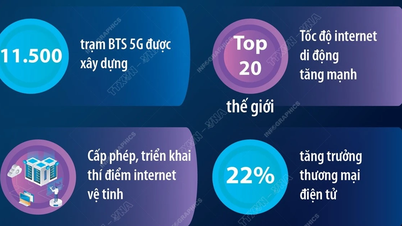











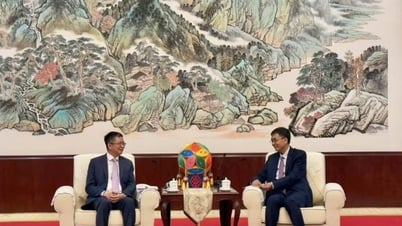


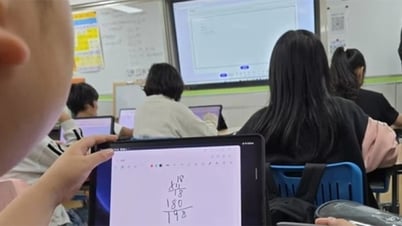
![[Photo] National conference to disseminate and implement Resolution No. 66-NQ/TW and Resolution No. 68-NQ/TW of the Politburo](https://vphoto.vietnam.vn/thumb/1200x675/vietnam/resource/IMAGE/2025/5/18/adf666b9303a4213998b395b05234b6a)





















































![[Podcast] - War Scars](https://vphoto.vietnam.vn/thumb/402x226/vietnam/resource/IMAGE/2025/5/18/9a131452559b41c9be4dc3798d0a4da0)


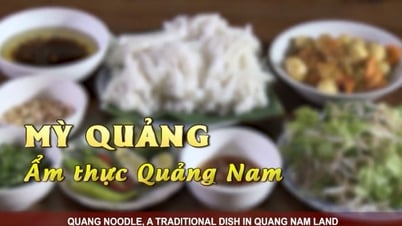





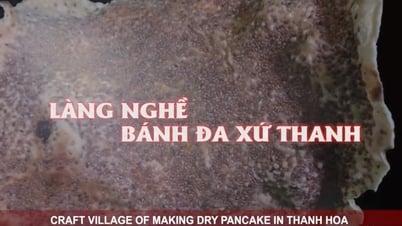


Comment (0)