Due to proprietary chargers, if the user forgets to bring the charger or the charging cord is damaged during the trip, the laptop may run out of battery with no way to recharge. Proprietary chargers are often only compatible with the device for which they were manufactured, forcing users to carry multiple devices and causing inconvenience in use.

Many laptops now support charging via USB-C
Which option to choose when charging laptop?
Furthermore, replacing a proprietary charger when it breaks can be expensive, leading many people to keep it at home. While manufacturers don’t recommend using chargers other than the official ones, the arrival of USB-C chargers has really changed the game. While the ability to use a USB-C charger depends on the laptop, the European Union (EU) recently mandated that mobile devices must be USB-C compliant by the end of this year, and laptops must support USB-C charging by spring 2026. This has led many manufacturers, including Apple, to start making MacBooks with USB-C charging even for products sold outside the EU.
If your laptop still uses a proprietary charger, check to see if it has a USB-C Power Delivery (PD) port. Power Delivery is a USB standard that allows for increased charging power, making it easy to charge most laptops. Additionally, charging via USB-C PD is safe thanks to its ability to regulate power and manage power, minimizing the risk of damage from overcharging.
However, not all USB-C ports are capable of charging laptops. Only USB-C ports equipped with the Power Delivery protocol can provide up to 100W of power. Regular USB-C ports can only transfer data or connect to peripherals. So if a user tries to plug a charger into a USB-C port that does not support PD, it will not work.

Charging the battery from another laptop charger is still not recommended by the manufacturer.
Why companies recommend using their own chargers
Although the risk of damage when using a USB-C charger is not high, many companies still recommend that users do not use any other power cords other than their proprietary chargers. One of the main reasons is related to wattage. If users use a charger that does not match the wattage requirements of the laptop, the charging process may be slow or even not charging at all. Conversely, if the wattage is too high, the laptop may be damaged.
Even if a third-party charger is compatible with your laptop, you still need to check to make sure the wattage matches the manufacturer's recommendations. While USB-C Power Delivery (PD) technology has helped mitigate this issue, it still has its limitations. For laptops that need a lot of power to charge, PD may not work well.
Another reason companies recommend separate chargers is because of the presence of an adapter—a bulky piece that attaches to some laptop power cords. This adapter takes power from the AC plug and stabilizes the power supply, ensuring the machine always receives the correct amount of power.
Source: https://thanhnien.vn/co-nen-dung-cung-bo-sac-cho-hai-laptop-khac-nhau-185241211234109339.htm






![[Photo] National Assembly Chairman Tran Thanh Man attends the VinFuture 2025 Award Ceremony](/_next/image?url=https%3A%2F%2Fvphoto.vietnam.vn%2Fthumb%2F1200x675%2Fvietnam%2Fresource%2FIMAGE%2F2025%2F12%2F05%2F1764951162416_2628509768338816493-6995-jpg.webp&w=3840&q=75)
![[Photo] 60th Anniversary of the Founding of the Vietnam Association of Photographic Artists](/_next/image?url=https%3A%2F%2Fvphoto.vietnam.vn%2Fthumb%2F1200x675%2Fvietnam%2Fresource%2FIMAGE%2F2025%2F12%2F05%2F1764935864512_a1-bnd-0841-9740-jpg.webp&w=3840&q=75)











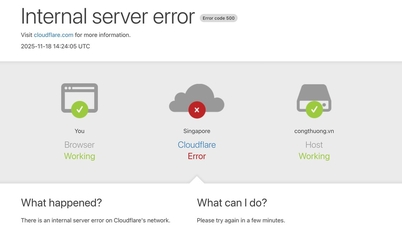































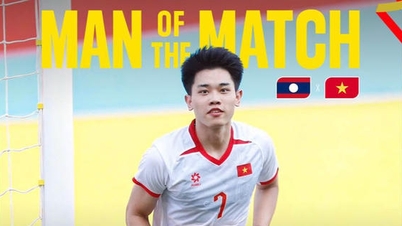














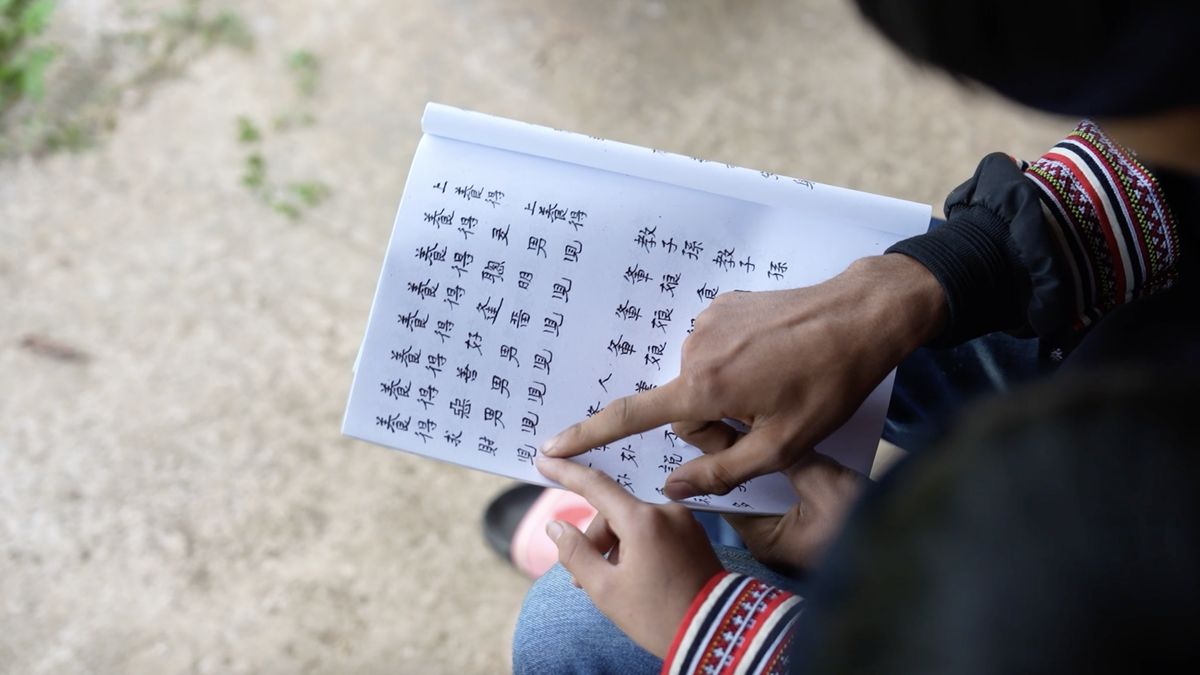














































Comment (0)