 |
ZaloPay is a mobile payment application, also known as an e-wallet, developed by Zalo. Below are two simple and easy ways to top up your ZaloPay account.
Top up your ZaloPay account directly.
To top up your ZaloPay account directly through the ZaloPay app, follow these steps:
Step 1: Access the ZaloPay app on your phone, then tap on Top Up/Withdraw. Next, tap on Top Up.
Step 2: Next, enter the amount you wish to deposit in the "Enter amount" box as shown below. Note that the minimum deposit amount is 10,000 VND. Then click "Continue".
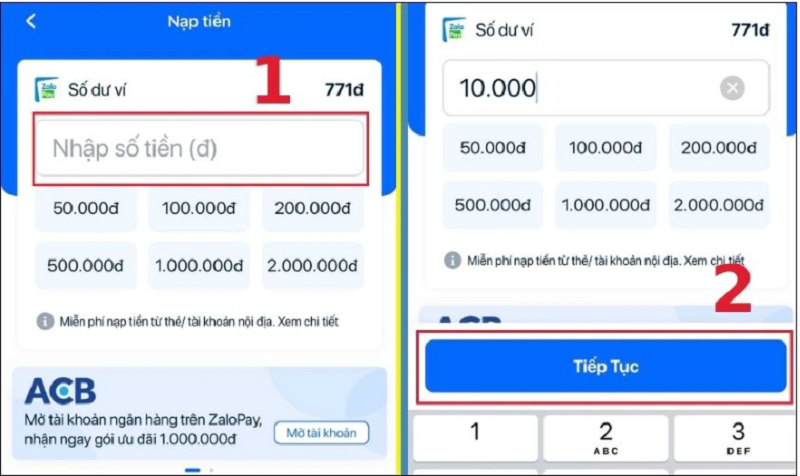 |
Step 3: Click on Confirm Transaction. ZaloPay will then ask you to enter your PIN code from the ZaloPay app.
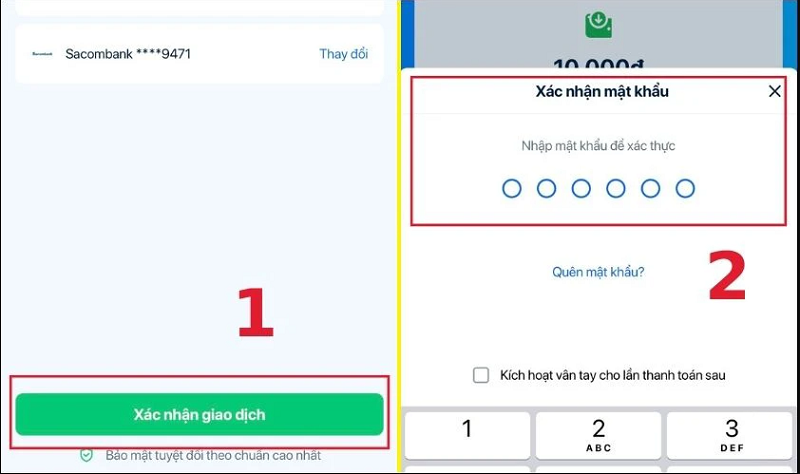 |
Step 4: In the Verification Code section, enter your bank's OTP code and press Confirm to complete the process of topping up your ZaloPay account.
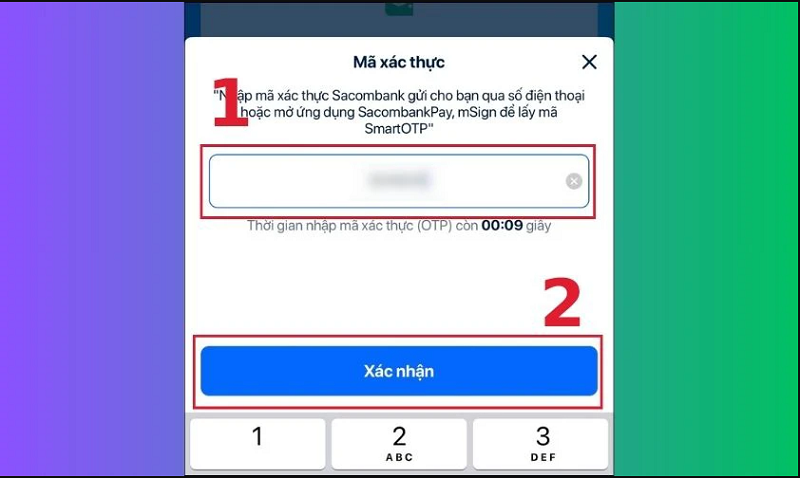 |
Top up your ZaloPay account using your banking app.
You can top up your ZaloPay account directly through your bank's app. Below are the steps to top up your ZaloPay account using the Vietcombank app.
Step 1: First, access the Vietcombank banking app. Then, tap on "Top up e-wallet". Choose which account to transfer money to in the "Source Account" section.
Step 2: Right at the top of the Transaction Information section, click and select ZaloPay as shown in the image below.
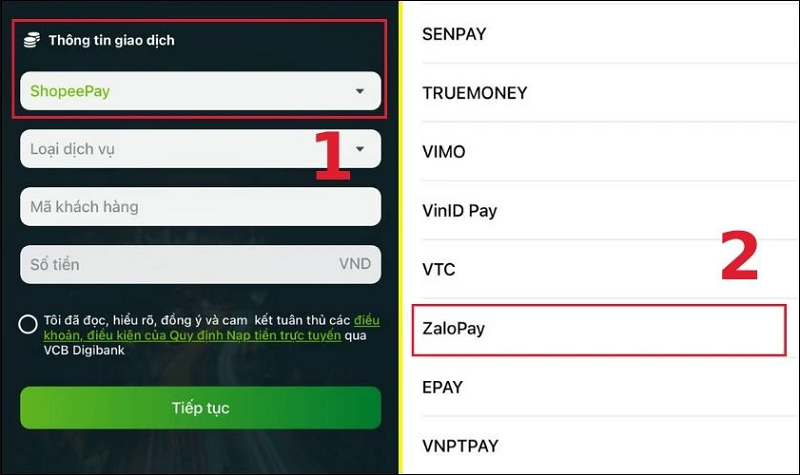 |
Step 3: In the Service Type section, select Top up Zalo Pay wallet.
Step 4: Next, in the Customer Code field, enter your Zalo account phone number.
Step 5: In the Amount section, enter the amount you wish to deposit into your account.
Step 6: Next, check the box next to "I have read and understood..." via VCB Digibank. Finally, click Continue to complete the process.
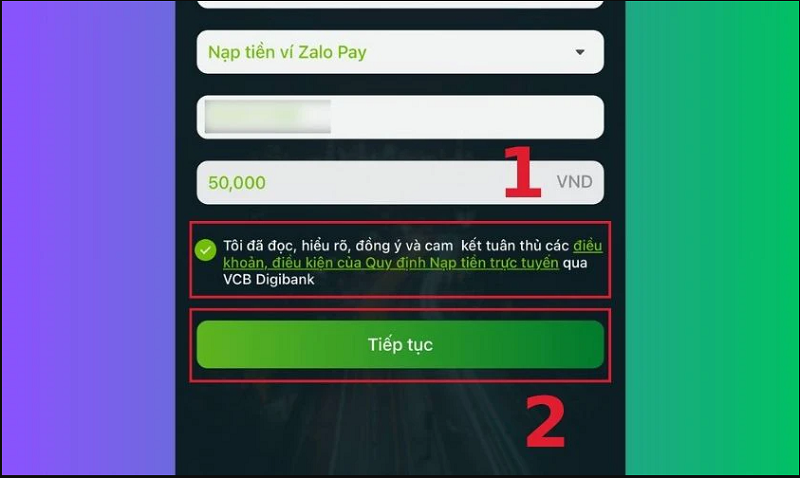 |
Those were two simple ways to top up your ZaloPay account that anyone can do. Hopefully, this article has given you more options for topping up your ZaloPay account.
Source


![[Image] Vietnam's colorful journey of innovation](/_next/image?url=https%3A%2F%2Fvphoto.vietnam.vn%2Fthumb%2F1200x675%2Fvietnam%2Fresource%2FIMAGE%2F2025%2F12%2F14%2F1765703036409_image-1.jpeg&w=3840&q=75)









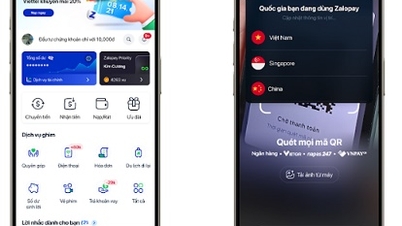


































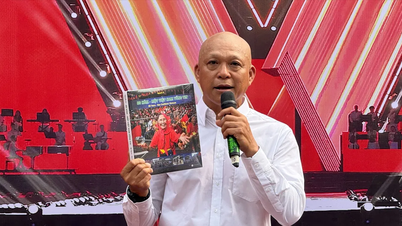










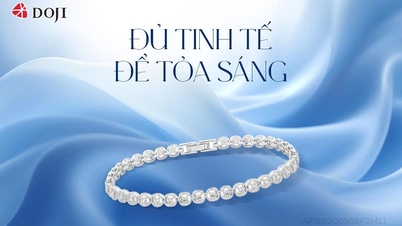














![[Image] Vietnam's colorful journey of innovation](https://vphoto.vietnam.vn/thumb/402x226/vietnam/resource/IMAGE/2025/12/14/1765703036409_image-1.jpeg)






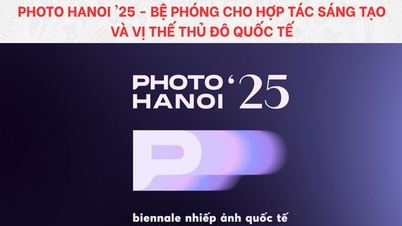


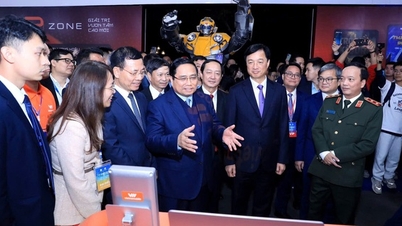

























Comment (0)