MacBooks are very popular these days, however, this computer has a drawback that makes users annoyed. Like the iPhone, the MacBook has the ability to set alarms, which can be convenient when you don't have your iPhone nearby.
However, a major limitation of this line of machines is that it cannot emit an alarm sound when in Sleep Mode. This is inconvenient for those who want to use MacBook as an alarm clock. Users can completely overcome this problem in a few simple ways.
Turn off Sleep Mode
The easiest way to keep your alarm on your MacBook is to set it to never go to sleep. To do that in macOS Sonoma 14, follow these steps:
- Go to Apple menu -> System Settings
- Select Battery, click Options...
- Turn on the 'Prevent automatic sleeping on power adapter when the display is off' option to prevent your MacBook from automatically going to sleep.

Turning off MacBook Sleep Mode will keep the alarm feature running.
SLASHGEAR SCREENSHOT
Using third party apps
If you don't want to disable Sleep Mode completely, you can use third-party apps like Lungo to prevent your MacBook from going to sleep for a certain amount of time, thus ensuring your alarm clock goes off on time.
Note that disabling Sleep Mode can cause your MacBook to consume more power, especially when not plugged in. Therefore, you should consider choosing the method that best suits your needs.
Source: https://thanhnien.vn/cach-khac-phuc-loi-macbook-khong-bao-thuc-khi-o-che-do-ngu-185240527113606551.htm


![[Photo] General Secretary To Lam meets and expresses gratitude to Vietnam's Belarusian friends](https://vphoto.vietnam.vn/thumb/1200x675/vietnam/resource/IMAGE/2025/5/11/c515ee2054c54a87aa8a7cb520f2fa6e)



![[Photo] General Secretary To Lam concludes visit to Russia, departs for Belarus](https://vphoto.vietnam.vn/thumb/1200x675/vietnam/resource/IMAGE/2025/5/11/0acf1081a95e4b1d9886c67fdafd95ed)
![[Photo] General Secretary To Lam arrives in Minsk, begins state visit to Belarus](https://vphoto.vietnam.vn/thumb/1200x675/vietnam/resource/IMAGE/2025/5/11/76602f587468437f8b5b7104495f444d)















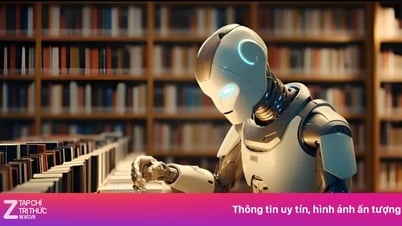











![[Photo] National Assembly Chairman Tran Thanh Man attends the Party Congress of the Committee for Culture and Social Affairs](https://vphoto.vietnam.vn/thumb/1200x675/vietnam/resource/IMAGE/2025/5/11/f5ed02beb9404bca998a08b34ef255a6)





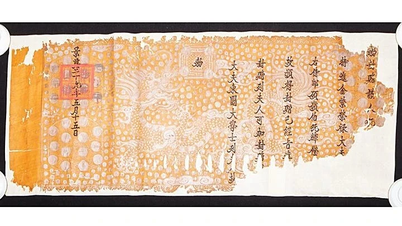
































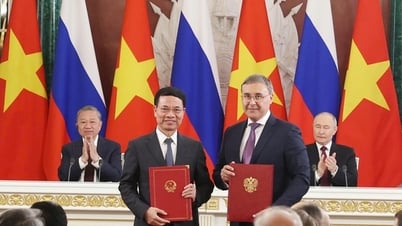









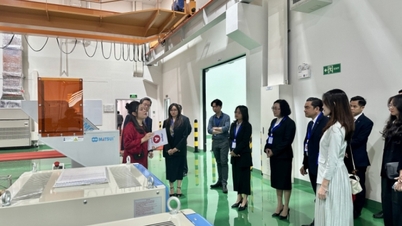













Comment (0)